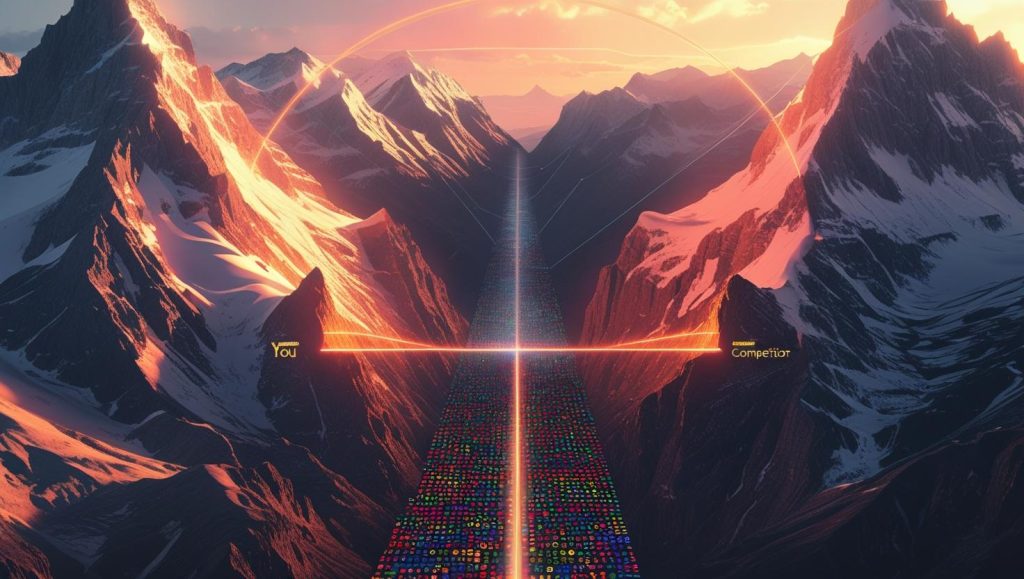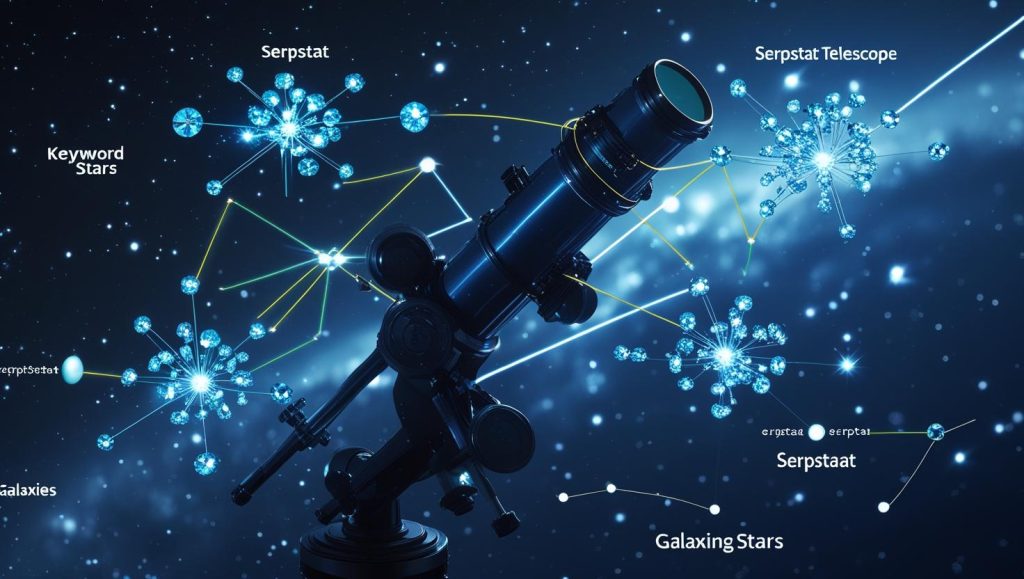Finding the right contact can decide whether an outreach campaign earns a backlink or sits unread in a shared inbox. Hunter.io speeds that discovery with a database of public email addresses, automated verification, and workflow tools that fit neatly beside your existing outreach stack. The guide below walks through a practical routine that starts with gathering prospects, filters for decision-makers, and ends with respectful follow-up that wins replies without spamming.
Why accurate contacts matter more than big lists
Cold outreach often fails not because the pitch is weak but because it lands in a mailbox nobody checks. Targeted lists save time and protect sender reputation:
-
Lower bounce rates, which preserve domain trust
-
Higher open rates, thanks to personalised subject lines
-
Stronger response rates, because messages reach someone who can say yes
Hunter’s search and verification steps make these gains repeatable.
Connect accounts and set clean defaults
Create a free workspace, then link your main email address under Sending Settings. Enable Warm-Up if the domain is new to large sends; Hunter will exchange low-key messages in the background to build trust signals. In Preferences set your default country code for phone scrapes and pick a time zone to timestamp campaign logs.
Find prospects with domain search
Enter a competitor or industry site inside Domain Search. Hunter returns a list of known addresses, each scored by confidence. Export the CSV, remove generic roles like info@ or support@ unless you target small blogs, then tag each contact by seniority using the Position column.
Quick filter recipe
-
Confidence ≥ 90 %
-
Department in Marketing, Editorial, or Partnerships
-
Position title includes manager, editor, lead
This triage step keeps outreach lists tight and relevant.
Verify unlisted emails with email finder
Sometimes the contact you need is not public. Paste first and last names plus domain into Email Finder. Hunter predicts the likely address format and runs verification. Accept only Valid or Accept all statuses. Anything marked Invalid risks soft bounces that damage sender score.
Organise contacts in leads
Move clean emails into a Lead List named for the campaign, for example Technical SEO Checklist Outreach. Add custom fields such as Last Article Title or Shared Interest to hold personalisation data. These fields merge directly into email templates later.
Connect this list with Postaga via Zapier or the native integration so new leads sync automatically with your outreach pipeline at /postaga-ai-outreach-backlinks.
Write templates that feel one-to-one
Hunter’s Campaigns tab lets you create sequences. Keep structure simple:
-
Subject under 45 characters that references their recent work
-
Intro sentence proving you read a specific piece
-
Value paragraph explaining how your content adds depth or updates data
-
Soft close inviting feedback rather than demanding a link
Example opening:
Reading your comparison of page-speed tools I noticed you linked to Google’s 2020 CLS study. We just published a 2025 update that includes INP metrics and before-after case data. Thought it might support your readers researching the latest standards.
The line touches their article, cites a gap, and offers an upgrade—no pushy phrasing.
Automate follow-ups with respectful timing
Add one follow-up three days later and a final nudge at the one-week mark. Keep follow-ups ultrashort—one sentence that checks if the resource helped. Hunter automatically stops the sequence if a reply arrives, preventing accidental double emails.
Test deliverability before full send
Use SpamAssassin or Hunter’s built-in deliverability check. Aim for a score under 5. If SPF or DKIM warnings appear, adjust DNS records. A clean technical setup raises inbox placement more than word tinkering.
Track metrics and iterate
Hunter reports opens, clicks, and replies in real time. Export stats to a sheet and compare against benchmarks:
| Metric | Healthy Range |
|---|---|
| Bounce rate | < 3 % |
| Open rate | 45–55 % |
| Reply rate | 12–18 % |
| Link placement | 5–7 % |
If opens lag despite solid lists, tweak subject wording. When replies feel positive but links stay low, refine the asset’s positioning or add a concise snippet others can embed quickly.
Blend hunter with complementary tools
-
Pair domain searches with LinkedIn Sales Navigator to confirm job changes.
-
Feed valid emails into Postaga for automated personalised sequences.
-
Use Clearscope insights at
/clearscope-content-relevance-optimizationto strengthen the page you pitch so reviewers see immediate value.
Maintain list hygiene over time
B2B turnover is high. Schedule Hunter’s Bulk Email Verifier on active lists every quarter. Remove addresses that slip to Invalid and note role changes. Clean lists mean fewer bounced follow-ups when you promote new research or update the cornerstone framework at /seo-optimization-techniques-blueprint-2025.
Respectful persistence wins goodwill
After a successful placement, set a reminder thirty days out. Thank the contact, share analytics on how the new link performs, and offer future resources. These low-key check-ins convert one-off wins into long-term collaborations, reducing cold outreach reliance.
Common pitfalls and immediate fixes
| Pitfall | Outcome | Fix |
|---|---|---|
| Over-relying on generic role emails | Low reply rates | Prioritise named contacts |
| Skipping verification to save time | High bounce rate | Always run Bulk Verifier |
| Sending attachments in first email | Spam flag | Link to a hosted preview |
| Ignoring unsubscribe requests | Legal and reputation risk | Hunter auto-honours opt-outs—leave it on |
Closing thoughts
Hunter.io turns email prospecting into a disciplined, data-driven step rather than a guessing game. When combined with smart outreach automation and authoritative assets—like the on-page checklist and the wider link strategy soon to follow—it lays a clean runway for sustainable backlink growth that search engines trust and audiences appreciate.