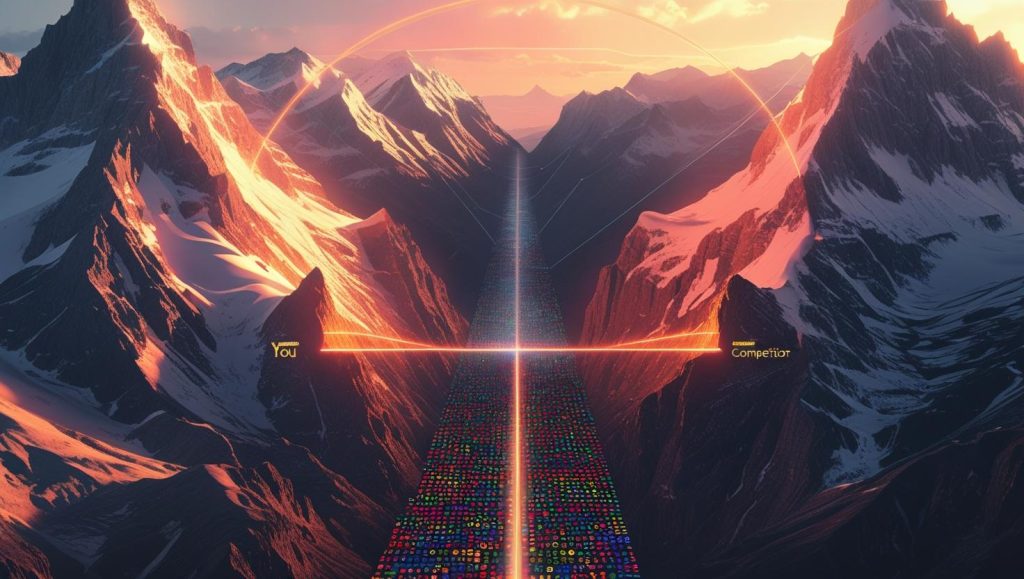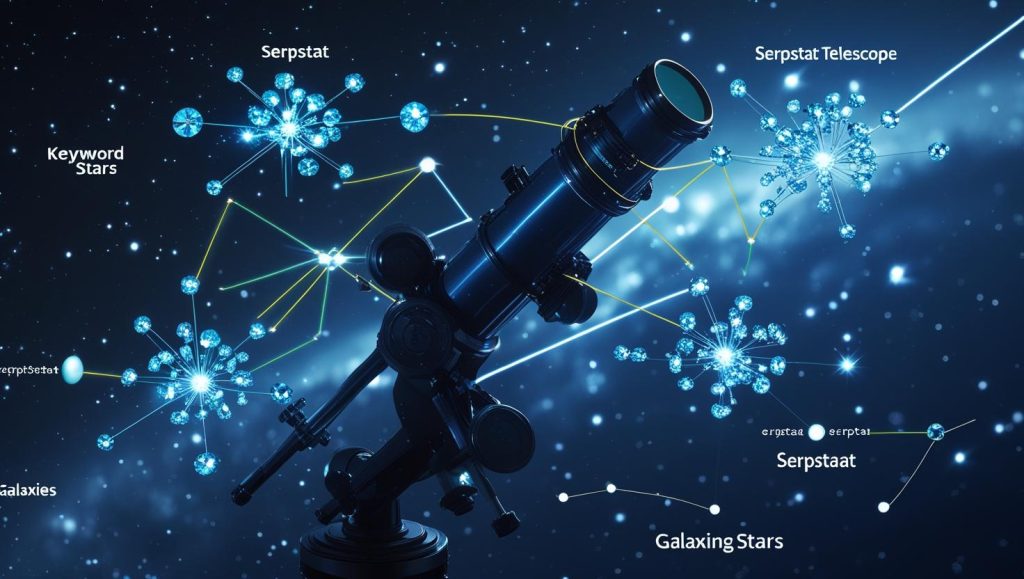WordPress powers more than two out of every five sites on the web, which makes the quality of WordPress-focused SEO tools a decisive factor in organic growth. Rank Math stands out because it blends granular on-page controls with automation that removes routine chores. The walkthrough below explains how to set up Rank Math, use its AI-assisted features, and fold the data into a wider optimisation workflow built on technical diligence and content depth.
Why an SEO plugin still matters in 2025
Core Web Vitals, schema, XML sitemaps—none of these elements create themselves. A modern plugin handles the generics while giving enough room for custom logic. Rank Math checks both boxes. It scans content for gaps, structures metadata in line with current best practice, and leaves advanced options open for edge cases such as multilingual setups or headless front ends.
Quick setup for a clean baseline
-
Install and activate Rank Math from the WordPress repository.
-
Launch the Setup Wizard and pick the Advanced mode. This unlocks full control without forcing extra steps.
-
Connect a free Rank Math account; this enables keyword tracking and analytics inside the dashboard.
-
Import settings if you move from another plugin. Rank Math maps Yoast or AIOSEO data in under a minute.
The wizard asks for a focus keyword on the homepage, social profiles, and company logo. Fill these fields; they feed schema that Google uses to pull brand info into Knowledge Panels.
Configure essential modules first
Open Rank Math → Dashboard. Toggle on the modules that matter:
-
Analytics pulls data from Search Console and Analytics into one screen.
-
Schema adds structured data with a single click.
-
Instant Indexing pushes fresh URLs to the Bing API; Google IndexNow support remains experimental but shows promise for news sites.
-
Redirections handles 301 and 410 rules so you avoid a separate plugin.
Leave niche options such as bbPress or WooCommerce off unless the site uses those components. Lean installs load faster and reduce conflict risk.
Rewrite metadata with context
Open any post and scroll to the Rank Math meta box. The plugin scores the page on clarity and optimisation. Green checks look reassuring but they are not the goal; the goal is relevance.
-
Title: keep the focus phrase near the front.
-
Meta description: summarise benefit in one direct sentence.
-
Permalink: short, noun-heavy, no stop words.
As you adjust copy, Rank Math updates the pixel width preview. Aim to fill but not spill beyond the desktop limit—about 580 pixels for titles, 920 for descriptions.
Deploy schema the pragmatic way
Click the Schema tab. Rank Math suggests types based on content:
-
Article for guides and news pieces.
-
FAQ when multiple Q&A blocks appear.
-
Product for sales pages.
Pick one template, then edit only what counts—headline, image, author, and date. Extra properties such as editor name or result reviewed ratings are nice but not critical unless the niche demands them.
If the article includes step-by-step visuals, add a HowTo block. This gains eligibility for rich results that show numbered steps and thumbnails, which can double click-through rates for instructional queries.
Use content AI to bridge gaps swiftly
Rank Math’s Content AI module offers target word count, link suggestions, and secondary terms based on a live SERP scrape. It is not a copywriting engine; think of it as a checklist generator.
-
Set a Focus Keyword.
-
Wait a few seconds as Content AI fetches competitive data.
-
Review Recommended Keywords with search volume estimates.
-
Insert the phrases where they fit the narrative; avoid mechanical stuffing.
When the AI flags missing links, add contextual anchors. A passage on internal governance might naturally point to the upcoming walkthrough on Clearscope content relevance optimisation.
Automate routine technical fixes
Rank Math excels in small automatic wins:
-
Image SEO: auto-adds ALT text based on file name.
-
Breadcrumbs: injects schema that clarifies page hierarchy.
-
404 Monitor: logs broken hits and offers one-click redirects.
Activate these features once and review logs weekly. Over time the monitor reveals patterns such as outdated slugs or mis-typed URLs in backlinks.
Integrate analytics for one-screen oversight
Visit Rank Math → Analytics once Search Console data populates. The Performance tab shows:
-
Top keywords by clicks and impressions.
-
Winning and losing pages week over week.
-
Average position shifts.
Filter by Posts Only to remove noise from author or tag archives. Spot pages sliding from positions eight to twelve and schedule quick updates—fresh data points, an extra image, or an FAQ block. This light maintenance often nudges a post back onto page one.
Link the plugin to broader technical checks
A plugin cannot fix server-level flaws. Pair Rank Math with the checklist outlined in the support guide on On-Page SEO Checklist: Mastering Technical Elements. Tasks such as image compression, HTTP/2, and caching run outside WordPress and need their own audits. Keep a shared spreadsheet with two columns: Plugin Handled and External Fix Needed. This stops assumptions that the plugin covers everything.
Common missteps and straightforward remedies
| Misstep | Impact | Remedy |
|---|---|---|
| Importing legacy settings without review | Carries over outdated titles | Run an audit and rewrite any title that duplicates the H1 |
| Enabling every module by default | Slows admin and front end | Toggle on only what the site uses |
| Chasing a perfect score | Leads to keyword stuffing | Prioritise readability over the last optimisation hint |
| Ignoring Content AI updates | Misses emerging synonyms | Refresh suggestions quarterly |
Measuring the real gains
After two weeks, check:
-
Average position in Search Console for focus phrases.
-
Impressions trend on posts updated with new schema.
-
Crawl errors via the 404 monitor.
Steady drops in errors and climbs in impressions confirm that configuration works. Sudden spikes in 404s may hint at external changes, such as partners deleting old links; set redirects accordingly.
Forward path
Rank Math handles the mechanics so writers and editors can spend more hours on substance. Combine its automation with the structured keyword process from the earlier guide and the deeper optimisation steps in SEO Optimisation Techniques: A Step-by-Step Blueprint for 2025. The resulting workflow feels lighter, yet every crucial detail still lands in place—a rare balance when stakes rise and attention spans shrink.