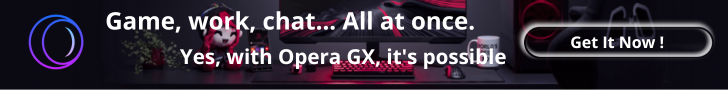Have you ever dreamed of earning passive income from digital products… but felt overwhelmed by the time or skills needed to get started? Thanks to artificial intelligence, you no longer need to be a professional designer, writer, or coder to sell high-quality digital content. With tools like ChatGPT, Canva, Designrr, and Gumroad, it’s now faster and easier than ever to sell eBooks with AI, create printables, or launch productivity tools like AI Notion templates, even as a complete beginner.
This guide walks you through how to launch your first AI-powered digital product, whether you’re building a side hustle or scaling your existing business. We’ll explore tools that automate content creation, ways to package your knowledge, and where to sell your products for maximum visibility and revenue.
If you’re completely new to artificial intelligence, and you’d like earn money with AI, check out our Beginner’s Guide to make Money with AI for a quick.
Why AI makes selling digital products easier than ever
A few years ago, creating an eBook or printable from scratch would take hours of writing, designing, editing, and formatting. Today? You can prompt ChatGPT with a topic idea and generate a solid draft in minutes. Then drop that content into Designrr.io or Canva using beautiful templates that make your product look professionally made, even if you have zero design experience.
The real advantage of using AI is speed and scalability. You’re no longer limited by your personal bandwidth. You can ideate, create, package, and publish a complete digital product in a single afternoon. And because these are digital, there’s no inventory or shipping. Just upload your product to platforms like Gumroad, Payhip, or Etsy, set your price, and start generating income.
Here’s why this model is a favorite for new creators:
-
Low entry barrier: No tech background needed.
-
Zero inventory: No shipping, no storage.
-
Passive income potential: Sell while you sleep.
-
Reusability: One eBook or Notion template can be sold to thousands.
If you’re interested in deeper knowledge, consider reading “The $100 Startup” by Chris Guillebeau, which lays the groundwork for building small, lean, profitable projects, and aligns perfectly with the AI revolution.
Want to turn ideas into income? Check out our guide How to make eBooks with AI, the easy way with Designrr
Create and sell eBooks with ChatGPT & Designrr, your AI writing assistant is here
You’ve probably said to yourself, “I wish I could write an eBook… but where do I even begin?” Don’t worry, you’re definitely not the only one. The good news? You don’t need to be a writer or spending long hours in front of a blank page. With ChatGPT, all it takes is a simple idea, the right prompt, and a few smart tools to turn your thoughts into a finished book. This is what eBook creation looks like in the AI era, and it’s way easier than you think.

Step 1 : Use ChatGPT to generate eBook content
In first, choose a topic that solves a specific problem or teaches something valuable. For example, “Meal Prep for Busy Parents” or “How to Build a Minimalist Wardrobe.” Then, ask ChatGPT to generate:
-
A compelling title
-
An outline with 5 to 8 chapters
-
Chapter summaries or even full drafts
You can use prompts like:
“Create a 7-chapter eBook on mastering minimalist home design. Include bullet points for each chapter.”
What makes AI eBook generators so helpful is how they give you a solid, structured starting point. You don’t have to stare at a blank screen, just take the AI’s draft and shape it to match your tone, your voice, your style. And if you’re curious to go further, we’ve broken everything down for you in our full guide to creating eBooks with AI.
Step 2 : Design your eBook using Designrr or Canva
Now that your content’s ready, it’s time to bring it to life. With a tool like Designrr.io, you can upload your text and instantly transform it into a clean, professional-looking eBook. It handles the layout, page breaks, fonts, and formatting for you, saving tons of time and effort. Prefer to design it your own way? Canva is another great option with easy-to-use templates that let you add your own visual touch.
Prefer a more visual tool? Canva offers hundreds of customizable eBook templates. Just drag and drop your content, choose your fonts and brand colors, and upload a stunning cover image (you can even generate one with Midjourney or DALL·E).
Pro Tip: Use a free tool like Smartmockups to create 3D visuals of your eBook for your sales pages and social media.
Step 3 : Sell on Gumroad, Payhip, or your own website
Once your eBook is finalized, you can start selling it through platforms like:
-
Gumroad: A beginner-friendly platform for digital creators
-
Payhip: Offers flexible pricing, discounts, and even memberships
-
Your WordPress site with WooCommerce or Easy Digital Downloads
Optimize your product page using keywords like “sell ebooks with AI” or “AI-powered eBook templates.” Use clean visuals, testimonials, and a CTA like “Download your copy now.” Make sure to link internally to your AI tools resource page to increase engagement.
Sell AI-powered printables and Notion templates for passive income
If writing an eBook feels like a big step, here’s a lighter (yet powerful) option: AI-generated printables and Notion templates. These simple, useful digital products can be created fast, and sold over and over for years. From planners and habit trackers to productivity dashboards, AI helps you build professional-grade resources without hiring a designer.
Whether you’re targeting teachers, students, parents, or entrepreneurs, there’s a hungry market out there for aesthetic, practical tools, and AI makes it easier than ever to meet that demand.
More ideas to earn money with How to make money and simplify your workflow with Notion Templates
Printables you can create with AI + Canva
Printables are downloadable, printable files your customers can use for daily life, think of things like:
-
Daily planners
-
Budget trackers
-
Meal prep charts
-
Kids’ activity sheets
-
Goal-setting templates
Using ChatGPT, you can quickly generate copy for your printable, such as prompts, quotes, affirmations, or instructions. Then import it into a Canva template and personalize the design with unique visuals and layouts.

Tools like Creative Fabrica offer fonts, illustrations, and done-for-you templates to elevate your designs. Combine this with ChatGPT for text and layout ideas, and you’ll have a collection of printables ready for sale in a single day.
You can list them on:
-
Etsy: Ideal for visually appealing printable products
-
Creative Fabrica: Great for educational resources
-
Your own store or blog: Boost trust and keep 100% of your earnings.
Build and sell Notion templates with AI’s help
Notion is a powerful app for organizing tasks, goals, projects, or content. But not everyone knows how to structure it well. That’s where your AI-enhanced Notion templates come in.
Using ChatGPT, you can:
-
Generate database structures and naming systems
-
Write instructions and helpful tooltips
-
Craft entire productivity systems for students, freelancers, or small business owners
You can sell these digital Notion templates as duplicatable links on:
-
Etsy
-
Notion Template Marketplaces
-
Gumroad or Payhip

These digital tools are low-effort but high-value. They serve niches that are always in demand, making them perfect for passive income with AI.
Tip: Combine a Notion template with a short eGuide or printable, and sell them as a bundle for higher perceived value!
It all starts with one smart step
All it takes is a few free tools, a little curiosity, and the power of AI to launch your own digital product business. Whether you’re putting together an eBook or crafting a printable planner, AI makes the whole process smoother, quicker, and way more accessible, even if you’re just getting started.