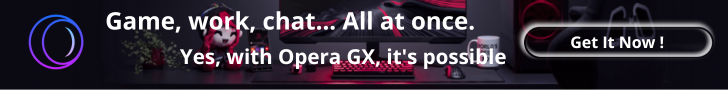Can you really turn simple designs into income? With Canva Pro and a bit of AI help, the answer is yes. Whether you’re a student, side hustler, or creative freelancer, you can start earning money by offering AI-powered design services. No need to be a professional designer or know how to use complex tools like Photoshop, Canva Pro has all the magic built in.
In this post, I’ll walk you through how to use Canva’s AI features to launch your own freelance design gig, promote affiliate links, and build a simple income stream,even if you’re starting from scratch.
New to AI and want to earn money? Before diving into this topic, we recommend starting with our main guide: How to make money with AI for beginners. It covers the core concepts every beginner should know.
Why Canva Pro is a Game-Changer for Freelancers
Let’s be real, the standard free version of Canva is great. But Canva Pro? It’s a game-changer.
With Canva Pro, you get access to:
-
AI-powered tools like Magic Design (generate layouts in seconds) and Magic Write (generate captions and content ideas).
-
A full brand kit so your clients’ visuals stay consistent.
-
Access to millions of premium templates, videos, and elements.
-
One-click background remover (you’ll use this A LOT).
-
Commercial use license, which is essential when working with clients.
If you’re freelancing or planning to start, these features don’t just make your job easier, they help you deliver better work, faster.
Top Freelance Services You Can Offer with Canva AI
Now, what can you actually offer as a service?
Here are some in-demand design services you can start selling using Canva’s AI tools:
-
Social media graphics (Instagram posts, reels, Facebook covers)
-
Pinterest pins (very hot right now!)
-
YouTube thumbnails (high click-through rate = $$$)
-
Lead magnets & eBooks (combine with ChatGPT for writing)
-
Business cards, flyers, and brochures
-
Logos and mini brand kits for small businesses

Here’s the best part: Canva’s AI features can generate most of the layout for you. You just tweak, brand, and deliver, in half the time of traditional design workflows.
Where to Sell Your Canva AI-Generated Designs
Getting started is easier than you think. You don’t need a personal website (though that helps), just a solid presence on one of these platforms:
-
Fiverr – ideal for design packages like “10 Instagram templates”.
-
Upwork – great for building long-term relationships with businesses.
-
Etsy – perfect for selling printables, planners, and digital downloads.
-
Creative Market – ideal for premium templates or bundles.

Want a quick tip? Use Canva mockups to make your gig visuals look stunning. Presentation is key to standing out and landing your first clients.
Earn Passive Income as a Canva AI Affiliate
Here’s another smart move, promote Canva Pro as an affiliate while offering your services.
How?
-
Include your affiliate link when you deliver designs: “This was made with Canva Pro – here’s a free trial!”
-
Write blog posts, how-to guides, or social media tutorials using Canva. Share your affiliate link in the captions.
-
Create free templates and offer them as a lead magnet. Include your affiliate link on the download page.

With each Canva Pro signup, you earn commissions. So, while helping others design better, you’re also building a passive income stream on the side.
Final Tips to Grow Your AI Design Business with Canva Pro
A few final tips if you’re serious about scaling:
-
Save your templates, reuse them for faster delivery.
-
Offer monthly content bundles (like 30 posts/month for small businesses).
-
Use AI + Canva combos (example: write content in ChatGPT, design it in Canva).
-
Collect testimonials, even from free jobs at first, to build trust.
Ready to Start? Try Canva Pro for Free
Start your freelance journey today with a tool that makes you look like a pro from day one. Checklist of AI tools to level up your freelance game, check out our guide on How To Make Money Fast with AI Freelance and Side Hustles, and don’t forget to subscribe to my newsletter, we keep it practical and profitable.