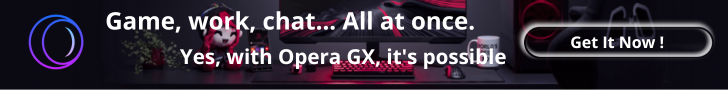Think you need to be a designer, coder, or marketing expert to sell digital products online? Think again. Thanks to AI tools like ChatGPT, Canva, and Gumroad, creating and selling digital products is now easier, faster, and more accessible than ever. Whether you’re a student, side hustler, or stay-at-home parent, you can build and sell eBooks, planners, templates, or journals, with zero prior experience.
Looking for more ways to earn with AI? Don’t miss our guide on how to make money with AI as a beginner. In this guide, we’ll walk you through a complete beginner-friendly process to turn AI into your personal creative assistant and build a passive income stream from simple digital products.
1: Why Digital Products Are Perfect for Beginners
Digital products are ideal for beginners because they eliminate all the traditional business barriers: no physical inventory, no shipping hassles, and no huge startup costs. Once created, your product can be sold over and over again, generating income passively.
Here are a few beginner-friendly product ideas to start with:
-
Planners (e.g., weekly, fitness, self-care)
-
Printable journals
-
Mini eBooks or guides
-
Notion templates for productivity or budgeting
-
Wall art, quote bundles, resume templates
Whether you have a niche in mind or just want to experiment, digital products allow you to test ideas quickly and profitably, even if you’re starting from scratch.
2: AI Tools You’ll Need

To create professional-looking digital products without hiring designers or writers, you’ll just need a few powerful AI tools:
➤ ChatGPT
Your brainstorming assistant. ChatGPT can:
-
Generate product content and ideas (e.g., “30-day gratitude journal prompts”)
-
Help you name your products
-
Write product descriptions, Etsy tags, and customer service replies
➤ Canva
Your design studio, no design skills needed. With its drag-and-drop interface and thousands of pre-made templates, you can design:
-
Printable planners, checklists, eBooks, and worksheets
-
Covers and promotional graphics
-
Use AI-powered “Magic Write” to help with text inside designs
➤ Bonus tools:
-
Kittl or MidJourney to create beautiful illustrations
-
DALL·E (via ChatGPT) for unique AI-generated visuals
These extras help your product stand out with a professional, creative edge.
Not sure what AI really means or how it fits into your life? Our comprehensive Beginner’s Guide to AI breaks down the basics, from everyday tools to practical use cases.
3: Where to Sell Your AI-Created Products

Once your product is ready, you’ll need a place to sell it. Here are the two easiest options:
➤ Etsy: Tap into a Ready-to-Buy Audience
Etsy is one of the most powerful platforms for digital products because people go there specifically to buy creative, useful, and printable goods. If you’re selling planners, journals, checklists, or art prints, you’re in the right place.
Why Etsy works well:
-
Built-in traffic: Etsy gets over 500 million monthly visits, many of them looking for planners and templates.
-
SEO-powered discovery: With good keywords (which ChatGPT can generate for you), your product can be discovered without ads.
-
Trust factor: Buyers feel more comfortable purchasing on a trusted marketplace than a random website.
Tips to stand out on Etsy:
-
Use keyword-rich titles and 13 well-researched tags (ask ChatGPT for Etsy SEO help)
-
Add Canva mockups to show your product being used on a tablet or printed on a desk
-
Encourage reviews by offering a small discount or thank-you note to first buyers
-
Research top sellers and look at how they format their listings
Fees to expect: Etsy charges a $0.20 listing fee per product and takes a small percentage of each sale (around 5–6%).
➤ Gumroad: Simple, Clean, and Perfect for Niche Creators
Gumroad is ideal if you want a minimalist storefront and full control over pricing, branding, and customer emails. You don’t need to compete on a crowded marketplace, instead, you direct people from your social media or blog straight to your product.
Why Gumroad is great:
-
Zero upfront cost: Start free and upgrade as needed
-
Clean checkout experience: No clutter, just product + buy button
-
Email marketing built-in: Collect customer emails and send updates or launch future products easily
-
Flexible pricing: Set “pay what you want” models or offer discount codes
Perfect for:
-
People with an audience (even small) on Instagram, YouTube, or TikTok
-
Niche products like AI guides, course templates, or digital art packs
-
Bundles and mini-product libraries
You can create your free Gumroad account and launch your first digital product today, no store setup or coding needed.
4: Step-by-Step Workflow
Let’s walk through how to create a Self-Care Digital Planner from scratch:
1. Use ChatGPT to outline content
Prompt: “Give me a 30-day self-care planner outline with daily prompts and weekly check-ins.”
You’ll instantly get structured content, ready to format.
2. Open Canva
Use a digital planner template or create pages from scratch. Add sections like:
-
Daily self-care goals
-
Gratitude reflections
-
Mood trackers
-
Weekly affirmations
Use AI tools inside Canva like Magic Write to autofill descriptions or content blocks.
3. Add visuals
Illustrate with free Canva graphics or upload images from DALL·E or MidJourney to give it a unique aesthetic.
4. Export as PDF
Make sure it’s high resolution and optimized for printing or digital use.
5. Create your product listing
Use ChatGPT again:
-
Ask it to write a catchy product title
-
Request 13 SEO-optimized Etsy tags
-
Write a customer-focused product description
6. Launch & promote
Publish to Etsy or Gumroad. Share on Pinterest, Instagram, or Twitter to get traffic.

5: Pro Tips for Selling Successfully
Want to stand out and sell more? Here are some proven tips:
-
Pick a niche you enjoy (wellness, productivity, budgeting, education)
-
Use keywords in your product titles and tags (ask ChatGPT for help)
-
Offer bundles like “3 planners in 1” to increase average order value
-
Get early reviews, offer a discount to friends or ask for feedback
-
Show your product in action with mockups (Canva has drag-and-drop templates)
Keep it simple, test different ideas, and don’t get stuck in perfection mode, your first sale is closer than you think.
Conclusion
You don’t need tech skills or a design degree to start earning from digital products. With tools like ChatGPT and Canva, the process is simple, fun, and beginner-friendly. Whether you sell a $5 planner or a $20 bundle, each sale builds your path to passive income.
➤ Ready to begin?
Start your first product today with ChatGPT + Canva, and turn your ideas into income.