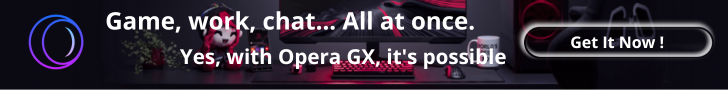In today’s fast-paced world, our to-do lists seem to grow faster than we can manage them. Whether you’re juggling meetings, replying to emails, taking notes, or just trying to stay on top of your schedule, things can quickly become overwhelming. That’s where AI automation comes in.
AI (artificial intelligence) has evolved from something you’d only find in tech labs to a tool anyone can use, yes, even if you have zero coding experience. From setting reminders to managing customer emails, AI can now take care of repetitive tasks so you can focus on what actually matters.
So, why does automation matter? It’s not just about saving time, it’s about saving mental energy. Every click, every reminder, every tiny task we handle daily takes up bandwidth. AI helps clear that clutter.
And the best part? You don’t need to be a software engineer. Entrepreneurs, remote workers, students, busy parents, anyone can start automating parts of their daily life. Imagine turning hours of work into minutes, all by setting up smart workflows once.
In this guide, we’ll walk you through how to use AI to automate your life, one small step at a time. Want to better understand AI? Read our full beginner’s guide.
What Is AI Automation (in Simple Terms)?
Let’s break this down without the jargon.
AI automation is the combination of two powerful concepts: artificial intelligence (AI), which allows machines to mimic human thinking, and automation, which means getting tasks done automatically without manual effort. When you put them together, you get smart systems that do your repetitive work for you, without you having to lift a finger each time.
Now, it’s important to distinguish between traditional automation (which often requires coding or setting up scripts) and AI-based automation. Traditional automation might require building a script or using a rule-based system, great for developers, but not for the average person. AI, on the other hand, brings natural language understanding, learning from patterns, and smarter suggestions to the table. That’s what makes it powerful and accessible.
Here’s an example: With AI automation, instead of just scheduling a fixed response when someone fills out your form, the AI can read the message, analyze the tone, and generate a personalized reply, without human involvement.
So, what’s the real benefit? It’s not just about saving time. It’s about reducing mental fatigue, avoiding task-switching, and boosting your productivity without burnout. You get more done, without doing more.
Ready to see it in action? Let’s move on to tools that help you automate without any coding.
Task Automation Without Coding
One of the biggest misconceptions about automation is that you need to be tech-savvy or know how to code. Not anymore. Thanks to intuitive, beginner-friendly platforms, you can now set up automated workflows in minutes. Let’s start with the king of no-code automation: Zapier.
Tool 1: Zapier
Zapier connects your favorite apps, like Gmail, Google Sheets, Trello, Slack, and over 6,000 others, to help them “talk” to each other. The concept is simple: when something happens in one app (a trigger), Zapier can make something happen in another (an action).

For example:
-
Someone submits a form on your website ➤ Zapier automatically sends them a confirmation email.
-
You receive an attachment in Gmail ➤ Zapier saves it directly into your Google Drive.
-
You create a new calendar event ➤ Zapier logs it into your Notion task list.
You never touch a line of code, just drag, drop, and click through logical steps.
Learn more in our sub-article, How to Use Zapier AI to Automate Repetitive Tasks.
Tool 2: Notion AI or Trello AI Add-ons
Notion AI can generate task lists, summarize meeting notes, or help write emails, all directly inside your Notion workspace. Trello also offers automation through Butler, allowing you to auto-assign tasks, set deadlines, or move cards based on actions.
These tools don’t just save time, they organize your brainspace. With smart suggestions and predictive features, your digital workspace becomes your virtual assistant.
Voice, Meeting, and Note Automation
Taking notes during meetings or trying to keep up with lectures can be exhausting, and let’s be honest, we all miss a few details. That’s where AI tools like Otter.ai and Fireflies.ai come to the rescue. They do the listening and transcribing for you, so you can stay present and focused.
Tool 3: Otter.ai
Otter.ai is like having a super-powered notetaker. It listens to your meetings, interviews, or lectures and transcribes them in real-time, accurately and fast. Whether you’re a student trying to capture everything your professor says, or a business owner needing a transcript of a client call, Otter takes care of it.

You can even:
-
Highlight key points
-
Share transcripts with team members
-
Search by keyword later on (no more digging through notes)
Tool 4: Fireflies.ai (Bonus Alternative)
Fireflies.ai is another smart tool that records Zoom, Google Meet, or Teams calls and automatically generates a summary, transcript, and even action items.
The cool part? It’s collaborative. Your whole team can access the transcript, comment on key moments, and search for specific parts of the conversation. It’s like Google Search, but for your meetings.
Whether you’re a freelancer, a content creator, or working on a remote team, these tools help you stay sharp without writing a single note.
AI Schedulers and Calendar Assistants
Ever feel like your calendar is working against you instead of for you? Double bookings, forgotten meetings, and no time left to actually get things done. AI-powered schedulers are here to change that by turning your calendar into a smart assistant that helps you reclaim your time.
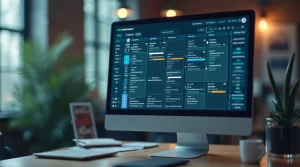
Tools Like Reclaim.ai, Motion, and Clockwise
These aren’t your average calendar apps. Tools like Reclaim.ai, Motion, and Clockwise use AI to analyze your schedule and optimize it based on your work habits, priorities, and focus time.
Here’s what they can do:
-
Automatically reschedule low-priority meetings when you’re overloaded
-
Find the best time blocks for deep work or breaks
-
Avoid scheduling conflicts and reduce context-switching
-
Sync across multiple calendars (personal and work)
For example, Reclaim.ai learns your working patterns and protects your time for focus-heavy tasks, while Clockwise helps teams manage meeting overload by suggesting smarter times.
You no longer have to shuffle meetings around manually or miss your workout because your calendar filled up unexpectedly. With AI at the wheel, your schedule becomes a productivity ally.
These tools are especially powerful for freelancers, remote teams, managers, or anyone trying to balance productivity with sanity.
Use Case Scenarios (Mini-Stories)
Now that you’ve seen the tools, let’s explore how real people are already using AI automation to simplify their daily routines. These short stories will give you practical inspiration for how to start.
Sarah the Freelancer – Zapier Saves Her Invoicing Time
Sarah runs a small digital design business. Every time a client signs a contract, she used to manually send an invoice and update her income tracker. Now? She’s automated the whole thing with Zapier.
When a new agreement is signed via Google Forms:
-
Zapier sends a pre-written invoice via Gmail
-
It logs the payment details in Google Sheets
-
It even creates a task in her Trello board
Sarah now spends less time on admin and more time creating.
Alex the Student – Otter.ai Is His Lecture Buddy
Alex is a full-time university student. He uses Otter.ai to record and transcribe his lectures. After class, he highlights the important parts and shares them with his study group.
Otter even generates summaries, so Alex can revise smarter, not harder. No more scrambling to write notes mid-lecture.
Leo the Small Business Owner, Reclaim.ai Helps Him Focus
Leo owns a local marketing agency. His calendar used to be a mess, back-to-back meetings, no breaks, and constant stress. After using Reclaim.ai, everything changed.
The AI schedules his calls around focused work blocks, adds buffer time between meetings, and even reminds him to take lunch breaks. Now he runs his business without burning out.
Conclusion
The truth is, you don’t need to be a tech genius to benefit from AI automation. With just a little setup, you can offload the repetitive, time-consuming parts of your day to smart tools that work quietly in the background.
Whether you’re a busy parent trying to stay organized, a student drowning in notes, or a freelancer balancing multiple clients, AI can help you reclaim your time, reduce stress, and get more done without doing more.
And you don’t need to overhaul your life to start. Begin with just one small workflow:
-
Automate your meeting notes
-
Schedule smarter with an AI calendar
-
Set up a simple automation between two tools you already use
Once you see the results, you’ll wonder how you ever lived without it.