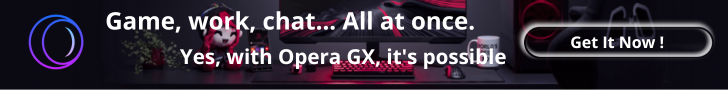Discover the World of AI Tools for Beginners
If you’ve ever felt like AI was something reserved for tech geniuses or Silicon Valley startups, think again. We’re living in a time where artificial intelligence is not only accessible, it’s downright beginner-friendly. Whether you want to write faster, manage your tasks better, or even automate your daily workflow, there’s an AI tool out there built just for you.
Gone are the days when using AI meant having to write code or understand machine learning algorithms. Today’s best AI tools come with clean interfaces, drag-and-drop functionality, and plug-and-play features. Even if you’ve never used anything more advanced than email or Microsoft Word, you can still start using AI to improve your productivity and creativity today.
In this guide, we’re going to show you how to do just that.
We’ve broken things down into categories so that you can easily find what fits your needs, whether you’re looking to write content, automate tasks, or organize your life. Each tool we cover has been selected with beginners in mind: no coding, no overwhelming dashboards, and no overpriced subscriptions.
For a complete and beginner-friendly introduction to Artificial Intelligence, check out the Beginner’s Guide to AI, Learn Artificial Intelligence the Easy Way. You’ll discover what AI really is, how to start using it without tech skills, and even how to make money with it as a beginner.
What Makes an AI Tool Beginner-Friendly?
When stepping into the world of artificial intelligence, it’s easy to feel overwhelmed by tech jargon and complex interfaces. But here’s the good news, AI tools for beginners are designed to eliminate that fear factor. What makes a tool beginner-friendly? It all starts with simplicity and clarity.
No Coding Skills? No Problem
The best AI tools don’t expect you to write a single line of code. They’re made for users who just want results, fast. Whether it’s writing content, organizing tasks, or automating emails, everything works through drag-and-drop interfaces or fill-in-the-blank templates.
Clean Interface, Clear Purpose
You don’t need to study a user manual to get started. A well-designed interface guides you naturally, and the purpose is instantly clear: is it for writing? Automating tasks? Brainstorming ideas? No confusion, just action.
Affordable and Supported
Beginner tools often come with freemium pricing models, giving you plenty of room to explore before spending a dime. Even better, they include tutorials, active communities, and FAQs that actually help, no digging through forums required.
AI Tools That Help You Write Faster and Better
Writing doesn’t have to be a struggle anymore. Whether you’re drafting a blog post, crafting social media content, or building a product description, AI tools for beginners can make the process feel effortless. Two of the most popular choices in this space are Jasper AI and Copy.ai, both loved for their simplicity and results.

Jasper AI – Your Smart Copy Assistant
Jasper AI is a powerful writing assistant designed for marketers, entrepreneurs, and content creators. What makes it beginner-friendly? It offers pre-built templates for nearly every content need, blog intros, Google ads, emails, even YouTube scripts. You just fill in a few details, and Jasper does the heavy lifting. It’s perfect if you want to sound professional without staring at a blank page for hours.
Struggling to write high-converting content? Let Jasper AI take the wheel, your beginner-friendly assistant for flawless copy in minutes.
Copy.ai – Fast, Fun, and Friendly
If you want quick, engaging text for social media, emails, or product blurbs, Copy.ai is your go-to. It offers a ton of templates with zero learning curve. You can generate a catchy Instagram caption or an entire email sequence in seconds, no stress, just clicks.
Want to Create Better Content with Just a Few Clicks? Discover how Copy.ai can turn your ideas into powerful copy, fast and effortlessly.
AI Tools That Automate Your Workflows
If you’re tired of doing the same tasks over and over, copying files, sending reminders, updating spreadsheets, it might be time to let AI take over the boring stuff. AI tools for beginners now include workflow automation platforms that are not only powerful but also easy to use. Two standout tools in this space are Zapier and Otter.ai.

Zapier – Connect Your Apps, Save Your Time
Zapier helps you build workflows between your favorite apps, like Gmail, Google Sheets, Slack, and hundreds more, without writing a single line of code. Want to send a Slack message every time you get a new email? Done. Automatically add leads to your CRM from a form? Easy. Zapier’s drag-and-drop setup makes automation accessible to anyone, even if you’ve never heard of an “API” before.
Otter.ai – The AI Note-Taker You Didn’t Know You Needed
Otter.ai is a lifesaver if you’re constantly in meetings or brainstorming out loud. It transcribes spoken content in real-time and organizes it for you. Great for students, freelancers, and busy professionals.
AI Tools That Assist in Organization and Planning
Getting organized can be a challenge, juggling notes, tasks, projects, and meetings often leads to chaos. But thanks to AI tools for beginners, even your planning process can get a smart upgrade. If there’s one standout tool in this category, it’s Notion AI, a popular all-in-one workspace that now comes with AI superpowers.
Notion AI – The Productivity Booster Inside Your Notes

Notion AI transforms your traditional note-taking into a powerful productivity engine. Imagine writing a messy brainstorm, and AI instantly cleans it up, summarizes it, or turns it into a to-do list, all in seconds. You can ask it to rewrite text, generate ideas, or provide quick answers, all within the same workspace you use for planning your week.
The best part? If you already use Notion, you don’t need to learn anything new. The AI features feel like a natural extension of the platform, not some confusing add-on. For beginners who want to stay focused, Notion AI acts like your second brain.
How to Choose the Right AI Tool for You
With so many exciting AI tools for beginners, it’s easy to feel a little… spoiled for choice. But here’s the key: don’t get caught in decision paralysis. Choosing the right tool doesn’t mean picking the “best overall”, it means finding what solves your problem best.
Start with Your Goal
Are you trying to write content faster? Automate repetitive tasks? Organize your thoughts? Your goal should drive your choice. For writing, tools like Jasper or Copy.ai shine. For automating tasks, Zapier is your friend. For smart planning, Notion AI is a game-changer.
Try Before You Buy
Most tools offer free trials or freemium plans. Take advantage of those! Spend 15–30 minutes testing a tool’s core features. You’ll quickly see whether it fits your workflow.
Don’t Overthink It
You don’t have to commit for life. Start small, use one tool, and build from there. The best part about beginner-friendly AI tools is how easy they make experimenting, and improving.
Start Using AI Tools Today (Even If You’re Not Techy)
AI isn’t just for developers or tech geniuses anymore, it’s for everyone. Whether you want to write smarter, save time, or simply stay organized, there are AI tools for beginners that make it easy, even fun, to get started.
Let’s recap the best picks:
-
Jasper AI and Copy.ai for writing and content creation
-
Zapier and Otter.ai to automate tasks and take notes
-
Notion AI for planning, organizing, and brainstorming with ease
All these tools are designed with simplicity in mind. No complicated setups, no steep learning curves, just results.
The best way to learn is by doing. Try one or two tools, play around with their features, and see what clicks. You don’t have to master everything overnight. The key is to start small and let the AI do the heavy lifting.