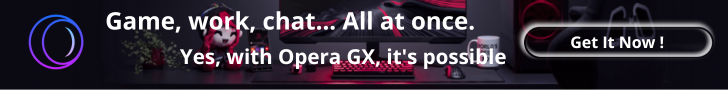I used to write my habits in a notebook. You know, the good old paper checklist. But after the fourth day of forgetting to tick things off or losing the notebook completely I knew I needed something smarter.
That’s how I ended up on Notion. It wasn’t love at first click. It took me a while to get used to it. But once I discovered the world of ready-to-use habit tracker templates, things just clicked.
They’re simple, visual, and flexible. Whether you’re a student juggling assignments or someone building a side hustle, Notion can grow with you. And when paired with tools from a strong daily routine for success, it becomes more than just a tracker. It becomes your system.
Why Notion is great for habit tracking
There are tons of habit-tracking apps. Some are beautiful. Others are too rigid. What I like about Notion is that it doesn’t lock you into anything. You can build from scratch or grab a template that works and tweak it however you want.
Want a weekly tracker with emojis? Easy. Prefer a minimalist checkbox list? Done. Need reminders, reflections, progress charts? Also doable.
Notion templates make all of this feel way less overwhelming. Most of the time, you just duplicate a page, adjust a few labels, and you’re off. If you’re already using tools from this productivity and habit tracker roundup, you’ll notice Notion works beautifully alongside them. It doesn’t replace everything. It just holds it all together.

What kind of templates actually help
Not all templates are created equal. Some are too complicated, others too basic. Here are a few types that have worked for me and people I’ve coached:
-
Simple daily habit checklist
Great for tracking 3–5 key habits. Visual. Fast. Clean layout. -
Weekly progress dashboard
Helps you reflect on how consistent you’ve been. Most versions include a journal section and weekly score. -
Goal-to-habit map
Perfect if you’re breaking a big goal into small steps. You can track which habits are aligned with which objective. -
Mood x Habit matrix
More advanced, but helpful for seeing how certain habits impact your mindset.
And the best part? Most of these are either free or included with Notion’s template gallery. Or you can find creators who offer high-quality premium versions. Some even come with tutorial videos, which helped me when I was figuring it all out.
How I use Notion day to day
Right now, my Notion dashboard includes:
-
A simple Today View with my top 3 habits and to-dos
-
A weekly Check-In Page where I reflect on wins and missed habits
-
A Monthly Progress Chart (just colored blocks for each habit)
I’ve built this over time. At first, it was just a checkbox list. Then I started adding a few more sections. Now, it feels like my own mini HQ for staying on track. I keep it pinned in my browser and check it every morning right after my first cup of tea.

Notion vs dedicated habit apps
So why not just use a habit app? Good question. If all you want is to tick off habits and get reminders, a dedicated app might be simpler. But Notion gives you context. You can link habits to goals, add journal notes, track reflections all in one place. It’s not just what you did today. It’s why it matters.
It’s especially powerful if you’re already using Notion for your work, studies, or business planning. Everything stays in one flow. No jumping between five apps just to stay organized.
Starting your own Notion habit tracker
If you’re new to Notion, don’t worry. You don’t have to build anything from zero. Here’s what I recommend:
-
Search for a free habit tracker template
Look for something clean and updated recently. Notion’s own gallery has a few solid options. -
Duplicate it to your workspace
That means it’s yours to edit. Change colors, labels, layouts. -
Keep it simple at first
2–3 habits max. You’re building momentum, not perfection. -
Add it to your routine
Use it after breakfast, during your morning planning, or at night. Just stay consistent.
You can also bookmark it on your phone for quick access. And if you use something like Headspace or Sleep Cycle already, you can track how those habits are going right inside your Notion setup.
![]()
Is it worth upgrading?
Notion is free to use for most people. But if you want to share your dashboard with a team, get advanced features, or sync across devices faster, the paid version might be worth it.
For solo habit tracking, though? You can do a lot with the free plan. What’s really worth investing in are well-made templates. Some creators offer bundles or full planning systems that cost a bit but save you hours of tinkering.
If you’re into affiliate tools that genuinely help you grow and stay organized, Notion makes sense. It’s low-cost, flexible, and doesn’t feel like another thing to manage. It becomes the home base.
Build Habits That Stick With a System You Actually Enjoy
Habits don’t change your life overnight. But they build the foundation. Notion gave me a system I actually enjoy opening. It’s not just productive. It feels like mine.
Whether you’re tracking hydration, workouts, or focused study time, having a clear, visual, and editable habit system makes it easier to stick with it. And if you’re looking for more structure around how to organize those habits into your day, don’t miss the guide to building an effective morning routine. These tools work even better together.