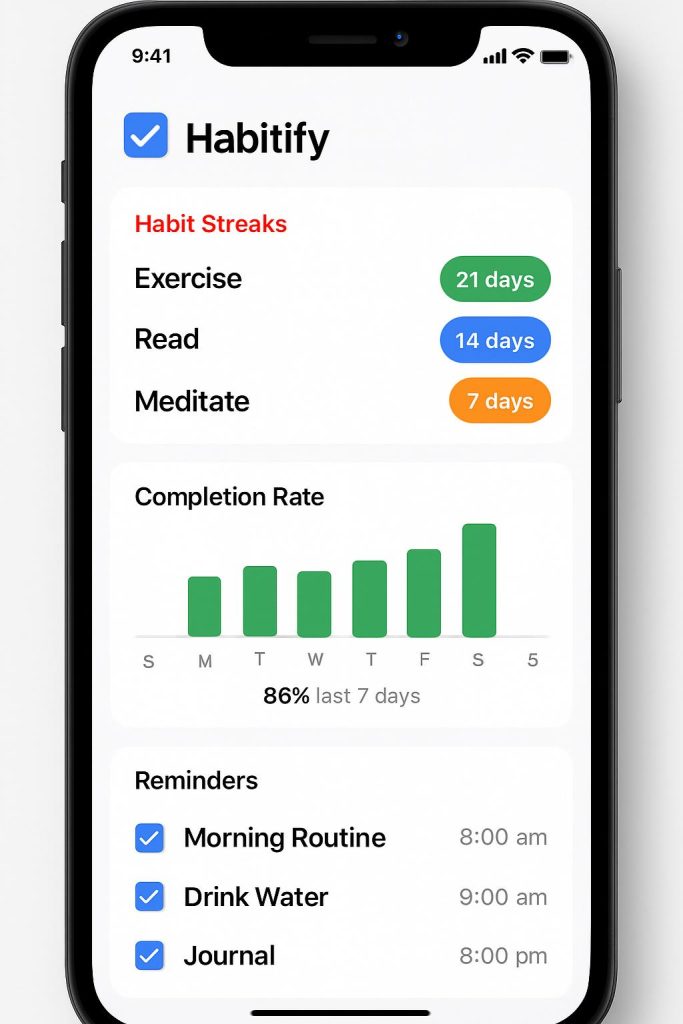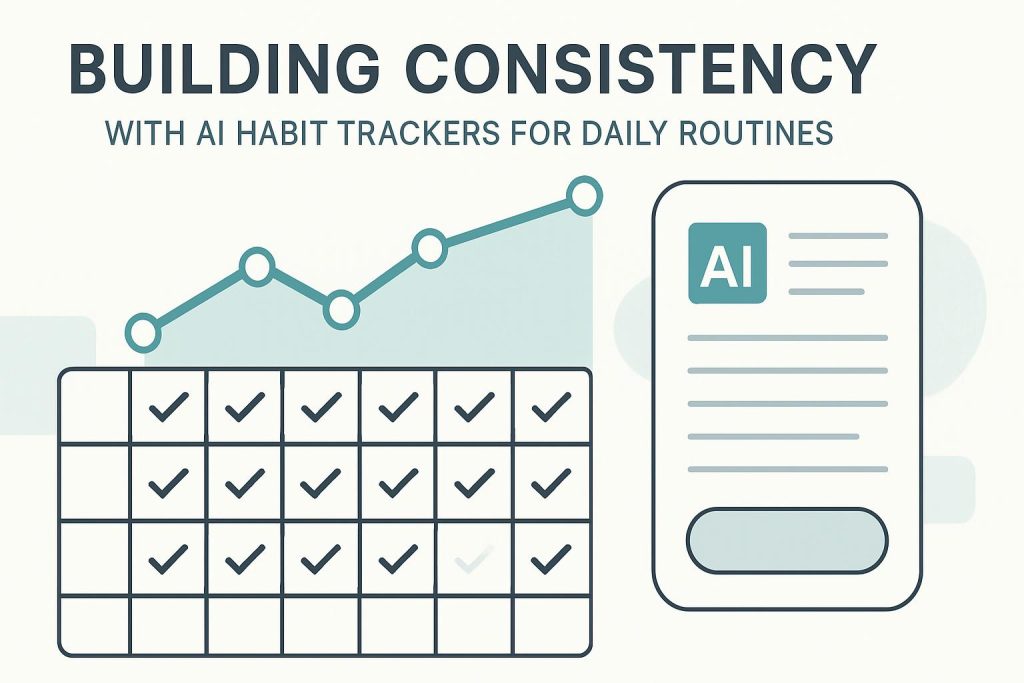While comprehensive, all-in-one productivity suites like ClickUp offer the allure of managing every facet of life in one place, and streamlined task managers like Todoist excel at integrating habits into daily to-do lists, there remains a compelling case for dedicated tools. Sometimes, achieving optimal consistency and motivation in habit formation requires an application designed specifically for building and maintaining routines. Habitify emerges as a prominent contender in this space, presenting itself as a beautifully designed, intuitive, and cross-platform habit tracker app.
Its core mission is laser-focused: helping users build positive habits, consciously break detrimental ones, and sustain motivation through crystal-clear visual feedback and insightful performance data. Habitify’s distinct strength lies in its elegant simplicity, user-centric interface, and robust tracking capabilities specifically tailored for routines, making it an excellent potential partner app within your broader personal productivity ecosystem, especially given its available partner program for affiliate considerations. Check our previous posts Mastering habits: AI tools for personal growth today and Integrating habits: AI tools in your productivity stack for a comprhensive guidance and enlightenment.
Habitify is meticulously built around the fundamental psychological principles underpinning successful habit formation: establishing consistency, meticulous tracking of progress, and facilitating regular reflection. It empowers users to clearly define the habits they wish to cultivate, set highly specific schedules (daily, weekly, specific days, intervals) and reminders, track completion with effortless simplicity (often a single tap), visualize their journey through compelling streak counters and progress charts, and ultimately gain deeper insights from detailed performance reports.
Crucially, unlike general-purpose task managers where habit tracking is often a secondary function built upon existing task features, every element within Habitify is optimized for the unique nuances and psychological drivers of habit management. This provides a dedicated, uncluttered digital space where users can focus intently on their personal routines, free from the potential distractions of work tasks, project deadlines, or overflowing inboxes.
This article provides an in-depth exploration of how Habitify empowers users to track their routines with remarkable effectiveness and how it can strategically function as a valuable, specialized partner app alongside other primary productivity tools. We will cover:
- The specific advantages and rationale for choosing a dedicated habit tracking application over integrated solutions.
- A detailed breakdown of Habitify’s core features: intuitive habit setup, streamlined tracking mechanisms, intelligent reminders, and comprehensive statistics.
- The motivational power of visualization: analyzing Habitify’s streaks, completion rates, calendar views, and progress charts.
- Organizing a complex set of habits using Habitify’s “Areas” feature for categorization and focus.
- Investigating Habitify’s integration possibilities with other platforms and services (e.g., Apple Health, Google Fit, potential Zapier connections).
- Practical strategies for using Habitify effectively as a complementary component within a larger, multi-tool productivity system.
For individuals seeking a focused, aesthetically pleasing, data-rich, and motivation-centric tool designed exclusively for habit management, Habitify presents a compelling and well-regarded solution.
The case for dedication: Why choose a specialized habit app?
While the appeal of integrating everything into one mega-app is strong, dedicated habit tracking applications like Habitify offer distinct, often crucial, benefits that integrated solutions might struggle to replicate fully:
- Undivided Focus & Reduced Distraction: Habitify provides a sanctuary solely dedicated to your personal routines. Opening the app means intentionally engaging with your habits, free from the visual clutter and mental pull of pending work tasks or project notifications.
- Optimized Feature Set for Habits: Every feature is purpose-built for habit tracking. This includes nuances like detailed streak tracking (often more sophisticated than simple recurring task completion), specific options to consciously skip or fail a habit without necessarily breaking a streak (important for flexibility and honesty), and analytics tailored to habit consistency patterns.
- Enhanced Motivation through Targeted Visualization: Dedicated apps often invest heavily in visually appealing and psychologically motivating progress displays. Habitify excels here with clear streak counters, detailed completion rate charts, visual calendar heatmaps, and potentially aggregated performance scores designed specifically to reinforce positive behavior and highlight progress in a way generic task charts might not.
- Potential for Greater Simplicity (in Context): While powerful, configuring complex habit tracking workflows within large productivity suites like ClickUp can sometimes be intricate. For users primarily focused on tracking routines, Habitify’s streamlined interface and habit-centric design can feel significantly less complex and faster to set up and use daily.
- Mindful Separation & Work-Life Boundaries: Some individuals find significant value in maintaining a clear digital boundary between their professional responsibilities and their personal development routines. Using a separate app like Habitify can help reinforce this separation, allowing for more intentional engagement with habits during non-work time.
Habitify’s core features: The engine of effective tracking
Habitify excels by providing a well-rounded set of essential tools designed to foster consistency and awareness:
- Intuitive Habit Setup: The process of adding a new habit is straightforward. You can quickly define the habit name, choose its frequency (daily, specific days of the week, weekly, monthly intervals), set specific goals if applicable (e.g., meditate for 10 minutes, run 3 times per week, read 20 pages), assign it to a particular time of day (morning, afternoon, evening) or leave it flexible, and select an icon and color for easy visual identification.
- Streamlined Daily Tracking: Marking habits complete is designed to be frictionless, typically requiring just a single tap or checkmark next to the habit on your daily list. Crucially, Habitify often includes options to consciously skip a habit for a valid reason (e.g., rest day for exercise) without penalizing your streak, or to explicitly mark it as failed, providing more nuanced tracking than a simple binary complete/incomplete.
- Smart & Customizable Reminders: Set multiple, time-sensitive reminders for each habit. This is critical for building new routines or remembering habits that aren’t tied to a specific existing trigger. Reminders can often be customized in tone and frequency.
- Contextual Notes: Add brief notes to your habit completions. This is invaluable for reflection and understanding context. You might log details (“Ran 5k in 28 minutes”), reflections (“Felt energized after meditation”), or obstacles encountered (“Skipped workout due to headache”).
- Comprehensive Statistics & Reporting: Habitify typically offers detailed statistics beyond simple completion counts. Users can track current and longest streaks, view completion rates over various periods (weekly, monthly, yearly), see daily averages for quantifiable habits, and analyze performance trends to identify patterns or areas needing adjustment.
Visualizing progress: Fueling motivation and insight
Effective visual feedback is a cornerstone of habit psychology, and Habitify leverages this well:
- Prominent Streaks: The current and longest streak for each habit are usually displayed prominently. This taps into the powerful psychological principle of loss aversion – users become motivated to maintain the streak and avoid “breaking the chain.”
- Completion Rate Charts & Graphs: View clear bar charts, line graphs, or percentage indicators showing your habit completion consistency over selected timeframes (e.g., last 7 days, last 30 days, year-to-date). This provides an objective measure of performance.
- Visual Calendar View / Heatmap: See a calendar interface for each habit, with completed days visually marked (often colored). This heatmap provides an immediate, intuitive overview of your consistency patterns over weeks or months.
- Overall Performance Dashboards: Some views within Habitify might offer an aggregated performance score or dashboard summarizing your overall consistency across all tracked habits, providing a quick snapshot of your progress.
These visual elements transform raw tracking data into motivating feedback loops and actionable insights.
Organizing your routines with Areas
As your list of tracked habits grows, organization becomes essential. Habitify addresses this through its “Areas” feature, which functions like customizable categories or folders. Users can group related habits together logically (e.g., create Areas for “Morning Routine,” “Evening Routine,” “Health & Fitness,” “Work Focus,” “Learning & Skills,” “Mindfulness”). This structure helps in several ways:
- Reduces Clutter: Keeps the main habit list manageable.
- Facilitates Focus: Allows users to concentrate on habits within a specific life domain during review or planning.
- Enables Area-Specific Analysis: Review progress and consistency specifically within defined categories (e.g., “How consistent have I been with my Health & Fitness habits this month?”).
Integration: Connecting Habitify to your wider stack
While Habitify champions focused tracking, it recognizes the need to connect with the broader digital ecosystem:
- Health Data Sync (Apple Health / Google Fit): For relevant habits like steps, workouts, mindful minutes, or sleep, Habitify can often sync data automatically with the native health platforms on iOS and Android. This avoids manual double-entry for quantifiable health metrics.
- Calendar Sync (Potential): Depending on the version and platform, Habitify might offer options to sync scheduled habit times or even completed logs to your primary calendar (Google Calendar, Outlook Calendar, Apple Calendar), enhancing visibility within your daily schedule.
- Automation Platforms (Zapier / IFTTT – Check Availability): While perhaps less extensive than integrations offered by major task managers, check Habitify’s current capabilities for connecting with Zapier or IFTTT. This could potentially enable workflows like logging completed habits to a spreadsheet or triggering actions in other apps, though manual setup might be required.
- Complementary Manual Integration: Even without direct automated sync for everything, Habitify functions effectively as a complementary tool. The core workflow involves using Habitify for focused habit tracking and your preferred task manager (Todoist, ClickUp, Asana) for tasks and projects.