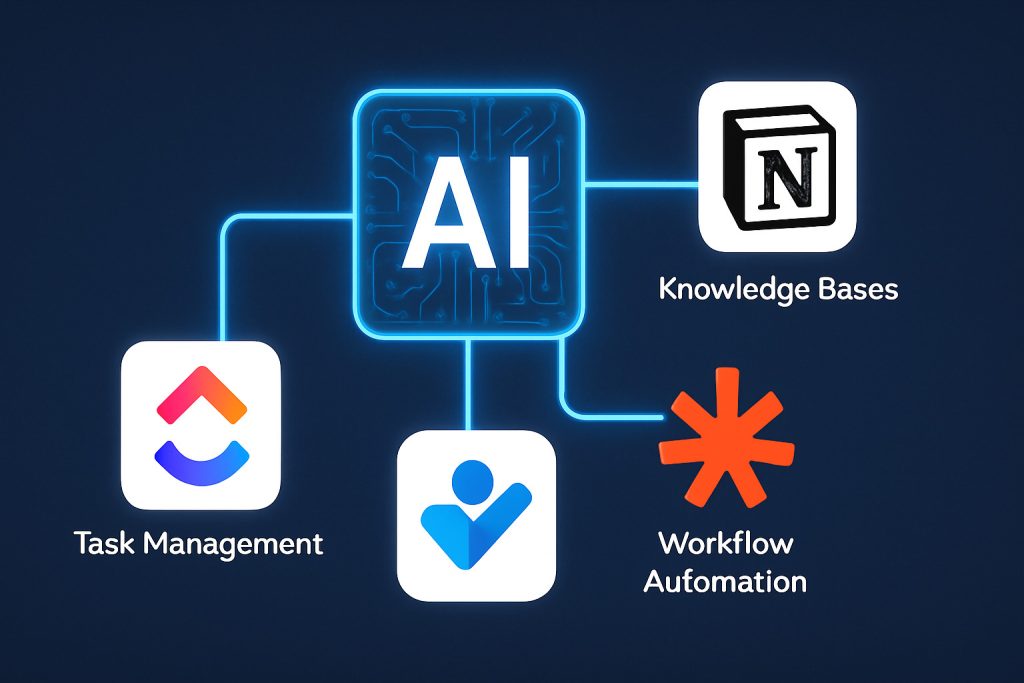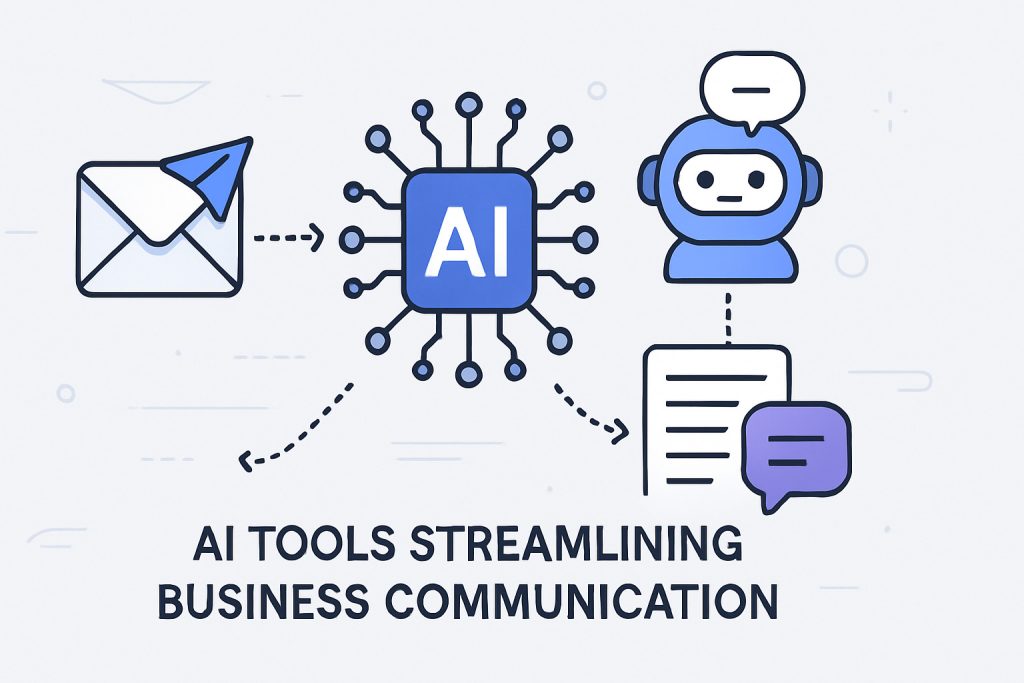Are your projects constantly plagued by missed deadlines, confusing communication threads, and scattered information? Keeping track of tasks, dependencies, team progress, and documentation is the core challenge of project management. While traditional tools provide structure, they often require significant manual effort to maintain, leading to outdated information and team misalignment.
What if your project management system could proactively help you stay organized? What if it could summarize progress, identify potential risks, and even automate routine updates across different apps?
This is where AI-powered project management tools come into play. These aren’t just glorified spreadsheets; they integrate artificial intelligence to streamline workflows, enhance collaboration, and provide smarter insights. By automating administrative tasks and making information more accessible, AI helps project managers and teams focus on strategic execution and successful delivery.
This article delves into how AI is upgrading project management. We’ll explore:
- The pitfalls of manual project tracking.
- How AI features are enhancing centralized task management platforms.
- Using AI to build intelligent knowledge bases for projects.
- Automating cross-application workflows to connect your project tools.
- Key tools like ClickUp, Notion AI, and Zapier.
Ready to manage projects with less friction and more intelligence? Let’s explore the AI solutions, building upon the foundation laid in AI business assistants transforming your daily workflow now
The chaos of traditional project management
Without intelligent assistance, managing projects often involves:
- Information Overload: Drowning in task updates, comments, emails, and documents.
- Manual Updates: Spending hours updating task statuses, timelines, and reports.
- Knowledge Silos: Project information scattered across different tools and difficult to find.
- Communication Bottlenecks: Difficulty tracking decisions and ensuring everyone is on the same page.
- Reactive Problem-Solving: Identifying risks or delays only after they’ve already impacted the project.
AI aims to alleviate these pains by bringing automation and intelligence directly into the project workflow.
AI solutions for smarter project execution
Here’s how AI is making a difference in key project management areas:
1. Centralized task & collaboration hubs with AI
Modern all-in-one project management platforms are embedding AI to make core tasks easier.
- AI-Assisted Task Management: Tools like ClickUp are integrating AI features that can summarize long comment threads on tasks, generate action items from notes, help draft project updates, or even suggest task breakdowns for larger goals. You can organize team projects effectively with clickup AI features to see how this works in practice.
- Contextual Information: Having AI within the platform means insights and summaries are generated right where the work happens, reducing the need to switch apps.
2. Intelligent project knowledge bases
Projects live and die by the quality and accessibility of their information.
- AI-Powered Documentation: Platforms like Notion, enhanced with Notion AI, transform your project workspace. AI can summarize lengthy documents, extract key decisions from meeting notes, answer questions based on your project data, and even draft initial plans or reports. Explore how to leverage notion AI for smarter knowledge base management for your projects
- Faster Onboarding & Alignment: New team members can get up to speed faster by asking the AI questions about the project, and existing members can quickly find specific information without digging through folders.
3. Automating cross-application workflows
Projects rely on multiple tools. AI-powered automation connects them.
- Seamless Integration: Tools like Zapier allow you to create automated workflows (“Zaps”) between thousands of apps. While primarily rule-based, Zapier can incorporate AI steps (e.g., using ChatGPT to summarize an email before creating a task).
- Automated Updates: Set up Zaps to automatically update task statuses, notify team members in Slack, add files to specific folders, or sync data between your project tool and CRM based on triggers. Learn how to automate workflows between apps seamlessly using zapier to connect your tools.
This automation eliminates manual data entry, reduces errors, and ensures information flows smoothly between the tools your team uses.
Implementing AI in your project workflow
How can you start leveraging these tools?
- Assess Your Pain Points: Where does your current project management process break down? Is it task tracking? Knowledge sharing? Workflow automation?
- Choose a Starting Point: Select a tool that addresses your most significant challenge (e.g., ClickUp for task management, Notion for knowledge, Zapier for automation).
- Integrate Thoughtfully: Connect the new tool with your existing systems where possible. Define clear use cases for the AI features.
- Train Your Team: Ensure everyone understands how to use the new tools and AI features effectively.
By strategically incorporating AI into your project management toolkit, you can reduce administrative overhead, improve collaboration, gain better insights, and ultimately increase the likelihood of delivering projects successfully and efficiently.