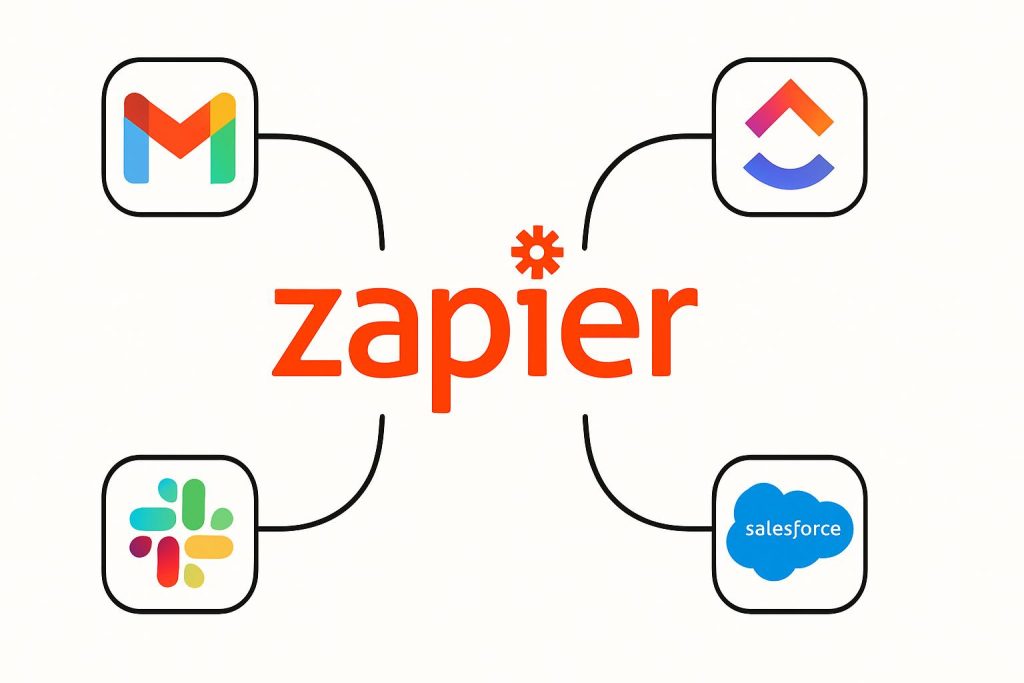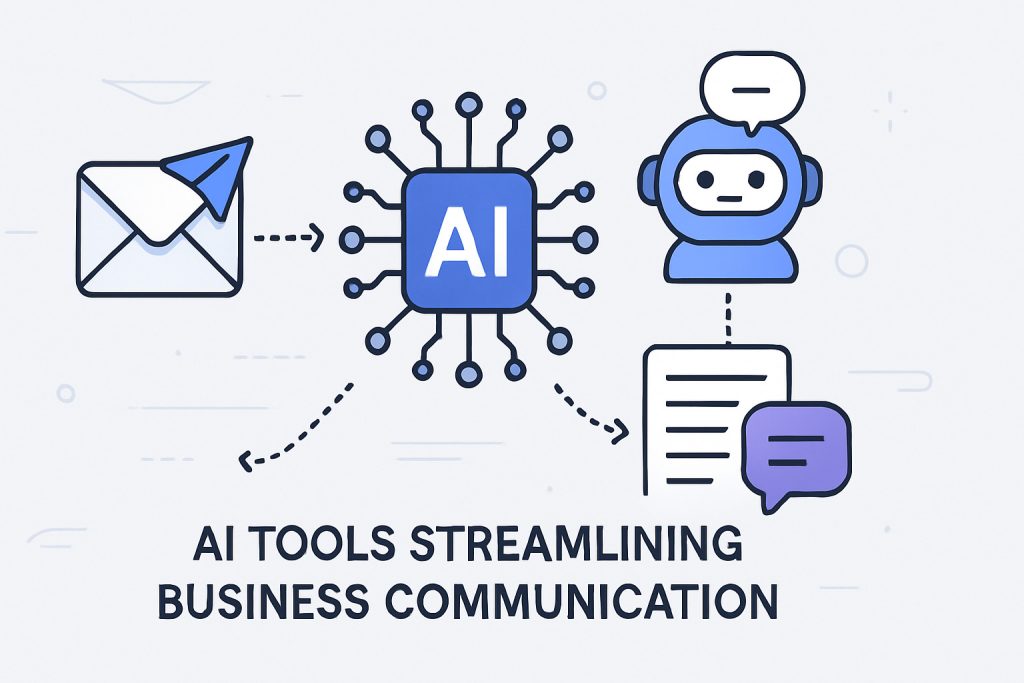How much time does your team waste manually copying data between apps? Updating the CRM after a call, adding a new lead from a form to your email list and your project board, posting social media updates across multiple platforms… These repetitive, manual tasks are not just tedious; they’re prone to errors and steal valuable time from more strategic work. What if your apps could talk to each other automatically, triggering actions based on events without any manual intervention?
This is the magic of Zapier , the leading workflow automation tool that acts as the digital glue connecting thousands of web applications. Stop wasting time on manual data entry and repetitive tasks. Zapier empowers you to build automated workflows (called “Zaps”) that handle these processes seamlessly in the background, letting your software work for you. Ready to connect your apps and unlock serious productivity gains?
Zapier is a key tool forworkflow automation strategies as discussed in Enhance project management using AI-powered task tools and our main guide AI business assistants transforming your daily workflow now.
How zapier connects your digital toolkit
Zapier works on a simple “trigger and action” principle:
- Trigger: An event happens in one app (e.g., a new form submission in Typeform, a new email in Gmail matching specific criteria, a new deal marked as “won” in your CRM).
- Action: Zapier automatically performs a task in another app (e.g., add the form data to a Google Sheet, create a task in ClickUp from the email, send a celebratory Slack message about the won deal).
Zaps can be simple one-step automations or complex multi-step workflows involving filters, delays, and data formatting. Zapier supports over 6,000 apps, including:
- CRMs: Salesforce, HubSpot, Pipedrive
- Project Management: ClickUp, Asana, Trello, Monday.com
- Communication: Slack, Gmail, Outlook, Microsoft Teams
- Marketing: Mailchimp, Facebook Lead Ads, Google Ads
- E-commerce: Shopify, WooCommerce
- Forms & Surveys: Typeform, Google Forms, SurveyMonkey
- Spreadsheets: Google Sheets, Airtable
- And thousands more!
You can build Zaps using a visual, no-code editor, making powerful automation accessible even without technical expertise.
Unlocking efficiency: common zapier use cases
The possibilities with Zapier are virtually endless, but here are some common examples relevant to business assistance and project management:
- Lead Management: Automatically add new leads from forms or ads to your CRM, assign them to a salesperson, and add them to an email nurture sequence.
- Task Creation: Create project tasks automatically from new emails, Slack messages, or calendar events.
- Notifications: Get notified in Slack or Teams about important events in other apps (e.g., new sales, form submissions, completed tasks).
- Data Syncing: Keep information consistent across platforms, like updating customer records in multiple systems simultaneously.
- Social Media Automation: Automatically share new blog posts across multiple social media channels.
- Reporting: Populate spreadsheets automatically with data from various sources for easier reporting.
By automating these routine workflows, Zapier frees up significant time and reduces the risk of manual errors.
Stop doing repetitive tasks. Start automating your workflows with Zapier.
Is zapier the automation engine you need?
Zapier is invaluable for businesses and teams that:
- Use multiple web applications in their daily workflows.
- Spend significant time on manual data entry or repetitive tasks between apps.
- Want to ensure data consistency across different platforms.
- Need to trigger actions automatically based on events in other systems.
- Want to build custom integrations without writing code.
While other tools offer specific integrations, Zapier ’s strength lies in its vast library of supported apps and the flexibility to create complex, multi-step workflows. It offers a free plan for basic Zaps and tiered paid plans based on the number of tasks and advanced features needed.