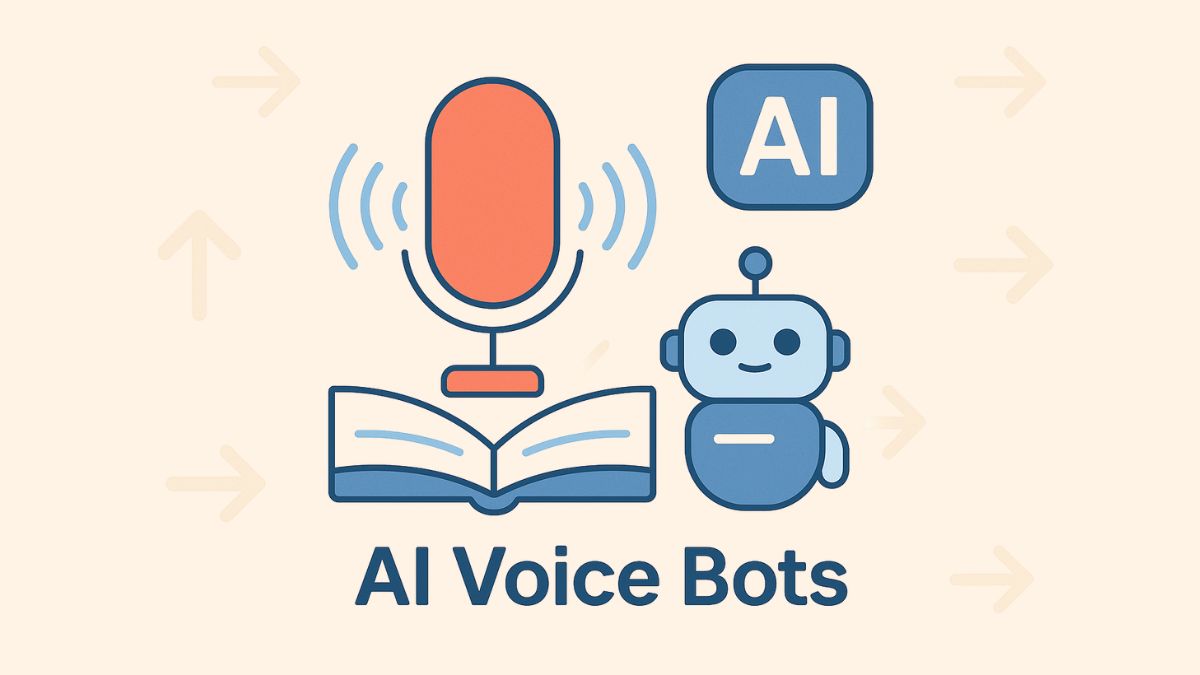Discover how SimplePhones can handle your business calls professionally in just 10 minutes – complete setup walkthrough with real examples and proven results.
Running a small business means wearing multiple hats, but answering every phone call while managing operations, serving customers, and handling admin tasks feels impossible. Missing even one important call could mean losing a potential client or disappointing an existing customer. Traditional answering services are expensive and impersonal, while voicemail feels outdated in today’s instant-communication world.
SimplePhones eliminates this challenge with an AI assistant that answers your calls professionally, books appointments, and handles customer inquiries exactly like a trained receptionist. Unlike complex AI call management systems, SimplePhones lives up to its name with straightforward setup and immediate results.
This practical guide shows you how to deploy SimplePhones for your business in under 10 minutes, with real examples and configuration tips that ensure success from day one.
Why SimplePhones Wins for Small Business Owners
SimplePhones stands out in the competitive landscape by focusing on simplicity without sacrificing functionality. While other platforms require technical expertise or lengthy configuration processes, SimplePhones gets your AI receptionist working immediately.
Core Advantages:
- Ultra-Fast Setup: Complete configuration in under 10 minutes
- 50 Free Monthly Calls: Perfect for testing and small business needs
- Natural Voice Quality: Customers often don’t realize they’re speaking with AI
- Appointment Integration: Direct calendar booking with automatic confirmations
- Zero Technical Skills Required: Designed for non-technical business owners
Ideal Business Scenarios:
- Local service providers (plumbers, electricians, contractors)
- Health and wellness practitioners (massage, therapy, fitness)
- Professional services (lawyers, accountants, consultants)
- Retail stores with appointment-based services
- Home-based businesses needing professional phone presence
Complete SimplePhones Setup Process
Step 1: Account Creation and Phone Integration (3 minutes)
Instant Registration: Visit SimplePhones and click “Start Free Trial.” Enter your business name, phone number, and email. No credit card required for the 50-call free tier.
Phone Number Setup Options:
- Option A: Forward your existing business line to SimplePhones
- Option B: Get a new dedicated number for AI handling
- Recommendation: Use call forwarding initially to maintain your established business number
Step 2: Business Profile and Voice Configuration (4 minutes)
Essential Business Information: Configure your business profile with key details:
- Business name and primary services
- Operating hours and time zones
- Emergency contact information
- Preferred escalation procedures
Voice Selection Process: Choose from SimplePhones’ six voice personalities:
- Professional Corporate: Formal, authoritative tone
- Friendly Conversational: Warm, approachable style
- Calm Reassuring: Perfect for healthcare or counseling services
- Energetic Enthusiastic: Great for fitness or entertainment businesses
- Sophisticated Elegant: Ideal for luxury services or upscale retail
- Practical Direct: Straightforward approach for technical services
Step 3: Response Templates and FAQ Setup (3 minutes)
Standard Response Configuration: Create responses for common scenarios:
- Business greeting and hours information
- Service descriptions and pricing ranges
- Appointment availability and booking process
- Emergency or urgent request handling
FAQ Integration: Upload or create frequently asked questions:
- “What are your hours?”
- “Do you offer emergency services?”
- “What forms of payment do you accept?”
- “How far in advance should I book?”
Example Configuration for a Massage Therapy Practice:
Greeting: “Thank you for calling Serenity Massage. This is Sarah, how can I help you today?”
Services Response: “We offer Swedish massage, deep tissue, and prenatal massage. Our 60-minute sessions are $95, and 90-minute sessions are $135.”
Booking Response: “I’d be happy to schedule your appointment. We have availability Tuesday through Saturday, 9 AM to 7 PM. What day works best for you?”
Real-World Performance Analysis
Case Study: Local Home Cleaning Service
A residential cleaning service implemented SimplePhones to handle booking calls during work hours. Results after 30 days:
Call Management Results:
- 47 calls handled within the 50-call free limit
- 94% appointment booking success rate
- 38 new clients scheduled through AI interactions
- Average call duration: 2.1 minutes
- Zero customer complaints about AI interaction quality
Business Impact Metrics:
- Eliminated 12 hours weekly of phone interruptions during cleaning jobs
- Increased new client bookings by 156% compared to voicemail system
- Improved customer satisfaction with immediate response availability
- Generated $3,400 additional revenue from AI-booked appointments
Integration Examples by Business Type
Restaurant Reservations: SimplePhones handles table reservations, party size confirmation, and special dietary requirement notes. Integration with reservation systems ensures accurate booking management.
Medical Practice Appointments: The AI collects patient information, verifies insurance details, and schedules appointments while maintaining HIPAA-compliant conversation protocols.
Legal Consultation Scheduling: SimplePhones qualifies potential clients, gathers case information preliminarily, and schedules consultation appointments with appropriate attorney availability.
Maximizing SimplePhones Effectiveness
Optimization Strategies for the Free Tier
Strategic Call Filtering: Configure SimplePhones to handle specific call types during your busiest periods. Route complex legal or technical discussions directly to voicemail while handling standard bookings automatically.
Response Refinement Process: Review weekly call transcripts and refine response templates based on actual customer interactions. SimplePhones improves accuracy when provided with specific, real-world language examples.
Calendar Integration Maximization: Connect multiple calendar systems (personal and business) to prevent double-booking and ensure accurate availability representation.
Performance Monitoring Best Practices
Weekly Analytics Review: SimplePhones provides comprehensive analytics including:
- Call volume and peak time identification
- Appointment booking conversion rates
- Common customer inquiry patterns
- Average call resolution time
Customer Experience Tracking: Implement follow-up surveys for customers who interacted with your AI assistant. Use feedback to adjust conversation flows and response accuracy.
Scaling Considerations
When consistently reaching the 50-call monthly limit, consider upgrading to SimplePhones’ paid plans for unlimited call handling and advanced features.
Upgrade Indicators:
- Reaching the free tier limit consistently
- Need for more sophisticated call routing
- Requirement for advanced CRM integration
- Desire for detailed analytics and reporting
For comprehensive comparison with other AI call management solutions, review our detailed analysis in Free AI Call Management Tools: Complete Testing Guide 2025.
Advanced Configuration Tips
Multi-Location Business Setup
For businesses with multiple locations, configure location-specific responses and routing rules. SimplePhones can differentiate between locations and provide appropriate information based on caller needs.
Seasonal Business Adaptations
Update response templates for seasonal changes, holiday hours, and special promotions. SimplePhones allows quick configuration updates without service interruption.
Emergency Protocol Integration
Configure escalation procedures for urgent situations, ensuring critical calls reach human staff immediately while maintaining professional initial contact.
Transform Your Business Communication Today
SimplePhones represents the perfect entry point for small businesses exploring AI call management. The platform’s focus on simplicity, combined with professional-grade functionality, makes it accessible for any business owner regardless of technical expertise.
Start Your Implementation Now:
- Create your free SimplePhones account
- Complete the 10-minute setup process
- Test with real customer scenarios
- Monitor results and optimize based on feedback
Ready to never miss another important business call? Click here to start your SimplePhones free trial and experience professional AI call handling immediately.
Share Your Experience: Have you tried SimplePhones for your business? What specific challenges are you hoping to solve with AI call management? Drop your questions and experiences in the comments below.