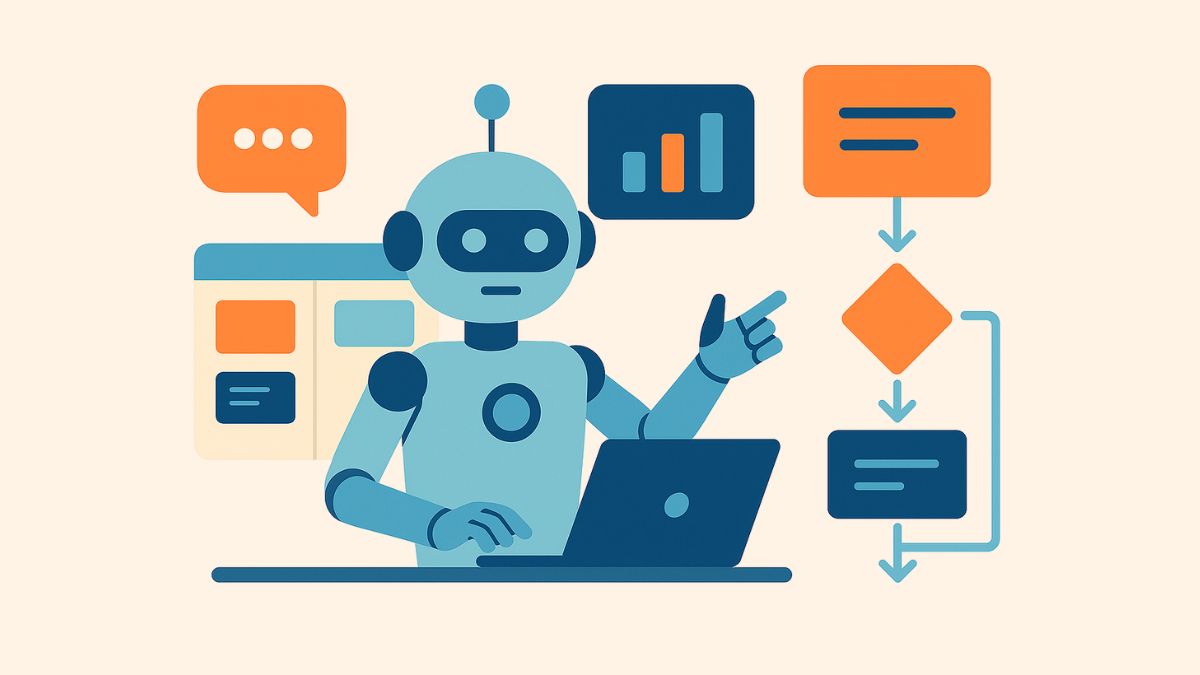Three months ago I watched a $800,000 software project collapse because the team spent more time planning meetings than actual development. The irony wasn’t lost on me traditional planning methods were becoming the bottleneck they were supposed to eliminate As someone who transitioned from chaotic project failures to consistent delivery success I’ve discovered that AI planning tools aren’t just helpful additions to your workflow they’re the foundation that determines whether your next project succeeds or joins the 68% that exceed budgets and miss deadlines.
My comprehensive AI project transformation journey demonstrates how intelligent planning serves as the cornerstone of successful project management transformation
The reality of modern project planning challenges
Project managers today face unprecedented complexity. Remote teams scattered across time zones constantly shifting requirements and stakeholders who expect miracles with impossible deadlines
Traditional planning approaches crumble under these modern pressures I witnessed countless planning sessions that consumed entire weeks only to produce outdated schedules within days.
The breakthrough came when I realized something crucial. Human intuition while valuable simply cannot process the multitude of variables that influence modern project timelines This recognition led me to explore how artificial intelligence could transform planning from reactive guesswork into proactive strategy
Was the transformation immediate? Not at all. Initial resistance from teams who feared technology would replace their expertise gradually gave way to enthusiasm. They discovered AI amplified rather than replaced their capabilities
The tools I’m about to share represent hundreds of hours of testing refinement and real-world application across diverse industries and project types
Creately: revolutionizing visual project planning
Core visual intelligence features
Visual planning transforms abstract concepts into concrete actionable roadmaps Teams can understand and execute these roadmaps immediately Creately stands out because it combines traditional diagramming with intelligent automation that learns from your planning patterns.
The platform’s AI engine analyzes your project requirements. It suggests optimal workflow structures based on successful patterns from similar projects. How powerful is this feature?
Real-world dependency management
A recent e-commerce platform development project proved its worth Creately identified potential bottlenecks in our API integration phase three weeks before we would have discovered them manually. This early warning enabled proactive resource reallocation that prevented a two-week delay
What impressed me most was how Creately handles complex dependencies. Traditional project planning tools struggle when Task A depends on Tasks B C and D each with their own sub-dependencies. Creately’s visual approach makes these relationships immediately clear. Its AI suggests alternative pathways when conflicts arise
Team collaboration advantages
The collaboration features deserve special mention. Team members can contribute to planning sessions in real-time. The AI mediates conflicting suggestions and proposes compromise solutions This democratization of planning has improved team buy-in significantly people support what they help create.
My six-month Creately testing experience revealed transformation strategies that completely changed how I approach complex project mapping and stakeholder communication
Notion: comprehensive planning intelligence
Database integration capabilities
Notion evolved beyond simple note-taking. It became a comprehensive project planning ecosystem The AI capabilities introduced in recent updates transform it into an intelligent planning partner that adapts to your specific project management style
The database functionality allows creation of interconnected project elements. Changes in one area automatically update related component. When I adjusted the timeline for a mobile app’s backend development something remarkable happened Notion automatically recalculated testing phases deployment schedules and even budget allocations across dependent workstreams
Template intelligence system
Notion’s template intelligence analyzes successful project structures It suggests optimized frameworks for new initiatives. The system learns from your completed projects and incrementally improves its recommendations. After six months of consistent use Notion began suggesting planning approaches that consistently outperformed my initial instincts
Documentation and audit trails
The documentation integration proves invaluable for maintaining planning transparency. Requirements decisions and changes are automatically tracked and linked to relevant project components. This creates an audit trail that’s essential for understanding why projects succeed or fail
Monday.com: advanced project orchestration
Predictive workload management
Monday.com represents the evolution of project management platforms. It’s transformed into an intelligent orchestration system The AI capabilities extend beyond simple task management to provide predictive insights that prevent problems before they manifest
The workload management features use machine learning to analyze team capacity. They suggest optimal task distribution. How effective is this approach?
Automation and workflow rules
A complex software migration project proved its worth. Monday.com identified that our lead developer was approaching burnout two weeks before traditional metrics would have revealed the issue. This early intervention prevented a critical resource bottleneck that could have derailed the entire timeline.
The automation builder allows creation of sophisticated workflow rules. These rules respond to changing project conditions. When budget variance exceeds predetermined thresholds the system automatically triggers reviews and suggests corrective actions. These intelligent guardrails have prevented numerous small issues from becoming major problems.
Integration ecosystem
Monday.com’s integration capabilities connect project planning with external tools and data sources. Real-time synchronization with development repositories financial systems and customer feedback platforms ensures planning decisions are based on current accurate information rather than outdated assumptions.
Smartsheet: intelligent spreadsheet evolution
AI-enhanced resource algorithms
Smartsheet bridges the gap between familiar spreadsheet interfaces and advanced project planning capabilities. The AI-enhanced features transform traditional grid-based planning into dynamic intelligent project management.
The resource management algorithms analyze historical performance data. They provide realistic timeline estimates. When planning a recent product launch Smartsheet’s AI suggested extending the quality assurance phase by three days This recommendation was based on patterns from similar projects.
Automated progress tracking
Was the suggestion accurate? Absolutely. We identified critical issues that would have caused post-launch problems.
The automated progress tracking eliminates manual status updates while providing accurate project visibility. Integration with time-tracking tools and development platforms means project status reflects actual work completion rather than optimistic estimates. This real-time accuracy has improved stakeholder confidence significantly.
Intelligent reporting insights
Smartsheet’s reporting intelligence automatically generates insights from project data. The system identifies trends predicts potential issues and suggests optimization opportunities. These automated insights often reveal patterns that would take hours of manual analysis to discover.
Implementation strategies for maximum impact
Pilot project approach
Successful AI tool adoption requires systematic approach rather than enthusiastic experimentation. Begin with pilot projects that have manageable scope and clear success metrics. This allows teams to experience benefits without overwhelming complexity.
Managing learning curves
The learning curve varies significantly between tools Creately’s visual interface proves immediately intuitive for most team members Smartsheet’s advanced features require more substantial training investment. Plan for this variation when selecting tools and developing implementation timelines
Workflow integration priorities
Integration with existing workflows determines long-term success more than individual tool capabilities. Choose platforms that connect seamlessly with your current technology stack. The best AI planning tool is the one your team will actually use consistently.
Real-world performance comparison
| Tool | Setup Time | Learning Curve | Best For | Monthly Cost |
|---|---|---|---|---|
| Creately | 2-3 hours | Easy | Visual planners | $5-10/user |
| Notion | 1-2 days | Moderate | Documentation-heavy projects | $8-16/user |
| Monday.com | 4-6 hours | Moderate | Team coordination | $8-24/user |
| Smartsheet | 1-2 days | Steep | Data-driven planning | $14-25/user |
Avoiding common implementation pitfalls
Single tool mastery focus
The biggest mistake organizations make is implementing multiple tools simultaneously. This approach overwhelms teams and prevents deep mastery of any single platform. Focus on one tool until it becomes second nature before considering additions.
Data quality foundations
Data quality determines AI effectiveness more than tool sophistication. Garbage input produces garbage output regardless of algorithmic intelligence. Invest time in establishing data standards and training teams on accurate information entry before expecting meaningful AI insights.
Addressing team resistance
Why do teams resist these powerful tools? Fear often stems from job displacement concerns rather than technology complexity Address these concerns directly by demonstrating how AI amplifies human capabilities rather than replacing them The most successful implementations position AI as intelligent assistance rather than automated replacement.
Measuring planning improvement
Essential baseline metrics
Establish baseline metrics before implementation to quantify improvement accurately Track planning time accuracy of initial estimates frequency of scope changes and team satisfaction with planning processes. These measurements provide objective evidence of AI tool value
Timeline accuracy indicators
Timeline accuracy represents the most critical success metric. Projects that finish within 10% of original estimates indicate effective planning processes. AI tools should consistently improve this accuracy over time as they learn from your specific project patterns.
Adoption rate monitorin
Team adoption rates reveal tool effectiveness more clearly than feature lists. High adoption correlates with positive user experience and tangible value delivery. Monitor usage patterns and gather regular feedback to identify optimization opportunities
The journey from traditional planning to AI-enhanced project management requires patience persistence and realistic expectations However the transformation in project success rates makes this investment worthwhile. Teams that master these intelligent planning approaches gain competitive advantages that compound over time
Start with one tool focus on mastery rather than experimentation and let results drive expansion decisions. The 60% reduction in project delays isn’t just possible it’s inevitable when planning intelligence matches project complexity
My honest Notion $200 yearly assessment reveals whether this premium pricing delivers measurable ROI and tangible productivity gains for serious project managers
What planning challenges are consuming the most time in your current projects? Have you experimented with any AI-powered planning approaches and what were your experiences? Share your thoughts in the comments below
Kai Nakamura has been transforming project management approaches for over a decade combining Silicon Valley innovation with systematic implementation strategies that deliver measurable results