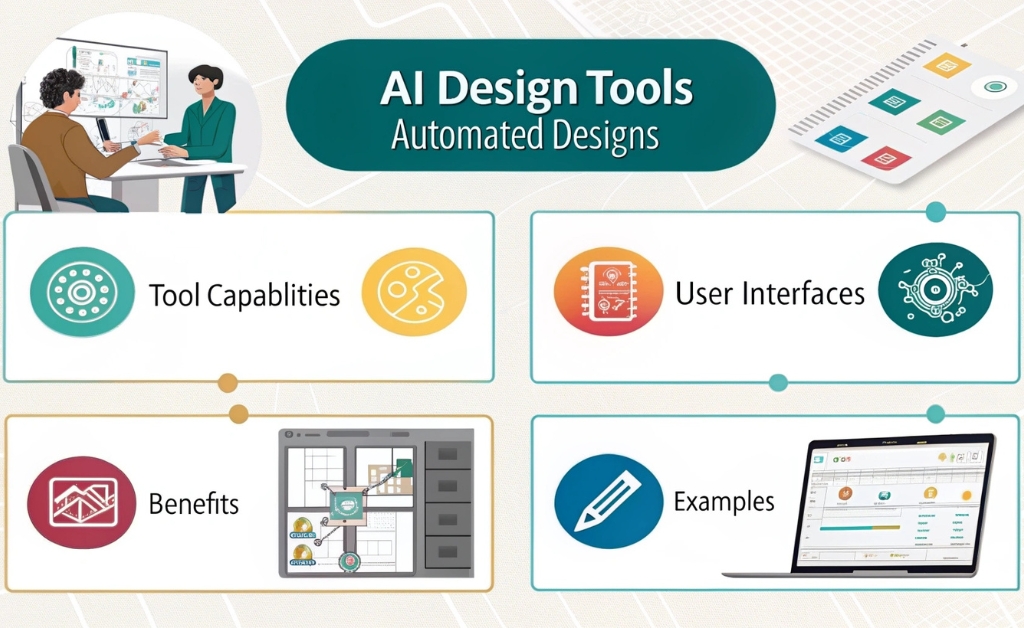Design is at the heart of how ideas come alive whether you’re a content creator, designer, marketer or entrepreneur, your ability to produce engaging visuals quickly and consistently can make a real difference. the challenge is balancing creativity with productivity how to create unique and compelling visuals without losing time or momentum. thankfully today’s creative design tools can help you do just that.
These tools are not just about making things look good, they help you organize ideas, automate repetitive tasks and collaborate seamlessly across teams. when chosen and used wisely, they empower you to focus on what matters mostbringing your vision to life
This guide explores the top creative design tools that enhance every step of your process, from generating ideas to building polished user experiences, these solutions help you work smarter, not harder each section offers insight into a key area of design workflow, along with practical advice on leveraging the right tools for your needs.
AI-powered graphic design tools: Automate your visual content creation
Creating visual content today demands speed and quality. you’re expected to deliver across multiple chanels social media, websites adsand keep everything on brand, the days of spending hours building every asset from scratch are fading automation has become a powerful ally.
AI-powered graphic design tools assist with many aspects of content creation they generate layouts, suggest colors, produce images and even resize designs for different formats automatically. this doesn’t mean creativity is replaced these tools handle the routine parts, freeing you to refine and customize
When speed meets flexibility, the result is a smoother workflow you can experiment more without fear of wasting time, allowing ideas to grow and evolve faster. tools like Canva AI offer intuitive interfaces that help non-designers craft professional visuals, while still offering enough control for seasoned designers to polish their work
One of the greatest benefits of AI-driven design assistance is consistency keeping brand colors, fonts and style intact across multiple assets is essential but tedious. Brand kits within these platforms store your visual guidelines and apply them automatically, this ensures every post – ad – presentation looks cohesive without constant manual checks.
Another advantage is accessibility small businesses and solopreneurs who lack a dedicated design team can now produce polished content that competes with larger brands. the barrier to entry is lower, letting more people experiment and create confidently.
Still it’s important to remember that automation is a tool, not a crutch the best outcomes come when you combine the power of AI tools with your own judgment and creativity. for example, Adobe Firefly lets you generate unique design elements based on your direction, but you retain full control to tweak and adapt each piece to your style
Automating routine tasks also reduces burnout creativity thrives when you’re not bogged down by repetitive work. according to research published by the
Harvard Business Review, creators who use supportive automation tools report less creative fatigue and higher satisfaction that means you’re more likely to stay inspired and productive over the long term.
Key features and benefits of AI graphic design tools
| Category | Benefits | Ideal users |
|---|---|---|
| Automated layouts & templates | Speeds up initial design drafts, offers ready-made formats for various platforms | Content creators, marketers needing fast, professional assets |
| Brand consistency tools | Maintains cohesive brand identity across all visuals | Small businesses- startups- teams without full-time designers |
| Image generation & editing | Creates unique graphics, enhances photos and adjusts visuals automatically | Designers seeking creative starting points and non-designers requiring quick content |
Platforms that combine these features provide a complete package for boosting creative output this makes it easier to juggle multiple projects, adapt quickly to feedback, and keep your audience engaged with fresh visuals.
These tools also open up new creative possibilities for instance, some offer AI-assisted color palette suggestions that complement your existing brand colors or create balanced compositions that follow design principles automatically .this guidance supports less experienced users and speeds up decision-making for experts.
Accessibility and collaboration are improved too. many AI graphic design tools work fully online and allow teams to comment, share and edit in real-time, that cuts down on email chains and file version confusion, keping everyone aligned and productive.
Ultimately integrating AI-powered desin assistance into your workflow doesn’t diminish creativityit enhances it, by removing friction you get to focus on what makes your work unique: your ideas, your style and your message.
For more detailed insight on using these kinds of tools effectively, the article on AI-Powered Graphic Design Tools delves deeper into practical examples and user tips.
Best tools for creative brainstorming and ideation
Every great design starts with an idea the initial spark might be a concept, a mood or a problem waiting for a solution. but the path from that spark to a finished product is rarely linear it involves exploration, trial and often collaboration this early creative phase ideationsets the foundation for everything that follows.
Traditional brainstorming often meant crowded rooms, whiteboards filled with scribbles and a fast flow of ideas today, this process has moved into digital spaces. online creative ideation tools offer more than just a place to jot down thought they create dynamic environments where ideas can grow, connect, and evolve
For content creators, designers, marketers, and entrepreneurs alike, these tools are essential to manage complexity and maintain clarity, they help capture the messy early stages of creativity, turning chaos into structure without killing spontaneity.
Why ideation matters more than ever
The creative landscape has become more demanding. Teams are often remote, deadlines tight and expectations high quick ideas aren’t enough; ideas need to be shared, refined and aligned across multiple stakeholders. without the right tools, this can lead to confusion, wasted effort and missed opportunities.
Modern ideation platforms address these challenges by supporting asynchronous collaboration this means contributors don’t have to be online simultaneously to add value. a marketer in New York can leave notes and visuals that a designer in London picks up hours later this flexiblity fits today’s global and hybrid work environments perfectly.
Visual thinking unlocks new perspectives
Words alone sometimes fall short in expressing complex ideas, visual thinking enables a richer language that taps into different parts of the brain using diagrams, sketches, color-coded notes and spatial arrangements helps teams see relationships and patterns they might miss otherwise.
Tools like Milanote offer flexible, board-style workspaces where you can mix images- text- links- and sketches freely. this open canvas approach mimics physical moodboards but adds digital advantages such as easy editing, sharing and integration with other platforms
Similarly, Miro and FigJam focus on collaborative whiteboards that allow real-time input and brainstorming. these platforms support templates for mind maps, customer journey maps and empathy maps techniques proven to deepen understanding of user needs and design challenges.
Structure without rigidity
One of the biggest hurdles in ideation is balancing freedom with focus. too much freedom can be overwhelming; too much structure can stifle creativity the best tools offer light frameworks templates or guided workflows that keep ideas flowing while giving them direction
For example, starting with a creative brief template can prompt critical questions that clarify goals and constraints, mind maps help visualize how concepts relate kanban boards organize tasks and next steps, transforming abstract ideas into actionable plans.
Capturing ideas before they slip away
Creative moments can be fleeting. Without a reliable way to capture and revisit them, valuable thoughts risk being lost digital ideation tools ensure every insight, no matter how small is documented and accessible. you can tag ideas, link related concepts and return to your boards anytime for review or expansion
This continuous capture process turns your ideation space into a living document that reflects your evolving creative journey, it also serves as a rich resource for future projects.
Fostering a creative culture through collaboration
Ideas thrive in environments that encourage sharing and constructive feedbak, ideation tools act as hubs for this exchange. by inviting multiple perspectives and lowering the barriers to participation, they help democratize creativity within organizations
Encouraging open input reduces the risk of groupthink and promotes innovation, everyone from junior team members to senior stakeholders can contribute, helping build a shared understanding and commitment to the project’s direction.
Integrating ideation with design and execution
Successful projects flow seamlessly from ideation to design and then to delivery. tools that support integration between these phases help avoid disconnects that often cause delays and rework
Many ideation platforms connect with graphic design and project management tools. this means ideas generated during brainstorming can become design briefs, wireframes or tasks without manual transfer, the result is a smoother workflow and more cohesive outcomes.
Examples of ideation support in practice
| Feature | Benefit | User Type |
|---|---|---|
| Visual boards & moodboards | Encourage free-form creative expression and idea clustering | Designers- marketers- creative leads |
| Real-time & asynchronous collaboration | Supports flexible teamwork across locations and schedules | Remote teams- agencies- distributed startups |
| Templates for structured thinking | Provide frameworks for focused brainstorming and planning | Project managers- strategists- content teams |
Getting the most out of ideation tools
To maximize value it’s important to embed ideation tools into your regular workflow. make them the first stop in any creative project and encourage regular use, start meetings with shared boards, assign post-meeting tasks within the platform and revisit boards as your project evolves
Equally important is fostering a culture of openness and curiosity. reward experimentation and the sharing of unfinished ideas, remember that rough sketches and half-formed notes often lead to breakthrough concepts
By treating ideation as an ongoing, shared process, you create fertile ground for innovation. and you build team momentum that carries projects forward efficiently.
For a deeper look into how these ideation processes translate into polished interfaces and seamless user journeys, the section on Top UI UX Design Tools to Craft Exceptional User Experiences offers valuable guidance.
Top UI UX design tools to craft exceptional user experiences
User experience (UX) and user interface (UI) design have become indispensable elements in today’s digital world. whether designing an app, website or digital product, how users interact with your creation impacts everything from engagement to conversion great UI/UX design bridges the gap between functionality and emotion, making digital products intuitive and enjoyable
Delivering these experiences requires more than creativity it demands precise tools that help designers prototype, test and iterate quickly. modern UI/UX platforms allow teams to collaborate in real time, simulate interactions and maintain consistency across complex projects
The importance of good UI/UX is well documented.
according to a Harvard Business Review study, companies that prioritize design thinking outperform competitors in growth and profitability, design is no longer a nice-to-have but a strategic advantage.
Beyond visuals: Designing user behavior
UI is often mistaken for just visual stylingcolors, typography and layout. while aesthetics are important, UI/UX design primarily shapes how users behave and feel it answers questions like: How easy is it to find what you need? How clear are calls to action? What emotions does the experience evoke?
Tools like Figma enable designers to prototype entire user flows with interactive elements, allowing teams to explore how users will navigate a product before any code is written. this reduces costly development errors and improves user satisfaction
Collaboration as a core feature
Design is rarely done in isolation. Product managers, developers, marketers and stakeholders all play roles. Modern UI/UX tools foster collaboration by enabling simultaneous editing, feedback and version control this transparency shortens feedback loops and keeps projects aligned.
Framer stands out by combining design and live interaction prototypes that behave like finished websites this allows easy sharing with clients or testers and accelerates decision-making.
Speed with precision
Speed doesn’t have to sacrifice quality the best UI/UX tools balance rapid iteration with detailed control. designers can quickly test multiple layouts and switch between mobile, tablet and desktop views changes to shared components propagate throughout projects, ensuring consistency and saving time.
| Tool | Primary strength | Best suited for |
|---|---|---|
| Figma | Real-time collaboration, component libraries | Cross-functional design teams, product UI |
| Framer | Interactive prototypes, live demos | Marketing pages, client presentations |
| UXPin | Logic-based prototyping, design-to-development handoff | Complex UX projects, enterprise products |
Building empathy through design
Successful UI/UX anticipates user needs and removes friction this requires understanding the user journey, pain points and goals. prototyping tools allow designers to simulate real-world conditions, like delays or errors, to test how users react this empathy-driven approach leads to products that feel natural and effortless.
Consistency as a trust builder
Users build trust when digital products behave predictably design systems that use shared libraries and reusable components ensure visual and functional consistency, this cohesion extends brand identity and reduces cognitive load, helping users focus on tasks rather than figuring out the interface.
Smoother handoff from design to development
The gap between design and code has traditionally been a source of friction. UI/UX tools that support design systems with production-ready components streamline this process developers receive precise specs and assets, reducing guesswork and speeding up releases.
Integrating UI/UX design into the creative workflow
UI/UX design doesn’t happen in isolation it is tightly connected to ideation and graphic design phases. efficient workflows connect these stages through shared tools and data integration, this cohesion improves project transparency and quality.
For example creative teams often start with brainstorming and ideation tools to map out user needs and concepts before moving into UI/UX prototyping. Maintaining links between these tools supports iterative design and keeps teams aligned
To explore these early phases, the article on Best Creative Ideation Tools for Brainstorming and Collaboration offers actionable insights that complement UI/UX design work.
Practical tips for selecting UI/UX tools
When choosing your tools, consider factors like team size, project complexity, and integration needs look for platforms that offer collaboration features, version control and prototyping flexibility testing tools with your workflow before committing ensures a smoother adoption.
Ultimately, the right UI/UX design tools empower teams to create meaningful, user-centered experiences that drive results and set your brand apart
Making the right choice for long-term impact
In a creative landscape that’s more dynamic and competitive than ever, choosing the right tools isn’t just a technical decision it’s a strategic one whether you’re an independent designer a content creator or managing a growing brand, your workflow is only as effective as the tools you rely on we’ve explored three core pillars that shape your ability to ideate, design and collaborate at scale each tool category contributes to a broader system that supports speed, consistency and creative control.
Each tool comes with its own strengths. Your needs, team size and creative goals will ultimately shape your stack but as a rule of thumb, prioritize flexibility, clarity and compatibility with the rest of your environment a tool that’s easy to onboard but hard to scale will stall your growth. Conversely, tools that integrate across the full creative process reduce friction, lower your time-to-output and support a healthier
Creativity Starts with the Right Tools
Whether you’re just starting out or looking to scale your creative process, the tools you choose make all the difference.
Got questions, ideas or feedback? Drop us a message – we’re here to connect.