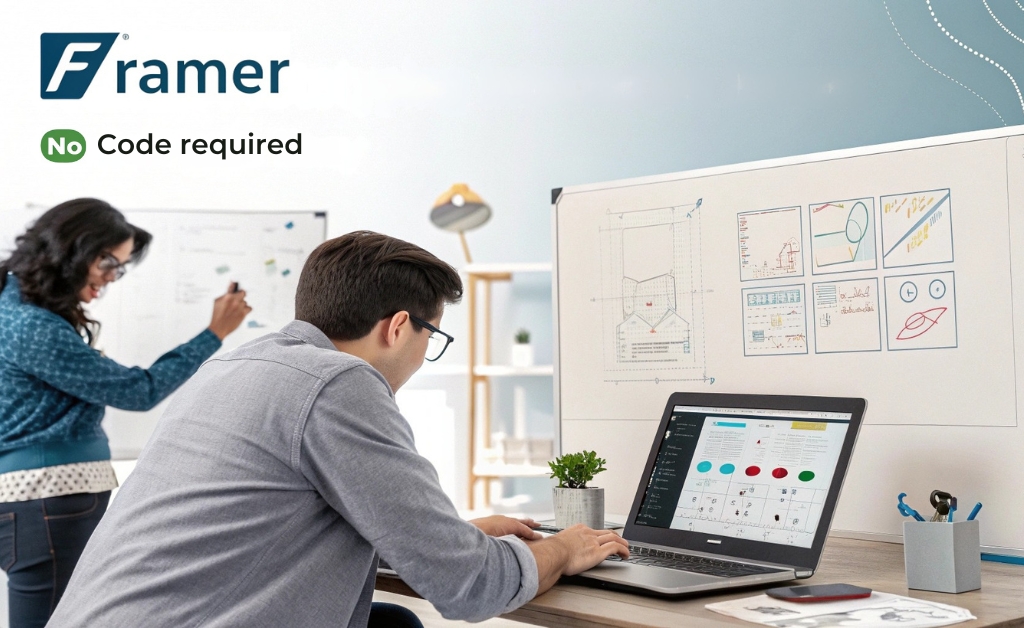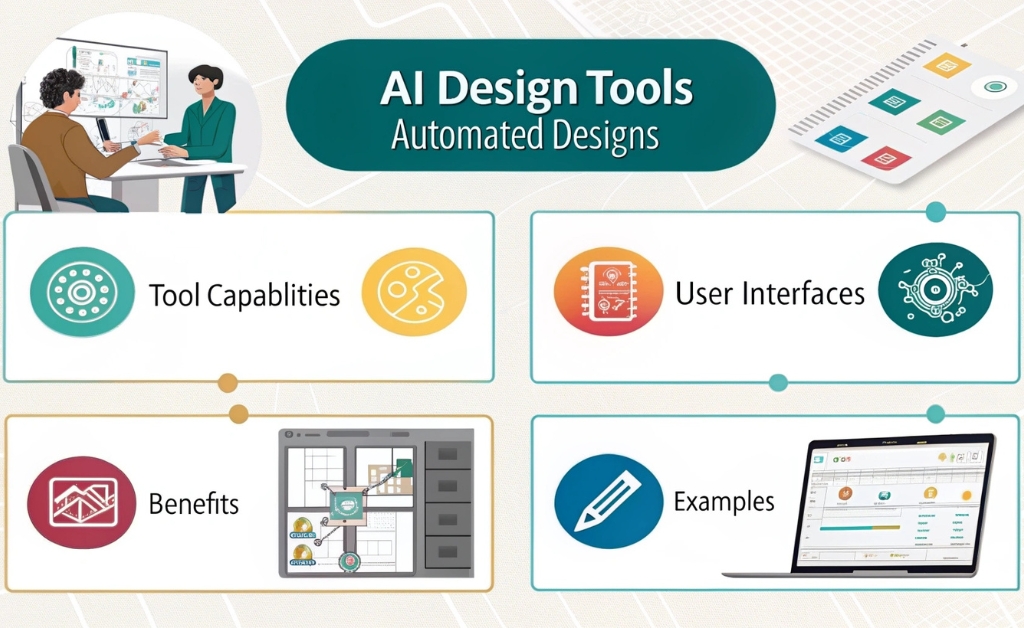Prototyping used to be a slow and messy step you’d design screens, hand them off and wait feedback trickled in. changes were hard to implement the whole process felt disconnectedthen came tools like Framer and suddenly, prototyping became part of the design flow not a step outside it
What makes Framer different is its focus on interactivity you don’t just show how something looks, you show how it behaves with a few clicks, you can simulate real user actions – transitions – flows – the best part? no code required.
Why speed matters in early-stage design
When ideas are fresh momentum matters, waiting to test concepts slows everything down but when your team can interact with a working prototype the same day it was designed, you stay in sync you explore more options you make better decisions faster.
Stanford’s research on rapid iteration supports this in a study on design thinking, teams that built low-fidelity prototypes early made more confident and user-validated product decisions later, speed isn’t just about saving timeit’s about staying close to user needs.
Getting started: building a basic animated landing page
Let’s walk through what a basic Framer workflow looks like, this is the kind of thing I use when testing a new idea with my team or sharing a concept with a client
- Choose a layout template: Framer includes beautiful templates for hero sections, call-to-actions – pricing tables – and more
- Add your content: Drop in your brand copy, adjust colors and upload any media you need
- Set animations: Use built-in presets like “fade in”, “slide up” or “scale on hover” to create motion, you can apply these to any element
- Define interactions: Link buttons to other frames, simulate scroll effects or trigger transitions between sections
- Preview and share: With one click you publish a link no deployment, no setup just a functional prototype ready for review
What makes Framer ideal for landing pages and demos
Framer isn’t trying to be everything it shines in specific situations especially when you need something visual and interactive, fast think landing pages marketing sites, MVPs or proof-of-concept demos
- Need to pitch a new product feature?
- Want to test hero copy or button placement?
- Trying to show motion or transitions in context?
Framer gets you there without code you drop in your elements, set your interactions and publish a working link it feels like using a design tool but your result feels like a real site.
Example layout: Animated feature teaser
| Section | Content | Interaction | Animation |
|---|---|---|---|
| Hero | headline- subtext- CTA button | scroll to next section | fade in + scale |
| Feature highlight | icons and copy in grid | hover to reveal tooltip | slide in left |
| Testimonial | avatar- quote- name | auto transition on scroll | slide up |
| CTA footer | email input, submit button | form submit mock | shake on invalid |
Publishing and testing your prototype
Framer lets you go live instantly your prototype works on desktop and mobile, and it looks like a finished site that’s huge for testing
You can send it to your team for internal review you can use it in stakeholder meetings. or even run lightweight user tests because it behaves like a real product, the feedback you collect is grounded in reality, to explore how Framer stacks up against alternatives and find the right UI/UX tool for your needs, this detailed comparison of top UI UX design tools can give you a clear overview of features and best fits.
Harvard Business Review often points out that clear constraints improve creative output because people focus on the job to be done, you will feel that difference in your reviews.
Tips to get the most out of Framer
- Keep it simple: Framer is best when you’re testing layout, flow or motion not when you need complex backend logic
- Use animation sparingly: Motion is powerful, but only when it serves a purpose like guiding attention or reinforcing interaction
- Preview on real devices: Always check how your prototype feels on phones and tablets. What looks smooth on desktop might feel clunky on mobile
- Duplicate templates: Don’t start from scratch Framer’s community templates save time and teach you best practices
Where Framer fits in your toolchain
Framer isn’t a replacement for a full design tool like Figma, it’s the bridge between static design and development. if you’re curious about other tools that can elevate your visual projects, check out the best creative design tools you need to try for better visuals to expand your toolkit
When you’re ready to move forward, your prototype becomes a reference for developers or even a first version of a live site, that speeds everything up less friction more clarity.
Framer gives you power without complexity it lets you show, not just tell it makes your prototypes feel real which makes your product decisions better whether you’re exploring a new layout, testing a concept or just trying to communicate clearly, Framer keeps the momentum going
Prototypes aren’t just mockups anymore they’re tools for thinking, sharing and improving Framer makes that process fast, fluid and fun and when you’re moving fast with your team aligned and your users in mind good things happen.