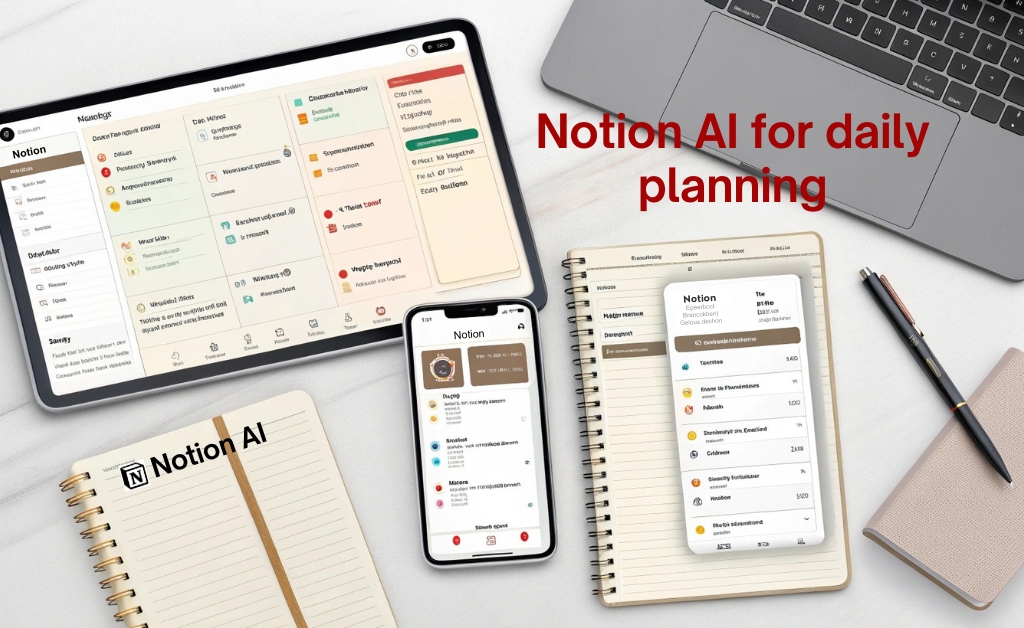What if artificial intelligence could plan your day better than you? with AI-powered productivity tools like Motion, daily scheduling is no longer guesswork this article dives into how Motion uses smart automation to optimize your time, protect your focus and keep your tasks on trac curious to see if AI can outsmart your own planning habits? let’s explore.
What is Motion and why is it gaining so much attention?
Imagine waking up and your schedule is already built perfectly optimized for your priorities, deadlines and energy levels that’s the promise behind Motion
Motion is an AI-powered calendar and task manager that automatically plans your day unlike traditional to-do listsor basic calendars, it dynamically adapts your schedule in real-time based on task urgency, meeting changes and available hours.
Instead of you serving your calendar, Motion makes your calendar serve you
The question is: can it actually plan better than you?
How Motion’s auto-scheduling engine works
At its core, Motion uses algorithms to build your daily agenda by balancing your:
- Task list (with deadlines and priorities)
- Meeting calendar
- Available working hours
- Focus time preferences
Motion’s AI does more than just slot tasks into freetime it calculates when you’re most likely to complete each task efficiently factoring in duration, flexibility, and importance
Here’s a simplified view of how Motion compares to traditional manual scheduling:
| Feature | Manual planning | Motion AI |
|---|---|---|
| Time allocation | manual estimates, often optimistic | Based on task history and patterns |
| Conflict resolution | requires you to reschedule manually | Automatically adjusts without overlap |
| Focus time protection | depends on discipline | Enforced through smart blocks |
According to a Stanford study, people who used automated time-blocking tools like Motion improved task completion by 18% and reduced daily planning time by over 30 minutes
Why Motion often plans better than you
Let’s be honest when you’re juggling a dozen priorities, your brain isn’t exactly a precision instrument.
Here’s what Motion gets right that humans typically get wrong:
1. No overcommitment
Motion doesn’t believe in your “optimistic planning” modeit knows exactly how much you can fit into your day and blocks the rest.
2. Real-time adaptation
Your meeting ran over? Got sick in the afternoon? Motion recalculates and replans your tasks instantly no scrambling.
3. Better use of marginal time
Motion uses your 30-minute gaps between meetings for small but valuable tasks, turning idle time into real productivity.
4. Bias-free prioritization
We tend to do what’s easy, not what’s important Motion prioritizes based on objective urgency not emotional resistance.
Motion removes the ego, emotion and guesswork from planning – so you execute better with less stress, and when combined with other smart productivity tools powered by artificial intelligence, it becomes part of a much bigger shift in how we work and stay organized.
What does a Motion-planned day actually look like?
Let’s break it down with a real-world example.
You start the day with:
- 4 pending tasks
- 2 meetings
- Only 6 focused working hours
Motion creates the following:
| Time | Scheduled task | Priority |
|---|---|---|
| 9:00–9:30 AM | quick admin tasks (email, Slack) | Low |
| 9:30–11:00 AM | deep work: Draft marketing proposal | High |
| 11:00–12:00 PM | client meeting | Fixed |
| 1:00–2:30 PM | design feedback review | Medium |
| 3:00–4:00 PM | team sync | Fixed |
| 4:00–4:30 PM | follow-up tasks from meeting | Medium |
What you don’t see? Panic- Overload- Missed deadlines
Pros and cons: Can you trust Motion fully?
Pros
- Removes decision fatigue
- Plans and replans faster than a human
- Prevents over-scheduling
- Protects focus time automatically
Cons
- Initial setup requires time (task input and preferences)
- Relies heavily on accurate task estimation
- Some users prefer more manual control
Think of Motion as your personal operations manager -it won’t always ask for permission, but it usually makes the right call
Integrating Motion with your workflow
Motion works best when it’s fully integrated into your digital ecosystem here’s how:
- Calendar Integration: Sync with Google Calendar for real-time scheduling
- Task Sync: Pull tasks from tools like Notion or ClickUp
- Chrome Extension: Quickly schedule tasks while browsing
- Mobile App: Stay updated and make changes on the go
When integrated properly, Motion becomes a silent partner – guiding your day without needing your attention, especially when paired with other AI tools that help manage your time and tasks more intuitively.
Who should use Motion?
Motion is ideal for:
- Busy professionals with unpredictable schedules
- Freelancers balancing multiple clients
- Startup teams managing product sprints
- Executives who want to delegate their planning
If your brain is for thinking – not rememberingthen Motion is for planning, not stressing.
Human vs AI planning: final thoughts
Of course no AI tool is infallible, there are moments when human intuition wins -like rescheduling based on emotional context, or creatively grouping tasks
But when it comes to:
- Time optimization
- Effortless rescheduling
- Consistency across days
You still lead the orchestra but Motion holds the batonand together, you create the rhythm of a productive day
Motion proves that AI can take the guesswork out of daily planning by creating smarter, real-time schedules if you’re tired of juggling priorities or rescheduling tasks manually, Motion might just be your productivity secret weapontry it out, share this article with your team and explore more AI-powered time management tools to level up your day.