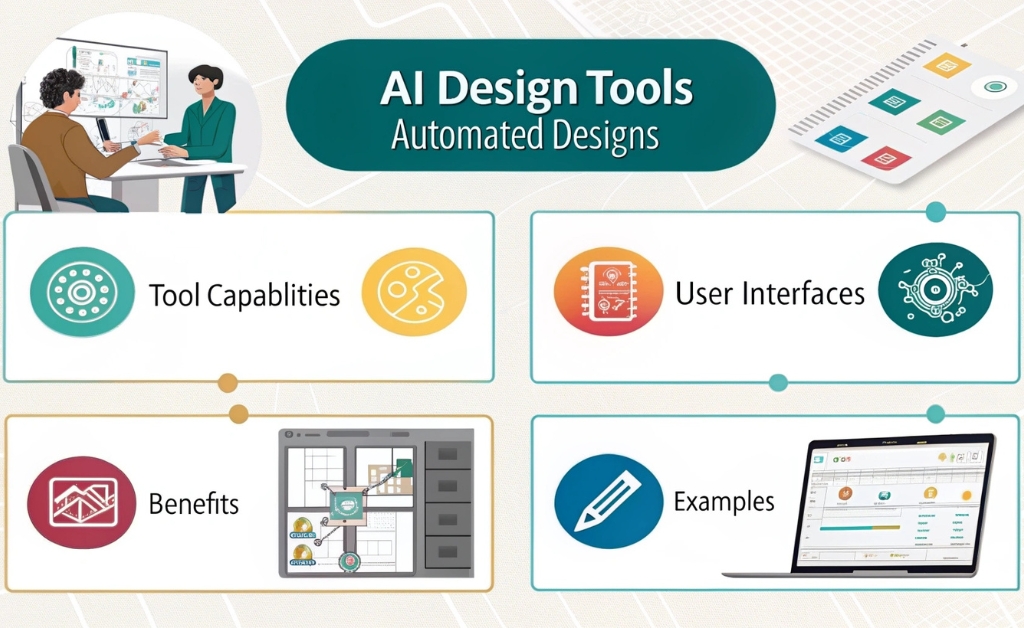Struggling to turn scattered thoughts into clear, creative plans? FigJam is more than just a whiteboard it’s your team’s visual playground for ideas. From sticky notes to moodboards and mind maps, it transforms brainstorming into a structured, high-energy process that drives real progress. whether you’re planning a product launch or mapping a user flow, FigJam keeps collaboration visual focused and fast.
Why FigJam works for visual brainstorming
Great ideas don’t land fully formed they grow as we explore, FigJam gives that exploration a home, sticky notes catch loose thoughts. Connectors show relationships quick shapes and stamps make direction obvious. You move things around until the story clicks I like that it stays friendly even when the board gets crowded, the canvas keeps me focused on what matters not on the tool.
There’s another edge, visuals help groups think better together
Stanford University research shows that simple changes to how we work can unlock more original ideas. One well known finding is that switching context and engaging different modes of thinking boosts creative output and idea variety.
What makes FigJam stand out
- Sticky notes that actually scale so you can dump ideas fast and still find them later
- Connectors and shapes for quick maps, flows, and cause-effect lines
- Ready-made templates for standups, retros, sitemaps, and design sprints
- Stamps and reactions to vote and align without breaking rhythm
- Comments and mentions to keep feedback close to the work
- Easy export and handoff into Figma files or docs when it’s time to build
Easy export and handoff into Figma files or docs when it’s time to build. and if you’re looking to explore other tools that can boost your visual workflow, check out the best creative design tools you need to try for better visuals.
Quick-start setup that never gets in your way
I like simple starts this setup takes minutes and saves hours later:
| Step | Action | Why it helps |
|---|---|---|
| 1 | create a fresh board and name it with a clear question | focus your thinking and invite better ideas |
| 2 | drop three frames: Ideas, Clusters, Decisions | gives a path from chaos to clarity |
| 3 | pick a template like “Brainstorm” or “Mind Map” | start fast with light structure |
| 4 | invite your team and set a 30–45 minute window | time boxes increase energy and reduce drift |
| 5 | use stamps to vote and tag top ideas | align without long debates |
| 6 | capture next steps inside the board | momentum stays high after the session |
Capture next steps inside the board momentum stays high after the session. if you want to push those ideas even further, these AI tools for brainstorming can help you spark fresh concepts you might not think of on your own.
Techniques that shine in FigJam
Mind mapping: Start with a single sticky in the center Add branches for themes. use different colors for each branch, connect with arrows when two ideas inform each other stop when you can tell the story without looking at your notes
Moodboarding: Drop reference images add keywords for tone. use simple grids to compare directions label each cluster with a one-line intention like “calm trust” or “bold energy” the goal is shared taste, not perfect pictures
Crazy eights: Split the canvas into eight cells Set a timer for eight minutes. fill each cell with a sketch or a headline quantity beats quality at this stage, pick your three favorites and refine
Lightning decisions: Put problems on one side ideas in the middle solutions with owners on the right. vote on the fastest path first then on the most impactful you’ll move faster with less friction.
Comparison snapshot
| Technique | What it does | FigJam support |
|---|---|---|
| Mind map | turns scattered thoughts into a structure | Sticky notes – connectors – branch colors, quick labels |
| Moodboard | sets tone, style, and shared taste | Image paste – grids- captions – sideby-side compare |
| Dot voting | surfaces top ideas without debate | Stamps – reactions – counts at a glance |
| Decision matrix | ranks options by impact and effort | Frames – axes – tags – simple scoring |
| User flow sketch | maps steps before wireframing | Shapes, arrows and quick text |
Step-by-step: one hour from chaos to clarity
- Set the question: Write one sharp question at the top of the board keep it short
- Warm up: Three minutes of solo stickies, one idea per note no judging
- Cluster: Drag close ideas together. name the cluster in two words
- Expand: For each cluster add three more notes. push past the obvious
- Vote: Everyone drops stamps on their top three ideas
- Decide: Pick one quick win and one big bet assign owners
- Next steps: Add dates Link to files, capture risks in a corner
End the session with a screenshot and a share link Send it to the wider team. momentum stays high when the output looks clean and inviting, FigJam makes that part easy.
Real projects where FigJam shines
- Landing page planning. Map audience pains, value props, sections and CTAs align in one pass
- Onboarding flows. Sketch steps, blockers and success criteria before wireframes
- Content calendars. Lay out themes by week. tag owners drop links to drafts
- Naming and messaging. Run quick sprints. test tone words vote on finalist
I use FigJam because it respects how creative work really happens. you start messy you find shape, you align you ship, it works for solo sessions at night and for busy teams on tight deadlines it also lines up with what credible research keeps saying. make thinking visibl engage more senses, keep the pace high and the steps clear do that and ideas grow faster better and together.
If you try this flow, tell me what you build. i love seeing boards that move a team from spark to launch