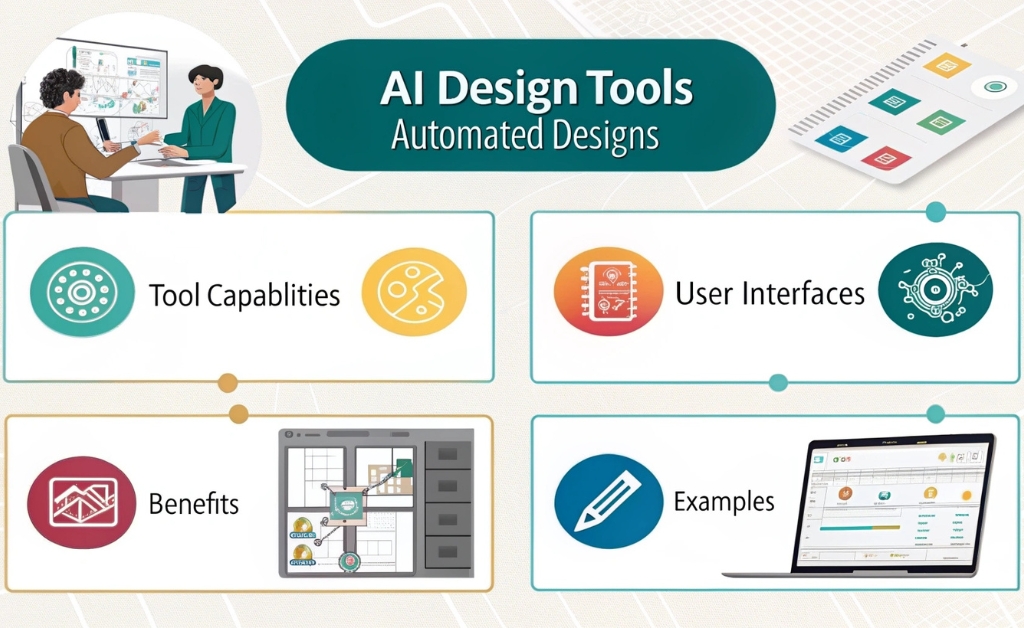Good design doesn’t end with how something looks it’s how it works. whether you’re designing a landing page or an entire app, the way users interact with your product shapes how they feel about your brand, that’s why UI and UX design are critical and why the tools you use to build them matter.
Today’s design tools do more than draw rectangles they help map out flows, test interactions and make sure users don’t get lost or frustrated. for a deeper look at how these tools fit into your full creative system, take a look at The best creative design tools you need to try for better visuals.
Why user experience drives results
You can have the best product in the world but if people can’t navigate it, they won’t use it that’s not just a design problemit’s a business one. studies show that better UX increases conversions, customer satisfaction and loyalty.
According to a Harvard Business Review study, companies that prioritize design outperform those that don’t by nearly 2 to 1 in revenue growth.
UI/UX design is about behavior, not just visuals
It’s easy to mistake user interface design as just aesthetics buttons, colors, typography but UI/UX is really about choices and decisions that guide behavior, it’s about anticipating where the user should go next, what they expect to see and the emotions the experience should evoke. the right tools don’t just help you create pretty screens they enable you to test and adjust those choices early on, long before they go live, which saves time and improves outcomes
Imagine you’re working on a sign-up flow using a tool like Figma, you can prototype it quickly and walk through the entire process with your team. this allows you to test the logic behind interactions, evaluate timing and uncover potential frustrations users might face this iterative process builds confidence that the design will feel natural and intuitive once it reaches real users, preventing costly fixes after launch.
Collaboration is built in
Design is rarely a solo activity you’re working with product managers, marketers, developers that’s why modern tools are made for collaboration. they let everyone see what’s happening, comment, suggest changes and even try out interactions in real time
Platforms like Framer go even further by allowing you to publish working prototypes that behave like actual websites. this helps you gather feedback from stakeholders and even test with users without writing a line of code.
Speed without sacrificing depth
In fast-paced teams, time is always tight the best tools strike a balance between rapid iteration and thoughtful design, they let you try out multiple versions of a layout in a single hour, experiment with different ideas and instantly update components across your entire project with a single change. this speed lets creativity flow without sacrificing the critical depth needed for quality
It’s this combination of speed and depth that turns good ideas into great interfaces, you don’t just ship quickly for the sake of speedyou ship thoughtfully. that careful attention shows in the user experience, where users feel the difference between a rushed job and a design crafted with purpose and care, ultimately this balance leads to higher user satisfaction and better business outcomes.
Features that matter most
Each tool has its own strengths but some core features show up again and again. they’re what make modern design workflows efficient and flexible, here’s a quick comparison:
| Tool | Key feature | Strength | Best for |
|---|---|---|---|
| Figma | real-time collaboration | component libraries | design teams and product UI |
| Framer | interactive prototyping | no-code animations | landing pages and live demos |
| UXPin | logic-based interactions | design-to-dev handoff | complex product UX |
Design isn’t just pixels it’s experience
When we talk about UI and UX, we’re really talking about peopl how they think, how they move through your product and how they feel while doing it. the best tools help you put yourself in their shoes they make it easier to simulate real journeys, spot friction points, and fix them early
Some platforms even allow you to simulate delays, test conditional flows, or preview how your layout behaves on different screen sizes, these aren’t just technical details they’re part of building empathy into your product design.
Consistency builds trust
A smooth experience feels seamless that’s not an accident it’s design systems in action. tools that support reusable components, shared libraries and responsive layouts make it easier to create interfaces that look and feel consistent across all pages and devices
That kind of consistency builds trust when users know what to expect, they feel more confident using your product. and confident users are the ones who stick around, explore more and come back.
Research from Stanford’s Technology Lab shows that when people judge a website’s credibility, the “design look” often leads the way in a large study with 2,684 participants, 46.1% of credibility comments referenced visual elements like layout, typography and color.
From prototype to product
One of the most frustrating gaps in product design happens during handoff to development, you might create a beautiful, interactive prototype, but weeks later the actual build doesn’t fully match what you envisioned. important details can get lost and misunderstandings become costly thankfully, some modern tools blur this line to reduce friction
For exampl UXPin allows you to design with production-ready components, ensuring what you see in the prototype closely matches what developers will build. this integration reduces back-and-forth, limits errors and speeds up launches when your design tools speak the same language as your codebase, it benefits everyone from designers and developers to users who receive a polished final product.
Design starts before pixels
Before there’s a layout, there’s a concept before there’s a prototype, there’s a journey map good design tools don’t just help you build they help you think. that includes brainstorming, ideation and early-stage exploration
If you’re looking to sharpen that part of your workflow, you might want to explore Unlock visual creativity with the best AI tools for brainstorming ideation isn’t separate from UX it’s where UX begins.
UI/UX design is one of the most influential parts of a digital experience
it guides behavior shapes perception and in many cases, decides whether a user stays or leaves. the tools you choose impact every stage of that journey from ideation to prototyping to handoff
When those tools support collaboration, speed, consistency and depth, they allow you to build with intention. you’re not guessing what works you’re observing, testing and improving you’re making design not just a department, but a team-wide language.
With the right platform, you can do more than create beautiful screens you can build experiences that make people feel something and that’s what truly lasting design is about.