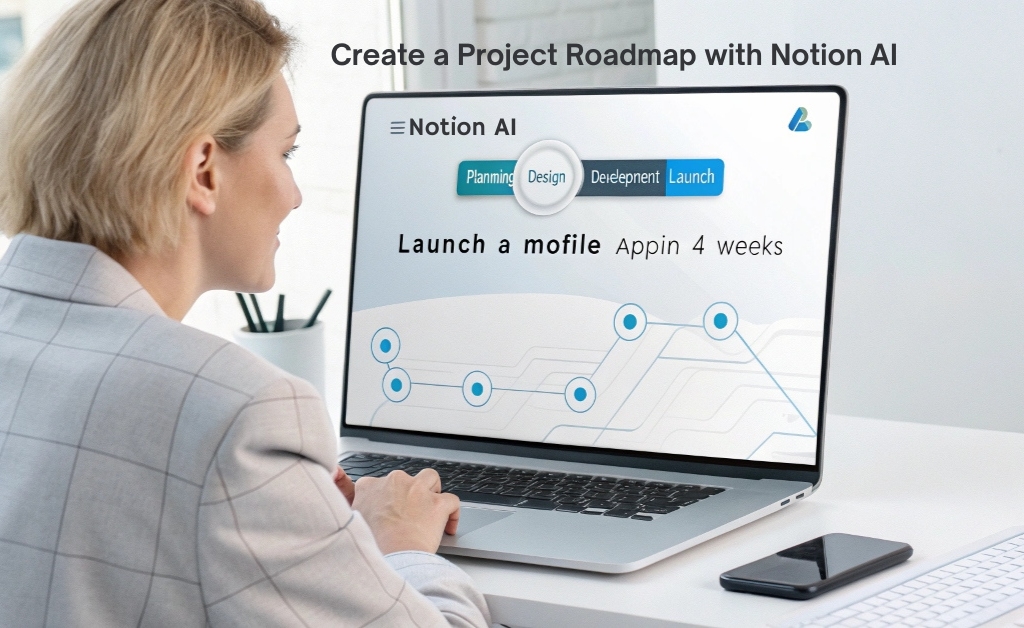Still managing team communication the old fashioned way ? AI-powered collaboration tools are revolutionizing how teams connect, give feedback and run meetings in this postyou’ll discover how artificial intelligence streamlines team management boosting productivity, cutting down meeting times and keeping everyone aligned effortlessly ready to turn chaos into clarity with AI? Lets explore the tools making it happen.
AI Is reshaping the way teams communicate and collaborate
Team collaboration used to mean endless Slack threads, unclear feedback and meetings that felt more like marathons than progres but now? AI-powered collaboration tools are stepping inlike smart assistants – making teamwork faster – more focused and surprisingly frictionless.
Whether you’re managing a distributed team or leading a cross-functional project, these tools are changing the game especially in three key areas: communication – feedback and team meetings
Smoother communication with AI-powered suggestions
We’ve all experienced it messages lost in translation unclear updates, or feedback buried under a sea of threads that’s where AI-enhanced platforms like Slack with AI integrations or microsoft teams AI copilot step in.
These tools analyze ongoing conversations and offer:
- Message summarization so you can catch up fast
- Suggested replies that match your team’s tone and context
- Real-time translation for global collaboration
So instead of scrolling through dozens of back and forth messages, AI distills the key points in seconds you stay aligned, no matter how fast the conversation moves
Turning feedback into action with AI
Feedback is essential for collaboration but giving and receiving it can be awkward, inconsistent or easily forgotten that’s why platforms like ClickUp AI, Loom AI and Asana Intelligence are building AI features thaturn feedback into trackable structured input.
For example:
- Loom AI can transcribe a video feedback session and highlight the key requests
- ClickUp AI can tag feedback as a new task or comment directly on a document
- Asana’s Work Grap tm + AI helps prioritize feedback based on task relevance
No more “Did they actually see that comment?” or “Where did I put that edit request?” With AI feedback becomes an action point, not just an opinion lost in a document
Expert Opinion: “Teams using AI to structure feedback loops experience 2.4 x faster implementation of changes” Stanford Digital Workplace Study 2024
Making team meetings more efficient with AI assistants
Now let’s talk about the time sink every manager dreads: meetings, Scheduling them is a pain running them takes energy and afterward, no one remembers who said what or who’sdoing what next sound familiar?
That’s where AI meeting assistants come in, tools like Fireflies AI, Krisp AI and Otter.ai are redefining how teams handle live discussions
Here’s what they offer:
- Real-time note generation with action items pulled out
- Speaker identification and smart summaries sent post-meeting
Instead of spending 20 minutes writing up meeting notes, you get an organized summary within seconds often before the meeting ends
Example: How krisp AI works in a team meeting
You host a weekly project sync while you’re speaking, Krisp AI listens in and does the following:
- Transcribes what each speaker says
- Pulls out key decisions (e.g, Push launch to July 18th)
- Identifies action items (e.g, Sarah to finalize ad copy by Friday)
- Delivers the summary to Slack and your email
No more “who was supposed to do that?” moments, it’s all tracked stored and shareable
Collaborative AI tools compared
Here’s a quick breakdown of top AI tools that enhance team collaboration:
| Tool | Main use | AI features |
|---|---|---|
| Krisp AI | live meetings | noise cancellation – summaries – speaker insights |
| Fireflies AI | meeting recording | transcription – note-taking – follow-up tasks |
| ClickUp AI | project/task management | task generation from comments, smart prioritization |
| Slack GPT | messaging | summary threads – suggested replies – auto-reminders |
| Loom AI | async feedback | transcription – summary points – action suggestions |
Data-backed: According to a 2023 report from Harvard Business Review, teams that integrate AI tools into their collaboration stack report a 42% improvement in team clarity and decision-making speed
Real-world examples: How teams Are using AI for better collaboration
AI-powered tools aren’t just futuristic add-ons they’re already transforming how real teams workmlet’s look at a few examples to see how these tools streamline collaboration in the wild.
Example 1: marketing agency improves client feedback loops
A creative agency uses Loom AI to collect feedback from clients on website design drafts, instead of long email threads, clients record a 2-minute video walkthrough which Loom transcribes and summarizes the AI flags key changes like “adjust color palette or move CTA above the fold”
The team then imports this summary into ClickUp, where each item becomes a task with a clear assignee and deadline the result? Faster iterations fewer misunderstandings and better design alignment.
Example 2: remote dev team cuts meeting time in half
A SaaS startup with developers in 5 time zones was struggling with long, unfocusd standups by integrating Fireflies AI they now record one async update per person, fireflies transcribes and summarizes all updates and sends a digest to the team each morning.
This change eliminated the need for live meeting and saved the team over 5 hours per week while improving clarity
Main Takeaway: When applied correctly AI reduces meeting fatigue, increases focus and creates structured feedback loops across teams
Best practices for using AI in team management
To get the most value out of AI-powered collaboration tools, it’s important to be intentional in how you implement them here are some proven best practices:
- Define your goals first Are you trying to reduce meeting time? Improve feedback quality? Knowing your goal helps you choose the right tools
- Pick tools that integrate with your current workflow; platforms like ClickUp, Slack and Fireflies deliver the most value when they sync seamlessly with your calendars, docs and chat systems – a strategy that’s Revolutionizing project management with AI.
- Train your team on how to use the AI features not just the interface; many users miss the real value by only scratching the surface of what’s possible
- Use AI to enhance not replace, human communication; let AI handle summaries, deadlines and structure, but keep empathy and nuance in human hands
Expert Insight: “The most successful teams use AI not to automate people but to automate repetitive thinking, so people can focus on collaboration that truly matters”Stanford AI & Work Research Group- 2024
Overcoming challenges when using AI for collaboration
No tool is perfect even with AI, teams canrun into issues especially if they jump in without a clear plan here are some common challenges and how to handle them:
1. Trust in AI-generated summaries
Some team members might worry the AI misrepresents what was said solution? always allow quick manual edits to AI-generated notes and encourage participants to review summaries before sharing.
2. Over-automation fatigue
If everything is automated people may feel disconnected, that’s why it’s crucial to balance AI with real conversations don’t let bots replace human warmth in collaboration just let them simplify logistics.
3. Data privacy concerns
Tools like Fireflies or Otter.ai process sensitive audio always chose platforms with strong compliance (GDPR, SOC2) and clearly inform your team what’s being recorded and how it’s stored.
AI-powered collaboration tools are changing how teams communicate making meeting shorter, feedback clearer and teamwork smoother. from smart summaries to automated follow-ups, these solutions enhance how your team functions every dayready to collaborate smarter not harder? Start integrating AI into your team’s workflow and see the difference if you found this helpful, share it with your team or explore our next guide on AI-powered productivity.