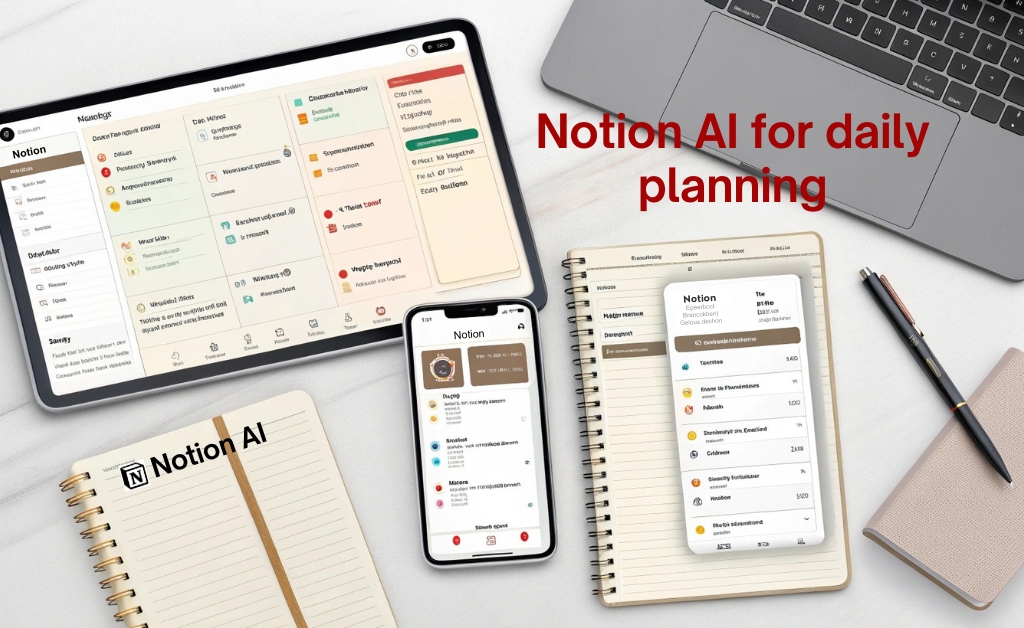Ever feel like your day slips away without anything meaningful getting done? RescueTime uses intelligent time tracking and productivity scoring to help you inderstand where your time goes and how to take control of it in this guide, youll learn how this tool works, what makes it unique and how it fits into a smarter, AIdriven work routine.
What is Rescuetime and why does it matter?
RescueTime isn’t just another productivity app it’s a smart, data-driven time tracking assistant designed to help you understand where your time really goes. it’s part of a growing wave of AI-powered tools that are transforming how we work, plan and perform.
At its core RescueTime runs silently in the background, tracking your digital behavior across websites, apps and programs it then gives you detailed, daily insights and productivity scores based on your activity helping you spot timewasters, optimize your schedul and double down on what truly matters.
How RescueTime tracks time without interrupting you
RescueTime’s greatest strength is its ability to track time automatically you don’t have to input your tasks or log hours manually- it does all the heavy lifting
- Automatic activity logging: It categorizes apps and websites into productive or distracting activities using smart AI tagging
- Idle detection: If you’re away from your keyboard, it pauses tracking so your reports stay accurate
- Focus sessions: You can schedule distraction-free blocks and track how effectively you stay on task
Stanford University research shows that self-tracking alone can improve time management by up to 25%, RescueTime takes it further by offering real-time interventions and clarity into your focus habits
Understanding your productivity score
Every day, RescueTime assigns a “productivity score” based on how much time you spent on various categories like design – writing – social media – communication.
| Score | What it means |
|---|---|
| 90–100 | highly focused day, minimal distractions |
| 70–89 | balanced and productive |
| 50–69 | mixed focus; some productivity leaks |
| Below 50 | heavily distracted or off-task day |
You can customize these categories to reflect your rolefor example, if you’re a social media manager time on Twitter might be considered productive rather than distracting
“The productivity score isn’t a judgment – it’s a mirror it shows you how aligned your actions are with your intentions”-Productivity coach and RescueTime power user
Key features that set RescueTime apart
Here’s what makes RescueTime more than just a time-tracker:
- Daily highlights: Add manual notes to track your wins and challenges for each day
- Goal setting: Set goals like “Spend 4 hours in design tools” or “Avoid social media for 2 hours”
- Distraction blocking (focus work): Want to build stronger habits around concentration? Explore our guide on mastering deep work with AI for tools and techniques that pair perfectly with RescueTime
- Weekly reports: Visual breakdowns show trends, improvements and areas to optimize
“RescueTime helped me realize I was spending more time organizing my work than doing itonce I saw the data, I could finally shift gears” – Freelance designer
RescueTime in real work scenarios
Let’s explore how different professionals use RescueTime in their daily routines:
1. Content creators
They track time spent on research, writing, and editingand quickly spot when they’re getting pulled into YouTube spirals or Slack messages.
2. Developers
Code editors and GitHub count as productive time, while they monitor distractions like Reddit or Discord to stay on track
3. Remote team leaders
They analyze how their team spends time across communication tools, ensuring meetings don’t cannibalize focus hours
Integrating RescueTime with your productivity stack
RescueTime plays well with other AI productivity tools, here’s how to create a focus-boosting combo:
| Tool | Integration benefit |
|---|---|
| Serene | use RescueTime data to plan Serene’s deep work sessions around peak focus times |
| Focusmate | compare RescueTime scores before and after live accountability sessions to measure impact |
| Google calendar | sync time blocks and track alignment between plans and reality |
These synergies don’t just boost outputthey give you confidence that your time is working for you, not against you.
Creating a RescueTime routine that sticks
To get the most from RescueTime, consistency is key here’s a simple daily workflow:
- Start your day by reviewing yesterday’s productivity score and focus trends
- Set a goal like “3 hours of focused creative work”
- Launch a Focus Session and block distractions if needed
- Use “Daily Highlights” to log a major win or roadblock
- Review the weekly report every Friday to spot patterns
“Small,consistent insights from RescueTime helped me transform my routine from reactive to intentional that’s where real productivity lives”
Who should use RescueTime?
While RescueTime works for anyone who uses a digital device, it’s especially useful for:
- Freelancers juggling multiple clients and platforms
- Remote teams looking to boost self-managed productivity
- Writers, designers and developers who need long stretches of focus
- Entrepreneurs who want visibility into their work habits
RescueTime empowers you to work smarter by revealing how you truly spend your time and guiding you towerd better focus with its automated tracking and insightful scoring, it turns awarenessinto action ready to improve your productivity? start using RescueTime today and explore our other articles on AI tools that help you master time, focus and performance.