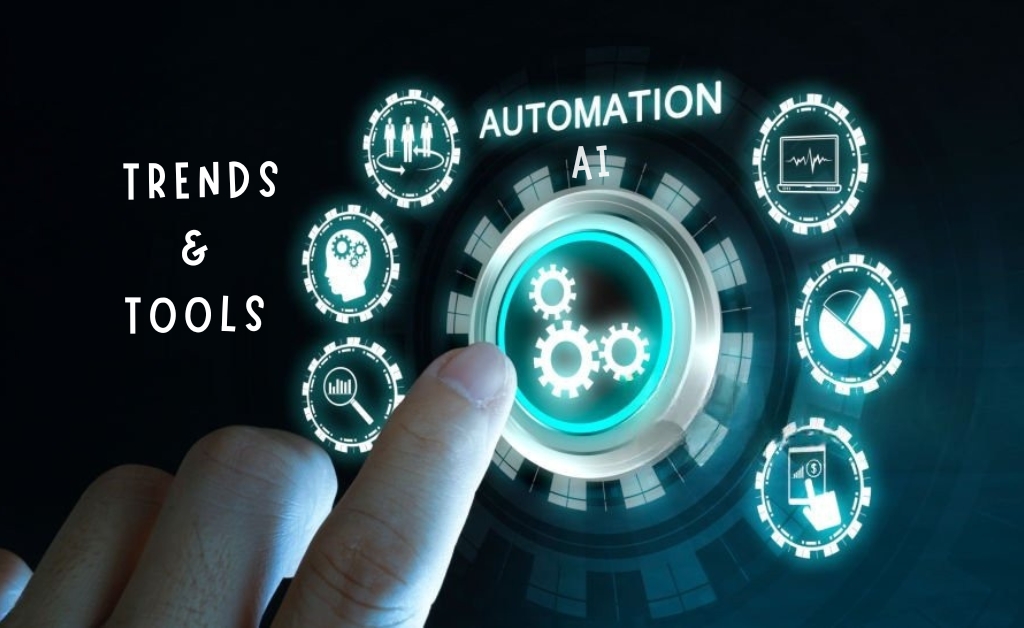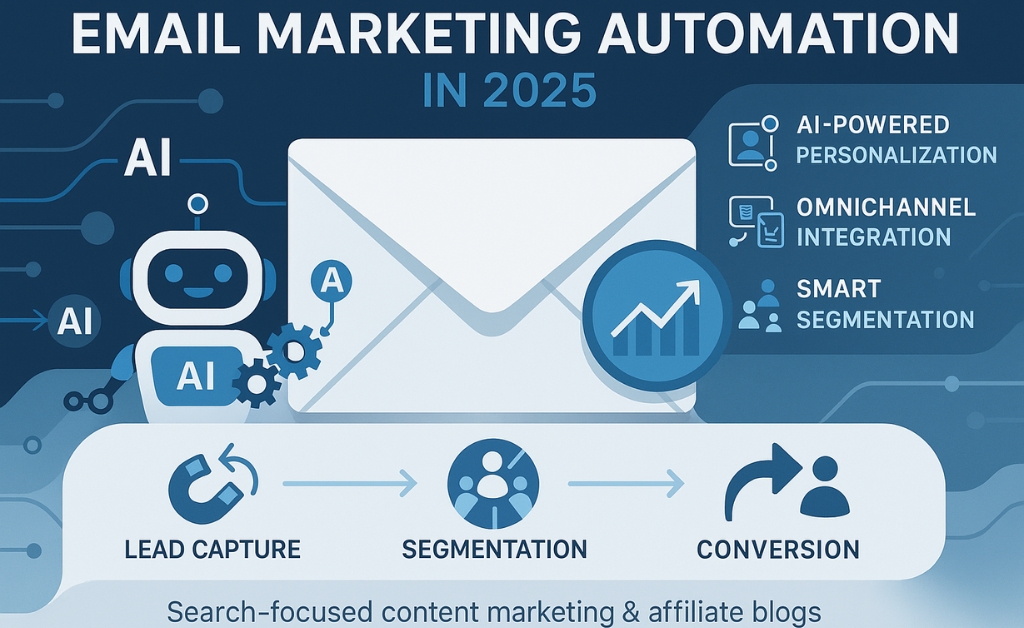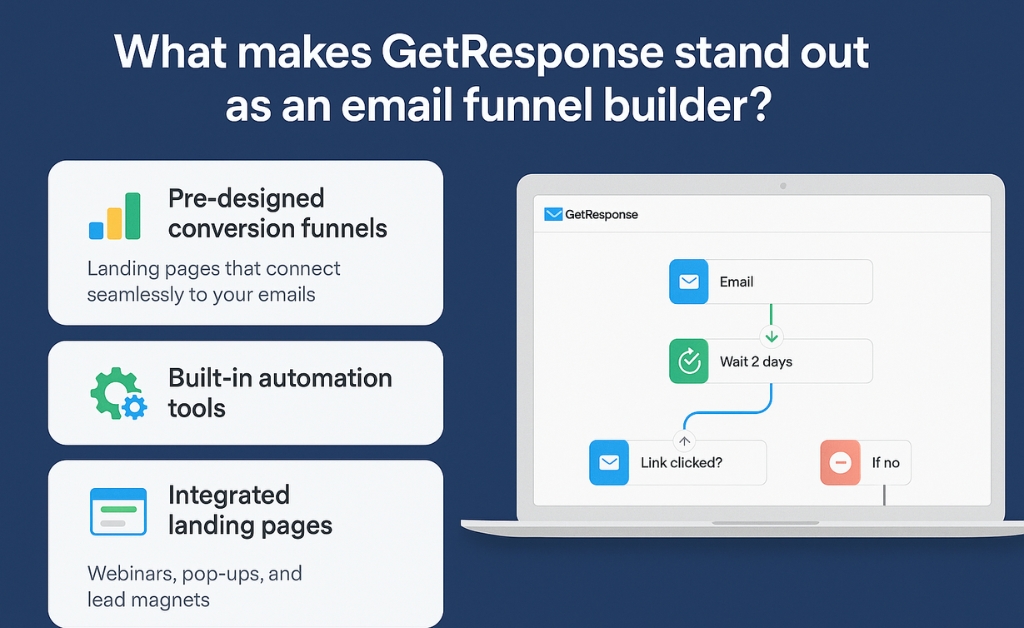In 2025, growing a business is all about making connections not just with customers but between your, tools – data – teams and when you pair a CRM powerhouse like HubSpot with advanced automation, you unlock a system that doesn’t just track contacts but actually helps you close more deals, faster.so how does this combination really work and why are so many businesses doubling down on it?
Let’s dive into how HubSpot’s CRM and automation features create a unified growth engine
What makes hubSpot a standout CRM in 2025?
There are a lot of CRM tools out there but HubSpot stands out by offering a clean, easy-touse platform that scales with your business whether you’re managing 100 contacts or 100.000, you’ll find that HubSpot doesn’t just store data it helps you use it.
“HubSpot is more than a CRM- it’s the brain behind your business growth” GrowthStack Weekly
Here’s what makes HubSpot special in the CRM world:
- Intuitive contact and company records
- Built-in activity tracking (emails – calls – notes)
- Pipeline management with drag-and drop simplicity
- Marketing and sales tools baked into the CRM
- Free plan that’s actually usable long-term
But that’s just the beginning now let’s add advanced automation to the mix
Advanced automation: The secret sauce to smart scaling
Imagine having a digital assistant that never sleeps that’s what HubSpot’s automation tools bring to the table these workflows don’t just send emails or assign tasks they help manage leads- qualify prospects- nurture relationships- even recover abandoned carts.
“Marketing automation isn’t about doing more; it’s about doing better with less effor” Automation Today
Here are just a few ways automation enhances your CRM:
- Send personalized emails based on user actions
- Move deals through pipeline stages automatically
- Notify your team when a hot lead takes action
- Score leads based on behavior and assign follow-ups
- Clean up and organize contact records automatically
And you don’t need to be a tech wizard to set these up HubSpot’s automation builder is visual and beginner-friendly
How CRM and automation work together inside HubSpot
HubSpot makes the integration between CRM and automation seamless. you can trigger workflows based on CRM data like contact properties – email opens – deal stages – more, that means your system becomes “intelligent”, adapting to what your prospects do in real-time.
Here’s an example of how the two work hand-in-hand:
| CRM trigger | Automation action |
|---|---|
| Contact fills out a pricing form | send tailored pricing info + assign sales rep |
| Deal moves to “Negotiation” stage | send automated follow-up with success stories |
| Customer hasn’t replied in 7 days | send a reminder + notify sales manager |
| Contact downloads a resource | enroll in a lead nurturing email sequence |
This isn’t just about speedit’s about timing, relevance and personalization the things that win deals
Lead scoring + automation = smarter sales
Let’s say you have 500 leads but only one salesperson, who do they call first? this is where lead scoring — combined with automation becomes a game changer.
HubSpot lets you assign scores based on actions like:
- Pages visited
- Emails clicked
- Time spent on site
- Industry or company size
Then, automation can jump in:
- When a lead hits 75 points, send them to the sales team
- If they hit 90 points, trigger a special offer email
- If score drops (from inactivity), move them to a re-engagement campaign
This way, your sales team spends time only on the hottest prospects and no lead falls through the cracks
Real-life use case: Startup scales outreach with hubSpot
Let’s take a real example, a SaaS startup with a small marketing team was struggling to keep up with demo requests and email follow-ups they implemented HubSpot’s CRM and automation features.
Here’s what changed:
- Demo requests instantly created deals and assigned reps
- Follow-up emails were automated and tailored to each user’s industry
- Inactive leads were automatically moved into a nurturing workflow
- Sales pipeline stages triggered internal task reminders
“Before HubSpot, we missed 30% of follow-ups. Now everything runs on autopilot and conversion rates are up 40%” Alex R. SaaS Founder
Customer journey mapping with HubSpot automation
What if you could guide each customer like a GPS? with HubSpot, automation becomes the map and your CRM the vehicle you’re no longer guessing what to send or when to follow up the system adapts to your customer’s journey in real time.
For example:
- First visit to your website? HubSpot can send a welcome email with helpful resources
- Downloaded an ebook? They get enrolled in a sequence tailored to that topic
- Watched a demo video? Trigger a personalized invite for a live Q&A session
This kind of dynamic content flow ensures that your leads feel guided, not spammed. you’re meeting them where they are not where you “hope” they are.
“With HubSpot, we don’ just guess what our users want we respond to what they actually do” Marketing Director, eLearning Platform
Automation across teams: Sales, marketing, and support
One of HubSpot’s most underrated strengths is cross-team automation it’s not just for marketers, sales and support teams benefit massively from workflow triggers.
Here’s how each department uses automation in a real-world setup:
| Team | Automation use case |
|---|---|
| Marketing | lead nurturing, event registration workflows, behavioral segmentation |
| Sales | deal stage notifications, task assignments, contact reminders |
| Support | ticket routing, follow-up feedback emails, re-engagement for inactive users |
Because everything happens inside the same platform, there’s no data silos — only collaboration.
Reporting on what matters: Automation analytics
What’s the point of automation if you can’t track its impact? HubSpot’s reporting tools let you measure everything from email performance to workflow goal completion.
Here’s what you can track:
- Email open and click-through rates
- Contact progression through stages
- Workflow completion rates
- Sales conversions by source or campaign
- Customer lifecycle breakdowns
With dashboards and reports built right into the CRM, you can actually see what’s working and improve what’s not.
Want to explore how automation tools beyond HubSpot are shaping business success in 2025? Explore this article on automation trends and top tools for the year.
Best practices for HubSpot automation success
Before wrapping up, let’s quickly look at some expert tips for getting the most from HubSpot’s CRM and automation features:
- Start simple: Don’t try to automate everything at once, begin with one or two high-impact workflows
- Use smart lists: They update dynamically, making your automations more accurate
- Test regularly: Use workflow testing features to preview how contacts move through logic
- Label workflows clearly: Future-you will thank you when it’s time to optimize
- Review performance monthly: Metrics tell you where to fine-tune and what’s bringing ROI
“Good automation isn’t just about efficiency it’s about empathy it meets people at the right moment, with the right message” HubSpot Academy
HubSpot’s blend of CRM and advanced automation tools delivers powerful solutions for businesses ready to scale smart, from managing contacts to streamlining marketing and sales efforts, it’s a game-changer if you’re aiming for growth with less friction, HubSpot deserves a closer look share your thoughts or explore more content to see how automation can transform your strategy!