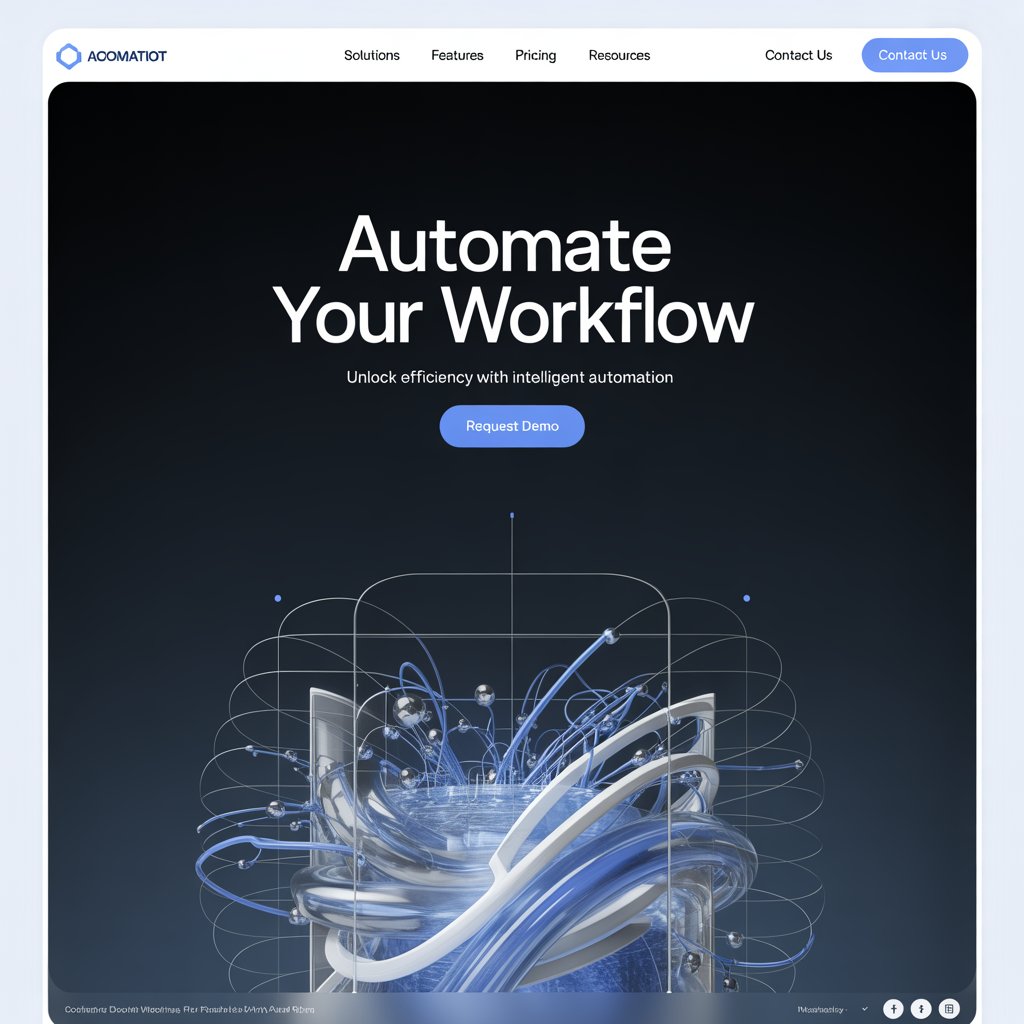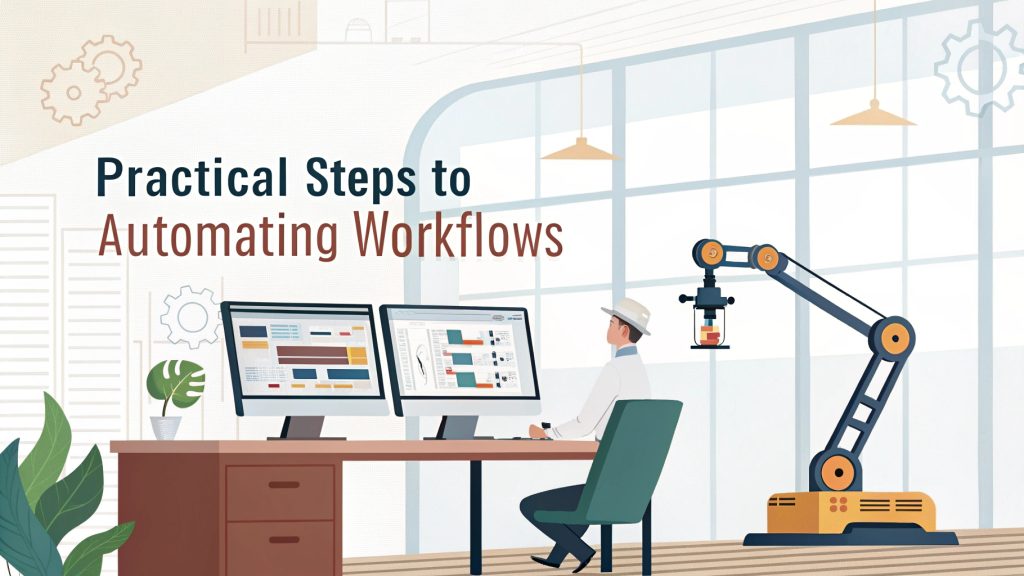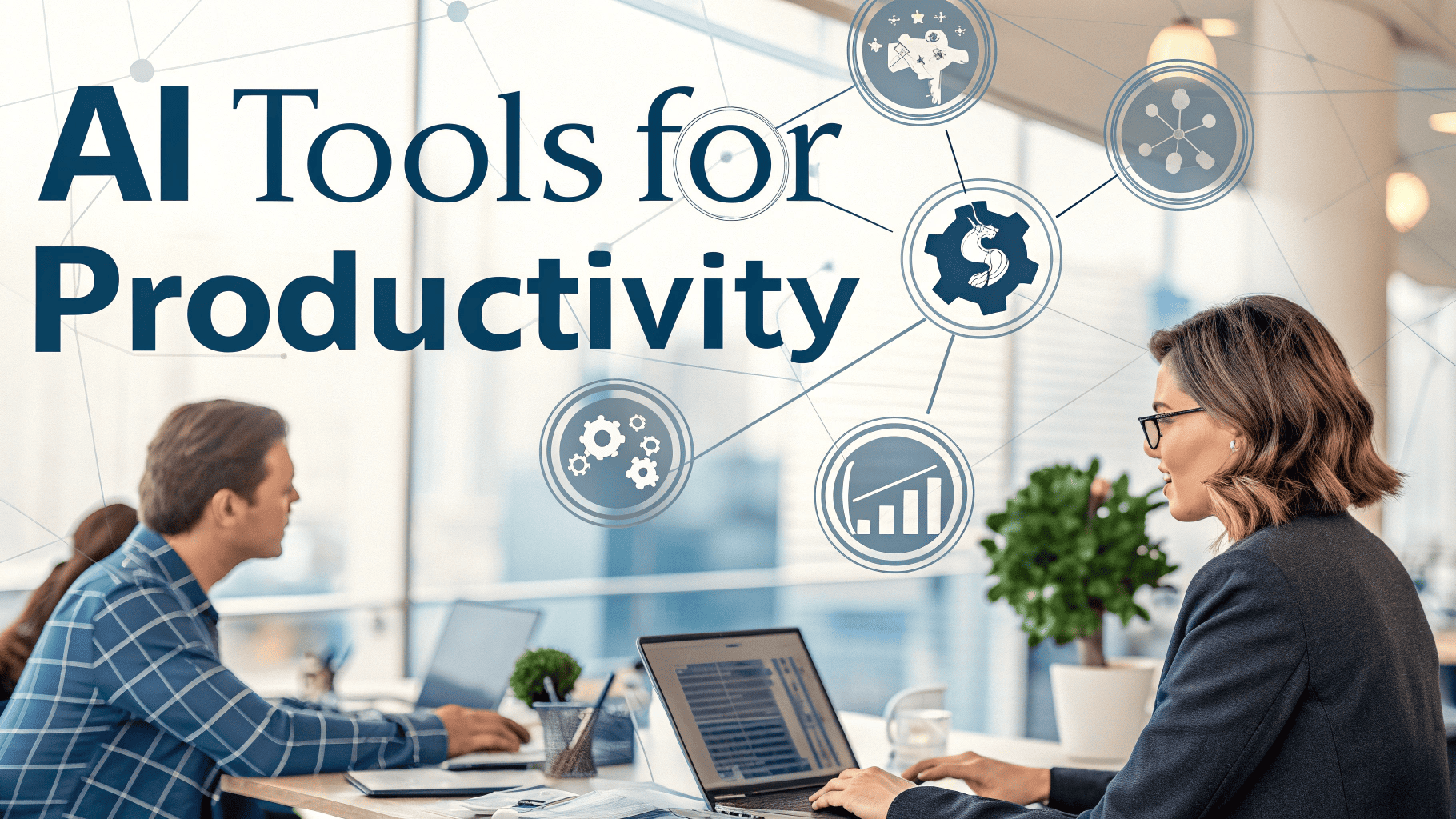
What is AI task automation and why is it essential in 2025?
AI task automation means assigning software and tools to handle tasks that humans used to do by hand. From sending calendar reminders to documenting meeting notes or updating dashboards, automation uses simple rules, triggers, and integrations to take over dull or error-prone activities.
Defining automation in plain language
Think of AI task automation as the digital version of a personal assistant who focuses only on jobs that follow clear steps or rules. If you process hundreds of invoices, answer the same customer emails, or log weekly reports, you can train a tool to do these tasks for you. Unlike manual processes, automation handles more requests, works faster, and rarely makes mistakes from fatigue or distraction.
- Business teams rely on workflow automation to shorten project delivery times and share information more efficiently.
- Students and teachers organize study materials, grade quizzes automatically, and synchronize group work without dozens of reminders.
- Content creators batch their publishing or collect analytics with just a few clicks, freeing up energy for new concepts.
Why AI task automation matters in 2025
Today’s digital ecosystems are more complex than ever. Multiple tools, channels, and data points compete for your attention. Automation simplifies all of this by connecting your favorite apps email, spreadsheets, cloud drives, messaging, and more. With productivity AI at the core, it is now possible to:
- save hours each week by removing manual steps
- reduce common errors found in repetitive tasks
- scale up processes without adding more staff
- focus teams on strategic thinking and problem-solving
Automating tasks isn’t about removing people from the picture. It’s about supporting humans to do their most meaningful work. Whether you’re in retail, creative industries, or education, automation opens up new ways to succeed and adapt to change.
Top use cases of AI task automation across industries
Automation accelerates results and unlocks new efficiencies across nearly every sector. Organizations and solo professionals now automate both simple and complex jobs, changing how they operate day to day. Understanding the range of real-world use cases can help you spot the best opportunities to scale, innovate, and eliminate bottlenecks in your own routines.
How businesses leverage automation for growth
- Sales teams automate lead assignment, scoring, and follow-up to shorten response times and close more deals.
- Customer support uses chatbots, automated ticket routing, and survey triggers to solve issues around the clock.
- Finance and HR departments automate invoice processing, expense approvals, and onboarding paperwork, reducing errors and delays.
Education, creative and personal productivity use cases
- Teachers and students use automation to sync calendars, gather assignments, send reminders, and grade quizzes for faster feedback.
- Content creators schedule social media posts, collate engagement metrics, and repurpose content with batch workflows, while designers tag and organize assets automatically.
- Freelancers and employees set up automated tracking for time logs, project updates, and recurring client communications.
Scaling impact with cross-department automation
- Large organizations automate the flow of data between departments, update dashboards with live numbers, and ensure that notifications reach only the right people.
- Managers automate project reporting, syncing performance metrics to analytics dashboards, so teams stay informed in real time.
- Remote and hybrid teams automate knowledge sharing and approvals, reducing manual coordination between distributed members.
Spotlight: creative automation in action
- Photographers use automated tools to upload, sort, and deliver hundreds of edited images to clients, saving days of tedious work after a shoot.
- Bloggers queue up posts for publishing across multiple platforms, while analytics tools flag high-trending content for repurposing or paid campaigns.
- Video creators connect editing, transcription, and publishing tools, allowing finished clips to move seamlessly from draft to multiple platforms with minimum manual intervention.
These practical uses demonstrate the versatility of task automation. Most importantly, use cases are evolving rapidly as new tools emerge and user needs change.
How to implement AI task automation: Tools, strategies, and best practices
Effective automation depends on making the right choices at every step, from tool selection to workflow design and ongoing refinement. The marketplace now offers a range of AI task automation tools, each with distinctive strengths for different users and industries. Careful planning ensures that automation aligns with your goals and continues to create value as needs change.
Leading tools for automation in 2025
- Lindy: Designed for execution-heavy, fluid work such as email, CRM updates, and scheduling. Uses custom AI agents for parallel tasks and supports rapid onboarding with templates. Popular among small teams and agencies.
- Make (Integromat): Allows detailed multi-app automation with strong visual editors and wide integration coverage. Preferred by technical users who want to connect SaaS apps flexibly.
- Zapier: Known for a beginner-friendly interface, powerful templates, and integration with hundreds of popular tools. Good for marketing, support, and business ops teams.
- FlowForma: A no-code platform with robust compliance features and generative AI for process design. Designed for medium to large enterprises needing digital process automation.
- Automation Anywhere: Focuses on robotic process automation (RPA) and advanced business logic, often used in larger companies or tech-heavy teams.
Steps to launch your first smart workflow
- Spot a repetitive task: Choose one action you do regularly sending weekly reports, syncing contacts, posting updates.
- Select a tool that fits: Start with Zapier or Make for app-based automation, or Lindy if you want parallel agents for complex communications.
- Map your apps: Connect the key software you use daily from calendars and drives to Slack, Notion, or email.
- Set up triggers and actions: Define the point that starts your workflow and which steps follow automatically.
- Test with sample data: Always run a few tests before relying on the process. Use sample emails, files, or dummy data.
- Optimize over time: Monitor performance, add conditions, and adjust as needs change. Document every step for scaling and troubleshooting.
Best practices for sustainable automation
- Start small: Automate one process at a time and measure impact.
- Document workflows: Keep a clear map or list of automations for the team.
- Review quarterly: Make sure automations stay in sync with new tools and business objectives.
- Integrate feedback: Let users report errors or suggest tweaks for continuous improvement.
- Consider privacy and compliance: Choose vendors with strong security policies and review where your data goes.
Next, learn how to identify and avoid common pitfalls in the automation journey and how to turn challenges into strengths over time.
Challenges and pitfalls in AI task automation and how to overcome them
Automating tasks with AI tools offers clear advantages but also introduces new obstacles that can slow progress or derail projects. While the technology evolves quickly, the underlying challenges often remain the same for organizations of all sizes. Knowing how to identify and address these pitfalls helps you support reliable, sustainable automation in the long run.
Data quality and fragmentation
- Poor or inconsistent data is one of the biggest causes of stalled automation. Workflows break or give unreliable results when the inputs are incomplete, scattered, or out of sync across systems.
- Best practice: Invest early in data cleanup and integration. Audit where information originates, standardize formats, and set clear rules about data ownership and upkeep before adding automation.
Integration and legacy system roadblocks
- Many organizations still depend on old platforms or disconnected apps. Automation can fall short if tools cannot communicate smoothly, or if APIs are missing key features.
- Best practice: Prioritize platforms with proven integrations and open standards. When possible, modernize architecture for better compatibility and flexibility over time.
Resistance to change and siloed adoption
- Automation projects struggle if team members are not on board. Concerns include job loss, extra complexity, or unclear purpose.
- Best practice: Communicate benefits clearly and invite feedback from all teams. Offer targeted training and make small wins visible early in the rollout process.
ROI uncertainty and high costs
- Budget holders want proof that automation investments yield benefits. Pilot projects may stall if cost savings or impact are hard to measure.
- Best practice: Begin with small, focused pilots to achieve quick wins. Tie outcomes to strategic business goals, not just cost reduction. Track performance and gather visible results to support future expansion.
Security and compliance risks
- Automated flows move data between multiple tools and profiles. Without clear oversight, privacy issues or security gaps can arise, especially in regulated environments.
- Best practice: Audit how data is shared and stored at every automation step. Use tools with strong privacy credentials, restrict sensitive workflows, and disconnect unused integrations.
Technical errors and troubleshooting
- Automation can sometimes break, send wrong info, or get stuck because of updates, outages, or unintended logic loops.
- Best practice: Set up error alerts and activity dashboards for every workflow. Pause automations at the first sign of trouble, review logs, and communicate updates to all team members. Run regular reviews to keep everything running smoothly.
Overcoming bias and explainability
- Automated logic can replicate errors or hidden biases if the data or triggers are flawed.
- Best practice: Test each workflow with sample data, review algorithms for fairness, and document all rules and criteria. Schedule reviews to update logic as needs or regulations evolve.
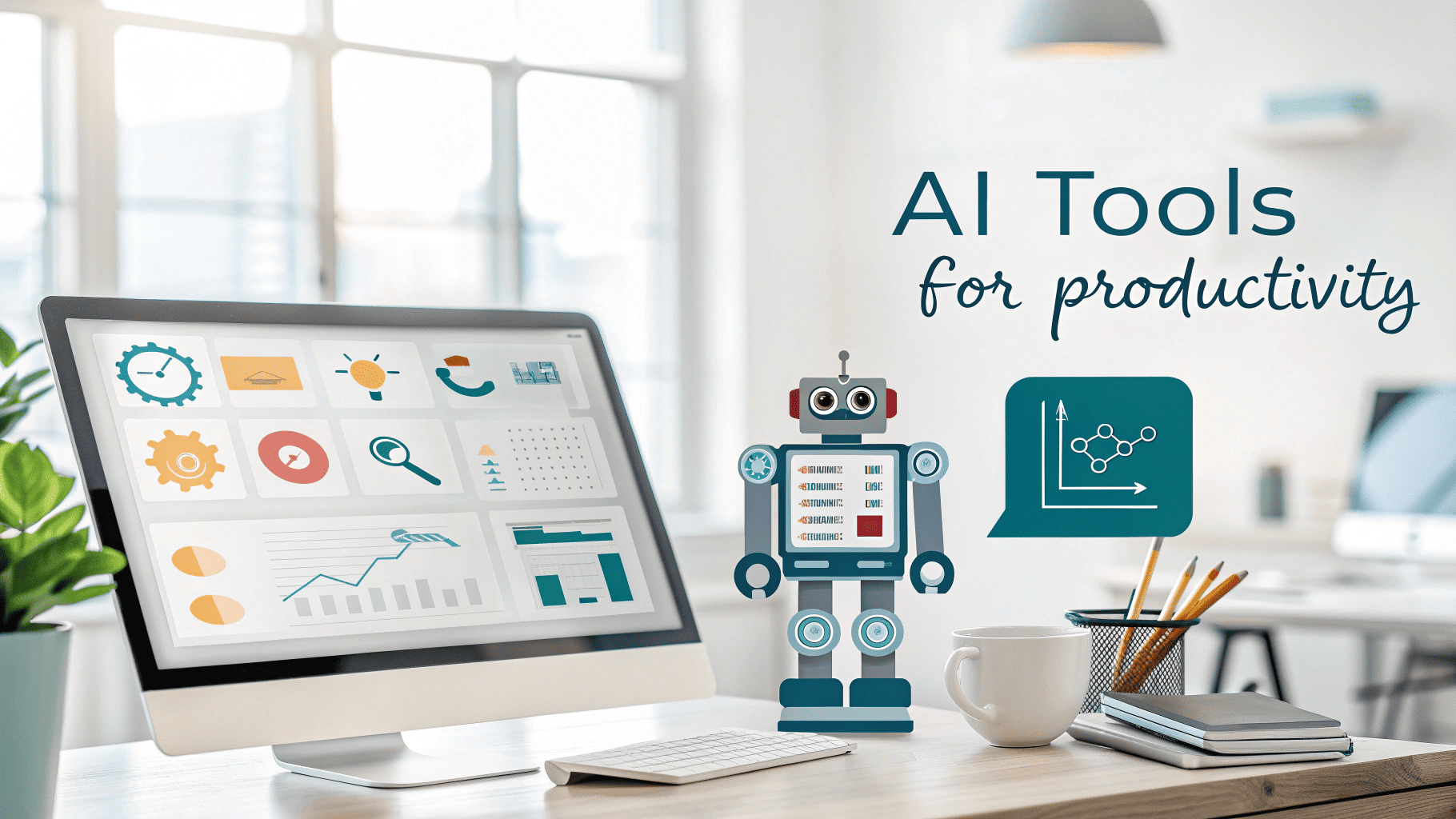
Future trends: How AI task automation will shape work and creativity
The landscape of AI task automation is evolving at unprecedented speed. In 2025 and beyond, several powerful trends are set to transform how businesses operate, how professionals collaborate, and how individuals unlock new creative potential. Staying ahead means not just automating routine work, but also reimagining possibilities for productivity, learning, and innovation.
The rise of agentic AI and autonomous workflows
- Agentic AI moves beyond simple triggers and rules, enabling automation systems to make intelligent, context-aware decisions with far less setup or human supervision (UiPath, McKinsey, Cflow, Morgan Stanley).
- Digital agents can now plan, initiate, and complete multi-step actions from processing customer requests to managing payments and approvals on their own (McKinsey, Cflow).
- These advances free up people to focus on insight, trust-building, and creative growth rather than repetitive administration.
Hyperautomation, orchestration, and end-to-end integration
- Hyperautomation connects AI, machine learning, robotic process automation (RPA), and analytics to automate entire workflows across complex organizations (Cflow, WiredWorkers, UiPath).
- Automation is moving from siloed tasks to flexible, orchestrated flows that can optimize business processes in real time, reduce downtime, and adapt quickly to new needs.
- This approach is critical for scaling innovation in logistics, manufacturing, finance, marketing, and IT operations.
No-code and low-code democratize automation
- No-code and low-code tools allow non-specialist teams sometimes called “citizen developers” to build and maintain custom workflows without heavy IT support (Cflow, UiPath, WiredWorkers).
- These platforms now offer drag-and-drop interfaces, prebuilt integrations, and AI-powered suggestions, helping businesses launch new automations faster and at lower cost.
Human-machine collaboration and augmented creative work
- Human-cobot and human-software agent collaboration is increasingly common. Improved interfaces and sensors enable safer, more intuitive teamwork between people and bots (WiredWorkers, Cflow, McKinsey).
- Automation adapts to employee input, learns from context, and proactively offers support making it easier to launch experiments, deliver customer value, and scale creative output.
Focus on privacy, ethics, and regulation
- With automation flowing data between platforms, organizations are prioritizing transparent, ethical, and secure processes (UiPath, Sharefile, Blue Prism).
- Built-in privacy controls, audit logs, and granular permissions are now expected. Regulatory compliance remains a top concern as rules evolve globally.
Dynamic learning, analytics, and real-time adaptation
- AI-powered analytics track workflow performance, spot bottlenecks, and suggest improvements on the fly.
- Real-time dashboards help decision-makers respond swiftly to changing market conditions, making automation a powerful lever for business agility (Sharefile, Cflow).
Preparing for the next wave
- By 2025, most enterprise apps will embed autonomous automation capabilities. Roles are evolving knowledge of workflow design, digital collaboration, and creative problem-solving is now a baseline skill.
- Every professional whether in a startup, creative studio, or large company needs to adapt, learn, and experiment with automation to stay competitive.
Best practices for sustainable AI task automation
Start small and scale with intent
- Begin with pilot projects before scaling up. Piloting allows teams to test workflows, uncover issues early, and gather success stories that lead to broader support.
- Select processes that are stable, repetitive, and easy to measure. Quick wins build trust and unlock momentum for future automation.
Involve stakeholders and foster buy-in
- Include employees and leadership from the beginning. Team knowledge identifies pain points and practical improvement areas, while buy-in accelerates adoption.
- Open communication about risks and benefits reduces resistance and helps users see automation as a tool not a threat.
Invest in ongoing employee training
- Provide resources so everyone can learn new tools and workflows, not just IT teams.
- Make training continuous. As automation evolves, upskilling ensures teams use new features effectively and spot fresh automation opportunities.
Build with flexibility, compliance, and governance
- Design workflows for easy updating avoid rigid logic or hard coding that slows future change.
- Document automations, maintain audit trails, and review permissions regularly to ensure privacy, security, and compliance.
- Use analytics dashboards to monitor workflow health and flag errors or bottlenecks before they cause trouble .
Measure, optimize, and review regularly
- Track both quantitative and qualitative KPIs: time saved, error reduction, and user satisfaction.
- Schedule regular reviews. Optimize flows based on feedback and results, and adapt as business needs change.
- Balance automation’s reach. Don’t automate every process at once focus on those that will deliver lasting value, then expand.
Integrate agentic and collaborative automation
- In 2025, combine specialist software, rule-based flows, and agentic AI where autonomous agents collaborate for planning, review, and action. This layered approach matches context: rules for routine, agents for complex work.
- Leverage human-in-the-loop systems for sensitive decisions, ensuring oversight and trust as automation grows.
- Where possible, connect automations across business units to prevent disconnected silos and drive organization-wide value.
Learning from leaders: Industry examples
- Energy sector companies replace legacy code-heavy workflows with no-code platforms, saving audit and compliance cost and increasing transparency.
- Manufacturers tie AI-driven scheduling, quality checks, and supply chain updates into unified systems reducing manual errors and downtime.
- Education providers automate coursework, progress tracking, and adaptive learning plans, freeing staff for hands-on mentoring.
Refining your AI task automation strategy: Bringing it all together
spotting practical opportunities, picking the right tool or platform, mapping the workflow, testing and scaling, solving inevitable challenges, and learning from real-world examples and trends.
Action steps for lasting automation success
- Align automation projects with clear business or learning goals. Document at each step how automation supports these priorities reducing manual work, boosting accuracy, or freeing up capacity for strategic projects.
- Regularly review each workflow with end users and stakeholders. Collective feedback surfaces hidden issues, gaps, or new opportunities for improvement.
- Invest in knowledge sharing and continuous training. Peer learning, tutorials, and open documentation keep teams confident and proactive as tools evolve.
- Use real-time dashboards and regular audits to spot bottlenecks, drift, or security risks. Modern automation platforms supply transparent metrics, but human oversight remains essential.
- Celebrate “automation wins” early and often whether saving an hour a week or eliminating a recurring error. Stories of success drive engagement and curiosity among both leaders and team members.
- Network your automations when possible. Integrate across departments, apps, or business areas to create a cohesive digital workspace, sharing insights and resources efficiently.
- Stay curious about new features, agentic solutions, privacy rules, and workplace trends. As the landscape shifts, early adopters and steady learners will unlock advantages for careers, teams, and organizations alike.
Next steps and more resources
The future belongs to those ready to blend technology, creativity, and collaboration. Mastering AI task automation opens new freedom to experiment, solve bigger challenges, and enjoy work that drives real value.