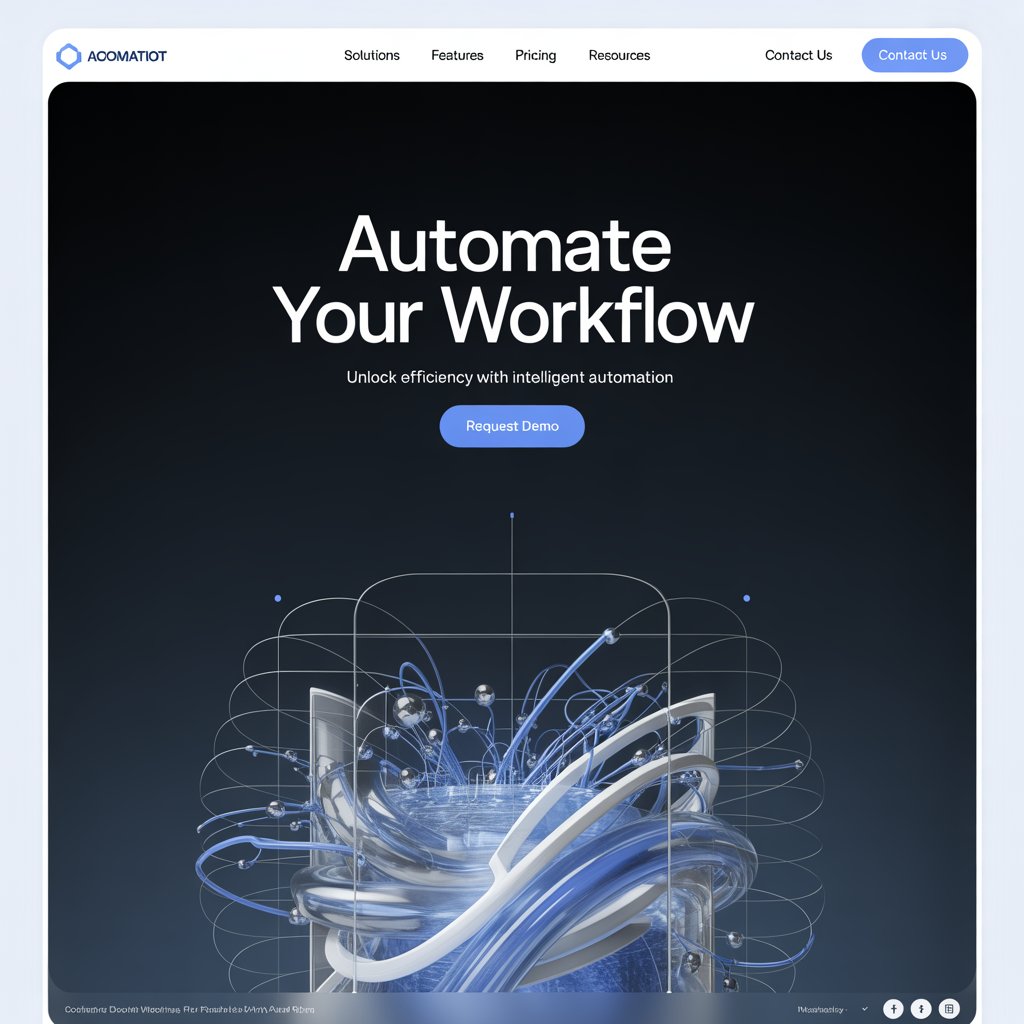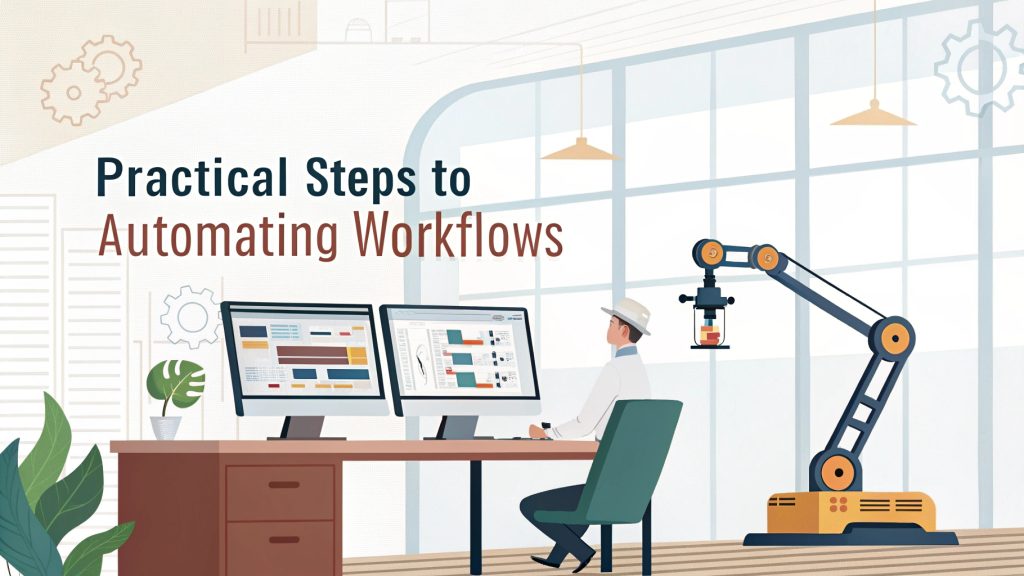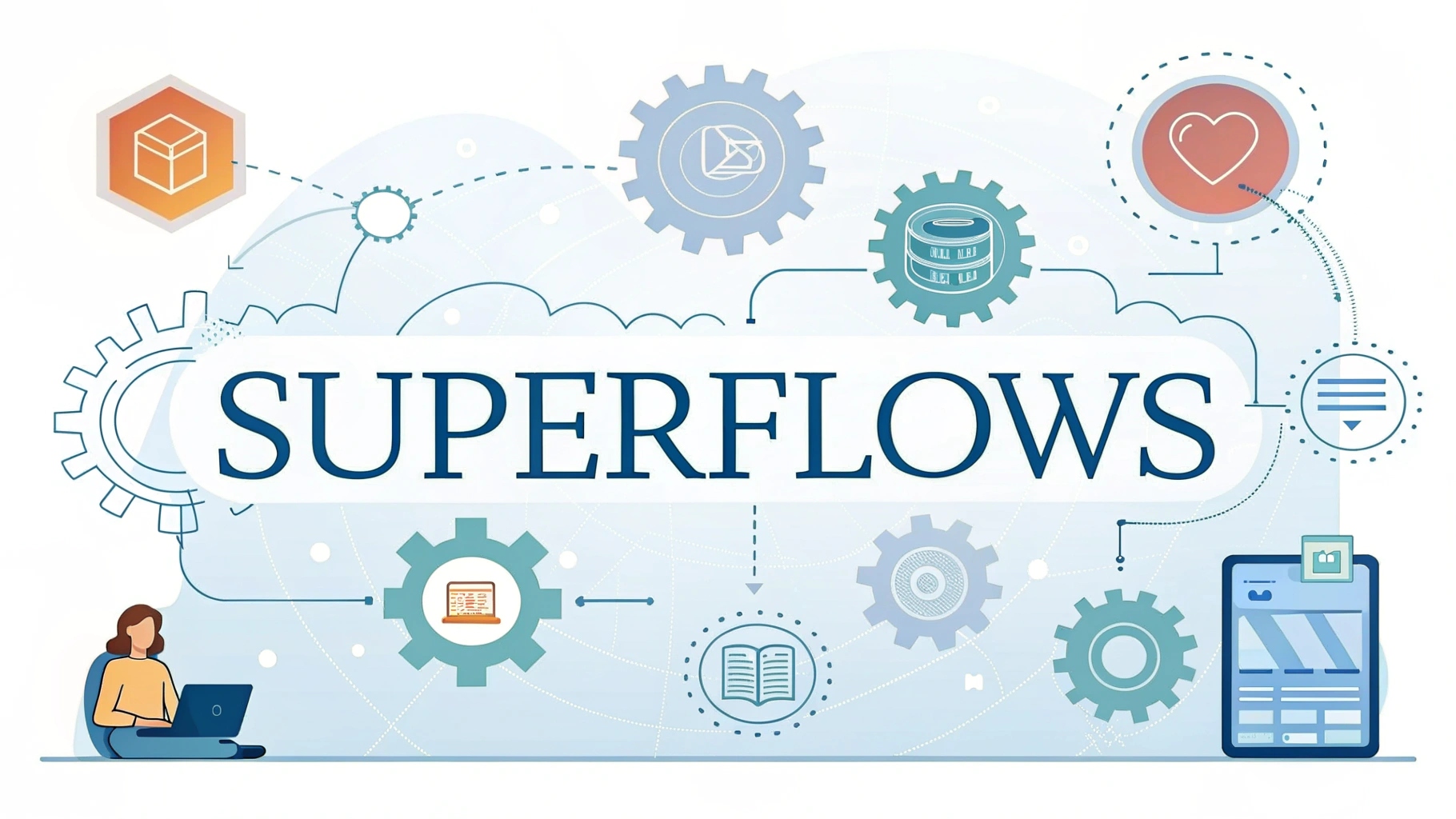
Modern businesses demand more than just automation, they want intelligent action. Superflows delivers on this need by embedding a proactive AI assistant directly within your favorite business tools, streamlining everything from CRM follow-ups to project management tasks. As you explore how Superflows can identify and execute frequent actions on your behalf, you may also be interested in practical ways to automate your business processes with AI or discover how Bardeen transforms browser automation through intuitive workflows.
What Is Superflows?
Superflows is an interactive AI overlay that connects to your SaaS tools (CRM, ticketing, project management, etc.). Its goal: detect frequent actions, suggest them intelligently, and execute them automatically once you validate. It’s is an AI assistant designed to save you time by acting directly within your tools through a contextual interface. It’s not just a text generator, it’s a business action assistant.
The idea is simple : save time on tasks that require no strategic thinking or manual customization.
Key features :
- AI-suggested actions ready to execute (e.g., “follow up with this lead”, “archive this ticket”, “assign this client”)
- Native connectors with your tools (HubSpot, Salesforce, Intercom, Linear, etc.)
- Contextual floating interface inside your SaaS tools
- One-click multi-step actions (simplified workflows)
Typical use cases :
- Automated client follow-ups
You open a client profile : Superflows suggests an email follow-up, provides a pre-written message, and sends it automatically after your approval.
- CRM cleanup
The tool detects duplicates, outdated profiles, or inactive contacts and proposes merging or archiving them in one click.
- Ticket tracking
In tools like Intercom or Zendesk, Superflows can :
- Identify inactive tickets
- Generate a smart follow-up or closure message
- Automatically update the ticket status
Integration into your AI workflows
Superflows is not a standalone tool. It complements an AI automation ecosystem by taking over the execution of final actions.
Example :
- A lead is received via a Tally form → ChatGPT generates a profile → Superflows sends it and assigns a sales task
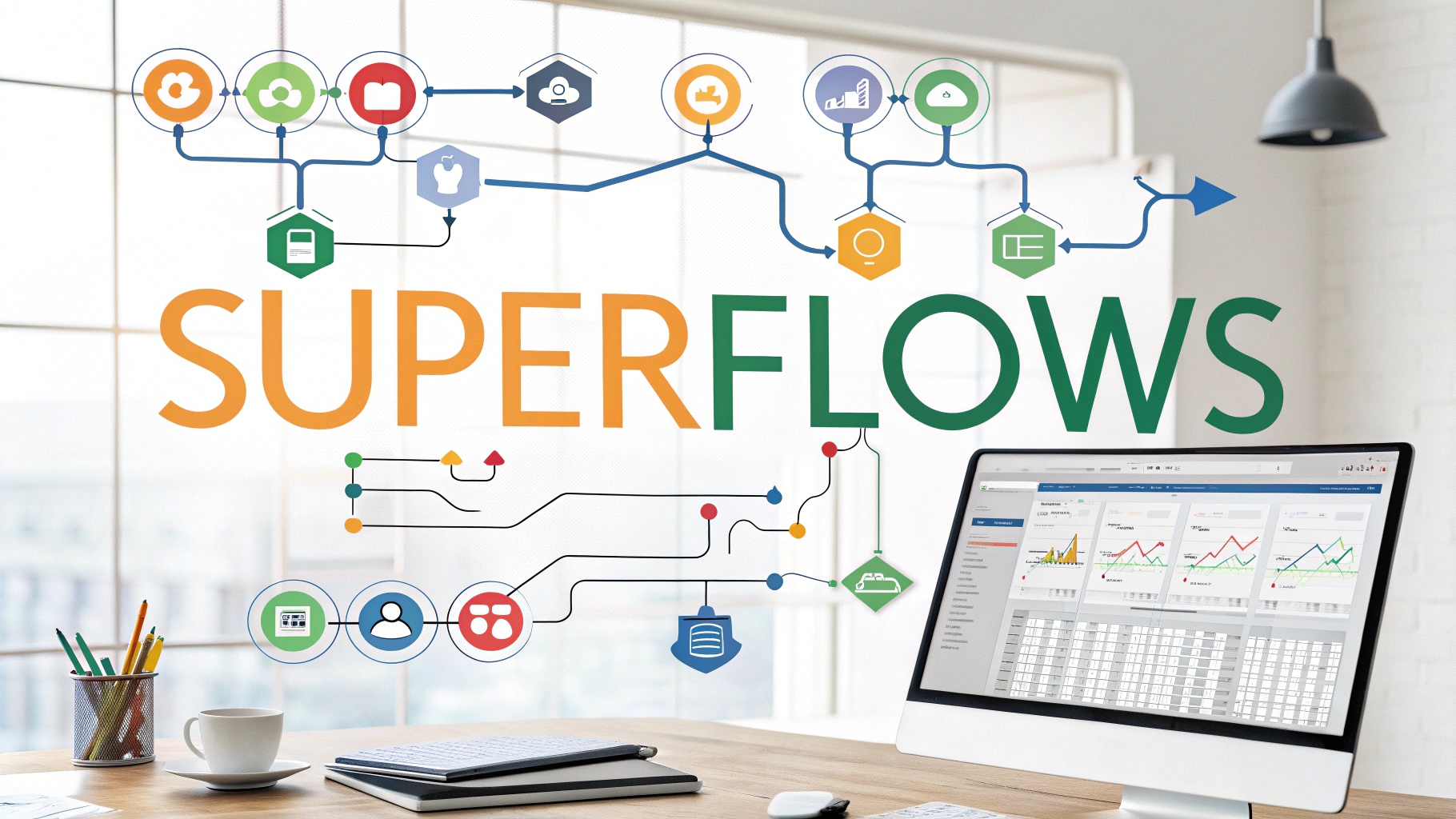
Key benefits :
- Instant productivity : every action becomes a click
- Process standardization : no more missed steps or inconsistencies
- Reduced mental load : no need to decide every time
- Flexibility : customizable by role or department
- Zero code : activated in minutes
Who is it for?
- Sales teams : CRM, leads, follow-ups
- Customer success : tickets, inactive clients
- Marketing : campaign tracking, customer engagement
- Operations & support : handling high-volume tasks
Concrete example : Prospect follow-up in a CRM
- You open your CRM interface
- Superflows detects a prospect who hasn’t been followed up with in 10 days
- It suggests a follow-up email based on the profile using AI
- With one click, the email is sent and the status is updated
- A task is scheduled if the lead doesn’t reply within 3 days
Performance KPIs
- Number of automated actions per user
- Average time to handle a record or ticket
- Team adoption rate (daily usage)
- Improvement in client follow-up or pipeline tracking
Superflows introduces a new category of tools : executable AI, integrated into your daily systems. It’s a proactive assistant that doesn’t just suggest, but completes time-consuming tasks for you seamlessly.
It’s the ideal tool for sales and operations teams looking to go beyond basic automations and gain speed and responsiveness.
Superflows unlocks a new level of efficiency by delivering smart suggestions and workflow shortcuts exactly when you need them. If you want to compare different automation approaches or dive deeper into handling business data, check out our overviews of Parabola for business data flows and AirOps for data analysis automation. For a broader understanding of workflow automation trends, revisit our insights on AI-powered workflow automation and the shift toward dynamic, adaptive processes.