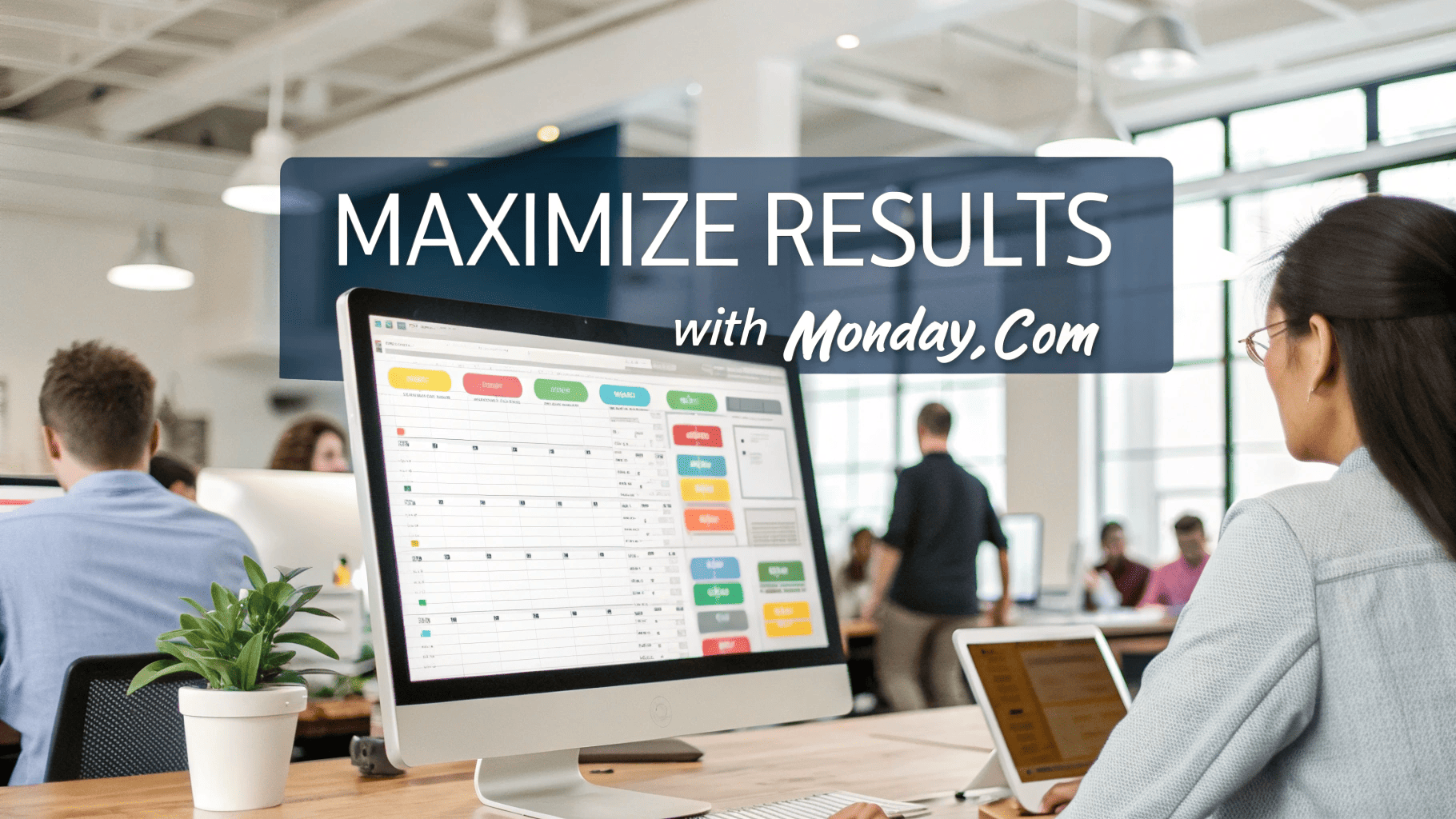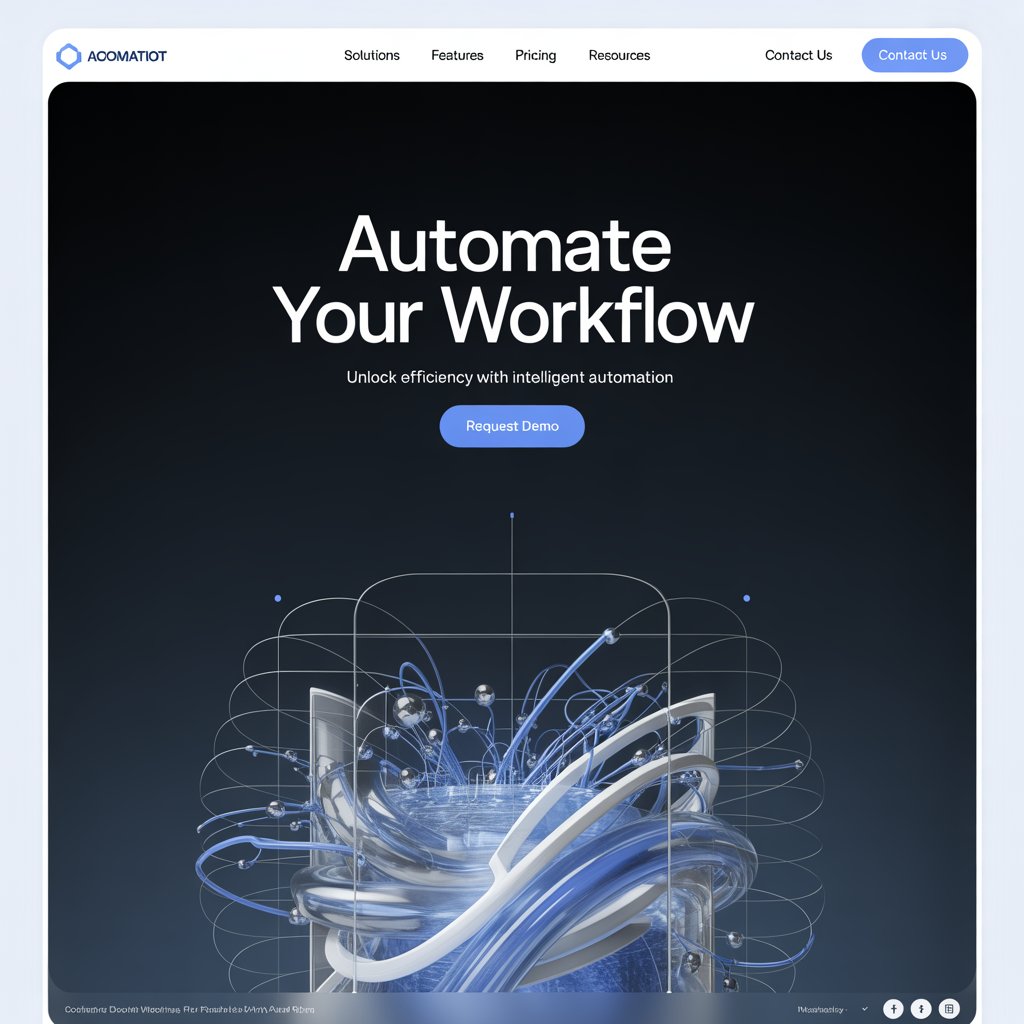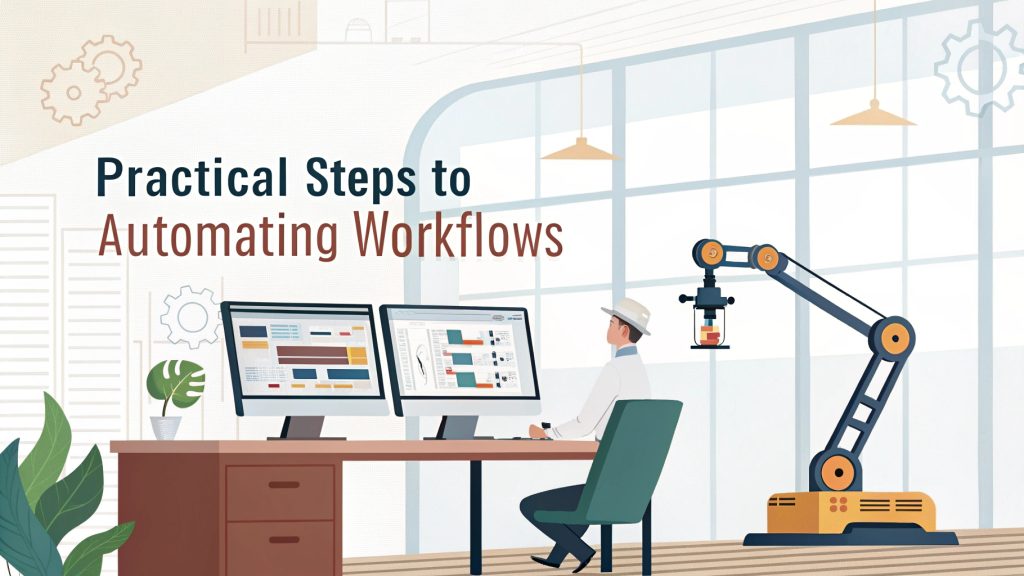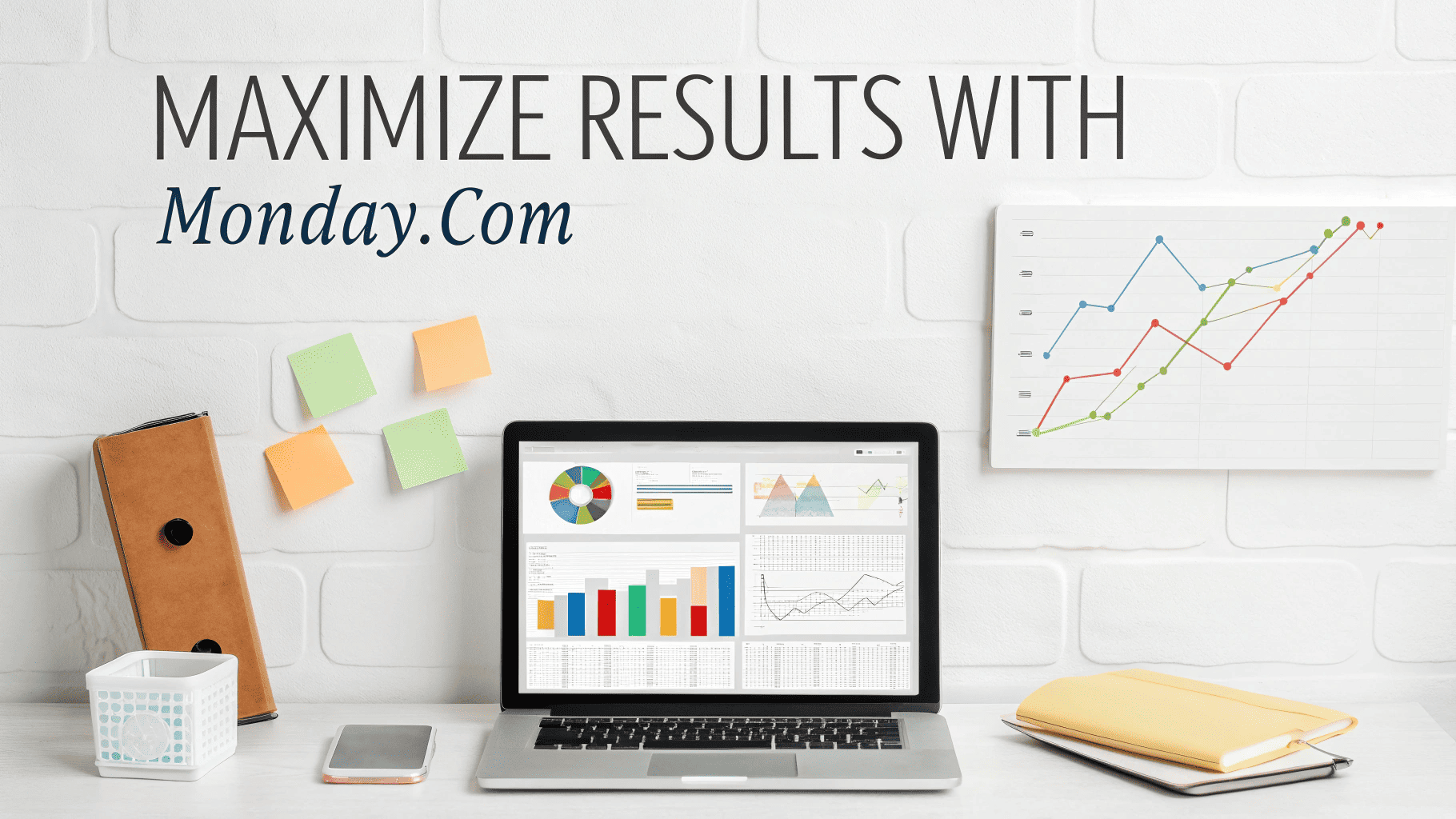
Struggling to keep every project on track? AI workflow automation in Monday.com could be your secret weapon. This blog reveals how Monday.com’s smart automations can streamline task management, reduce errors, and boost your team’s results no tech expertise required. Ready to find out how such tools can transform your daily routine and help your projects succeed? Let’s get started!
Understanding AI workflow automation in Monday.com
Ever wondered how some teams manage projects with almost no manual follow-ups? AI workflow automation in Monday.com can make this feeling real. By using smart triggers and rules, anyone from students to CEOs can keep tasks on track, reduce human errors, and deliver results faster. Curious how Monday.com takes the stress out of managing dozens of moving parts? Let’s explore what sets it apart for daily productivity.
Key features of Monday.com automation
Monday.com offers a powerful toolkit of automation recipes designed for every need. These automations can send notifications, move tasks between boards, update statuses, assign owners, and even integrate with external apps in just a few clicks. Their visual builder means you see every step, making setup simple and even fun. Whether you’re tracking homework, creative projects, or business tasks, these features eliminate much of the busywork that slows everyone down.
| Feature | Description |
|---|---|
| Trigger-based actions | Automate updates, notifications, and movements based on status or due dates |
| Workflow templates | Prebuilt recipes for onboarding, sales, project launches, and more |
| Integration with other tools | Connects with email, chat, calendars, and analytic apps |
| Multi-step automations | Chain actions for more complex, hands-off processes |
Benefits of using Monday.com for workflow automation
Besides eliminating repetitive chores, Monday.com automations encourage clearer communication, fewer errors, and sharper project visibility. Tasks move automatically from “in progress” to “done” without endless check-ins. Deadlines are chased by reminders never by nagging coworkers. Teams feel organized and less overwhelmed, even during crunch times or with hybrid schedules.
“Monday.com automations became our digital project manager. We focus more on creativity and less on status updates, and every deadline is now met without panic.”
Common problems faced using Monday.com automation
It’s tempting to imagine everything runs flawlessly out of the box, but even the smartest automations sometimes face hurdles. If you’ve ever watched a workflow break or seen a task vanish, you’re not alone. Understanding the most common problems will help you troubleshoot quickly and build routines that last.
Integration and setup challenges
At first, connecting all your favorite apps or boards inside Monday.com may feel tricky. Sometimes, apps don’t sync right away, settings are missed, or permissions need adjusting. This can create delays as users check connections or rebuild workflows. Patience, clear guides, and step-by-step checklists are key for a smooth start.
Performance delays and troubleshooting
Busy boards with hundreds of automated actions can sometimes slow down or “jam” if too many triggers fire at once. If there are sudden changes like a board being renamed or columns deleted some automations might stop working. Finding and fixing the right step takes practice and clear records of every setup.
Lack of user adoption and resistance
Not everyone loves change. Some team members might worry automations will make mistakes, be confusing, or even “replace” their work. If nobody explains the benefits, or if training is skipped, new routines may be ignored or used incorrectly, wasting their potential and time.
Effective solutions and expert tips for optimizing Monday.com automation
What’s the secret to workflows that work around the clock, not just in theory? Expert users agree : it’s about starting simple, testing each step, and making sure everyone understands the power of AI workflow automation. Master these solutions to keep your Monday.com routines running smoothly.
Best practices for designing automations
Plan each workflow with a clear end in mind. Start with a single trigger and action, such as “when a deadline arrives, move task to review.” Avoid over-complicating with too many steps at once. Always name automations clearly so anyone can see what happens and why. Document special rules or exceptions.
- Define clear goals for every automation
- Test with sample data before relying on live use
- Update naming conventions and notes for easy troubleshooting
Regular monitoring and error handling
Review notifications, activity logs, and error warnings weekly. This helps catch problems before they spread. If something looks strange like tasks stuck or emails missing pause affected automations and review step-by-step. Reset, edit, or reauthorize integrations as needed. Assign a “workflow owner” on each project for faster fixes.
Training and encouraging team adoption
Host quick demos showing how automations save time and reduce stress. Let users request new recipes or suggest tweaks. Recognize small wins such as time saved, errors avoided, or smoother deadlines met during team meetings. The more people see personal benefits, the more likely they’ll trust and expand automated routines.
“When the whole team understands how and why automations work, adoption jumps. Small, early wins are the best way to turn skeptics into believers.”
Practical examples and case studies of Monday.com automation
Need real-life proof that AI workflow automation works in Monday.com? Across industries, teams of all sizes use its power to manage projects, campaigns, and even company culture. These scenarios show exactly how smarter workflows translate to big results in the real world.
Case study : Boosting productivity at a marketing agency
A marketing business used Monday.com to automate campaign tracking. Once, each step client briefing, creative review, legal approval meant dozens of emails and calendar reminders. With automation, tasks now shift boards automatically when due, alerting the right person with every move. Reports compile themselves and deadlines are always synced, giving the team 40% more time for brainstorming and pitching new clients.
Case study : streamlining project management at a tech startup
A tech startup struggled with late deliverables and misplaced files as their team grew. They set up automations for bug tracking, sprint progress, and release schedules. Whenever a bug is fixed, the responsible developer gets notified and the issue moves to verification. Demo dates trigger calendar invites and team-wide reminders. Productivity soared and the whole team now updates “work done” in minutes, not hours, each week.
| Team Type | Challenge | Automation Impact |
|---|---|---|
| Marketing agency | Slow handoffs, messy communication | Faster project flow, clearer roles, more creative output |
| Tech startup | Missed deadlines, data loss, burnout | Instant updates, fewer errors, improved morale |
“Every hour saved with automation is an hour we get back for strategy, innovation, or just enjoying the work we do. That’s the future every team should aim for.”
Leveraging AI workflow automation in Monday.com moves teams from chaos to clarity saving time, minimizing mistakes, and powering productivity. Implement these solutions for smoother projects and more creative energy. Want more practical automation tips? Join the conversation below, subscribe for regular updates, or check out our guides to take your workflows to the next level.