
Struggling to keep your team organized and productive? Discover how using ClickUp AI can revolutionize your team workflow by automating tasks and enhancing collaboration. This article dives into practical tips and expert advice to help you unlock your team’s full potential. Ready to transform your workflow and boost productivity with smart AI tools? Let’s explore how ClickUp AI can make it happen.
Why team workflow often breaks down in digital workspaces
Have you ever noticed how even with all the tech available, team workflows can still get messy? When teams rely on multiple tools without clear coordination, tasks get lost, deadlines are missed, and communication breaks down. This hurts overall productivity and makes work frustrating. Understanding these common problems is key to finding a better way, one where AI can step in to smooth the bumps and keep everyone on the same page.
Top challenges teams face without smart workflow systems
Teams often struggle with:
- Task overload : Everyone juggles too many responsibilities without clear prioritization.
- Poor communication : Messages get lost in long email chains or scattered chat groups.
- Lack of visibility : Team members can’t easily track what others are working on or deadlines.
- Manual processes : Repetitive tasks eat up time that could be better spent on creative work.
Without a smart system to organize and automate, productivity suffers and teamwork becomes frustrating.
What makes ClickUp AI a game-changer for team workflow
Imagine having a digital assistant that helps you stay on top of every task, suggests smart automations, and organizes your work, that’s what ClickUp AI brings to the table. By blending artificial intelligence with project management, it helps teams work smarter, not harder. This tool is built to enhance team workflow by reducing confusion and freeing up time for the most important work.
Built-in AI features that boost productivity and clarity
ClickUp AI offers features like :
- AI-powered task creation : Turn notes and ideas into tasks automatically.
- Smart reminders and alerts : Never miss deadlines or updates with proactive notifications.
- Automated workflow suggestions : AI recommends the best way to organize and prioritize work.
- Natural language processing : Use simple language to update tasks or generate reports.
“ClickUp AI transforms chaotic task lists into clear, manageable workflows, helping teams save time and reduce stress.” – Productivity Expert
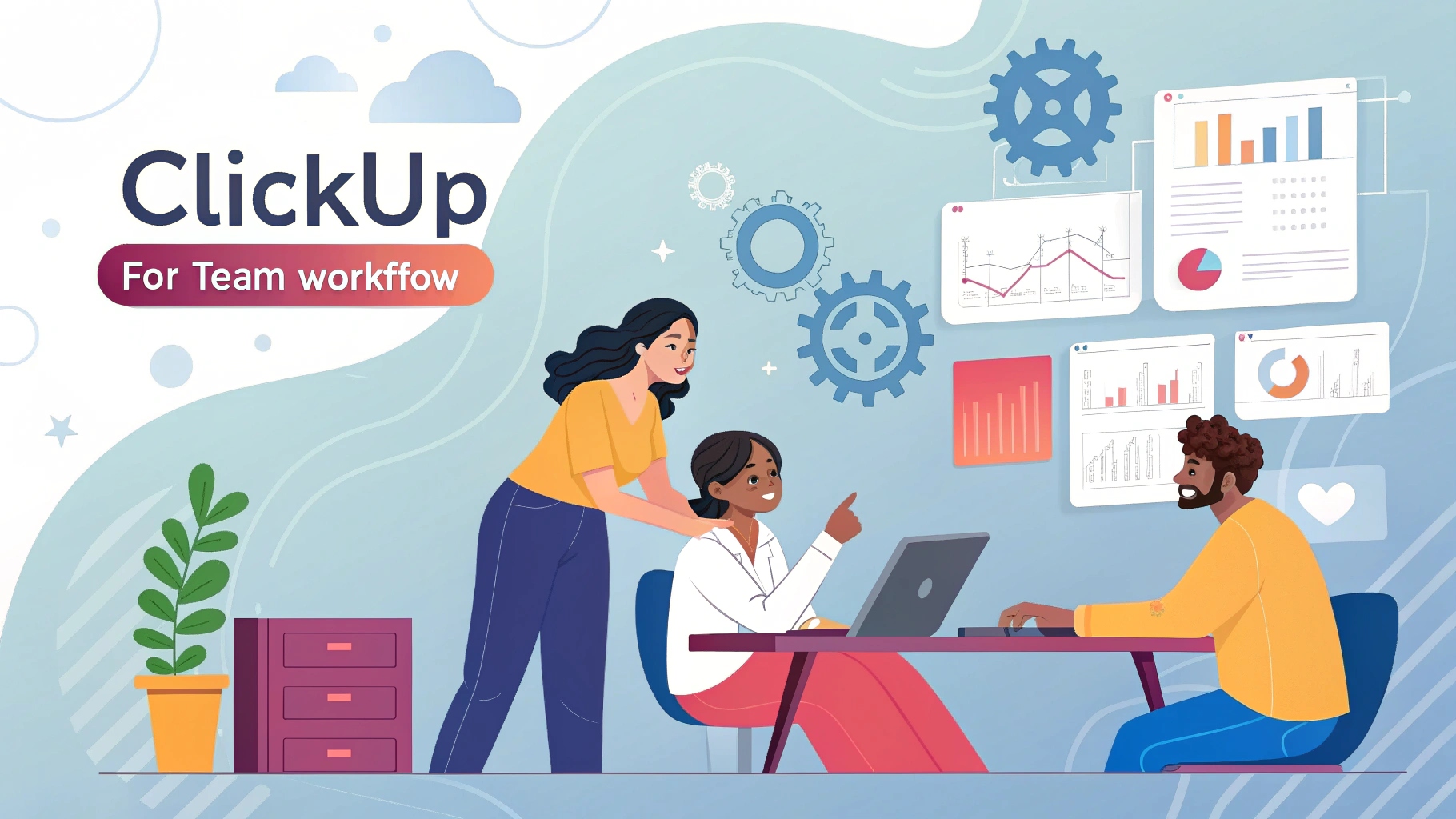
How to set up ClickUp AI to streamline your team workflow
Getting started with ClickUp AI is easier than you might think. The key is to customize it to fit your team’s unique style and needs. Start by mapping out your current workflow and identifying where AI can automate or simplify steps.
Customizing automations, tasks, and docs with AI support
Here’s how you can set up ClickUp AI for success :
- Create clear task templates : Use AI to generate templates that match your team’s common projects.
- Automate routine tasks : Set rules so repetitive actions happen automatically, like moving tasks when completed.
- Leverage AI-powered document creation : Generate meeting notes or project summaries quickly.
- Integrate with your existing tools : Connect ClickUp with apps your team already uses to keep everything in sync.
By tailoring these features, your team can save hours and avoid errors caused by manual steps.
Real-world examples of ClickUp AI improving team efficiency
Want to see ClickUp AI in action? Consider a marketing team overwhelmed by scattered task lists and missed deadlines. After adopting ClickUp AI, they used AI to automatically assign tasks based on team member availability and skill sets. This not only boosted productivity but also improved morale.
Case study : Turning chaotic task lists into clean workflows
In another example, a software development team used ClickUp AI to:
- Automate bug tracking and reporting.
- Generate sprint summaries with AI-generated insights.
- Prioritize tasks dynamically based on deadlines and dependencies.
The result? Faster releases and better coordination across departments.
Best practices to get your team onboard with ClickUp AI
Introducing new AI tools can be challenging if your team isn’t fully on board. The secret is to make the transition smooth and engaging.
Training tips, templates, and AI prompts that engage users fast
Try these tips :
- Offer interactive training sessions : Show team members how AI features work in real time.
- Provide ready-to-use templates : Give users simple templates that get them started quickly.
- Encourage AI experimentation : Let team members explore AI prompts to discover helpful shortcuts.
- Collect feedback regularly : Adjust workflows based on what users find most useful.
With the right approach, your team will embrace ClickUp AI as a productivity booster.
Expert tips to maximize clickup AI for long-term team success
Using ClickUp AI is just the first step, making it a part of your team’s daily routine ensures lasting benefits. Experts suggest consistently monitoring how AI improves workflow and encouraging open communication about challenges.
Monitoring progress, collecting feedback, and adjusting flows
Here’s what successful teams do :
- Track key productivity metrics : Use ClickUp’s reports to see what’s working.
- Hold regular check-ins : Discuss AI’s impact and gather team suggestions.
- Iterate workflows : Adjust automations and task assignments based on real feedback.
“The real power of AI in team workflow is in its adaptability, keep refining your setup for continued success.” – Workflow Consultant
By following these tips, your team can unlock the full potential of ClickUp AI and boost team workflow productivity for the long haul.
In summary, ClickUp AI offers powerful features to streamline your team workflow and boost productivity. By understanding common workflow challenges and applying smart AI solutions, your team can collaborate more effectively and achieve better results. Don’t wait, start leveraging ClickUp AI today, and watch your team’s success soar. Share your experience or read more on enhancing workflow with AI!


