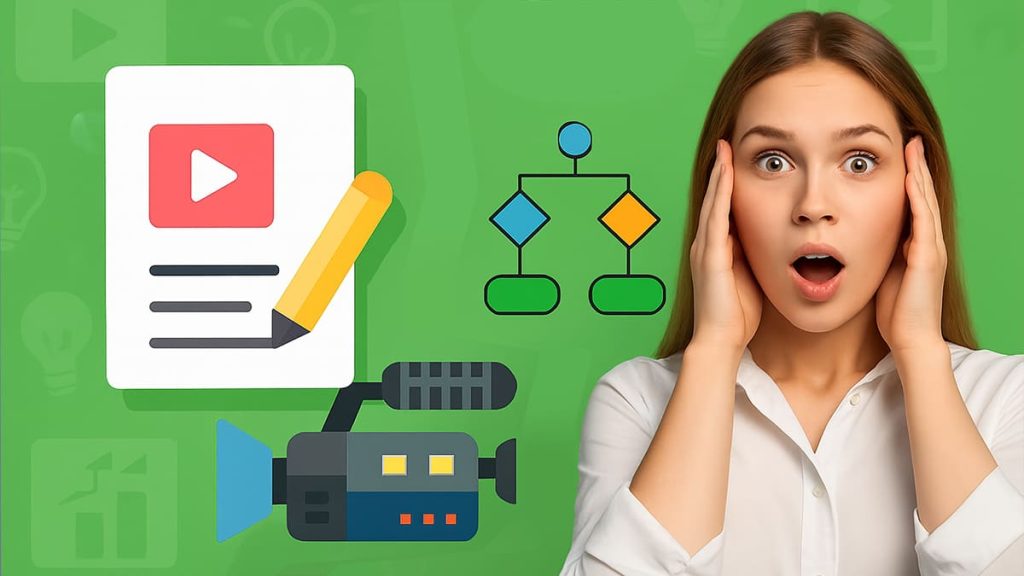I hit stop on the recording, leaned back, and stared at the mess on my editing timeline. Again. Just a basic face-cam video, but I knew the drill: scroll, slice, mute, cut, repeat. An hour of footage would take two to clean if I stayed focused. Spoiler: I rarely did.
That kind of editing grind used to be the price of producing content that looked halfway decent. And for a while, I accepted that. Until I realized the bottleneck wasn’t creativity, it was time. The hours I spent trimming silences and syncing subtitles were quietly killing my momentum. Something had to shift.
That’s when I started experimenting with AI. Not just for fun but to see if a tool could actually handle the parts I dreaded. What followed was a game changer.
The editing problem: time-consuming and repetitive
I used to dread the editing phase.
After recording a simple talking-head video, I’d find myself staring at a cluttered timeline zooming in, trimming awkward silences, syncing subtitles manually. Even with good footage, the process felt like pulling teeth. I’d spend over an hour just cutting out pauses, adjusting the audio, then jumping into a subtitle editor to make everything accessible for social media.
That rhythm became a grind. For face-cam tutorials and interviews especially, editing turned into a repetitive dance: pause, cut, scroll back, adjust. Again. Again. Again. It wasn’t even the complexity it was the time it drained and the creative energy it quietly stole. By the time I uploaded anything, I was too drained to promote it properly.
That’s when I stumbled on something that changed everything.
A tool that promised to handle all those micro-edits for me, from cutting silences to auto-syncing captions and even adding background music.
That tool was Wisecut: an AI-powered editor that quietly took the editing burden off my shoulders.
How Wisecut edits my videos automatically
The first time I uploaded a raw video to Wisecut, I didn’t touch a timeline. That alone felt… weirdly liberating.
I just dropped the file in. No cutting, no prepping. Within a few minutes, Wisecut had analyzed the footage using voice recognition and all those awkward silences I usually spent ages trimming? Gone. Clean jump cuts replaced them, and subtle zoom-ins gave the video a natural sense of movement, like I’d used multiple cameras. (Spoiler: I hadn’t.)
But that wasn’t all. As I played the preview, I noticed subtitles had already been generated accurately, and synced. Normally, I’d have either typed them manually or paid for someone else to do it. Here, it was automatic. I even toggled the background music option: it added a soft track that faded out perfectly whenever I spoke, without me adjusting a thing.
If you’re wondering how this works, it really boils down to a smart brief. You can literally use a sentence like:
| Clean up this talking-head video and remove long pauses. |
That one instruction is enough to kick off Wisecut’s full pipeline. And compared to my old routine? The difference is hard to ignore:
Classic vs. AI workflow:
| Task | Traditional editing | With Wisecut |
| Silence removal | Manual (30–60 min) | Automatic |
| Subtitles | Manual or outsourced | Auto-generated |
| Total time | ~2h per video | ~15 minutes |
That’s how Wisecut helped me move faster without sacrificing quality. The output feels dynamic and polished, perfect for platforms like YouTube or Instagram. And the best part? I don’t need any editing skills to make it work.
It’s the same kind of AI magic I explored when I first tested how a smart video workflow could 10x my production speed. Wisecut just made it even easier to apply in real life.
Faster publishing, better results
I now publish three times more videos without compromising on quality. The edits are tight, the flow feels intentional, and the subtitles alone have noticeably improved retention, especially on short-form platforms.
The real win? Creative headspace. I no longer lose hours in the edit, so I have more energy for the ideas that matter. The videos look better, I move faster, and I’m actually enjoying the process again. That shift really clicked once I tried building a fully AI-driven video workflow from start to finish.
If editing holds you back, Wisecut might just be the shortcut you need to stay consistent and visible without spending hours in front of a timeline.