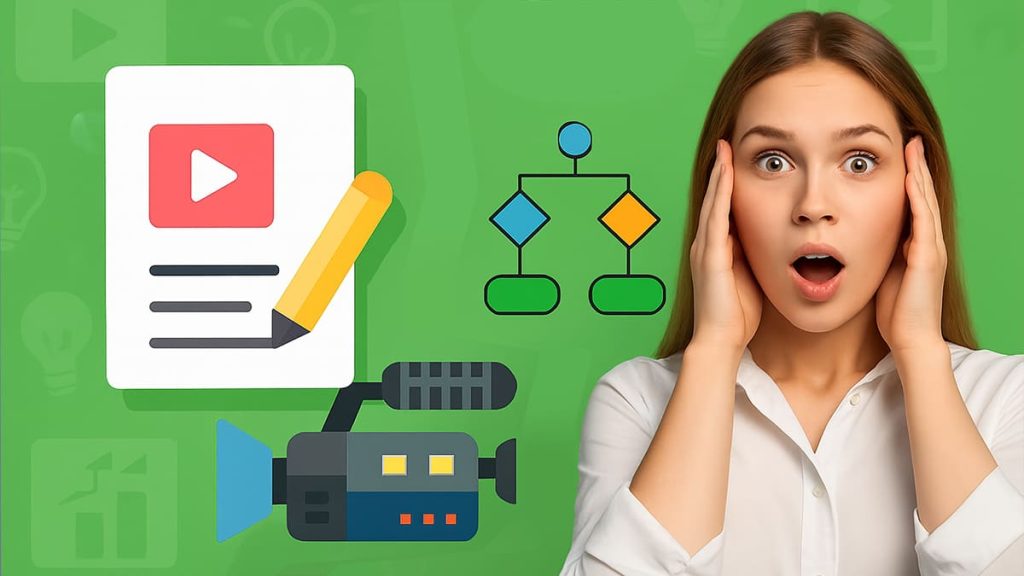Let me guess, you’ve got a million video ideas, but getting them out into the world? That’s another story.
Whether it’s content for your brand, client explainers, internal training, or just your own YouTube channel, the reality hits the same: video takes forever. Between writing the script, recording, editing, subtitling, publishing… suddenly a “quick 3-minute video” turns into a 2-day project (trust me, I’ve been there, many times).
And while video demand is exploding across marketing, education, social, and even internal comms… your time, budget, and energy? Not so much.
That’s where AI steps in, not as a magic wand, but as a seriously powerful assistant. It doesn’t replace your ideas. It just clears the path so you can actually execute them.
In this article, I’ll walk you through the exact workflow I use to produce smarter, faster, and surprisingly better videos, all with the help of AI tools. From writing scripts to generating avatars, auto-editing, translating, and publishing… it’s all about reducing friction without killing your creative spark.
Oh, and if you’re more of a visual person, here’s the high-level flow we’ll cover:
- Scriptwriting with AI
- Voice & avatar generation
- AI-assisted editing & visuals
- Subtitles & translations
- Repurposing & publishing
Let’s break it all down, one step at a time.
Why traditional video production workflows are broken
Let’s be honest, traditional video creation often feels like a marathon with no water breaks.
First, there’s the scripting. Staring at a blank doc, trying to find the right hook, the right tone, the right structure. It’s rarely fast and never effortless. Then comes recording, which means lining up equipment, finding a quiet space, setting up lighting, sometimes coordinating with actors or presenters. And if you thought that was the hard part, editing says hello.
Editing eats hours. You cut, trim, sync, color-correct, subtitle, and maybe cry once or twice in the process. And unless you’re a one-person creative army, you’re likely pulling in help: scriptwriters, editors, designers, voice actors… the team (and the budget) keeps growing.
What’s worse? The repetitive nature of the work. Doing this over and over can drain even the most passionate creator. It’s not about talent, it’s about time, resources, and creative stamina.
Here’s how the time adds up with the old-school method:
| Step | Without AI | Average Time |
|---|---|---|
| Scripting | Manual writing | 1–2 hours |
| Recording | Actors + gear | 2–4 hours |
| Editing | Adobe tools | 4–8 hours |
| Subtitles | Manual syncing | 1 hour |
| Total | — | 8–15 hours |
This isn’t sustainable, especially not when you need to publish weekly, or even daily. And that’s exactly why smarter, AI-powered workflows are taking over.
The ai-powered video creation workflow
So what does a fully AI-driven video workflow actually look like?
It’s not about replacing creativity, it’s about replacing the busywork. Over the past year, I’ve refined a simple, repeatable 5-stage process that now powers every video I publish, whether it’s for clients, internal comms, or fast-moving content campaigns.
Here’s the flow I follow every time:
1. Scriptwriting with AI
Tools like ChatGPT, Jasper, or VEED’s script generator help you break the blank-page curse in minutes. With the right prompt, you’ll have a usable script in less time than it takes to boil water.
2. Voice & avatar generation
Platforms such as Synthesia, Elai, and HeyGen let you generate professional-looking avatar videos without stepping in front of a camera. Pair them with voice tools like ElevenLabs or Lovo for natural-sounding narration.
3. AI-assisted editing & visuals
Descript, Runway, and Kapwing can cut filler words, color-correct footage, and even insert stock visuals, all with a few clicks.
4. Automatic subtitles & translations
Adding subtitles isn’t just for accessibility. Tools like VEED or HeyGen auto-sync captions and translate your message for global reach.
5. Video repurposing & publishing
Apps like Pictory, Opus Clip, or Munch extract key moments and optimize them for LinkedIn, YouTube Shorts, or TikTok. What once took hours of manual slicing now happens automatically.
This article will walk you through each stage with the exact tools, tips, and prompts I use. Whether you’re just starting or trying to scale your video content, this workflow will help you produce more, with less friction.
[Insert flowchart here: Script → Voice/Avatar → Edit/Visuals → Subtitles → Repurpose/Publish]
Stage 1 : write smarter, not harder: ai for video scripting
If you’ve ever opened a blank Google Doc and just… stared, you’re not alone. I’ve lost count of how many mornings started with me agonizing over how to open a video, what tone to use, or how to turn bullet points into a story. That’s the infamous blank page syndrome, and it’s a productivity killer.
Scripting has traditionally been one of the most time-consuming parts of video production. It demands clarity, creativity, and structure. But with AI, that process gets radically faster, and lighter on the brain.
AI tools like ChatGPT, Jasper, and VEED’s script generator are designed to speed up ideation, not replace it. Give them a smart prompt, and they’ll give you a usable draft in seconds. Then you just refine it to sound like you.
Prompt examples for scripting
- “Create a YouTube script on how to use Notion for daily planning. Tone: friendly, target: beginners.”
- “Write a TikTok hook about AI tools saving time.”
- “Generate an explainer video script for a SaaS product, 60 seconds, professional tone.”
Benefits
- Instantly generate first drafts that are 70–80% usable
- Adapt tone, length, and structure to match your platform (YouTube, TikTok, LinkedIn, etc.)
- Save hours of mental load and manual research
Tools to use
- VEED AI Script Generator – especially helpful for social and marketing content
- Jasper – excellent for long-form, SEO-aligned scripts
- ChatGPT + custom prompt templates – my go-to for flexibility and speed
Before and after AI
| Stage | Before AI | With AI |
|---|---|---|
| Research | ~2 hours | 2–3 minutes with ChatGPT |
| Drafting | ~1 hour | 5–10 minutes with AI templates |
| Total time | ~3 hours per script | ~10–15 minutes per script |
It’s not just about speed. It’s about removing friction so creativity flows again.
Stage 2 : generate your video without a camera
There was a time when I thought I needed a DSLR, softboxes, a tidy background, and at least an hour of peace and quiet just to shoot one decent video. That setup wasn’t just expensive, it was draining. And honestly? It stopped me from showing up consistently.
But you don’t need a camera crew, or even a camera, to create professional videos anymore.
AI avatars and voice-over tools have changed the game. Today, you can generate an entire presenter-led video with nothing but your script and a few clicks. Whether you’re building onboarding modules, product explainers, or social video ads, these tools handle the visuals and the audio.
Create presenter videos
- Use platforms like Synthesia, Elai, and HeyGen to generate avatar-led videos
- Choose from diverse avatars (or even clone your own face in some tools)
- Customize tone, gestures, and background to match your brand
Generate voice-overs
- Tools like ElevenLabs, Lovo, and Murf create studio-quality narration
- Choose voices by gender, age, tone, and even emotion
- Sync them perfectly with your video or presentation slides
Multilingual options
- AI tools can now recreate voices and lips in other languages
- Want to scale globally? Translate once, and let AI handle the rest
Prompt idea for Synthesia:
“Generate a 2-min video for onboarding employees with a neutral avatar, calm tone, English & Spanish.”
| Tool | Use Case | Key Feature |
|---|---|---|
| Synthesia | Avatar-led videos | Multilingual, fast |
| Lovo.ai | Narration | Natural voices |
| HeyGen | Product videos | Lip-sync, avatar clones |
By removing the need for gear and actors, these tools free you up to focus on messaging, not logistics. Even better, your team (or clients) can request a revision and you can deliver a brand-new take in minutes. No re-shoots, no lighting checks, no mic problems.
Stage 3 : edit faster: ai-powered editing & visuals
If there’s one part of video production that used to drain my energy, it was editing. Not because I disliked it, but because it devoured hours. Trimming clips, syncing audio, cleaning background noise, adding subtitles, adjusting color tones… it felt endless. And let’s not even talk about re-edits after feedback.
Luckily, AI has turned editing from a dreaded chore into a streamlined, dare I say enjoyable, process.
AI-powered editing tools like Descript, Runway, Veed, and Kapwing automate many of the technical steps that used to require deep software knowledge (or a dedicated editor). These tools work with natural language commands, click-based workflows, and auto-detection features that remove the friction from post-production.
Here’s what you can do with just a few clicks:
- Autocut your raw footage based on speaker pauses with Descript
- Auto-add subtitles and brand them in your company style using Veed or Kapwing
- Remove filler words like “um” or “you know” with one click
- Auto color-grade your clips for consistency using Runway
Example prompt for editing:
“Cut this interview into a 1-minute highlight for LinkedIn, showing key insights.”
| Task | Manual | With AI |
|---|---|---|
| Remove filler words | Tedious | 1 click (Descript) |
| Add subtitles | Time-consuming | Auto (Veed) |
| Color grading | Expert required | Auto (Runway) |
Instead of opening Adobe Premiere and losing three hours, I now open Descript, paste my transcript, and let the tool do most of the heavy lifting. Sometimes I still tweak things for tone and flow, but that’s the fun part. The difference? I’m no longer editing late into the night.
Stage 4 : repurpose and multiply: ai for content scaling
One of the biggest mistakes I made early on? Spennding hours producing a great video, and then posting it once. That’s it. No repurpose. No remix. No second life.
But now? One solid video turns into a whole week of content.
AI makes repurposing not just easy, but automatic. You can take a 10-minute video and extract 5–10 high-impact pieces: social clips, blog posts, carousels, audiograms, summaries. Instead of pouring effort into new content every time, you squeeze more ROI from what you’ve already created.
Auto-generate short clips
- Pictory, Opus Clip, and Munch scan your long-form videos and identify high-retention moments
- Add subtitles, reformat to portrait, and turn them into Reels, TikToks, or YouTube Shorts
- All without manual trimming
Turn videos into blog posts
- Use ChatGPT or Notion AI to turn transcripts into articles
- Focus on SEO-friendly structure and embed the video for dual engagement
- It’s the easiest way to double your content output
Convert webinars to podcasts
- Descript or Ausha lets you export clean audio from any video
- Add a short intro/outro, and you have a new podcast episode
- Perfect for thought leadership and newsletter content
| Repurposing Action | Tool | Output |
|---|---|---|
| Long-form → Shorts | Opus Clip | Reels, TikToks |
| Video → Blog | ChatGPT | SEO article |
| Video → Podcast | Descript | Audio-only content |
Pro Tip: Use tools like Contrast or Pictory to auto-clip highlights and overlay subtitles instantly. It’s the fastest way to boost reach on social, without lifting a finger.
Repurposing with AI turns every video into a content engine. You don’t just publish, you multiply. And once you build a workflow, you’ll never go back to one-and-done.
How ai transforms your time, budget & output
Let’s be real: the biggest obstacle to consistent video production isn’t creativity, it’s capacity. Most teams (or solo creators) don’t have the time, money, or headcount to pump out video content every week. I’ve been there. I used to publish just one video a month, and even that felt like a stretch.
Then I discovered what an AI-first workflow could actually do.
Suddenly, things that took 10–15 hours could be done in less than two. Editing wasn’t a late-night task anymore. Subtitles were auto-generated. Scripts landed in my inbox within minutes. And because I didn’t need to rely on a full production team, I could move faster and iterate more.
This shift wasn’t about cutting corners, it was about cutting waste. And for businesses, that means results.
Here’s a clear side-by-side view of what changes when AI steps in:
| Step | Traditional Time / Cost | With AI | Savings |
|---|---|---|---|
| Full Video (3–5 min) | ~15 hours | ~1.5 hours | 90% less time |
| Cost (outsourced) | $500+ | $30–50 | Huge cut |
| Team required | 3–5 people | 1–2 people | Lean team |
When you look at those numbers, it’s obvious: AI doesn’t just save time. It opens the door to scaling video creation without burnout, or breaking the bank.
If you’ve been holding off because of budget or bandwidth, this is your green light. The game has changed.
Ready to build your AI video system?
If you made it this far, you’ve probably started piecing together a new vision of what video production can look like, and feel like. One where you’re not drowning in editing timelines, chasing freelancers, or agonizing over every frame.
Instead, you’ve got a streamlined, repeatable system that works with you. AI doesn’t take the creativity out of video, it takes the chaos out of the process. And honestly? That’s where real creative freedom starts to grow.
Will everything be perfect right out of the gate? Probably not. You’ll test tools, rewrite prompts, find new hacks. But each time you do, you’ll shave off hours, reduce costs, and most importantly, publish more of the ideas that matter to you or your team.
I genuinely wish I had this system years ago. It would’ve saved me countless late nights and last-minute edits. But hey, we get to build it now, and that’s exciting.
So… what’s your first AI-powered video going to be? Drop a comment, I’d love to hear how you’re using (or planning to use) AI in your video creation process.