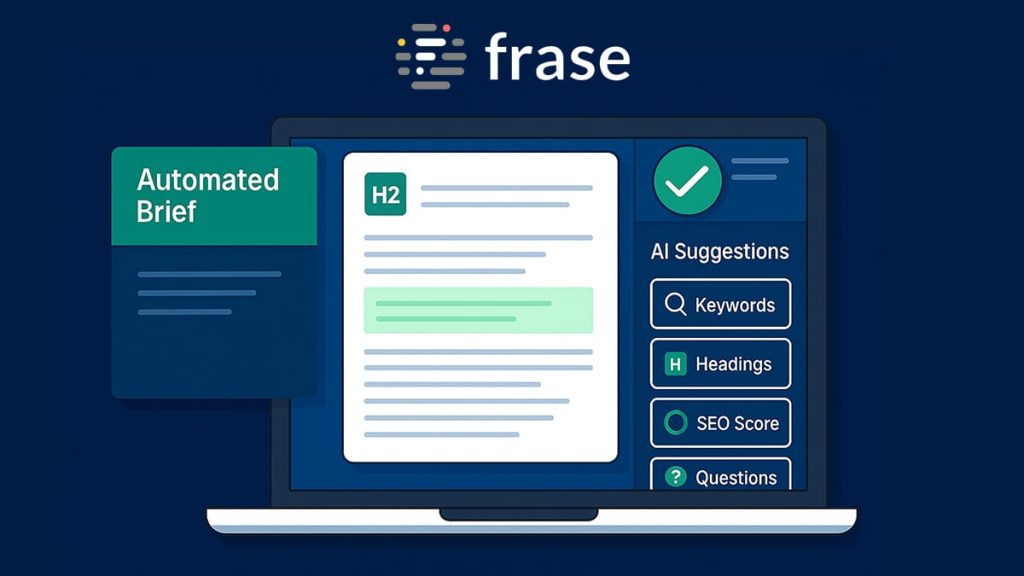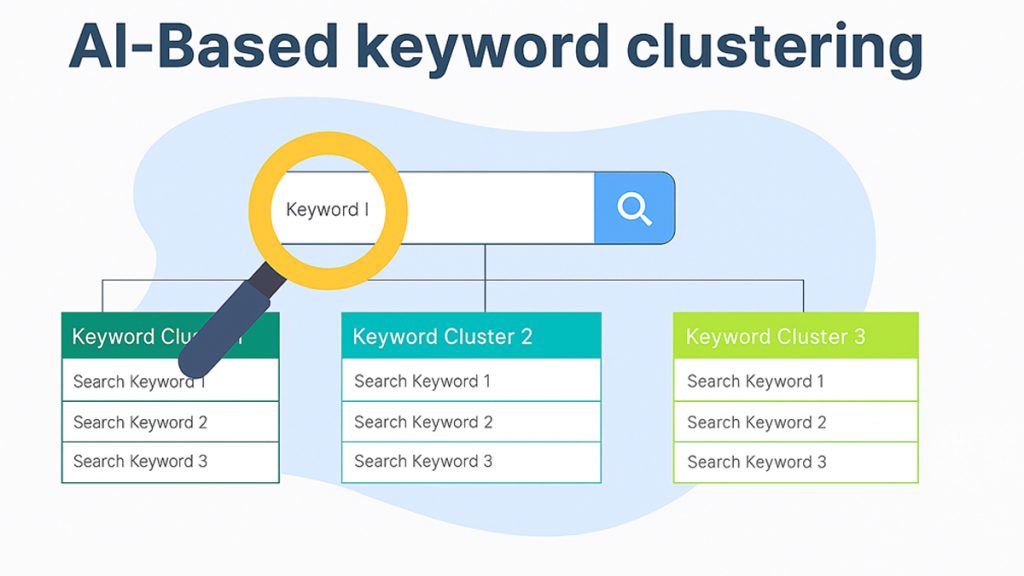Writing SEO content used to be messy. Between keyword research, competitor analysis, structuring, and drafting, I often found myself switching between 4 or 5 different tools, none of which talked to each other. The whole process worked, but it felt like dragging a shopping cart with a wobbly wheel.
Then I tried Frase. I wasn’t expecting much. Another AI tool, right? But after just one full article, something clicked: this wasn’t just an assistant, it felt like a workflow upgrade. From analyzing the SERP to building outlines and generating drafts, Frase stitched together everything I needed into one place.
This article is my honest take on how it changed the way I write. Whether you’re managing a blog, running SEO for clients, or just tired of the tool-switching chaos, here’s what I’ve learned using Frase, and why I kept using it.
Why I chose Frase over other AI tools
There was a moment when I genuinely thought I’d stick with ChatGPT and just juggle between it and Surfer SEO. Jasper? Tried it too. Powerful, sure, but a bit too generic for my workflow.
Then I discovered Frase. It felt like the first tool built with SEO in mind, not as an afterthought. I could run a SERP analysis, pull a detailed brief, and get structure suggestions, all without opening a dozen tabs.
What really convinced me? The precision. Unlike others, Frase doesn’t throw content at you, it shows you why it works. Its interface is refreshingly clean, and everything from keyword alignment to content outline feels thoughtfully curated.
So instead of stacking tools, I found one that thinks like an SEO strategist.
From keyword to optimized draft – my workflow
Creating SEO content used to be this clunky dance between five different tools. With Frase, it became a streamlined ride, three steps, one platform, and no time wasted.
Step 1 – SERP analysis & AI content brief
I usually start by dropping my main keyword into Frase’s research panel. Within seconds, it scans the top 20 search results and compiles everything I need: frequently used keywords, People Also Ask questions, subheadings from ranking pages, and even potential internal links.
It’s like having a research assistant who never sleeps, and who knows exactly what Google wants.
Step 2 – Outline builder
Next comes my favorite part: the Outline Builder. Frase pulls all the relevant headers from the SERP and lets me build a clean, SEO-friendly structure just by dragging and dropping. The suggestions feel natural, like they were pulled from a real editor’s desk—not a bot guessing in the dark. If you’re interested in how I expand this into full SEO blog posts, read my complete process here.
Step 3 – AI Article Wizard
Once the outline’s done, I run the AI Article Wizard. It’s where the magic happens. The wizard follows the structure, uses my prompts (if I add any), and fills each section with surprisingly cohesive content. I rarely need more than 15–20 minutes to get a complete first draft.
If you’ve read my article on how I automate SEO content production weekly, you’ll know this part alone saved me hours.
Optimization, voice & results
Writing content is one thing, getting it to rank is a whole different story. That’s where Frase’s optimization layer makes all the difference.
SEO score + topic coverage
Once I finish a draft, I move into Frase’s editor, where a live SEO score helps me fine-tune everything. It doesn’t just say “add more keywords”, it shows exactly what’s missing and how top competitors handled it.
Here’s how Frase compares to the old manual process:
| Feature | Manual Editing | Frase Optimization |
|---|---|---|
| Keyword suggestions | Google + instinct | Real-time + auto-insert |
| Topic completeness | Manual checklist | Visual topic scoring |
| SERP comparison | Do it yourself | Built-in side-by-side view |
I don’t waste time guessing anymore, I know where I stand with just a glance.
Brand voice template
Maintaining a consistent tone used to require long checklists and multiple revisions. Now I just apply a saved voice template. Whether I’m writing for a client or my blog, the style stays aligned.
- Save different tone-of-voice templates per brand or project
- Apply them instantly across new or existing drafts
- Share them with collaborators to ensure consistency
Real-world impact
Since adopting Frase, my informational pages gained visibility on Google, some jumped from page 2 to top 5. And on average, I’m saving 40% of the time per article. That’s not a tweak, that’s a shift in production speed.
Looking back, what stood out most wasn’t just the time saved, it was the clarity. Frase didn’t just help me write faster; it made each step of the process more focused, more aligned with SEO goals, and frankly, less overwhelming.
My drafts are now structured, keyword-ready, and adapted to each brand voice without juggling between tools or tabs. For any SEO-focused writer, freelancer, or agency juggling multiple projects, I can say this: Frase isn’t just helpful, it’s transformative.
If you’ve tested other tools and felt something was missing, Frase might just be the missing link. And if you’ve already automated your SEO reporting or started grouping keywords with AI, Frase completes the loop by helping you write smarter too.
Have you tried Frase or something similar? I’d love to hear what’s worked, or hasn’t, for you in the comments.