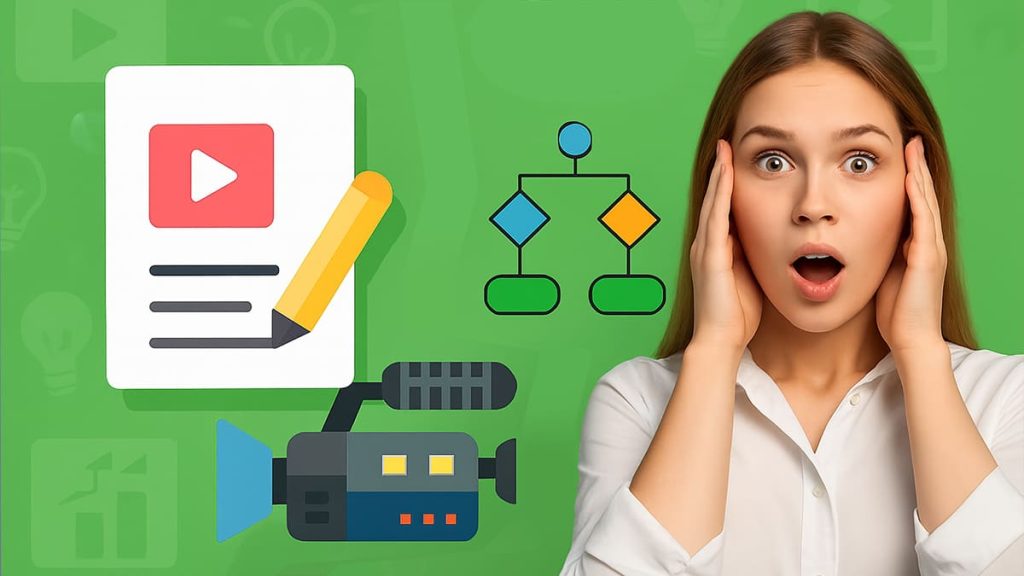I hit “export” and sighed, again. The audio still didn’t sync. Somewhere between trimming the interview clip in Premiere and noise-reducing it in Audacity, things got out of line. Again. I wasn’t doing anything fancy, just editing a basic tutorial video… and yet it felt like assembling a puzzle in the dark, blindfolded, and with half the pieces missing.
That’s the thing with traditional video editing setups, each part of the process lives in its own little world, and you’re the one constantly switching tabs, re-rendering, and fixing things that shouldn’t be broken. I knew there had to be a better way to work.
That’s when I gave Descript a try. And honestly? It flipped my workflow on its head, in the best way possible.
The struggle of editing audio and video separately
I remember the chaos of my early editing days, juggling between Audacity for audio and Premiere Pro for video. It wasn’t just a hassle, it was a productivity sinkhole. I’d spend hours aligning voice tracks with footage, only to realize I’d missed a background hum or clipped an important pause. One edit in audio meant redoing the entire sync. Every mistake felt like starting from scratch.
And I wasn’t alone. Most creators I spoke to faced the same friction, two tools, two workflows, and double the chances to mess things up. Even exporting a single piece felt like running a marathon in reverse: clunky, exhausting, and prone to setbacks.
Then I stumbled upon Descript, a tool that didn’t just simplify things, it reframed the entire process. Suddenly, everything was in one place, and editing felt more like writing than video surgery.
How Descript makes audio and video editing effortless
The first time I used Descript, it felt… strange. Editing by typing? No timelines? But within minutes, I realized I wasn’t missing complexity, I was skipping the headaches.
You start by importing your video or audio file. Descript then transcribes everything almost instantly. From there, you edit the text, and those changes directly affect your video and audio. Highlight a sentence, hit delete, and it’s gone from your final export. Need to trim dead air, “uhs,” or stutters? That’s just a couple of clicks.
| “Remove filler words like ‘uh’, ‘um’, and long pauses from this interview.” |
Suddenly, what used to take an hour in three different apps, now takes 10 minutes in one clean interface.
| Task | Without Descript | With Descript |
|---|---|---|
| Transcription | Manual or outsourced | Instant, automatic |
| Silence removal | Tedious and manual | One-click |
| Editing overall | Complex timeline work | Text-based, intuitive |
- You’re editing audio, video, and text together, in sync, in one place.
- The interface feels like a document, not a studio.
- It cuts production time drastically (especially for interviews and podcasts).
- Exporting is seamless to platforms like YouTube, podcast hosts, or social media.
For anyone trying to build an AI-powered video workflow, this is the kind of tool that bridges creativity and practicality, like what I explored in this story about designing a fully automated content system.
Descript changed my workflow for good
Since switching to Descript, I’ve been editing two to three times faster, with way fewer mistakes. I no longer waste time syncing tools or chasing timeline errors across platforms. Everything happens in one place, and honestly, it still feels a bit like cheating.
The biggest shift? I stopped relying on multiple software or outside help. Whether I’m producing a YouTube tutorial, recording a podcast, or crafting an educational walkthrough, Descript gives me full control, without the technical fatigue.
If you’re looking to build a smarter editing routine, you might also enjoy this guide on optimizing your video workflow with AI.
If you want to simplify your editing process and save hours each week, Descript is the tool I wish I had found earlier.