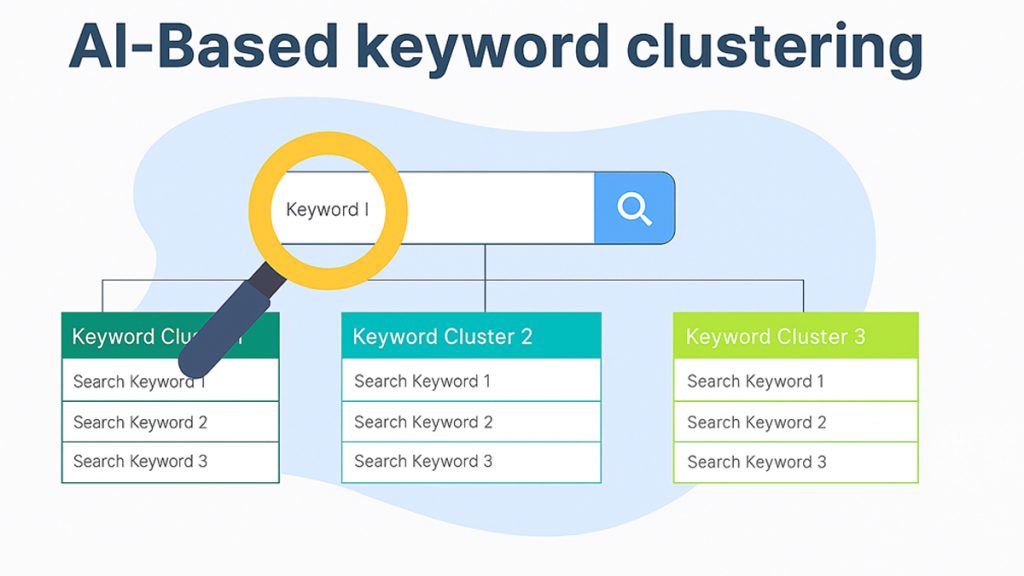If you’ve ever dreaded putting together an SEO report, you’re not alone. I used to spend hours pulling numbers from different platforms, triple-checking spreadsheets, and second-guessing my charts. It felt like all the real strategy work was on pause, just so I could “present” the data.
But that changed when I started automating the process.
In this article, I’ll walk you through how AI-powered tools are transforming SEO reporting. We’ll look at which metrics truly matter, the tools that actually help (not just hype), and how to build a smart, repeatable workflow that works whether you’re freelancing solo or managing client portfolios. The goal? Get your time back, improve accuracy, and spend more time making decisions, not collecting data.
Why automate SEO reporting?
Let’s be honest, no one wakes up excited to pull SEO data from six different platforms, align it in a spreadsheet, and color-code graphs. Manual reporting eats up hours you could spend on something actually strategic (or, let’s say, human).
When I first started working with clients, reporting used to be my bottleneck. I’d spend Friday afternoons crunching data instead of refining campaigns. That changed the day I began automating the process. Suddenly, the same report that took me two hours came together in 10 minutes, and looked better.
Automated SEO reporting tools aren’t just time-savers; they standardize your metrics, surface trends you might miss manually, and give you access to live data anytime. That’s especially useful when clients ask,
“How are we doing this month?”
and you can answer in seconds, not hours.
Whether you’re managing a few websites or running a full agency, automation keeps your reporting sharp, timely, and scalable. It’s not about removing the human touch, it’s about giving you more space to think, analyze, and act.
Core metrics to track in SEO reports
Not all SEO metrics are created equal. Early on, I used to fill my reports with everything, bounce rate, domain authority, even page views per country (don’t ask). But over time, I realized clients don’t want noise. They want clarity, and that means focusing on metrics that actually move the needle.
Start with the essentials: traffic, keyword positions, click-through rate (CTR), and indexing status. These give you a pulse on how your content is performing and whether search engines are even seeing your site. If something’s off here, it’s often the sign of a bigger issue under the hood.
From there, zoom in on backlinks and site health. A sudden drop in referring domains or a spike in crawl errors can explain ranking shifts before they become disasters. And don’t sleep on content freshness, stale posts can quietly drag down your SEO performance.
The key? Prioritize what’s actionable. Vanity metrics might look impressive, but they rarely lead to real decisions. The best reports are lean, direct, and designed to trigger the next step, not just fill up a dashboard.
Best AI tools for SEO reporting
Finding the right AI tool for SEO reporting can feel a bit like choosing a productivity app, they all promise to save time, but only a few actually deliver. I’ve tested dozens over the yeears, and the ones that stood out did two things really well: they pulled meaningful data without fluff and made reports easy to act on.
Let’s start with NeuronWriter. While it’s known for content optimization, its audit feature is seriously underrated. You get real-time insights on structure, intent, and readability, all backed by NLP-driven suggestions. If you’re someone who juggles both SEO strategy and content production, this one’s built for you.
SEOwind is a strong contender when you need dynamic, multi-source reporting. It pulls keyword and content data into digestible visuals, and lets you slice the info by intent, format, or SERP type. Great for content marketers who want to move fast without losing depth.
SE Ranking offers scheduled, AI-powered performance updates, think weekly rank tracking, backlink audits, and competitor comparisons, all in one tidy report. If you’re managing client accounts or need recurring snapshots, this is your go-to.
Now, Surfer SEO is more than just a writing assistant. Its on-page optimization tracking and SERP overlay tools let you see exactly how each page stacks up in the wild. It’s ideal for solo creators or consultants who want tactical feedback fast.
Finally, tools like DashThis or Looker Studio shine when it comes to integration. They let you build custom dashboards from Search Console, GA4, or even third-party APIs. With AI plugins, you can auto-generate summaries and highlight unusual patterns. These tools are best for agencies managing multiple clients or anyone who wants full control over report structure.
Each of these platforms has its strengths, the trick is finding the one that fits your workflow.
building an AI-powered reporting workflow
Setting up an AI-powered SEO reporting workflow might sound technical, but honestly, once you’ve done it once, it becomes second nature. For me, it all started with the simple frustration of repeating the same tasks every Monday: logging into Google Search Console, exporting GA4 traffic data, checking keyword positions, and stitching everything into a presentable report.
Here’s how I simplified that entire mess.
First, I connected the core tools: Google Search Console, Google Analytics 4, and my favorite SEO platform (at the time, it was SE Ranking). From there, I used Looker Studio to blend those data streams into one unified dashboard, clean, interactive, and filterable by date, device, or source. And with the right setup, you can plug in AI-powered summaries that highlight key shifts automatically.
For more advanced automation, Zapier became a lifesaver. I built simple Zaps that triggered weekly. They’d pull fresh data, update the Looker dashboard, and even send a custom summary to my client’s inbox. If I needed something more visual or modular, DashThis offered better pre-built widgets and sharing features.
What mattered most, though, was consistency. Whether I was reporting for a startup or a larger agency client, everyone appreciated getting the same type of report, at the same time, without me scrambling at the last minute.
If you’re just getting started, I’d suggest building one basic monthly workflow, then iterate from there. Once it runs smoothly, you’ll never look back.
Automating SEO reporting doesn’t mean losing control, it means regaining time and clarity. With the right tools in place, you can shift your focus from manual data wrangling to meaningful strategy. Whether you’re tracking technical fixes, content performance, or backlink growth, AI-powered workflows help you act faster, with more confidence.
If you’re curious about taking automation even further, I’ve written a full breakdown on how I streamline entire SEO strategies using AI, from keyword grouping to SERP analysis. It’s a great next step once your reports are on autopilot.
Now I’m wondering: which reporting tool are you most excited to try? Let me know in the comments, I’d love to hear what’s working for you.