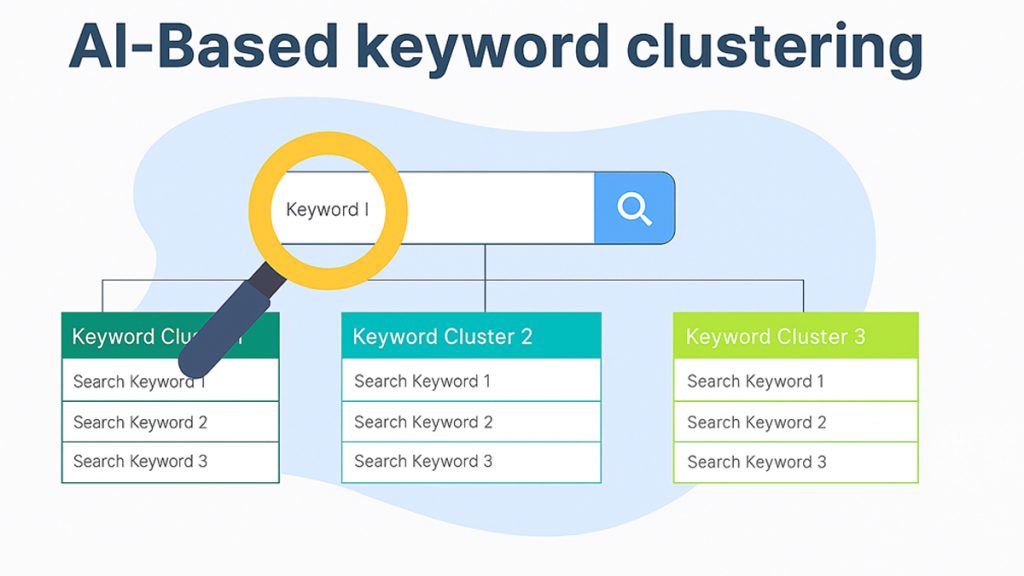I’ve lost count of how many times I’ve stared at a blinking cursor, wondering how to turn a vague keyword idea into something worth publishing. The truth? Creating SEO content has never been just about writing it’s about juggling clarity, search intent, structure, and performance. And that can get overwhelming, fast.
That’s why AI tools became my go-to partners. Not to replace creativity, but to free it.
In this guide, I’ll walk you through the exact 4-step workflow I now follow every week from crafting an SEO prompt to pressing publish and tracking results. Whether you’re using ChatGPT, Jasper, or Surfer SEO, this process will save you time while boosting your quality.
Let’s break it down, one step at a time.
Step 1 : Start with a clear SEO prompt
I used to jump straight into writing with just a keyword and a vague idea. Not surprisingly, I’d end up rewriting half the article halfway through. Sound familiar? That’s why everything changed for me when I began treating the AI prompt like a blueprint not a side note.
It all starts with the main keyword, yes, but also the intent behind it. Are people searching to learn, compare, or buy? “AI content tools” means something different for a beginner blogger than for a content strategist. And if you skip this step, no tool can really save the article from feeling… off.
Once the keyword and intent are clear, define your audience and decide on the format: tutorial, checklist, case study? This clarity sets the tone for the entire AI prompt. Here’s a quick structure I use when prompting tools like ChatGPT, Jasper, or Scalenut:
| Element | Why It Matters | Example |
|---|---|---|
| Main keyword | Guides the topic | “AI tools for SEO optimization” |
| Search intent | Aligns with user needs | Informational: “how-to” tone |
| Audience | Personalizes tone and depth | “Beginner marketers” |
| Format | Sets expectations for structure | Listicle, tutorial, case study, etc. |
Bonus tip: if you’re short on time or ideas, tools like Frase and WriterZen can auto-generate SEO-friendly outlines based on top-performing pages. I’ve found them surprisingly accurate even if I still tweak them for tone and originality.
Step 2 : Generate the first draft with AI
Let’s be honest: this is where things usually get exciting… or messy.
Once you’ve nailed down a solid prompt, the next move is choosing your AI writing assistant. If you want full-length articles, tools like Jasper, Scalenut, or KoalaWriter are built exactly for that. Personally, I’ve spent hours testing each one and while none are perfect, they can churn out solid drafts in minutes if you guide them right.
Here’s where structure and tone matter more than people think. I always tell the AI not just what to write but how to write it. Should the tone be “light and educational” or “critical and data-driven”? Should it follow an outline with H2s and H3s? The more precise your prompt, the fewer hours you’ll waste cleaning things up later.
Still, no matter how sharp the tool, the first draft is never the final version. You’ll likely need to tweak the tone to match your brand’s voice. And if you’re anything like me, you’ll probably cut a few robotic phrases, rewrite a few clunky intros, and add a line or two that sounds more… human.
That’s where WriterZen deserves a shoutout. Unlike others, it doesn’t just generate content it scores your draft’s SEO health and helps you revise it for clarity and structure. Think of it as your built-in editor, not just a generator.
Step 3 : Optimize your article for SEO
Here’s where the magic turns strategic. You’ve got your draft now it’s time to make sure it performs.
Back when I first started optimizing AI-written content, I thought sprinkling a few keywords would be enough. But the reality is, on-page SEO today is a checklist of micro-decisions and AI tools like Surfer SEO, NeuronWriter, and Frase make that checklist far less intimidating.
Let’s start with the basics: your H1 and H2 structure. Tools like Surfer help you compare your outline to top-ranking competitors and spot any missing sections. That alone can boost your SERP alignment. Then there’s keyword density a tricky balance between satisfying Google and keeping things readable. Most AI tools are helpful here, but they often lean too hard on repetition. I always review keyword usage manually to smooth it out.
You’ll also want to fine-tune your meta description, internal links, and URL slug. These don’t take long, but skipping them can undercut your visibility. Most importantly, don’t ignore readability scores. Tools like NeuronWriter flag long, hard-to-read sentences and bloated intros and trust me, they save your readers from clicking away too soon.
Here’s a quick snapshot of what I optimize post-draft:
| Element | Why It Matters | Tool Suggestions |
|---|---|---|
| H1/H2 structure | Ensures SEO-friendly layout | Surfer SEO, Frase |
| Keyword density | Avoids spam, enhances relevance | NeuronWriter, Surfer |
| Meta description/linking | Improves CTR & navigation | Frase, manual check |
| Readability/flow | Keeps audience engaged | NeuronWriter, Hemingway App |
Don’t forget AI extras like FAQ blocks and schema suggestions. Frase, in particular, can propose FAQs that match SERP expectations and that’s often what earns you those precious featured snippets.
If you’ve been burned by robotic drafts or overwhelmed by endless revisions, this step-by-step method is worth trying. And if you’re curious how to scale this even further, I recommend exploring the broader system we covered in our article on automating SEO strategies with AI.
Step 4 : Publish and monitor performance
So the content is optimized and ready to go now what? Don’t just hit “publish” and walk away. If there’s one thing I’ve learned from dozens of SEO projects, it’s that the real results show up after the launch.
Start by using a CMS that supports easy AI workflow integration. Platforms like WordPress and Webflow both offer plugins or API access that make publishing smooth, especially if your AI tool connects directly.
Once your article is live, switch hats: you’re now in monitoring mode. Head to Google Search Console and watch how your post gets indexed. Is it showing up for your target queries? Are people clicking? This early data is gold it tells you where the article is succeeding and where it needs a push.
Over the next few weeks, track CTR, average position, and even bounce rate using your preferred analytics tool. I like to check in after 30 days, make light updates if necessary, and then revisit the piece quarterly. This kind of refresh cycle keeps your content relevant and Google rewards that kind of attention.
You don’t need to start from scratch every time you want to publish great content. Once I figured out how to blend AI efficiency with a human touch, my SEO workflow finally felt manageable even enjoyable.
From shaping the prompt to reviewing performance post-launch, each part of the process builds on the last. And while tools like WriterZen or Frase make things faster, it’s how you guide them that makes the difference.
Have you tried any of these tools yourself? Or followed a similar workflow? I’d love to hear what’s worked or not in the comments.