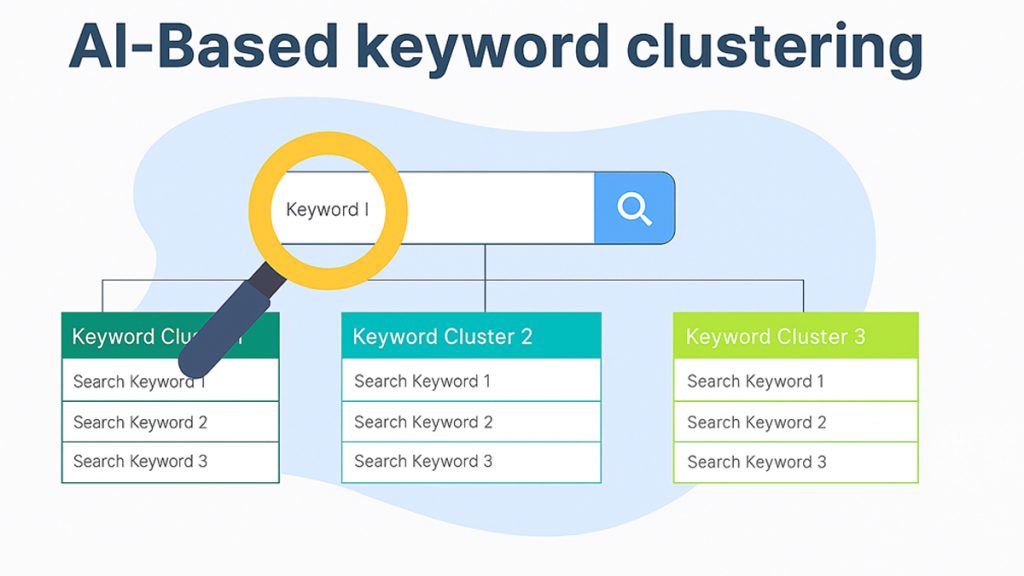Behind every high-ranking page is a mountain of behind-the-scenes work keyword mapping, content audits, traffic analysis, rewrites. I’ve had weeks where I barely looked up from my spreadsheets, just trying to keep the momentum going. It was exhausting. And worse, it often felt like I was busy without actually making progress.
Everything changed the moment I started treating AI as part of my workflow not a shortcut, but a smart partner.
I didn’t expect much at first. But I quickly noticed patterns in my work recurring steps, predictable data tasks, repetitive research. The kind of stuff AI could handle faster, and sometimes more accurately. Tools began to replace the grind, freeing up time and energy for higher-value work.
But here’s the thing: using AI effectively isn’t about handing over everything. It’s about drawing a clear line between what you can automate and what still needs your input your voice, your judgment, your creativity.
That’s what this guide is for.
In the next sections, I’ll share four actionable strategies that helped me cut down hours of SEO work each week without compromising results. These are systems I still use today, whether I’m solo on a project or leading a team.
They’re simple, repeatable, and ready to plug into your day.
What to automate (and what not to)
Let’s be honest SEO is full of tasks that feel like digital laundry. Necessary, repetitive, and often draining. When I started integrating AI into my daily workflow, I noticed a dramatic shift.
Not because I had less to do (spoiler: the to-do list never ends), but because I stopped doing the wrong kind of work manually.
The key was learning what to delegate to AI and what to keep firmly under my human judgment. Let’s walk through it.
Best tasks to automate
Some SEO tasks are practically begging for automation. They follow predictable patterns, involve data-heavy processing, and rarely require deep creative thinking. Here’s what I personally hand off to AI every single time:
- Keyword clustering: Feeding a list of keywords into a tool like WriterZen or LowFruits and watching it group them into semantic themes? That’s a dream. What used to take me an afternoon now takes 10 minutes.
- Content briefs: Most AI platforms can now analyze top-ranking pages and pull common structure, questions, headings, and terms. Instead of crafting briefs from scratch, I review and tweak what AI suggests.
- Content drafts: No, not full pollished articles. But generating first drafts especially for product descriptions, meta descriptions, or simple blog intros can be incredibly efficient with Jasper or Scalenut.
- Reporting and monitoring: Weekly position tracking, traffic fluctuations, broken links, and Core Web Vitals issues? Let SE Ranking or Ahrefs Alerts do the heavy lifting. I just interpret the reports.
Offloading these tasks saves hours, but more importantly, it clears mental space. You stop wasting your sharpest thinking on dull, repeatable chores.
What not to automate
That said, some parts of SEO still need human nuance badly. These are the areas I never outsource to a robot:
- Strategic thinking: Defining a content roadmap, pivoting based on market shifts, or adapting to an algorithm update this isn’t something AI can intuit meaningfully (yet).
- Brand voice and tone: AI can mimic styles, sure. But when it comes to capturing a brand’s personality or speaking in a way that resonates emotionally with an audience, I step in every time.
- Storytelling and persuasion: Articles meant to sell, inspire, or connect on a deeper level still require a human touch. AI gives you structure; you add soul.
Over-relying on automation in these areas leads to content that feels soulless, even if it ranks.
The 80/20 rule
Here’s the mindset shift that changed everything for me: automate the 80% that doesn’t require your creative brain.
Think of your SEO workflow like a funnel:
- The top is filled with recurring, structured work (data research, clustering, formatting).
- The bottom holds the high-impact, high-context decisions (editorial judgment, pivot points, voice).
AI shines at the top. You shine at the bottom.
So instead of fighting automation, treat it like a junior assistant. You delegate. You supervise. You focus on what only you can do.
Strategy 1 : automate keyword planning
Keyword research used to be my least favorite part of SEO. It felt like digging through sand to find specks of gold manual, repetitive, and exhausting. But the truth is, it’s also one of the most essential foundations for any content strategy.
If you get it wrong, everything downstream suffers. So when I started experimenting with AI-powered keyword planning, I wasn’t expecting it to be revolutionary. I was wrong.
Tools to use : WriterZen, RyRob, Semrush AI
There are dozens of tools out there, but a few have earned a permanent spot in my workflow:
- WriterZen: This one’s my go-to for keyword clustering. You feed it a single seed topic, and it returns a web of related terms grouped by intent and topical relevance. Perfect for building authority-driven clusters.
- RyRob’s Free Keyword Tool: For quick ideas with search volume estimates, RyRob’s tool is surprisingly robust especially if you’re just validating niche angles.
- Semrush AI tools: If you’re already on Semrush, their AI integration now speeds up idea generation, prioritization, and even offers content templates based on your keyword list.
These tools aren’t just faster they’re smarter. They analyze real SERPs, suggest long-tail variations, and identify content gaps competitors haven’t covered. It’s like going from a compass to GPS.
Steps – brainstorm → cluster → volume analysis → content map export
Let me break down how I run a keyword planning session with AI now it’s a routine that takes under 45 minutes and saves me days of guesswork:
- Brainstorm: I usually start by dumping ideas either from a client brief, audience research, or even my own gut instincts into a keyword explorer.
- Cluster: I run the list through WriterZen to group related terms. This immediately shows me which topics can be grouped into single blog posts or should be split into separate pieces.
- Volume analysis: Once clustered, I check monthly search volumes, CPCs, and keyword difficulty. Semrush AI helps me sort the wheat from the chaff here, especially for newer keywords with rising potential.
- Content map export: I export the final map one keyword cluster per page with suggested titles and angles. This becomes my editorial calendar backbone for weeks.
The beauty? Once this system is in place, you can replicate it again and again. I no longer start keyword research with dread I start it with a template and a timer.
Strategy 2 : generate & optimize content with AI
I used to spend half a day writing a single blog post. Between structuring the outline, hunting for the right keywords, and rewriting clunky sentences, the process felt endless. Now? With the right AI tools and a solid system, I can go from idea to draft in under an hour and it’s not just about speed. It’s about consistency, optimization, and staying sane in the middle of tight content calendars.
Tools – Jasper, Scalenut, Surfer SEO
| Tool | Role | How I use it |
|---|---|---|
| Jasper | Writer assistant | Generates polished drafts for hooks, intros, and rewrites |
| Scalenut | Structure builder | Creates SEO-rich outlines and Cruise Mode drafts |
| Surfer SEO | Content optimizer | Scores content, suggests improvements, validates structure |
These tools aren’t interchangeable they work best when combined in a clear workflow.
Prompts + on-page SEO optimization techniques
The key to using AI tools well is in the prompt. Vague input = mediocre output. So I always feed AI with:
- Audience + goal: Who’s this for and what should they do/learn/feel by the end?
- Tone + format: Casual guide? Expert breakdown? Opinion piece?
- Core keywords + secondary ones: That way, SEO structure isn’t an afterthought.
Once the draft is out, I move into on-page optimization, focusing on:
- Header hierarchy (H1, H2, H3): Clear, scannable, keyword-smart.
- Internal links: AI tools rarely add them well this part needs my brain.
- Meta title + description: Often generated by AI, but I tweak them for punch.
- Image ALT text and formatting: Quick wins for accessibility and SEO.
AI helps get 80% of the way there. The last 20% the finesse that’s still on me.
Publish-ready checklist from idea to article
Here’s the quick checklist I use before hitting “publish”:
- Was the outline generated by AI + reviewed for depth?
- Did I provide a well-structured prompt with keywords and voice guidance?
- Has the content passed through a scoring tool like Surfer or NeuronWriter?
- Did I add human touches: internal links, CTAs, custom examples, anecdotes?
- Final read-through aloud does it sound like me, or like a machine?
If all boxes are checked, the piece goes live. If not, I fix it or start fresh.
AI isn’t a shortcut to avoid thinking it’s a tool to help you think better, faster. Used right, it elevates content quality and lets you publish more consistently, with less stress.
Strategy 3 : delegate reporting and analytics
If there’s one part of SEO that quietly drains your time, it’s reporting. Weekly rankings, audit summaries, content performance it adds up.
For years, I spent my Mondays building dashboards, exporting CSVs, and tweaking charts that no one read thoroughly. Then I realized: this is exactly the kind of work AI tools are built for. And once I automated it, not only did I save hours, I gained sharper insights, too.
Tools : NeuronWriter, SEOwind, SE Ranking AI, …
Three tools have become staples in my analytics workflow:
- NeuronWriter: Offers more than just content optimization. It includes historical performance tracking tied directly to your SEO writing efforts. You can quickly see how specific pages evolve post-publication.
- SEOwind: Excels at generating AI-powered reports that highlight opportunities. It doesn’t just spit out metrics it interprets them, surfacing missed internal linking chances or flagging stagnant content clusters.
- SE Ranking AI: Centralizes everything: rankings, traffic trends, backlink updates, and technical health. Its AI assistant summarizes key changes, so I don’t need to wade through 50 metrics to know what’s working.
What I like about these tools is that they don’t just automate they prioritize. They pull out what matters.
Set up automated reports, technical alerts, performance tracking
Here’s how I structure my system to stay informed without drowning in data:
- Weekly performance snapshot: SE Ranking sends me an auto-generated email every Monday morning. It includes keyword wins/losses, CTR changes, and top traffic movers. No need to log in unless something looks off.
- Content-specific alerts: NeuronWriter monitors post-publication performance. If a page drops in ranking or engagement dips, I get an alert. It’s like having a silent watchdog on every article.
- Monthly strategy reports: I use SEOwind to pull reports on content categories, comparing performance by cluster or topic. This helps me know where to double down or pivot next quarter.
- Technical SEO audit: Once a month, SE Ranking AI runs a full crawl and highlights new issues. It even recommends actions like “compress these images” or “add structured data to X page.”
By automating the “check everything” routine, I can focus on decisions. Do I reoptimize a post? Launch a new cluster? Remove deadweight content? These are strategic calls not mechanical ones.
In short, analytics isn’t about tracking everything. It’s about tracking what actually needs your attention. AI tools help you do exactly that without the spreadsheet fatigue.
Strategy 4 : build an AI SEO routine (30 min/day)
One thing I’ve learned after years in SEO: big wins don’t always come from big efforts. What actually moves the needle is consistency. But let’s be real blocking hours every day just for SEO? Not going to happen. That’s why I built a 30-minute-per-day routine, powered by AI. It’s lean, focused, and easy to maintain. And it works.
Consolidate tools into one dashboard (Notion, Airtable, Google Sheets)
Jumping between tools is the first productivity killer. You start in Surfer, bounce into Google Analytics, get sidetracked by Semrush and suddenly, you’re out of time. That’s why I bring everything into a single dashboard.
My go-to platforms:
- Notion: Ideal if you love flexibility and want a workspace that looks good. I use it to track content pipelines, store AI prompts, and review performance summaries.
- Airtable: If you’re managing a team, Airtable is brilliant. You can tag articles by cluster, author, status, and SEO score all in one interactive grid.
- Google Sheets: Still unbeatable for integrations. You can sync SEMrush exports, Search Console data, and AI-generated reports automatically using Zapier or API calls.
The key is to make the dashboard the home base not just another tool. One place, one habit.
5-day framework : one focused SEO action per day
To avoid SEO overwhelm, I stick to a 5-day cycle, each day dedicated to a single high-leverage activity. Here’s how it looks:
- Monday – Monitor performance: I review AI-powered reports from SE Ranking. Just 10 minutes to check for traffic spikes, ranking shifts, or red flags.
- Tuesday – Content ideation: Using tools like Scalenut or WriterZen, I generate 3–5 new content ideas and cluster them. No writing yet just laying groundwork.
- Wednesday – Optimize: I pick one underperforming post and run it through Surfer or NeuronWriter. Quick on-page edits, internal links, meta refresh.
- Thursday – Build: I spend this block drafting or outlining one article with Jasper or ChatGPT, using prompt templates I’ve fine-tuned over time.
- Friday – Housekeeping: Clean up the dashboard, update statuses, archive old ideas, review what worked. It’s the reset button.
This framework turns SEO into a repeatable habit not a chaotic sprint. It also helps me catch small issues before they become big ones.
When you only have 30 minutes, you need clarity. AI gives you that by surfacing what matters, suggesting next steps, and keeping your workflow tight. Combine it with structure, and you’ve got a routine that delivers more than some agencies I’ve worked with.
So, where do you start when everything in SEO feels urgent?
You start by letting go of the parts that don’t need your brain.
Let’s quickly recap what we covered:
- You automate the repetitive: Keyword clustering, content briefs, basic drafts, and reporting? Let the tools handle them. That’s your 80%.
- You protect the strategic: Brand tone, content direction, nuanced storytelling these stay in human hands. That’s your edge.
- You use AI with purpose: Whether it’s Jasper for drafting or Surfer for fine-tuning, each tool has its place in the process.
- You build a daily rhythm: Just 30 minutes a day, structured right, can completely shift your output and peace of mind.
For me, adopting AI wasn’t about doing less work it was about doing better work, faster. I’ve seen firsthand how these strategies open up room for more creativity, faster iteration, and smarter decisions.
And if I had to pick one thing to implement today? Start with the 5-day AI SEO routine. It’s simple, flexible, and scales with you. You don’t need a full content team just structure, intention, and a little AI backup.
And now, Im curious about you.
What part of your SEO workflow feels the most frustrating right now and do you think AI could help ease it?
Drop your answer in the comments. Let’s trade ideas, share routines, and keep learning from each other.