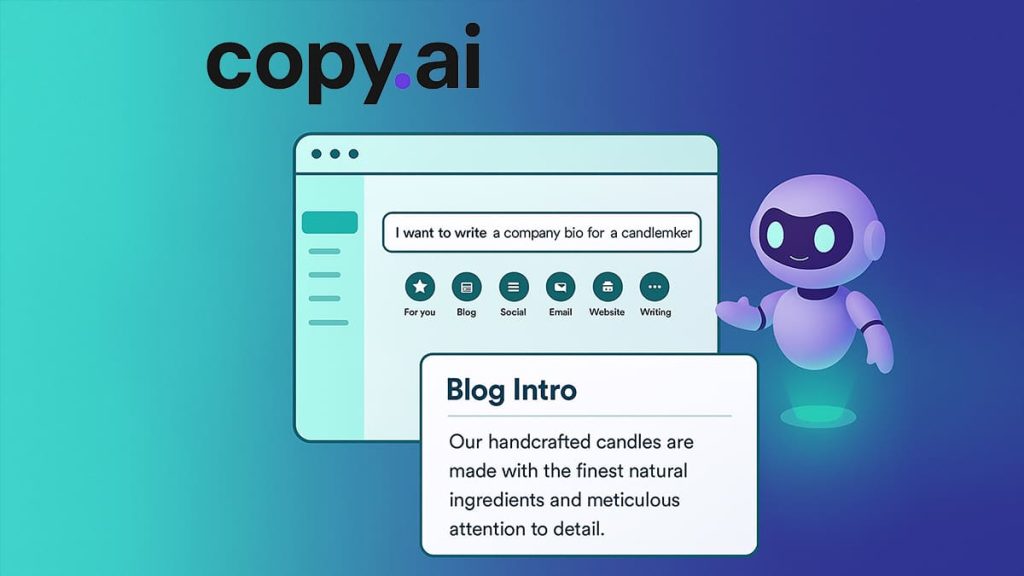I had a tight deadline, two unfinished articles, and an empty doc blinking at me like it was judging my procrastination. That’s when I realized I couldn’t keep grinding like this writing had become a bottleneck instead of a creative outlet.
I wasn’t short on ideas. I was short on time, clarity, and, let’s be honest, motivation. So I gave Copy.ai a shot not expecting a miracle, just hoping for a nudge. What happened next genuinely changed how I approach content. It didn’t just speed things up. It made writing feel manageable again. Sometimes, even fun.
The content struggle: too much to write, not enough time
I used to stare at the blinking cursor, waiting for inspiration to strike. The pressure was real blog articles, client emails, Instagram captions, newsletter drafts… and everything had to be consistent, smart, and on-brand. Some days, just crafting an opening paragraph for a post took me an hour.
There’s this strange fatigue that comes from juggling creativity with deadlines. Writing manually meant constantly shifting between finding ideas, editing on the fly, and questioning whether the tone felt “right.” Honestly, I spent more time doubting than actually typing.
And that’s when it hit me I wasn’t stuck because I lacked ideas. I was stuck because I had no structure, no starting point, no spark to get me going.
Then I tried something different.
I started using Copy.ai… and everything changed. I had also come across a comparison that helped me figure out which AI writing assistant actually matched my workflow nd that’s when things started to click.
My step-by-step workflow with Copy.ai
I didn’t expect much the first time I opened Copy.ai. Maybe a headline or two, I thought. But it quickly became more than that a kind of creative partner that never runs out of ideas, never complains, and never needs coffee.
Here’s how my typical workflow looks now when I need to write something fast (but still good):
- I start by choosing a template usually “blog intro” or “product description,” depending on the day.
- Then I enter a quick brief. Nothing fancy. Sometimes just a sentence or two.
- Next comes the tone: I often go for something friendly but informative.
- Hit generate. Copy.ai gives me several versions instantly. I read through, pick one, sometimes combine parts, and tweak if needed.
- Once I’m happy, I paste it into my doc, polish the edges, and it’s ready to go.
To give you an idea, here’s a recent prompt I used:
| Write an engaging blog introduction about AI tools for freelancers. |
And here’s what that shift in workflow actually looks like in practice:
| Task | Before Copy.ai | With Copy.ai |
| Finding an angle | 30 min | 1 click |
| Writing an intro | 1h | 3 instant options |
| Full content | 2–3h | ~30 min |
This new rhythm has been a relief. No more blank page syndrome. I get multiple ideas in seconds, and I can tweak the tone depending on my audience whether I’m drafting SEO blog posts or playful Instagram captions.
By the way, I detail how I build these workflows in this article about writing smarter with AI. It connects a lot of the dots if you’re curious.
Results that speak for themselves
In just one week, I published five blog posts without pulling a single late night or draining my creative energy. That alone felt like a win. But what really surprised me was how much smoother everything else became.
Emails that used to take an hour now flow faster, feel clearer, and actually sound like me. I’ve also noticed my tone is more consistent across platforms whether I’m writing for clients, followers, or leads.
And honestly? I’ve reclaimed a good chunk of my time. Instead of dreading the next draft, I spend more of my day creating, refining, or just… closing the laptop early.
If content creation is slowing you down, I truly recommend trying Copy.ai. It might just unlock your best writing routine.