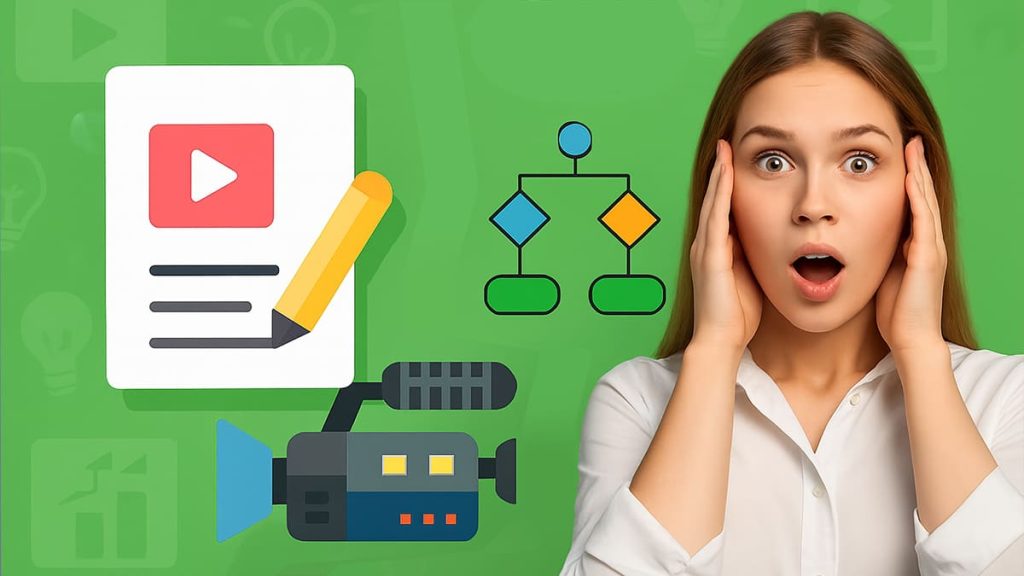There’s this moment that used to happen every time I sat down to write a video script. I’d have a pretty solid idea sometimes even a catchy title but when it came to writing the thing? My mind would just slow to a crawl. It wasn’t for lack of passion. It was just… messy. Unfocused. Like trying to turn fog into a structure.
Over time, that friction started to wear me down. I’d either procrastinate or settle for something I didn’t love. And the worst part? That delay often meant the original spark whatever made me excited to talk about the topic would just… fade out.
I figured there had to be a better way. What if the heavy lifting the organizing, the outlining, even the tone-setting could be handled faster? That’s when I found Writesonic, and the difference it made honestly surprised me.
The challenge: from brainstorming to script, why it takes too long
I used to think that once you had a good idea, the hardest part was over. Turns out, I was dead wrong.
The real hurdle? Turning those fuzzy ideas into something you could actually film. I’d jot down concepts at odd hours early morning inspiration, mid-scroll insights but when it came time to write the script, everything stalled. What should have taken an hour turned into an afternoon of second-guessing, backspacing, and rewriting the same intro three different ways.
It’s not that I lacked creativity. It’s just that the distance between “great concept” and “ready-to-shoot script” felt impossibly wide. I’d often lose momentum halfway, staring at the cursor, watching the initial spark fizzle out. That spark? Gone by the time I figured out my talking points.
And honestly, I’m not alone.
“Coming up with ideas is easy. Structuring them into a video script? That’s where I always hit a wall.”
How Writesonic helped me go from concept to full script in minutes
Once I hit my limit with manual scriptwriting, I started looking for a tool that wouldn’t just generate fluff, but actually help me think. That’s when I gave Writesonic a shot and honestly, I didn’t expect it to click so fast.
Let me walk you through the exact process I now follow whenever I need to script a new video. It’s become my go-to system:
Step 1: I start with the “YouTube Ideas” tool. All I do is enter a broad topic say, “freelancer productivity tools” and within seconds, I get a handful of fresh, relevant angles. I used to spend half an hour just getting to that point.
Step 2: Once I’ve picked a direction, I switch to the “Video Script Outline” tool. It automatically breaks down the key sections of my video. No more dragging my feet figuring out how to structure things.
Step 3: I wrap it up with the “Video Script Hook & Intro” tool. That one really shines. It generates a snappy intro, along with opening lines that feel on-brand and actually engaging.
| “Generate a video script outline for a YouTube tutorial about productivity tools for freelancers.” |
| “Write an engaging hook for a video about AI content creation.” |
To give you a sense of the difference it makes:
| Step | Before Writesonic | With Writesonic |
|---|---|---|
| Finding an idea | 30 min of research | 5 ideas in 2 min |
| Structuring the plan | 1h of outlining | Auto-generated in 1 click |
| Complete script | 2–3h | 15–30 min |
And beyond the time saved, here’s what I’ve really gained:
- Clearer ideas, faster
- Way less mental friction
- Ready-to-film scripts almost instantly
- A more consistent publishing rhythm
By the way, this entire flow fits perfectly into the broader system I explored in this article on streamlining your video workflow with AI if you’re aiming to 10x your process, it’s worth a read.
The results: faster scripts, more content, less stress
I didn’t expect such a noticeable shift especially not this quickly.
That blank-page anxiety I used to feel? Completely gone. I’m not saying every script is perfect on the first try, but I finally get to focus on what matters: delivering the message, not struggling with formatting it. In just two weeks, I’ve managed to publish five videos without burning out or overthinking every word.
Here’s what really changed:
- Around 70% less time spent on scripting
- Better consistency across my videos
- More creative energy left for filming and editing
If video creation is a big part of your strategy but writing keeps slowing you down, Writesonic might just change the game like it did for me.
(P.S. It also plays nicely with other tools I use, like the ones I mention here for AI-powered video scripting.)
Looking back, it’s wild how much time (and stress) I used to waste just trying to get a script off the ground. Writesonic didn’t just help me write faster it gave me back headspace I didn’t realize I was losing. Now, scripting a video feels less like a chore and more like the creative process it should’ve always been.
Of course, it’s not magic. You still have to show up, tweak the results, and make it your own. But if you’re anything like me full of ideas, stuck in the follow-through this tool might just be your creative shortcut.
I’d love to hear how you handle scripting. What’s been your biggest struggle? Or better yet your best shortcut? Drop it in the comments, I’m always curious to learn how others work.