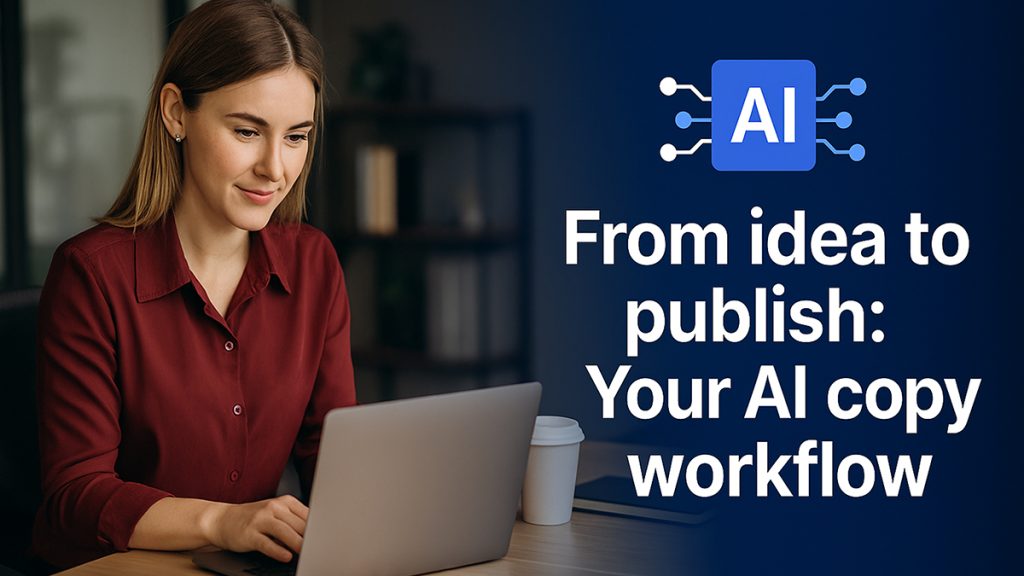There was a time (not that long ago) when my drafts would sit untouched in Google Docs for days. I’d have a rough idea, maybe even a few bullet points… and then? Nothing. Paralysis. It wasn’t a lack of ideas it was the lack of structure. Every new piece felt like starting from zero.
What changed everything wasn’t the AI itself (though, yes, it’s pretty amazing). It was learning how to work with it how to guide it, structure it, nudge it into actually writing something that sounded like me. And once that clicked, I found myself going from blank page to published piece in just a couple of hours. No exaggeration.
This article walks you through the exact workflow I now follow. It’s not “AI does it all” magic. It’s about giving the AI just enough clarity and direction then stepping in where human nuance matters most. If you’ve ever felt overwhelmed or underwhelmed by AI content, this might give you a fresh way in.
Step 1: building a smart brief
If you’ve ever stared at a blinking cursor, wondering where to even begin… you’re not alone. Before I started using a structured brief, most of my AI sessions felt like fishing in the dark hit or miss. But once I got serious about how I framed my inputs, everything changed. A well-crafted brief isn’t busywork. It’s the GPS for your content journey.
Think of the brief as your creative blueprint. You don’t need a massive document just the essentials that help the AI “think” in the right direction. Every time I write, I start with a few fundamental questions:
- Who is this for? (Be specific “busy SaaS founders” works better than “entrepreneurs”)
- What should it do? (Inform, convert, entertain?)
- Which format are we aiming for? (Blog post, email, LinkedIn hook?)
- What emotional tone are we going for? (Empathetic? Bold? Playful?)
I typically sketch this out in Google Docs or Trello. Notion works too, but I’ve moved away from it for reasons we’ll save for another day. The goal is to clarify not overcomplicate.
And when you’re ready to hand that to an AI, here’s the kicker:
Tools like NeuralText help transform structured briefs into usable draft prompts instantly. It bridges the gap between keyword planning and AI prompt writing a small shift that saves serious time. I’m not exaggerating it’s like having a junior copywriter who just “gets it.”
| Turn the brief below into a compelling prompt for an AI copywriter. Make sure to preserve the audience type, goal, format, and tone, and rephrase everything in a natural way the AI can follow. |
Once I started treating briefs like real instructions not vague thoughts my my drafts came out 80% cleaner.
Step 2: generating AI content with guidance
Once the brief is ready, the real magic happens but only if the prompt is well-shaped. I’ve made this mistake more times than I care to admit: throwing a vague instruction at ChatGPT and expecting gold. Spoiler: it rarely works. What does work is treating your prompt like a script for a very smart, slightly clueless intern. The clearer you are, the better the results.
Let’s say you’ve nailed your brief. Now comes the transformation: turning that structured input into a prompt. Here’s my usual skeleton:
- audience
- format
- objective
- tone of voice
That might look like this:
| Write an AIDA landing page intro for overwhelmed SaaS founders, tone: expert but friendly. |
Pretty simple, right? But small tweaks make a big difference. Want something punchier? Adjust the tone. Need more detail? Specify the length. You can even stack instructions: “…limit to 120 words, write in 3 short paragraphs.”
If you want to go deeper into how I shape my AI prompts and test different writing frameworks, I’ve detailed the full process in this article on writing smarter with AI. It’s a solid companion if you’re refining your process.
And don’t forget the tools some are designed to shine at this exact stage:
- ClosersCopy helps shape persuasive long-form copy using frameworks like AIDA or PAS directly inside its editor.
- NeuralText can structure full blog posts from your brief, especially useful for SEO-focused teams.
- Copylime is great when you just need a killer headline or a tight email subject.
Each tool has its strengths, so I don’t stick to one. I treat them like a toolkit different jobs, different tools.
If you’re still in the habit of “just asking the AI to write something,” try guiding it like this instead. You’ll be surprised at how much stronger (and more human) the outputs become.
Step 3: editing, personalizing, polishing
Here’s the part too many people skip. They get a usable draft from AI and rush to hit “publish.” I get it there’s a thrill in how fast the machine delivers. But trust me, that last 10–15%? It’s where you make the content yours. Without that, you’re just another AI echo in the feed.
After the first draft, I always pause. Then I read it out loud. Does the tone sound like me? Are the transitions too robotic? Sometimes the AI nails the bones but misses the heart. And this matters a lot especially when you want your reader to trust, remember, or act.
This is also when I weave in a personal note or add a custom CTA. For example, if the piece is about productivity, I’ll drop in a line like, “I still use a sticky note next to my AI dashboard to track ideas manually.” That human texture brings readers closer.
Then comes optimization:
- I double-check links and stats.
- I trim fluffy intros.
- I tweak phrasing for SEO without sounding like I’m trying too hard.
And when I’m working on persuasive content, I look at the why. Why should someone care? Is the CTA clear and inviting? That’s often where I spend the most time.
Here’s a quick snapshot of how I split the work:
| Task | AI | Human |
|---|---|---|
| Initial structure | Effectively managed | Not handled |
| Tone & nuance | Needs refinement | Effectively managed |
| CTA & persuasion | Needs refinement | Effectively managed |
That last layer of human care? It’s what makes the difference between content that’s passable and content that performs.
Step 4: publishing & iteration
So you’ve written, edited, polished… and now it’s go time. Publishing used to be the easy part. These days, it’s where the real strategy kicks in. I don’t just hit “publish” and walk away I build feedback into the process from day one.
Depending on the platform, I’ll either push content live through a CMS (like WordPress with AI plugins) or schedule it via a content calendar tool. If I’m moving fast, I use integrated AI tools that can push directly to my blog or social channels.
But the real value starts after it’s out in the wild.
That’s when I check performance: which section got clicks, which CTA worked, which part got skipped entirely. I use heatmaps and scroll data if it’s on-site, and email stats or social shares elsewhere.
And here’s a trick I’ve come to rely on:
Tools like TextCortex now include optimization and publishing features that help test CTAs and iterate quickly right inside your CMS or social scheduler. It doesn’t just suggest changes it scores them based on potential performance. Super handy for refining what already exists.
“AI gives you momentum, but iteration makes it resonate.”, Growth Copywriter
Without iteration, even the best content fades. With it, you start turning insights into leverage and that’s where the real growth lives.
When I look back at how I used to write overthinking, rewriting, second-guessing I’m honestly a little baffled. AI didn’t replace my process. It gave it shape, rhythm, and flow. And the best part? It still leaves space for me to add what makes the content *mine* my voice, my stories, my judgment.
The real win isn’t speed (though yes, that’s a bonus). It’s consistency. I can show up, publish more often, and iterate fast without feeling like I’m sacrificing quality along the way. Once you dial in your workflow, this approach becomes almost second nature.
But hey, that’s just my take. I’d love to hear how you’re structuring your own AI-powered content flow or what you’re still figuring out. Let’s keep the conversation going in the comments.