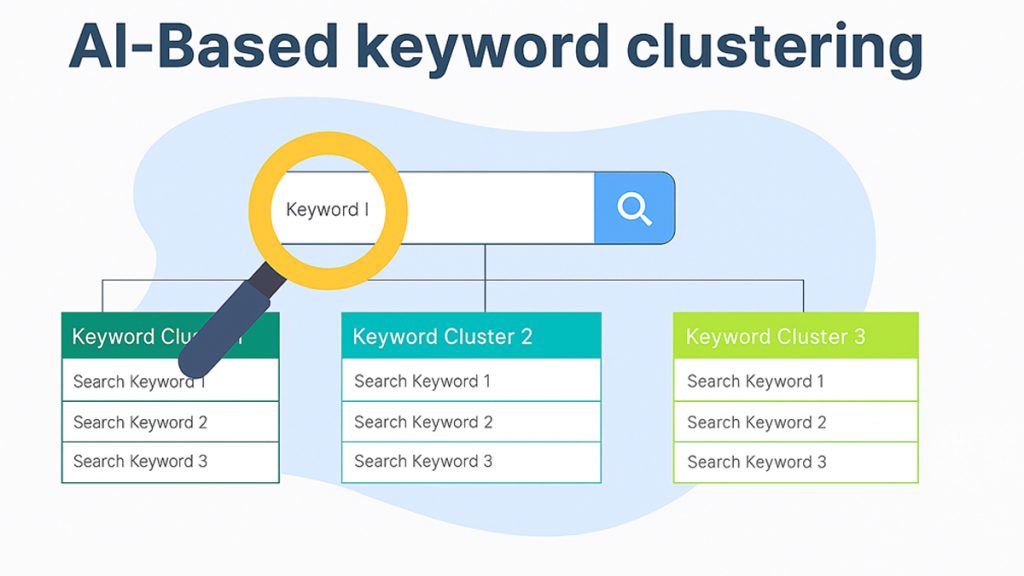Keyword research is still the backbone of SEO but it’s evolving fast. While many tools surface ideas, few help you move from scattered terms to structured strategy. That’s where Semrush AI stands out. It doesn’t just help you find keywords it intelligently groups them, maps content structures, and simplifies execution. If you’ve ever felt overwhelmed by massive lists or struggled to connect keywords to actual content planning, this tool might be exactly what you’ve been waiting for. Let me walk you through how it fits into a complete workflow especially if you care about saving time and staying organized.
why Semrush AI is powerful for keyword grouping
When I first started clustering keywords, it felt like sorting laundry in the dark. You never really knew what went where until you tested it. But Semrush’s AI changed that.
Instead of just matching by surface-level relevance, Semrush dives deeper. It uses SERP overlap so if two keywords trigger the same top results, it knows they belong together. Then it layers on search intent, labeling clusters as informational, commercial, or transactional, helping you match your content with user expectations right from the start.
This approach reminded me of a technique I covered in a deeper breakdown on using AI to organize keyword clusters strategically. The logic is the same: use search behavior to guide structure, not guesswork.
I’ve run campaigns with over 3,000 keywords, and the tool didn’t even flinch. It grouped them cleanly into intuitive categories, each with visual previews and intent tags that made planning feel, well… enjoyable.
So if you’re juggling large lists and tired of guesswork, this is the kind of upgrade that saves your sanity.
full SEO workflow in one platform
One of the biggest time-wasters in SEO isn’t research or writing it’s switching between platforms. You find keywords in one tool, cluster them in another, build briefs somewhere else, and then track performance in yet another dashboard. Semrush ends that chaos.
With everything under one roof, you can research keywords, group them into intent-based clusters, and map them directly into pillar and supporting content all from a single interface. I’ve used it to create entire content calendars without ever opening a spreadsheet. That alone is worth a coffee break.
Here’s what I love most about the integrated workflow:
- Research, cluster, and organize keywords inside the same dashboard no switching tools.
- Export structured plans directly into briefs, templates, or your content calendar with one click.
- Collaborate easily across client projects or teams using consistent, trackable structures.
And if you’re running an agency (like I did a few years back), this kind of workflow isn’t just convenient it’s essential. Jumping between client projects becomes smoother, with everything neatly segmented and trackable. It feels like going from a cluttered desk to a clean digital workspace.
benefits for freelancers and content strategists
As a freelance content strategist, I’ve lived through the grind of manual research searching Google, building keyword maps from scratch, and second-guessing every outline. Semrush AI flipped that script.
The speed at which it handles keyword discovery and clustering is a game-changer. Within minutes, I can pull in hundreds (sometimes thousands) of keywords, already organized by search intent. That means I can go from idea to strategy draft in less than half the time it used to take.
To give you a clearer view, here’s how Semrush AI compares to manual research:
| Feature | Manual Research | Semrush AI Approach |
|---|---|---|
| Time to group 1,000+ keywords | 3–4 hours | ~30 minutes |
| Clarity of intent (labels) | Needs manual sorting | Automatic tagging |
| Brief creation | Multiple tools needed | One-click export to templates |
In most cases, I’ve cut down research time by over 60%. If productivity’s your priority, you might also find this explainer on automating SEO tasks with AI especially helpful it shows how small time wins can scale fast. And if you’re solo or part of a lean team, that kind of efficiency is your competitive edge.
my real-world use case with Semrush AI
Last quarter, I worked on a SaaS client’s blog strategy that required clustering over 1,000 keywords. I’d usually dread that kind of project until I ran it through Semrush AI.
The Keyword Strategy Builder didn’t just group terms by topic. It broke them down by intent, suggested pillar and subpage structures, and even highlighted low-difficulty opportunities I hadn’t spotted. From there, I exported the clusters into a ready-to-go content calendar with a single click.
What really sealed it for me? Its integration with Google Search Console. That meant I could track rankings and performance right inside the same dashboard no extra setup, no switching tabs. Just one streamlined workflow that delivered results fast.