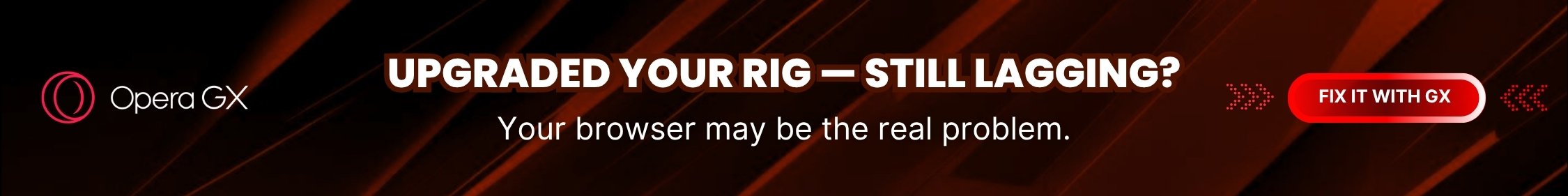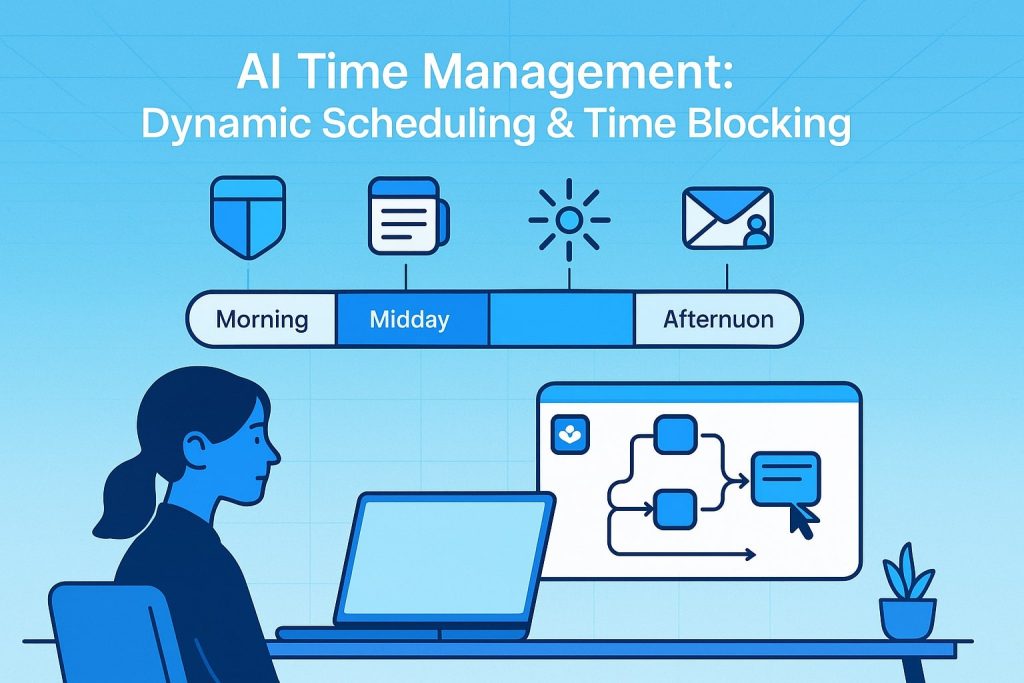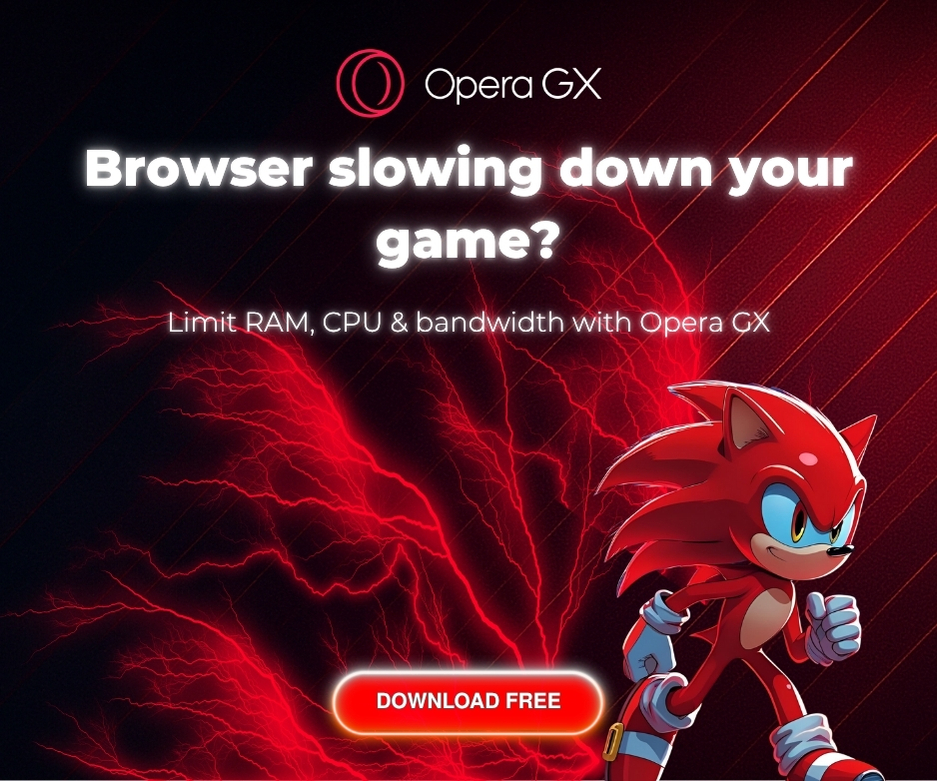Morning plans look neat until reality barges in. New invites crop up, tasks stretch, an urgent bug appears. I’m Sofia, systems designer in Brooklyn, and I’ve watched rigid calendars crumble for a decade. The first hour decides the rest, but only if the grid can move. Below, you’ll see how living time blocks and four smart schedulers rebuild the day on the fly. If you want the bigger map, my complete productivity guide shows where this routine fits
The myth of static calendars: why plans collapse by noon
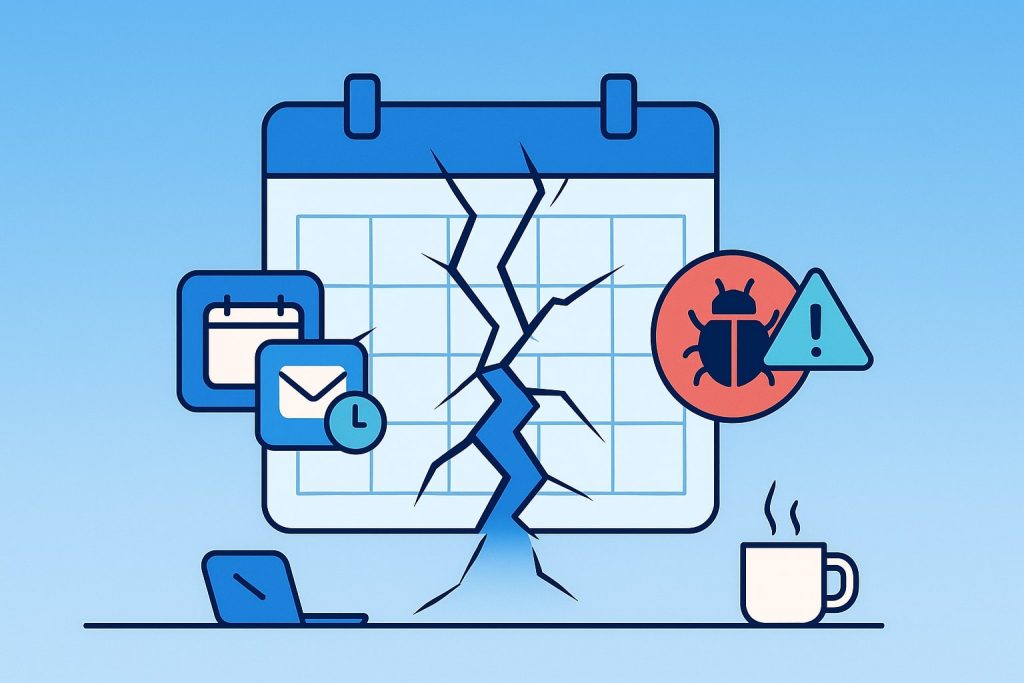
Surprise meetings don’t ask permission
One stray invite at 10:05 can shove a design sprint into cracks between calls. The original slot vanishes; catch-up rarely happens because another ping arrives. Static blocks crumble the moment reality raises its hand
Context switch tax
Every calendar drag forces the brain to store half-finished context while loading the next. Labs clock a minute of lost focus per shift. Stack a dozen edits and an hour dissolves into micro-lag
Decision fatigue spreads
The fifth reschedule drains willpower. Research links that depletion to afternoon drift and late-night doom scrolls that poison tomorrow’s dawn. Static scheduling seeds the cycle, then blames you for wilting under pressure
Build a live time-blocking foundation in 15 minutes

Audit fixed slots
Print tomorrow’s grid, highlight any meeting that could move an hour. Most people mark forty percent. Realising what breathes shifts mindset from rigid to negotiable and preps the calendar for automation
Attach flexible metadata
Add duration, deadline, and energy tags to each task. A blog post needs ninety high-focus minutes; invoicing twenty low-focus. Tags turn plain lists into Lego bricks the algorithm can snap where they fit
Insert daily buffer
Reserve an overflow block equal to ten percent of scheduled hours. Slow uploads or lost keys land there instead of cannibalising deep work. Unused, the buffer rolls forward, preserving momentum and mercy
Motion : predictive scheduling that plans itself
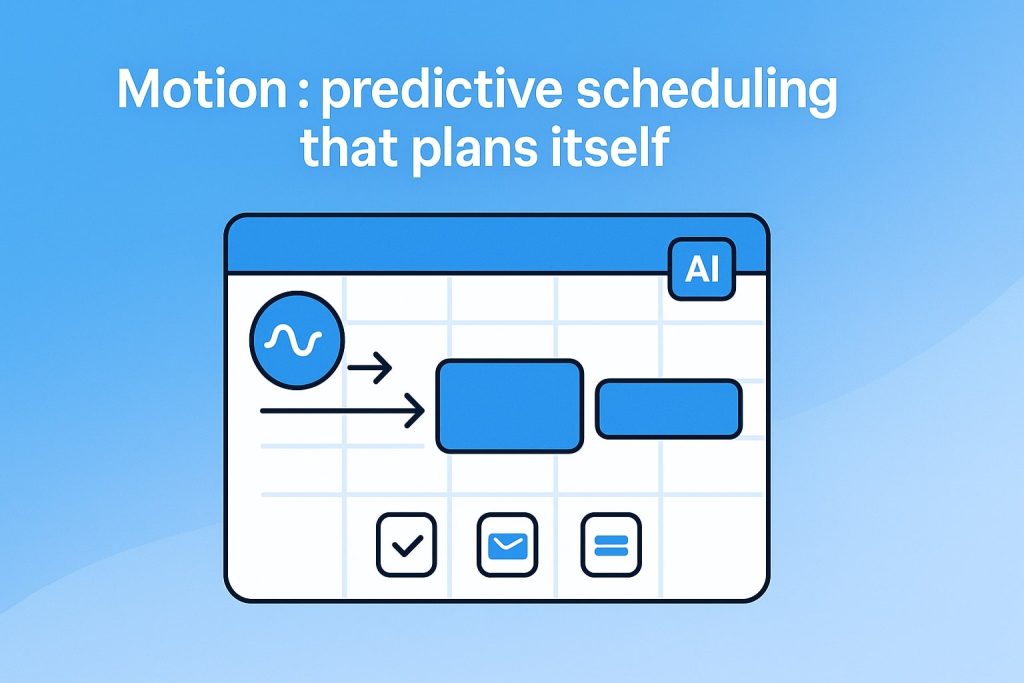
Watch tasks glide
Motion’s engine checks urgency, duration, and energy each time the calendar tilts. Accept a late-night podcast invite and the algorithm slips tomorrow’s admin into that gap while locking your spec at the morning sweet spot. Drag one task, and the rest move together. The result feels intuitive, like scheduling telepathy
Fast setup steps
- Connect Google Calendar and import your backlog
- Set work hours and tag non-negotiables
- Review the draft timeline; approve or tweak for calm efficiency
Early impact metrics
In pilot teams Motion reclaimed forty to sixty weekly deep-work minutes within ten days. Designers saw fewer switches, developers shipped earlier, managers found meetings clustering neatly. Finishing a key task before nine triggers confidence that flavours every later decision without extra caffeine or frantic catch-up cycles
The framework is set, Motion guards commitments, but habits, energy, and inbox storms still threaten clarity. Part 2 brings Reclaim, Rise, and Clara to seal the system
The deep-work block survives under Motion. Yet routines, energy, and early email threads still tug at focus. Three allies close the gaps
Reclaim ai : protect deep-focus habits before distractions hit
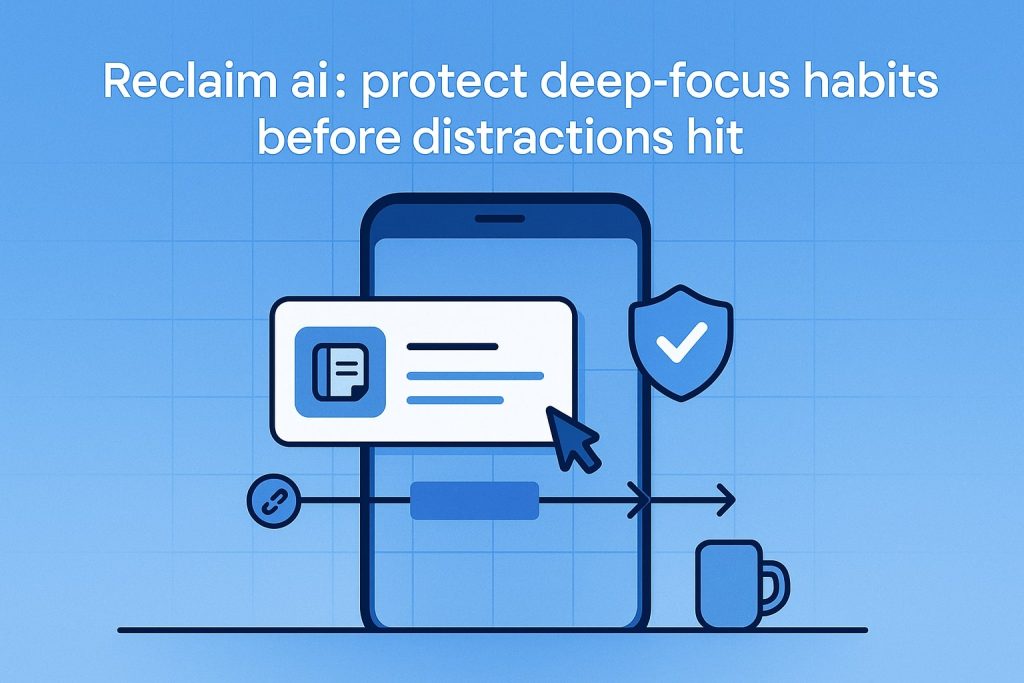
Flexible habit slots
Set journaling flexible before eight. If a stand-up intrudes, Reclaim slides the habit later instead of killing it. Chains keep counting, motivation stays intact, and, for my sanity, mornings feel forgiving.
Personal-work guardrails
Mark routines personal; invites must route around them. Lunch blocks and school pickups gain shields. Meetings now cluster in humane slots because Reclaim explains changes in plain language.
Gentle weekly insights
Friday emails summarise minutes rescued, longest streak, and habits at risk—data without judgment. Reflection becomes a five-minute shower thought instead of a Sunday guilt session ever.
Rise : track your time and spot peak focus windows
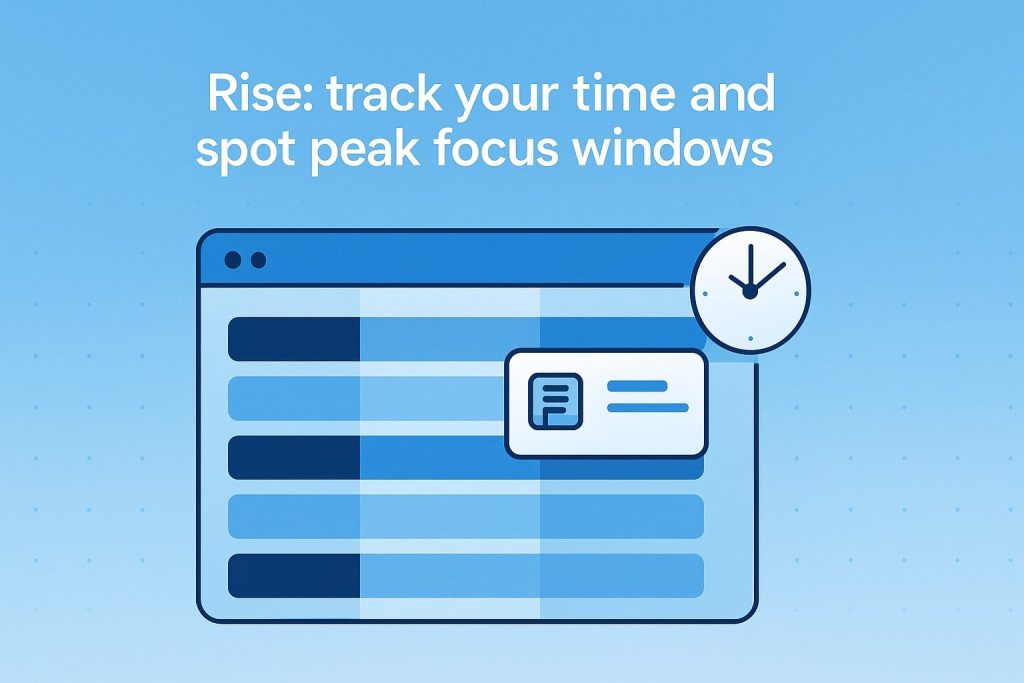
Data beats hunch
Install Rise, work five days, open the heat map. Dark streaks show true flow; pale stripes expose drift. Moving deep work to 1:50 p.m. cut rewrites by a third last week
Micro break nudges
Rise logs switches; idle too long and it suggests a stretch. Small breaks reset chemistry, extending later focus blocks. Teams saw error rates drop true
Weekly trend mails
Reports list longest blocks, loudest distractors, and recovery times. Protect dark zones, tame top distractor, repeat. Last week’s survey proves the loop works.
Clara : delegate early-day scheduling emails to an assistant
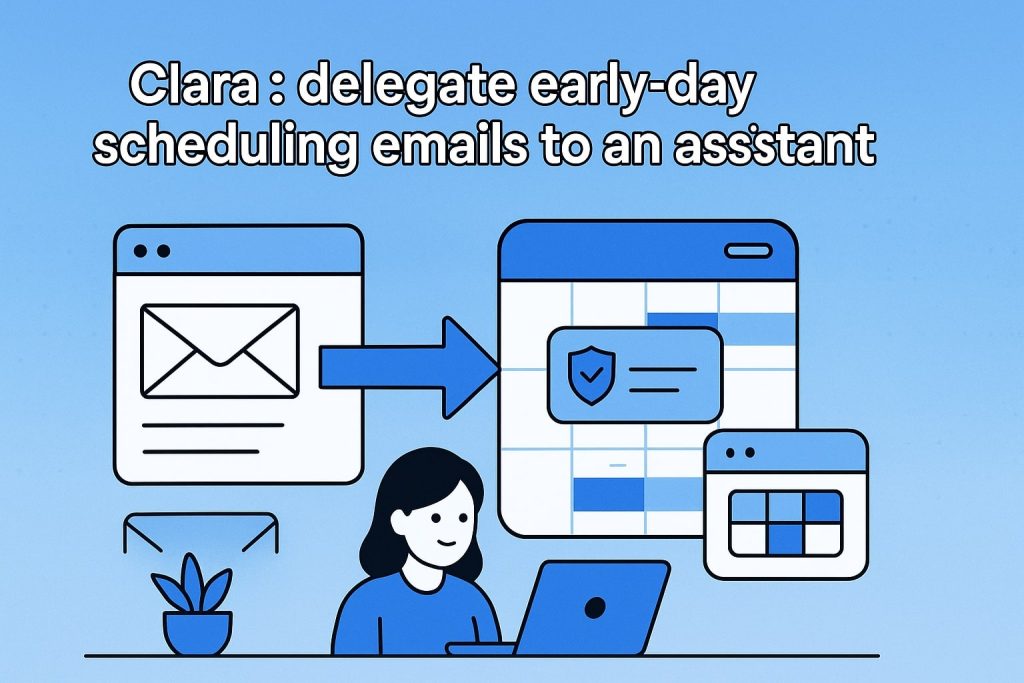
Context-respecting rules
Forward a thread to Clara; slots flow that honour Motion blocks. Calls never land before nine and buffers stay intact, keeping deep work promise intact
Human tone outreach
Clara writes relaxed or formal as you choose. It attaches Zoom links, converts time zones, and updates invites while you draft proposal today
Digest safety net
Each dawn a digest lists pending threads, flags conflicts, and lets you clear the queue in three swipes, brew tea, and start work untouched alone
Quiet calendar, steady mind
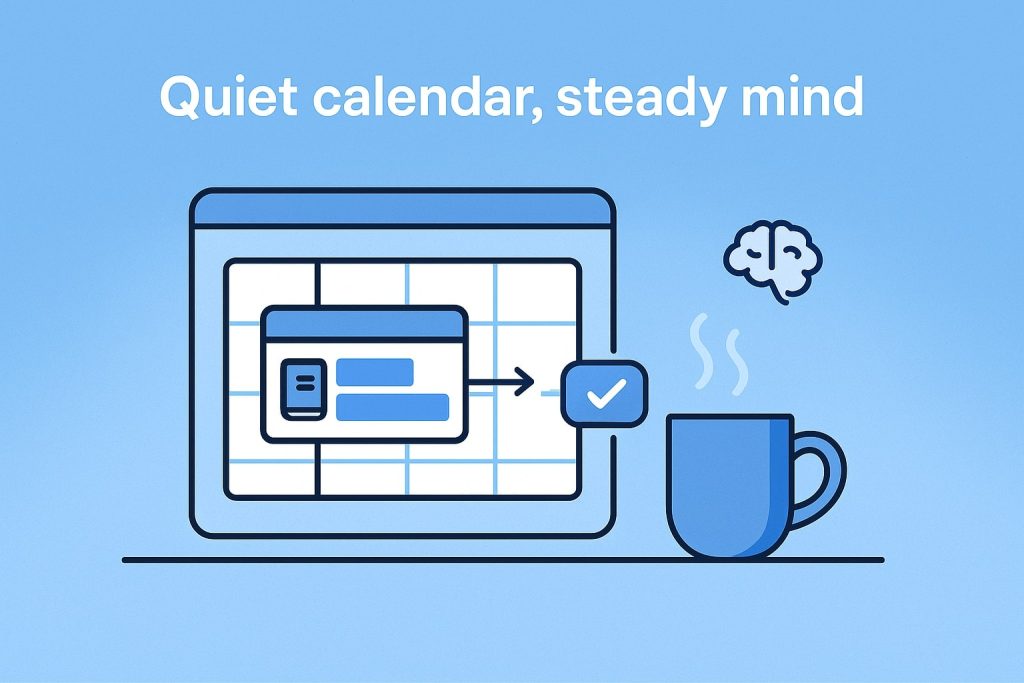
Stack daily review
A ten-minute evening sweep cements gains. Check Motion flags, let Reclaim shift habits, glance at Rise graphs, archive Clara threads. Adjust one estimate, delete one stale task, lock tomorrow’s pocket, and build a trust loop fast daily
Measure the lift
After two weeks the map darkens where you want, inbox drops, Fridays finish earlier. Most users gain five deep-work slots weekly. Evenings end without guilty vibration. That calm is compound interest of a living schedule you built this month
Calm schedules, lighter evenings
Next moves and bonus guide
Still battling lunch-hour doom scrolls? The focus toolkit adds blockers that dovetail with this schedule. Drop your email for a downloadable planner, sample presets, and a quick video walkthrough. Small daily adjustments compound into calmer months; future you will celebrate the quiet gain today