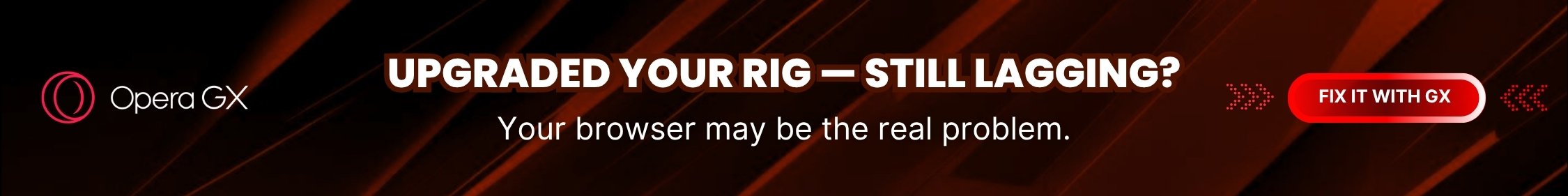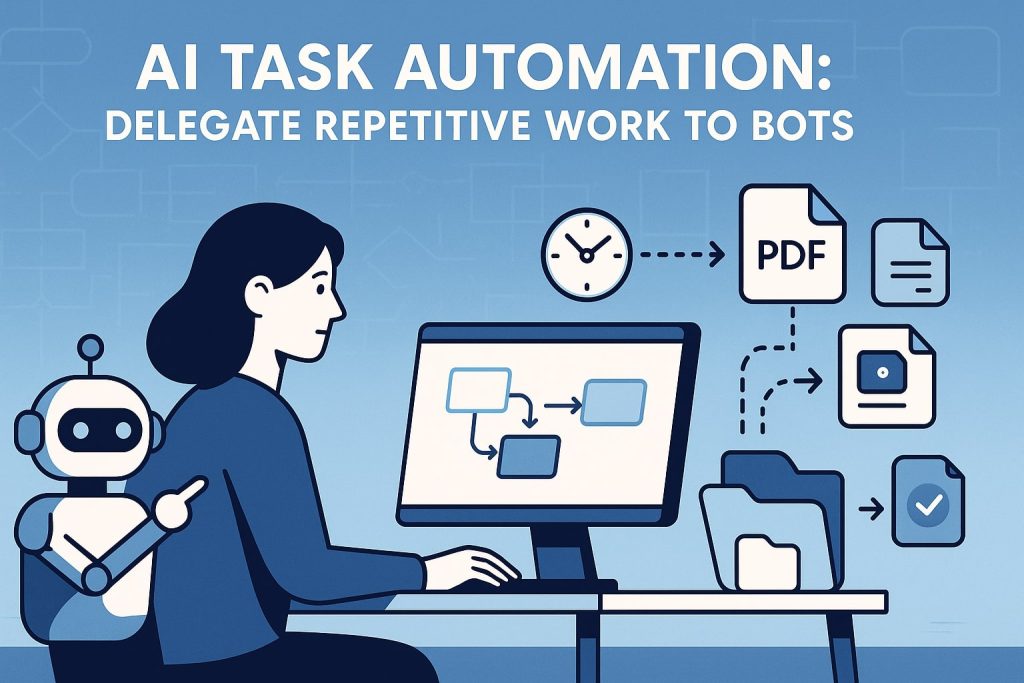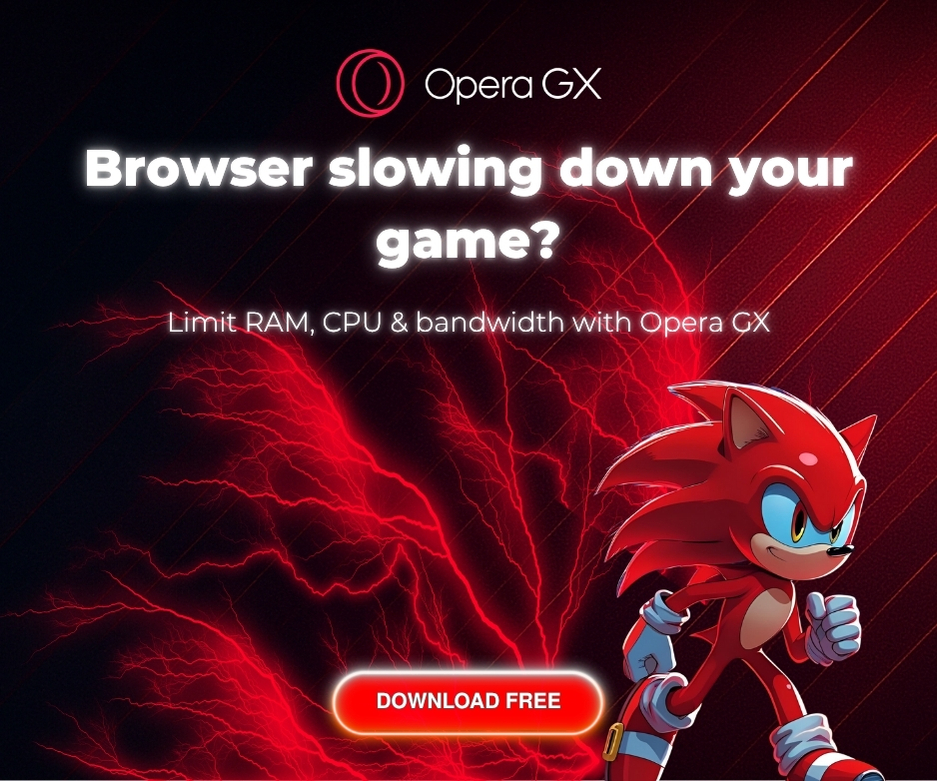Every new client says the same thing in our first call: “I want to spend time on strategy, but tiny chores eat my mornings”. The frustration is fair. Copy-pasting invoices, nudging spreadsheets, or renaming PDFs looks harmless until you count the clicks. I’m Sofia, a Brooklyn-based systems designer, and my job is turning those quiet thieves into silent helpers. The framework below sits inside our guide to effortless productivity routines, yet it stands on its own if all you crave is freedom from busywork. Two parts, four tools, let’s reclaim the brainpower hiding under routine
The hidden cost of manual busywork
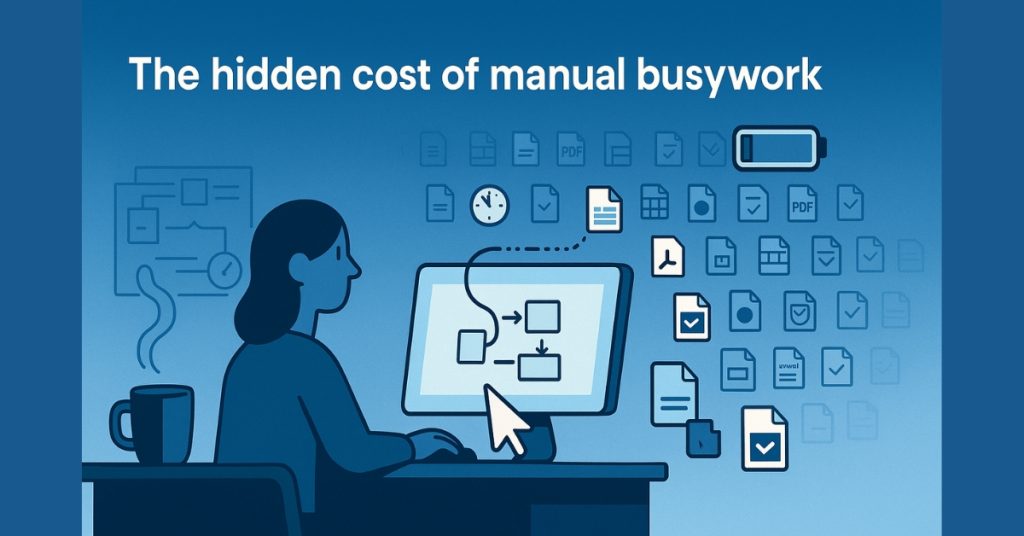
A single copy-paste feels quick, yet each one forces the mind to recall a rule, find a folder, confirm a name, and hope the mouse lands in the right cell.
That pause breaks flow. Do it forty times and your high-energy window is goneIn a recent audit, nine steps at forty seconds each repeated sixty-two times to file workshop registrations. That’s almost three-quarters of a work-day spent nudging pixels. Fatigue isn’t the only price tag. Bored brains slip; typos creep into invoices, wrong links reach clients, and small errors spawn long apology chains. Dollar value stacks fast: a freelancer billing ninety dollars an hour loses over three hundred every week to chores a bot finishes for pennies
Seeing the math turns “maybe later” into “how soon can we start?”
Blueprint: map, streamline, then automate
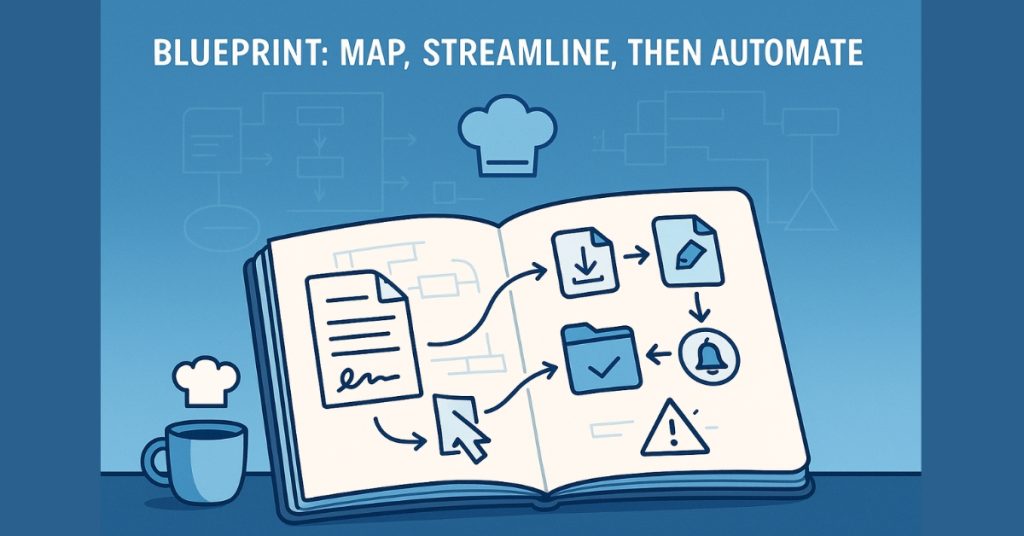
Automation fails when you speed up chaos
Grab a notebook before touching any tool
Write the trigger at the top—contract signed
Draw arrows for each micro step: download, rename, store, alert
Note who cares and why. If no one cares, kill the arrow
The sketch becomes a contract with your future bot
Next, simplify. Combine redundant folders, shorten file names, standardise tags
When the path looks clean, fire the builder. Keep a payback metric: each automated step should save more time in the first week than it takes to build.
That rule stops feature creep and keeps motivation high
Think of yourself like a chef prepping—mise en place first, then the stove
Zapier ai actions : visual no-code workflows
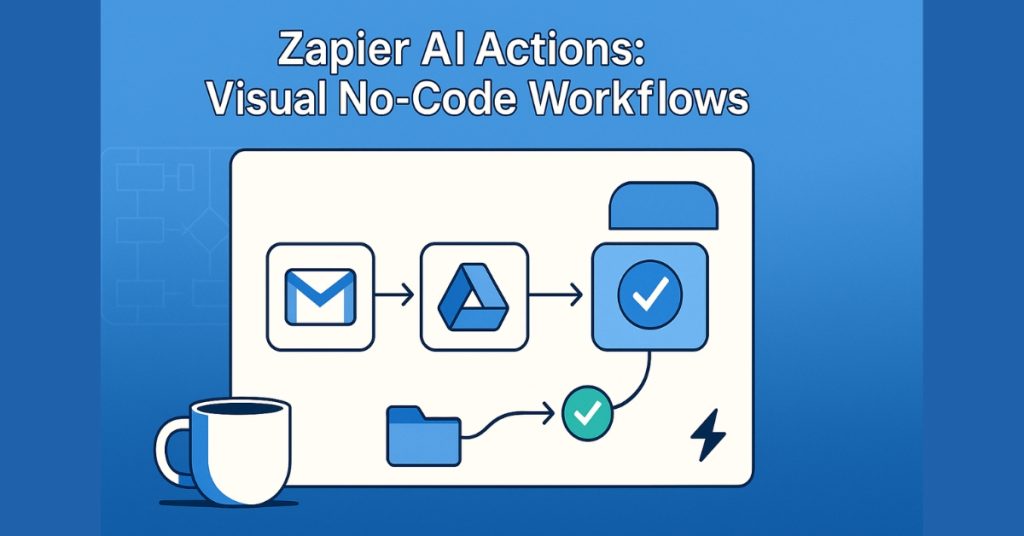
Zapier feels like a smart power strip for cloud apps. Drag a Gmail tile, new attachment; snap a Drive tile—save file; add a formatter—clean capitals; finish with a Slack ping that tags finance. Chain built, no scripts. The live tester shows data in, data out, and a bright green check when fields align, so trust grows faster than any PDF manual. During my last course launch, contracts landed in Drive and accounting received context in six seconds. Five manual clicks vanished; misnamed files disappeared overnight. Troubleshooting stays human: each tile lists exact payloads, so even non-tech teammates fix errors without my help. Start small, a two-step zap moving email leads to Airtable—and run it for a week. When the chain saves more minutes than it took to build, add a filter or a parallel branch. Simple wins stack into a quiet engine that hums while you sleep. Motion mapped, Zapier humming time to scale up.
Part 2 brings Make for deep logic, UiPath for stubborn legacy screens, and Copilot for dev chores, sealing the loop without fresh headaches. Zapier covers straight lines. When flows branch, interfaces age, or code snippets repeat, three heavier hitters step in
Make scenario builder : deep custom logic
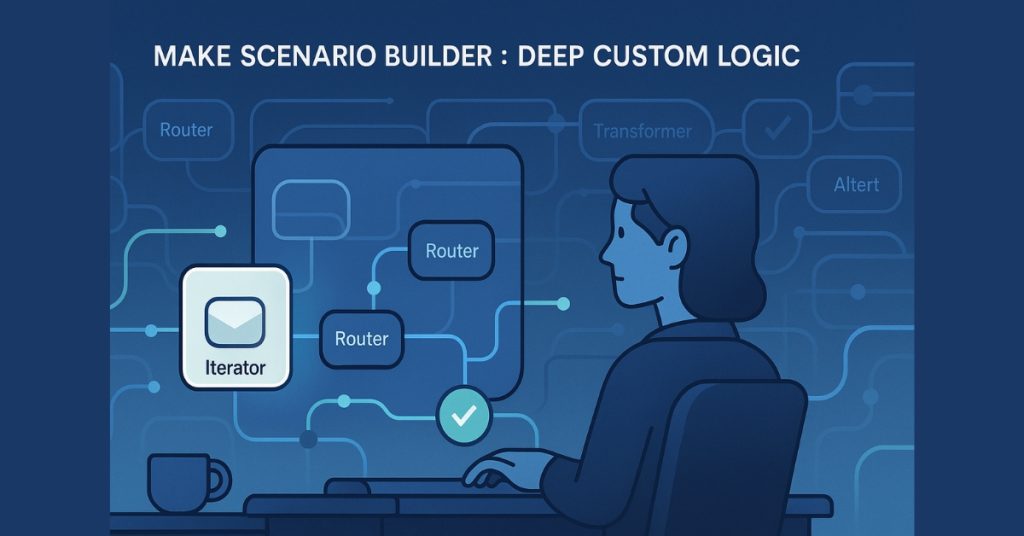
Make draws every step as a rounded module on an endless canvas. Need a loop? Drop an iterator. Need error control? Add a router that catches failures and emails you a digest. In a webinar sprint I fed a CSV of two thousand leads, enriched each with Hunter, filtered by confidence, and wrote clean rows to Notion, all in fifteen minutes of drag-and-drop. Colored lines show data tokens gliding like marbles, so new teammates grasp the flow at a glance. Version history stores every tweak, so experiments feel safe. Built-in transformers slice dates, format currency, and even run regex, saving detours through spreadsheets. The result reads like a subway map: clear, repeatable, and easy to extend when the city grows
Uipath autopilot : enterprise-scale rpa in plain English
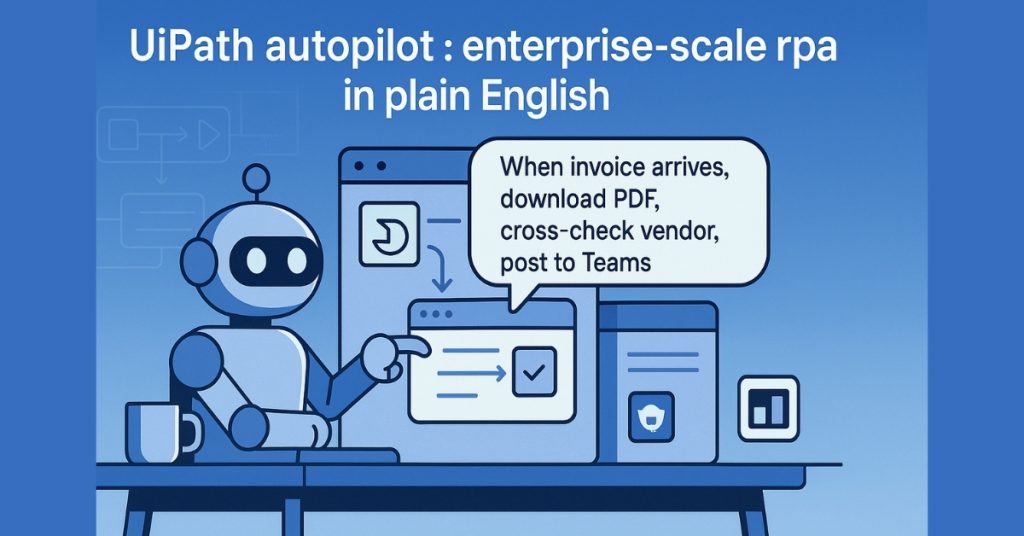
Some systems refuse APIs. They hide export buttons under nested menus and time out if you blink. Autopilot tackles those screens without code. Open Studio Web, click Autopilot, and type a story: “When an Outlook invoice arrives, download the PDF, cross-check vendor in Oracle, then post status to Teams” A full diagram appears. Run preview: the bot flies across windows faster than any intern. If a selector misses, tweak it once; Autopilot remembers. Our finance robot processed seventeen invoices before my second espresso, handing only two mismatches to human review. Compliance loves the audit trail, every click logs in Orchestrator. Set a nightly health check; if a layout change breaks, an exception email lands at 6 am, long before fires spread. Monthly selector audits keep drift low, turning a fragile legacy portal into a tame pet
Github copilot tasks : automate dev repetition
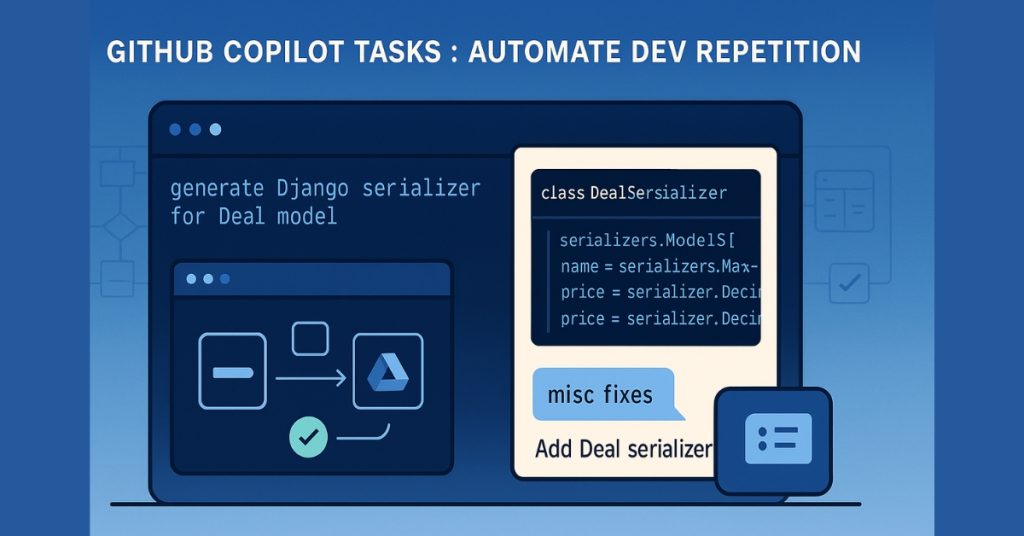
Developers promise to clean boilerplate after launch. Launch never ends. Copilot reads your repo, so when you write “generate Django serializer for Deal model” a ready-to-review block appears, tests included. Commit messages draft themselves after diff scans, turning “misc fixes” into clear snapshots. Over one sprint our team saved six hours and used the margin to chase performance gains. We keep commits small and run a Friday “Copilot lint”: search untouched suggestions, poke edge cases, and flag magic strings. Craftsmanship survives; velocity climbs. Think of Copilot as autocomplete on strong coffee, helpful, yet still requiring taste
quiet robots, sharper minds
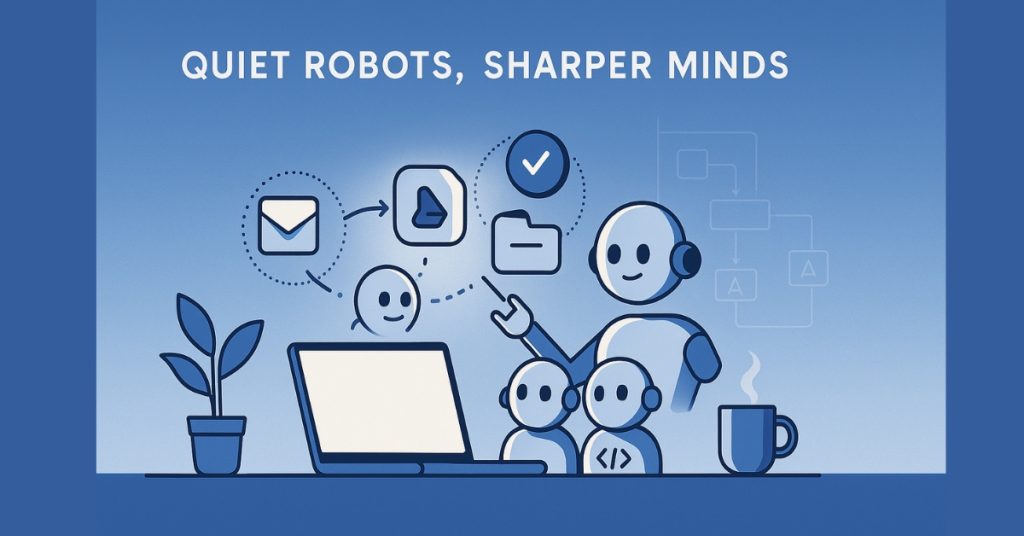
Map the loop, zap the simple parts, make branches, let UiPath click stubborn screens, and let Copilot draft code glue. The stack feels like cruise control plus lane assist plus autopark; you steer strategy, bots handle pedals. Most teams gain a “bonus Tuesday” each month—time reclaimed from chores nobody remembers doing. Spend that margin on deep work, early walks, or teaching clients. If digital noise still bites, hop over to the focus tools lineup for gentle blockers that guard your new free hours
Drop your email in the comments for a printable automation canvas and a five-minute video guide
Small loops compound; start the first today and future you will smile
Let bots handle the busywork
Free your calendar from copy-paste loops and file-naming purgatory. Spin up no-code chains or enterprise-grade robots in minutes—then watch output soar
- ➜ Zapier AI Actions – Visual Workflows
- ➜ Make Scenario Builder – Custom Logic
- ➜ UiPath Autopilot – Screen Robots
- ➜ GitHub Copilot Tasks – Dev Automation