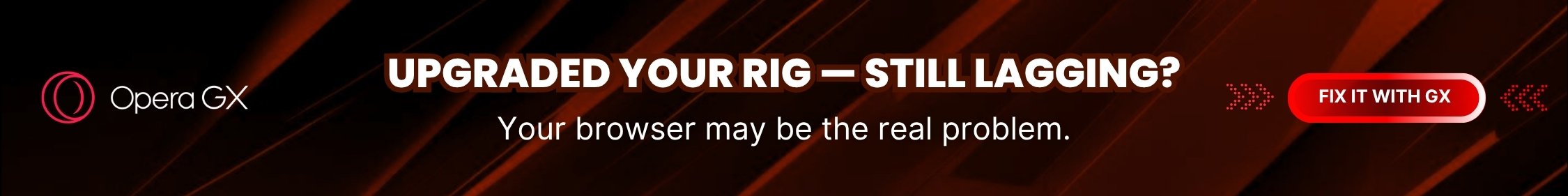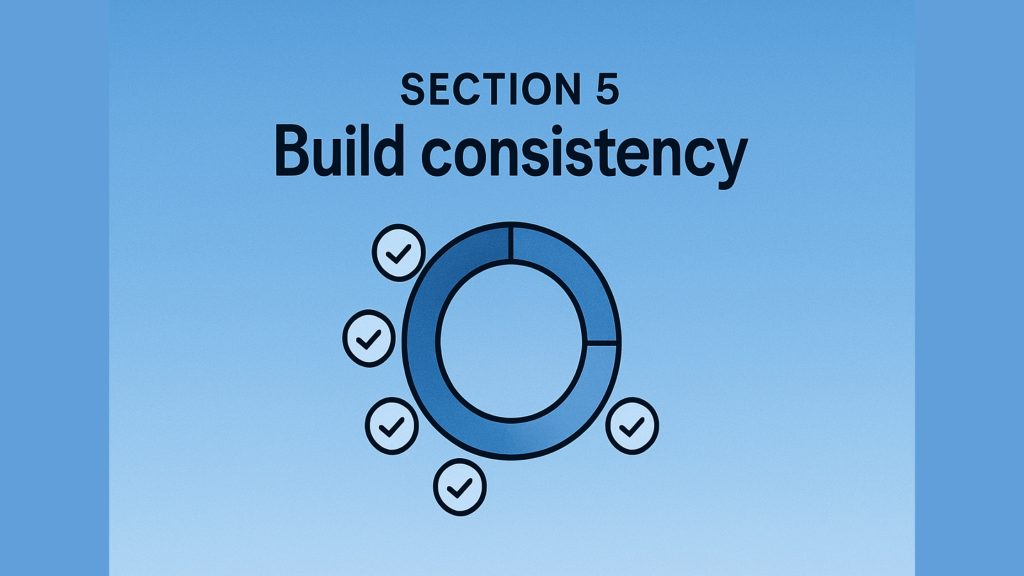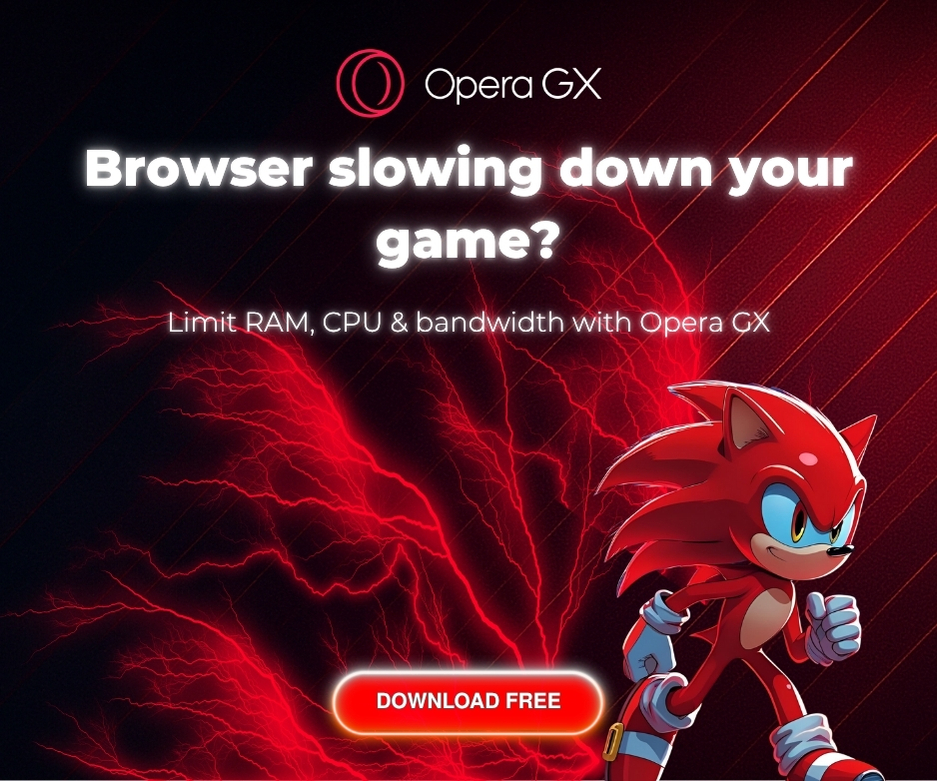I used to think productivity meant stuffing more tasks into the same hour. Then a winter Tuesday hit: fifteen Slack pings, two back-to-back Zoom calls, and a cold coffee staring me down. The harder I pushed, the slower everything felt. Sound familiar? You’re not lazy, you’re juggling in a hurricane of digital noise, shifting deadlines, and human needs that can’t be batch-processed. Over the last decade helping creators, coaches, and small teams, I learned a gentler truth: sustainable speed comes from tiny systems that think with you. Stack the right AI-flavored nudges, and effort shrinks while output climbs
In this guide we’ll walk through six practical arenas; mornings, focus, time, tasks, habits, and creative hacks; each backed by a toolset you can spin up in a coffee break. Treat it like a menu; layer what fits, ignore what doesn’t, revisit when life shape-shifts. Ready to swap heroic sprints for quiet momentum? Let’s start where every good day begins: that first groggy hour between alarm and email flood
Start strong: seven minutes to a stable morning
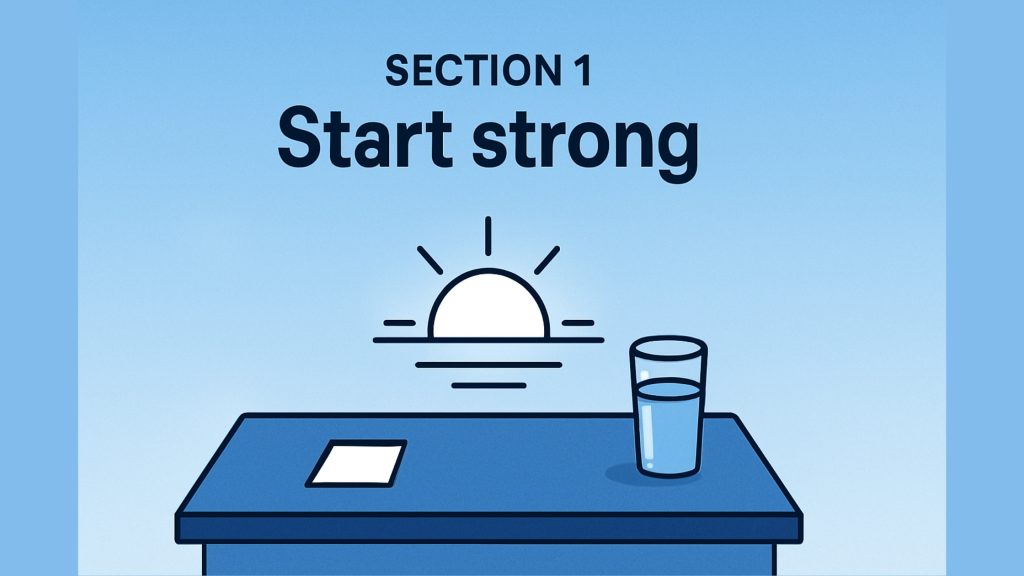
Why early energy leaks before coffee
You wake with a to-do buzz, but the phone flashes headlines, and bam attention fractures. Neurologists call it the salience network hijack. Your brain tags every ping as life-or-death, pumping cortisol long before caffeine hits. The result is a jittery mind chasing low-value loops and arriving at 9 a.m. already fatigued
A three-cue framework that anchors the hour
- prep the night before. Scribble the one task that moves the needle and park the note where the phone normally sleeps
- reset the body on waking. Curtain open, tall glass of water, sixty-second stretch. Simple motion clears sleep fog better than doom-scroll dopamine
- reserve a protected block. Book a fifty-minute slot on the calendar, mark it unmovable, and let a smart scheduler guard it
Tools that lock the ritual in place
Motion syncs tasks, detects your peak alertness, and reshuffles meetings so that block stays sacred. Reclaim treats journaling or a quick walk as calendar citizens, sliding them rather than deleting them when surprises land. Rise tracks actual focus, showing whether 7:45 or 13:50 is your real creative window, then nudges adjustments. Finally, Clara absorbs early scheduling emails and proposes times that respect the freshly carved focus hill
Mini case study
Leah, a UX consultant, swapped her 6 am inbox ritual for the framework above. She pre-logged one research synthesis task, let Motion shield the block, and forwarded all scheduling threads to Clara. Two weeks later she shipped deliverables a full day earlier on average and reported finishing by 5 pm without the guilty hum of half-done work
Micro tweaks for tough mornings
- If kids hijack the slot, split the block into two twenty-minute sprints and lower the completion bar
- Travel day? Reclaim auto-moves habits to hotel evenings while keeping the streak alive
- Alarm draggy? Pair the curtain-open cue with a favorite playlist, sensory stacking cements the loop
Seven minutes, one written cue, and a guardrail calendar. That’s enough to flip mornings from reactive to intentional. Keep the slip of paper near your mug tonight, because Section 2 tackles how to hold that focus when the wider world starts pinging
Guard focus: quiet screens, deeper work
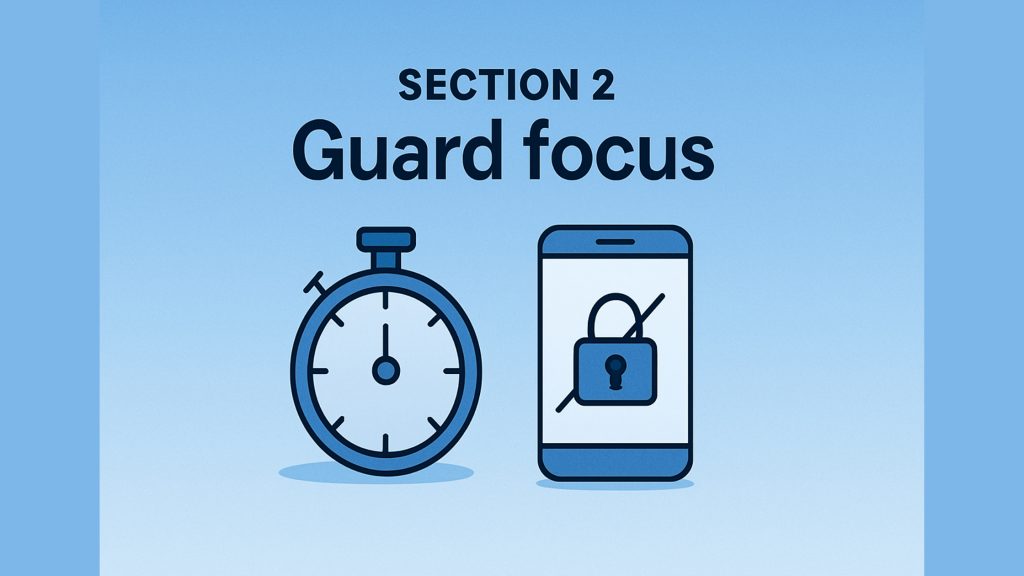
Digital noise turns minutes into confetti
The moment Slack chirps, a red dot hijacks the brain’s danger radar. Add a news banner, two group texts, and your carefully planted morning groove shatters. RescueTime data shows the average knowledge worker shifts context ninety-plus times before lunch, one micro switch per minute. No wonder afternoons blur
Build a 3-step personal focus protocol
- declare the session. Jot the outcome on a sticky note refactor function X, draft slide Y. Visibility shames wandering tabs
- show a visible timer. A kitchen clock beats a hidden phone alarm; the sweep hand whispers, “eyes back on the prize”
- activate one guard. Choose the blocker that fits the screen in front of you: browser, phone, or chat
The focus stack in action
RescueTime starts a Focus Session and locks sites that siphon willpower. Post-session reports flag your top distractors, turning vague guilt into clear targets. Opal intercepts thumb reflexes on iOS, one ten-second pause asks, “still focused?” and most swipes die right there. Heavy cravings? Freedom mirrors block lists across every device and can lock edits, so no secret tab escape. Chat fear? Slack summaries condense overnight chatter into ten lines delivered once at 11:15 while Smart Do Not Disturb silences random pings but lets urgent keywords break through
Mini case study
Jonas, a course creator, ran the protocol twice a day. RescueTime showed email peaked as his biggest leak. He moved inbox to 11:00, layered Opal on Reddit, and scheduled Slack digests. Two weeks later his writing block stretched from twenty-five choppy minutes to a solid forty-five. Course drafts shipped three days earlier, and evenings lost the “I barely started” buzz.
Quick fixes for common snags
- If Freedom locks essentials, create an “admin” profile that lifts banking but keeps socials off
- Notification crowding? Stagger prompts so Opal, RescueTime, and Slack never buzz at once
- Team pushback on summary delays? Share your digest time and promise faster turnarounds during the window
Focus is now fenced, but calendar chaos can still bulldoze your pristine blocks. In Section 3 we’ll swap stiff grids for living schedules that bend without breaking
Tame the calendar: dynamic time blocking that adapts in minutes
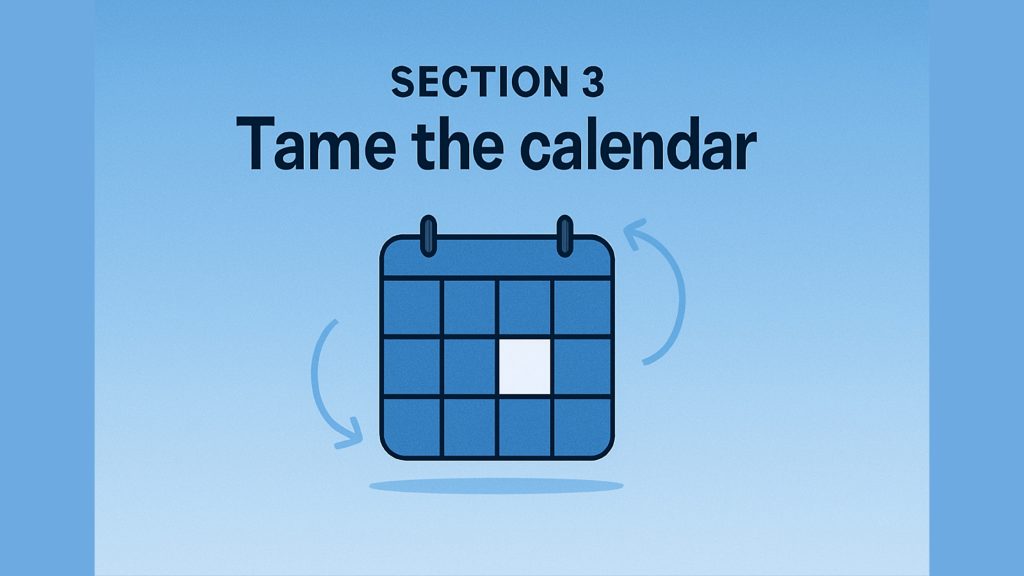
Reality reroutes faster than paper
Static agendas look brave at sunrise, yet by ten a surprise client demo wedges itself between design sprints. Dragging boxes feels productive but leaks focus with every drop. Cognitive scientists estimate a full minute of recovery for each switch. Repeat nine times and an hour disappears
Lay a breathing foundation in fifteen minutes
- highlight movable meetings. Print tomorrow’s grid, mark any slot that could slide an hour. Most calendars reveal forty-percent wiggle straight away
- tag each task. Add duration, deadline, and energy level, writing (90 min, high), expense audit (25 min, low)
- reserve daily slack. Carve ten percent of the day as overflow. Slow uploads and lost keys land there instead of chewing deep work
Smart schedulers that think together
Motion anchors high-priority blocks and reshuffles flex tasks the moment an invite lands. Clockwise huddles meetings into team-friendly windows, freeing longer maker stretches. Personal priorities feed into SkedPal, which weaves tasks through real hours, nudging low-value items to softer zones. Finally, TimeHero runs a future-load simulation; if Thursday breaches capacity, it flashes a red bar two days early, letting you renegotiate before burnout bites.
Field notes from a product trio
A SaaS startup wired the quartet. Motion locked two daily code blocks; Clockwise compressed stand-ups into a single corridor; SkedPal threaded QA checks; TimeHero forecast a crunch and surfaced it Monday—bug fix shipped without weekend overtime. Team mood scores rose, and nobody begged for another monitor calendar view
Common friction and quick lubrication
- Motion overbooks? Pad your task estimates by ten percent and rerun
- Clockwise requests ignored? Share the focus window benefit; most teammates accept once they see bigger blocks too
- TimeHero alert everywhere? Dump every micro task into the system, unknowns sink forecasts
Your schedule now flexes like bamboo, bending under gusts, never snapping. Up next: handing repetitive clicks to bots so you stay steering the big ship, not rowing below deck
Delegate busywork: bots that click while you think
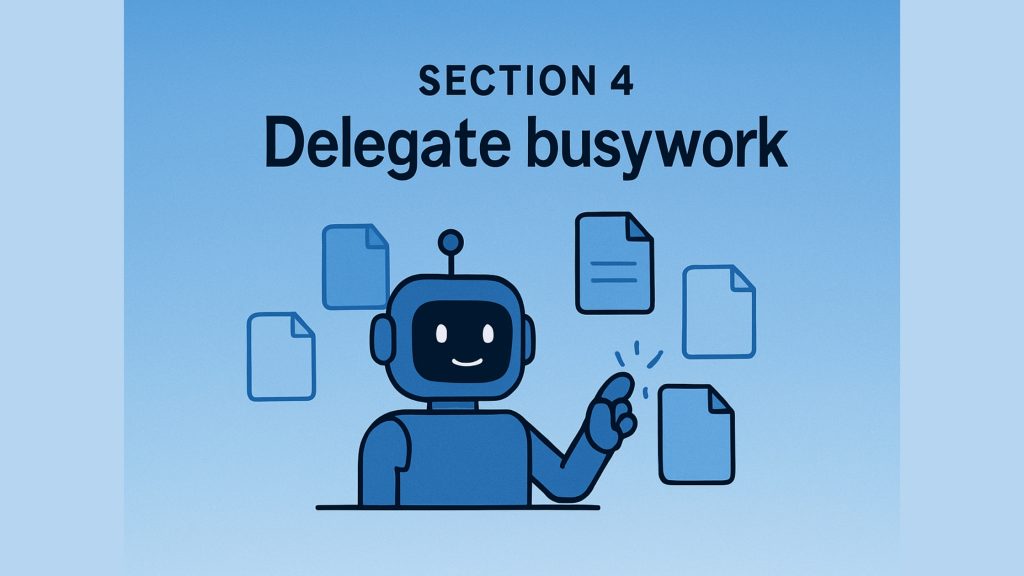
Why micro tasks poison momentum
Copy-pasting invoice IDs feels quick until you do it forty times. Each switch forces the brain to reload context, and those milliseconds stack into hours. Worse, boredom invites errors, misfiled PDFs, duplicate rows, forgotten follow-up emails, tiny cracks that widen under deadlines. Left unchecked, busywork shrinks the creative window you just fought to defend with dynamic scheduling
Map, streamline & automate: the fast blueprint
- List every click. Sketch a rough flow receive contract, rename file, store in Drive, ping finance
- Trim dead weight. Merge redundant folders, shorten filenames, drop legacy approvals. Shorter chains break less
- Hand steps to bots. Start with one two-node Zap, Gmail attachment ➜ Drive folder, and let early wins fund appetite for deeper automation
A four-tool relay that runs in the background
Zapier excels at straight lines: new form submission spawns a Slack alert plus Airtable row in under seven seconds. Complex branches jump to Make; drag modules on a white canvas, insert a filter that emails you only on errors, and watch data marbles roll through clear tubes. Stubborn legacy portals? UiPath Autopilot reads a plain-language brief; “download daily Oracle sales, save to Drive, post status to Teams”; and drafts a screen robot that clicks faster than any intern. For dev teams, GitHub Copilot tasks turns boilerplate requests into ready-to-review snippets, freeing engineers for architecture, not string parsing
Marketing used this relay during a launch: Zapier captured checkout emails, Make enriched leads with Hunter, Autopilot scraped the ERP for license keys, and Copilot wrote a quick reporting script. The campaign shipped with zero copy-paste and eight percent higher day-one revenue
Before you sleep tonight, map one loop you despise and build a tiny Zap. Tomorrow’s coffee will taste sweeter minus the spreadsheet tango, guaranteed
Build consistency: gentle trackers that nudge, not nag
Why streak apps flame out after day three
Most trackers celebrate only perfection. Miss one walk and the counter crashes to zero, lighting a shame flare that scares you away. Psychologists call it the what-the-hell effect: once “perfect” is gone, the brain opts for doughnuts. Real life tolerates micro slips; software should too.
The cue-action-feedback loop, upgraded
- Cue. Timed reminders adjust to calendar context, pinging when success odds peak
- Action. Scalable goals shrink on rough days, five push-ups keep the chain alive
- Feedback. Instant, meaningful celebration, avatar gains, progress bars, concise graphs—scratches the reward itch without sugar
A four-app chorus that keeps habits breathing
Productive studies your history, detects pattern peaks, and slides prompts into fertile hours. Skip twice and it pairs the habit with one you already keep, patching motivation. Habitify syncs phone, watch, and desktop; geo-smart nudges bump hydration reminders when travel logs longer routes. Finch gamifies progress; water a plant, your bird explores a new island; soft visuals trump lecture tone. Finally, a custom Notion dashboard links habit tables to sleep and mood logs; roll-ups reveal that late screens dent meditation rate nine hours later; evidence beats hunch
Lisa, a copywriter, stacked the quartet. Productive slid writing warm-up to 9 a.m., Habitify pinged posture every hour, Finch added a playful breathing quest, and Notion tied all metrics together. Two months in, her back pain eased, drafts flowed, and she called the combo “a silent coach who never yells.”
Ready to test? Pick one fragile routine, log it in Productive, mirror it in Habitify, reward it in Finch, and watch the dashboard turn trends into truths by Sunday night.
Scale creative output: the four-tool relay for exponential work
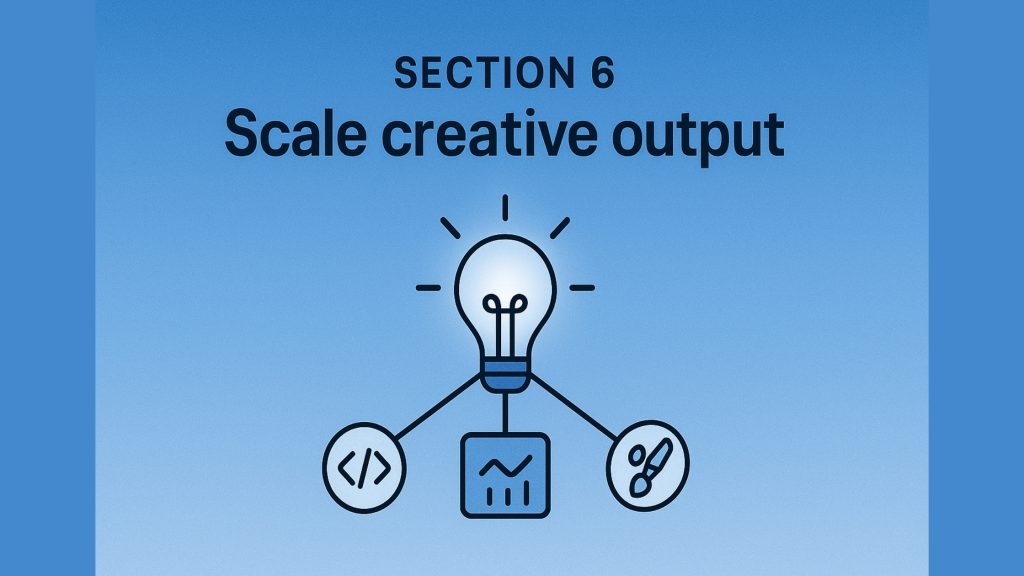
Clean data at dawn with a code interpreter
Drag a chaotic CSV into the interpreter, type “standardise dates, group revenue by month, spotlight outliers ” and sip espresso while Python churns. Seconds later you have a tidy dataframe, a crisp chart, and reusable code. Schedule the notebook for 06:00; dashboards update before you wake, feeding every downstream decision. A fintech team shaved a three-hour churn analysis down to twelve minutes, then routed the clean table straight to marketing’s playbook, no spreadsheet limbo, no coffee-fuelled VLOOKUPs
Turn scattered notes into live dashboards with Tana SuperTags
Add the tag #idea and fields for impact, effort, and theme appear instantly. Dump six hundred bullets on Monday; by lunch a query board shows high-impact, low-effort tasks due this week. Click a client tag and every call note, deliverable, and open issue surfaces; no hand-curated decks. Sunday clean-up means archiving unused tags and renaming fuzzy fields; the knowledge garden prunes itself while you rest
Erase browser grunt work through Bardeen playbooks
Highlight a LinkedIn title, fire a playbook, and six Airtable columns fill. Add a conditional “if headline contains hiring” and talent posts auto-route to HR tables. Nightly digests bundle fresh leads into a Slack thread while you cook dinner. Dynamic sites shuffle classes? Refresh selectors once a quarter and archive dusty playbooks on Friday—ten minutes of maintenance replaces forty weekly minutes of tab ballet
Generate design scaffolds with Figma AI widgets
Type “minimal fintech hero,” and an auto-layout frame appears with brand fonts, contrast labels, and dummy copy. Swap prompt to “warm gradient SaaS,” and palettes adjust while spacing stays sane. Design system components grow instead of fork, and hand-off links fly to developers the same afternoon. In one sprint a team sliced two days off a landing-page cycle, spending freed hours on micro-interactions that wowed users
Run the relay for a fortnight: data cleans itself at dawn, insights slot into tags by noon, leads pipe into CRM before sunset, and mockups sprout overnight. The next section will stitch every piece into a quiet, self-healing ecosystem—but first catch your breath and jot one workflow ripe for this relay

Quiet systems, louder life
You now hold six levers, morning clarity, screen calm, living calendars, tireless bots, gentle trackers, and a creative relay; that mesh like gears in a silent watch. No single tweak here promises fireworks; the magic sits in layering. Each tool whispers to the next, trimming friction till work slides like a well-waxed snowboard. It’s change you feel more than see: shoulders drop at noon, drafts ship a day early, dinner arrives warm because tasks stopped leaking past sunset
Here’s a simple rollout plan:
- Week one. Plant the seven-minute dawn ritual, guard it with Motion, and run two RescueTime sessions
- Week two. Wire one Zapier chain for chores and start logging habits in Productive
- Week three. Feed a messy CSV to the code interpreter, tag three notes in Tana, and schedule a nightly Bardeen sweep
By week four you’ll notice evenings feel wider. That space is compound interest; time earned on time you saved. Spend it on learning guitar, walking with kids, or plain stillness. Automation should serve life, not the other way around
Curious what dial to turn next? Drop your email and I’ll send a quick-start template bundle plus a monthly digest of new micro-hacks. Share your first win and I’ll add it; credit included; to the community board. Quiet systems love company, and momentum only multiplies when we trade notes
Here’s to lighter shoulders and work that feels like flow
Ready for deeper change? Leave a quick comment below, sharing the workflow you’ll tackle first and drop your email in the field that appears. I’ll send you the full guide ebook plus a bonus pack of ready-to-use templates, playbook videos, and a private Q&A invite. Let’s keep the momentum rolling together