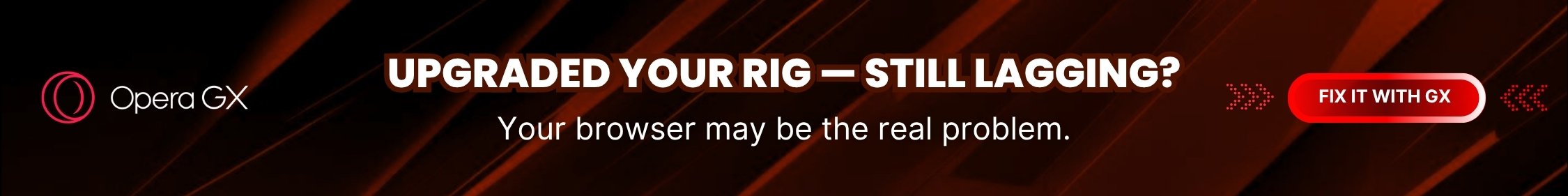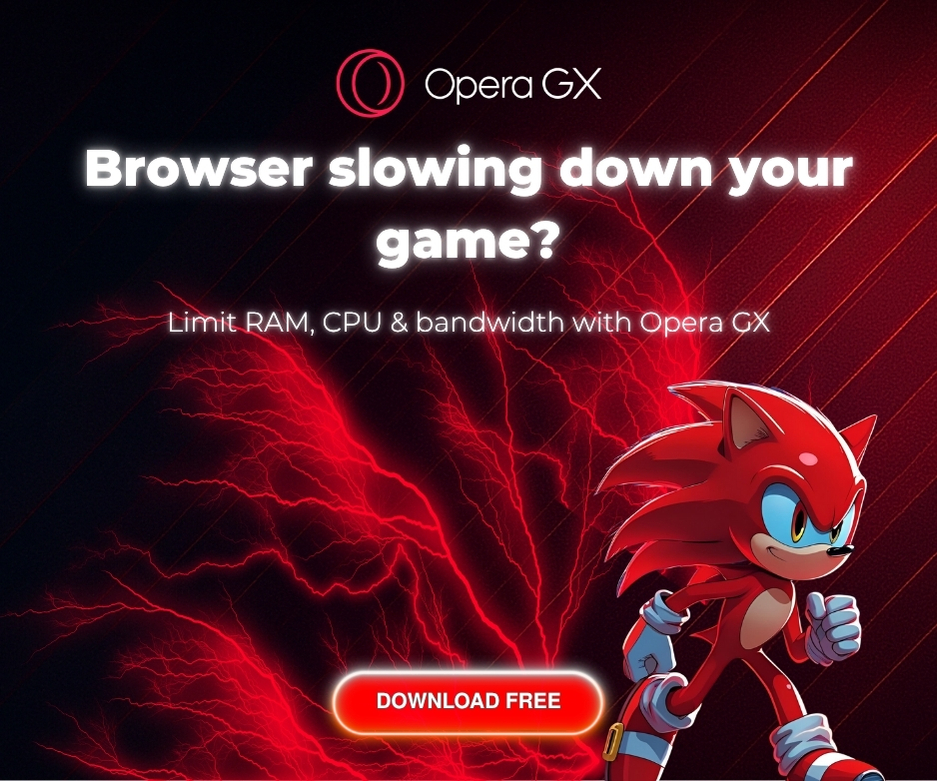What if your daily routine could think, adapt, and plan for you, without losing your personal touch?
In a world where distractions are constant, time is your most precious asset. Whether you’re a freelancer managing multiple clients, a student juggling classes and personal projects, or a solopreneur building a business from scratch, how you plan your day determines how successful, productive, and fulfilled you feel.
The traditional way of planning—pen and paper, static calendars, sticky notes, struggles to keep up with the dynamic, often unpredictable nature of modern life. Meetings get rescheduled. Priorities shift. Energy fluctuates throughout the day. And let’s not forget: life throws curveballs. This is where artificial intelligence (AI) steps in—not to control your schedule, but to enhance and adapt it in real time.
In 2025, AI-powered productivity tools are no longer a novelty; they’re a necessity. They help you automate decision-making, intelligently allocate your time, and guide you toward smarter work habits. From auto-scheduling your tasks based on energy levels to generating daily reflections that help you improve, AI is becoming the ultimate time optimization partner.
But here’s the challenge: with hundreds of tools and conflicting advice online, where should you begin? How do you choose the right apps, avoid digital overload, and still stay in control of your time?
This guide is your practical roadmap.
We’ll show you how to build a smart daily routine step-by-step using tools like Motion, Notion AI, ChatGPT, and Reclaim. You’ll discover how to:
- Start your day with purpose
- Schedule flexibly while maintaining focus
- Reflect and adjust with feedback from AI
By the end of this article, you’ll be equipped with a ready-to-deploy, AI-optimized routine that boosts your productivity, minimizes friction, and aligns your actions with your goals—without losing your humanity in the process.
Let’s dive in.
Why Use AI to Plan Your Day?

Artificial intelligence has evolved from a futuristic concept into a day-to-day productivity tool with real impact. When planning your day, using AI isn’t just a tech gimmick—it’s a game-changer that helps you align your time with your true priorities. Here’s why:
Save Mental Energy with Automation
Every day, we make hundreds of micro-decisions: what to do next, how long a task might take, when to take breaks. These decisions, over time, create what’s known as decision fatigue. AI alleviates this mental load by automating these repetitive thought processes. Tools like Motion or Notion AI can prioritize your tasks, fill your calendar, and even handle reminders without your constant input, freeing your mind for creative, strategic, or deep work.
Think of AI as a digital executive assistant that never sleeps. It’s always looking for ways to optimize your schedule based on your goals and your real-time availability.
Real-Time Adaptability
Traditional planning methods are static. If something changes—a meeting runs long, an unexpected call pops up—you’re left manually rearranging everything. AI planning tools solve this. Platforms like Reclaim and Motion detect schedule disruptions and automatically reallocate your tasks, preserving your priorities without extra stress.
This dynamic scheduling makes you resilient. It lets you stay focused even when plans shift, because the AI takes care of logistics in the background.
Personalization Based on Behavior
AI tools learn from you. Over time, they track your habits: when you’re most productive, how long certain tasks take, or what type of work drains you. With this knowledge, your AI planner begins to optimize your day, not based on generic time management rules, but based on what actually works for you.
For example, if your deep focus time is usually 10AM–12PM, Motion can schedule high-priority tasks in that slot. If it notices that you never complete admin tasks after 5PM, it will avoid scheduling them then.
Result: You no longer force yourself into someone else’s productivity model. AI lets you work with your natural rhythm rather than against it.
Enhanced Consistency and Feedback
Planning is only effective if it’s sustainable. Many people create beautiful plans that they can’t stick to. AI improves your consistency by helping you track your execution in real time and by giving feedback. For instance, tools like Rize or RescueTime show you how you actually spend your time vs. how you planned to.
These insights are essential. They help you adjust future plans and spot patterns of procrastination, overload, or missed focus windows. That’s the magic of AI: it doesn’t just help you plan—it helps you learn and grow
5 Steps to Build Your Smart Daily Routine
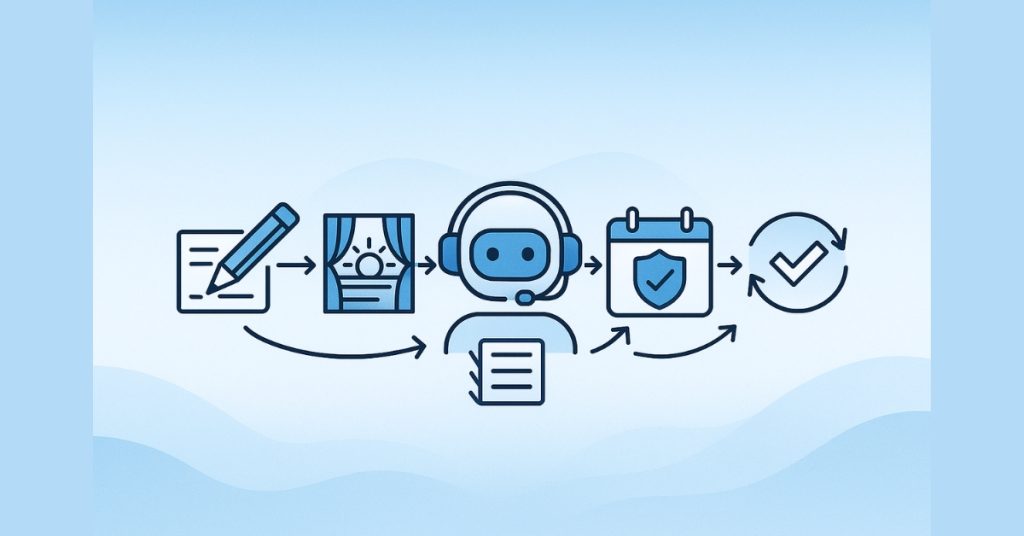
Creating a smart routine with AI isn’t about giving up control—it’s about enhancing your autonomy by reducing the burden of repetitive planning. The following five steps combine strategic thinking with the precision and adaptability of AI tools to help you build a dynamic, sustainable daily system.
Step 1 – Define Your Goals and Daily Intentions
Before any AI tool can help, you must be clear on what matters most. Use tools like Notion AI, ChatGPT, or Reflect AI to prompt your intentions each morning. For example, ask yourself:
- What are the 3 most important things I want to complete today?
- What would make today a success?
- What do I need to let go of?
These prompts can be automated using AI journaling templates that help you reflect in under 5 minutes. The goal is not to list everything, but to focus your mental energy where it counts. AI helps you crystallize your priorities, reduce clutter, and start the day with clarity.
*Read more: *Create a Smart Morning Routine with AI.
Step 2 – Time Blocking with AI Calendars
Once you’ve defined your focus, AI tools like Motion, Reclaim, or Clockwise can create your schedule automatically. You input your task list, set constraints (deadlines, duration, flexibility), and the AI generates a balanced, time-blocked calendar that adjusts as your day evolves.
Time blocking helps eliminate multitasking and context switching. With AI, it becomes effortless: you no longer waste energy deciding what to do next—the system decides for you, intelligently. You can also set buffer time between deep work and meetings, and let AI move flexible blocks when a conflict arises.
Example: You set 3 tasks for the day with deadlines by 5 PM. Motion sees that you have meetings from 11 to 1 and reorganizes your focused work into the 9–11 and 2–4 time slots automatically.
*Read more: *Top AI Tools for Daily Planning.
Step 3 – Automate Repetitive Tasks
Every day is filled with micro-tasks: adding to-do items, transferring notes, summarizing calls, sending status updates. AI tools help eliminate the need to do these manually.
With tools like Zapier or Make.com, you can:
- Auto-send meeting summaries from Otter.ai to your Notion workspace
- Log completed tasks in a shared dashboard
- Trigger daily check-in questions from ChatGPT to your inbox
These automations don’t just save time—they create flow. You focus on doing your work, and AI ensures your system stays updated behind the scenes.
*Read more: *Prioritize and Organize Tasks with AI
Step 4 – Design AI-Powered Morning & Evening Routines
Bookend your day with intention. In the morning, use an AI assistant to:
- Wake you up at the optimal moment in your sleep cycle (with Sleep Cycle or Sleep.ai)
- Read your schedule aloud (via Google Assistant or Siri Shortcuts)
- Prompt you with motivation, affirmations, or top tasks (via ChatGPT or Notion AI)
In the evening, reflect on your performance:
- What did I accomplish?
- What went wrong or surprised me?
- What do I want to improve tomorrow?
Apps like Reflect, Mem, or Obsidian + GPT plug-ins can assist in building this habit of review. Over time, this feedback loop transforms your routine from a rigid structure into an adaptive system.
*Read more: *Build a Smart Morning Routine
Step 5 – Learn & Improve with Feedback Loops
AI tools shine when it comes to analyzing behavior and providing optimization suggestions. Tools like Rize, RescueTime, and Clockwise monitor your activities and give insight into:
- How do you spend your time
- What distracts you
- When you are most focused or fatigued
You can then feed this data back into ChatGPT or your planning system to get personalized improvement strategies.
Example: If Rize shows you spend 3 hours/day on shallow work but only 45 minutes in deep focus, GPT can help redesign your schedule with more protected focus blocks.
In short, AI becomes your productivity coach, planner, and mirror—all in one. It doesn’t just help you plan your day—it helps you evolve it over time.
*Read more: *Use AI for Performance Review and Reflection
Examples: AI-Driven Daily Routine Templates
To help you put theory into practice, here are real-world examples of how AI can guide your day from start to finish. These templates are modular—you can adapt them to your needs depending on your role, energy patterns, and goals. Each part of the day leverages AI tools to automate decisions, surface the right tasks, and support your momentum.
Morning Routine (7:00 AM – 9:00 AM)
Start your day with clarity and structure. The goal is to prepare your mind and body for productivity.
- Wake-Up Optimization: Use Sleep Cycle AI or Google Nest Hub to wake you up at the lightest point in your sleep cycle for a smoother start.
- Schedule Review: Open Motion or Reclaim to preview your time-blocked agenda. Let AI highlight your top 3 priorities.
- AI Reflection: Prompt ChatGPT with « What are 3 things I’m grateful for? » or « What do I want to achieve today? » This primes your mindset.
- Focus Priming: Use a smart playlist curated by Endel AI to boost concentration as you begin your first task.
Pro tip: Automate this sequence with a voice assistant and a smart home routine.
Midday Execution (9:00 AM – 5:00 PM)
This is where deep work happens. Let AI coordinate the structure so you can focus on output.
- Deep Work Sessions: Follow the time blocks in Motion. Use Notion AI to surface relevant documents or tasks.
- Distraction Management: Apps like Freedom or Serene AI block non-productive sites during scheduled focus time.
- Meeting Efficiency: Record meetings with Otter.ai, then auto-generate summaries and action items using ChatGPT plug-ins.
- Dynamic Reorganization: If an emergency comes up, let Reclaim reshuffle your remaining tasks intelligently based on priority and deadlines.
Pro tip: Use Zapier to log completed tasks to a dashboard and auto-notify your team.
Evening Reflection (5:30 PM – 8:00 PM)
Evenings should close the loop on your progress while setting up a better tomorrow.
- AI-Generated Recap: Use Rize or RescueTime to review how your time was spent. Which tasks took longer than expected? When were you most focused?
- Review Goals: Open your Notion AI dashboard and assess whether your daily goals were met. Use AI to highlight incomplete items.
- Reflective Journaling: With Mem or Reflect AI, write a short end-of-day summary. You can prompt yourself with « What worked today? » or « What will I improve tomorrow? »
- Preview Tomorrow: Let Motion pre-fill your next day’s draft schedule based on remaining priorities and incoming events.
Pro tip: Create a GPT prompt like: “Based on today’s log, how should I adjust tomorrow to be 10% more productive?”
These AI-powered routines not only help you execute better, but they also build a feedback-rich system that adapts to you.
Common Pitfalls to Avoid

Poor habits or overcomplication can sabotage your efforts even with the best tools. Here are the most common mistakes to watch out for when building an AI-powered routine—and how to avoid them
Don’t Over-Automate
AI is powerful, but it’s not infallible. Automating too much can lead to:
- Blind reliance on a schedule you didn’t review
- Tasks are being rescheduled endlessly due to conflicts
- Missed opportunities for creative spontaneity
Solution: Automate only what makes your routine easier, not everything. Keep strategic decisions and creative planning in your own hands. Think of AI as an assistant, not your boss.
Avoid Tool Overload
The AI tools ecosystem is vast and growing fast. It’s tempting to try everything, but using too many tools can:
- Fragment your workflow
- Create data silos
- Increase friction instead of removing it
Solution: Stick to 2–3 well-integrated platforms that cover:
- Scheduling (e.g., Motion or Reclaim)
- Task/project management (e.g., Notion or ClickUp)
- Reflection and analytics (e.g., Rize or Mem)
Master these before adding new ones. Simplicity = sustainability.
Ignoring the Human Factor
AI is a logic-based system—it doesn’t know when you’re burnt out, unwell, or emotionally drained.
Solution: Always leave some slack in your schedule. Build buffers between tasks. Take real breaks. Let AI adapt to you, not the other way around. Track not just performance, but how you feel at different moments, and train your system accordingly.
Failing to Review and Iterate
Your first AI routine won’t be perfect—and that’s fine. But without feedback, it won’t improve either.
Solution: Schedule a 15-minute weekly review. Look at:
- What AI-scheduled blocks worked?
- Where did you ignore tasks or procrastinate?
- What habits made you feel focused or distracted?
Then update your system. A good routine isn’t built once—it’s optimized continuously.
Final Thoughts

Planning your day isn’t just about putting tasks into a calendar—it’s about taking control of your attention, aligning your actions with your goals, and building sustainable habits. With the help of AI, this process becomes more adaptive, more efficient, and more human-centered.
Instead of reacting to your day, you’ll begin to design it—with systems that learn from you, support you, and evolve alongside you.
A smart routine isn’t rigid—it’s responsive. And when powered by AI, it can adjust in real time to reflect your priorities, your energy, and your personal growth.
Ready to get started?
- Pick one tool (like Motion, Notion AI, or Reclaim) and use it tomorrow.
- Follow the 5-step routine strategy outlined above.
- Reflect at the end of the day—what worked? What needs adjustment?
You don’t need to be perfect. You just need to begin.
Take control of your time, train your tools to support you, and start building smarter days—starting now.
An AI-powered dashboard helping users manage time, tasks, and productivity with real-time adjustments.Want more?
Want more?