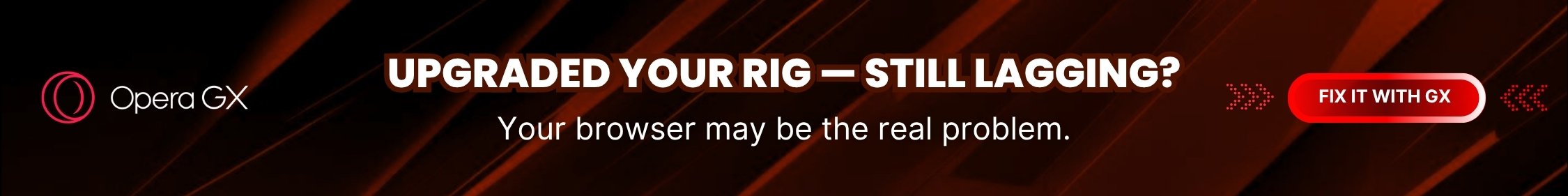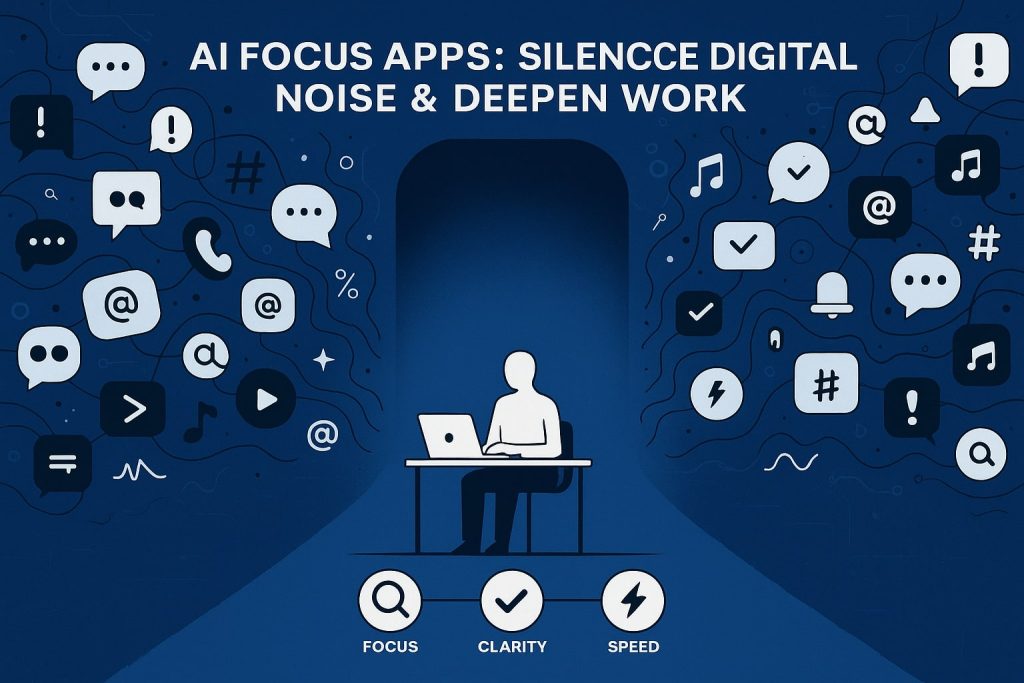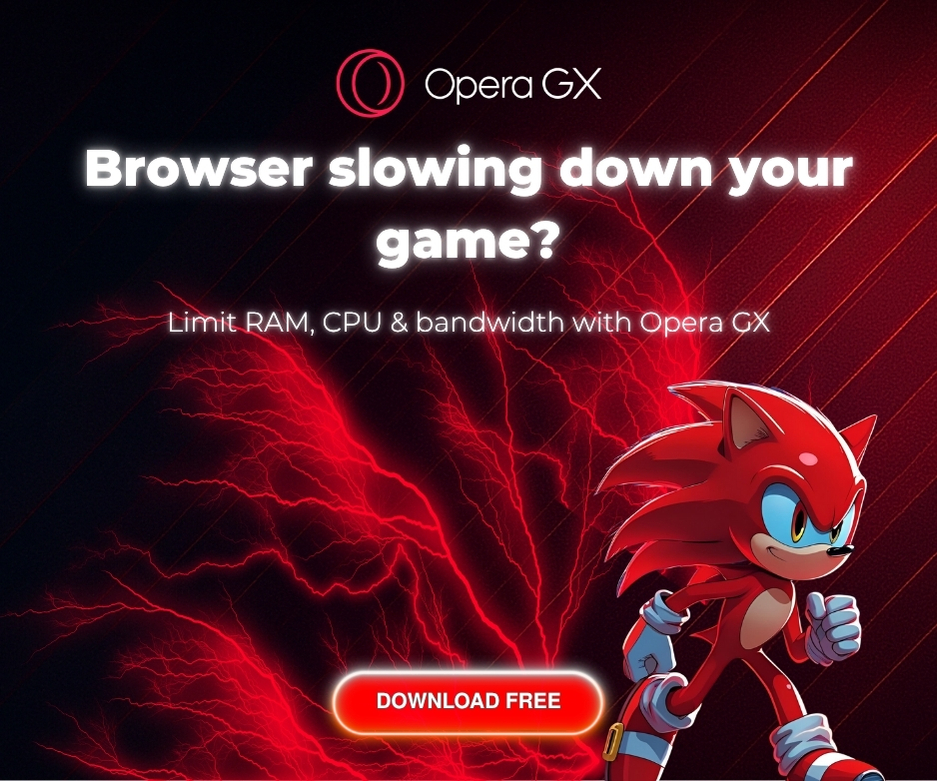Mornings begin with promise then vanish beneath pings. One badge shows four DMs, a news banner warns about layoffs, a friend drops a meme. Ten minutes later your mind already feels crowded. I’m Sofia, a Brooklyn workflow designer, and I build fences so attention stays where craft happens. The plan below calms screens before they claim the day. It dovetails with my guide to effortless productivity routines, yet it works solo if you only want quiet now
The digital noise trap: why focus slips in seconds

Notifications hijack our threat system. A red dot hints at danger, so the brain reacts before reason arrives. Add infinite scroll, autoplay, and badges that refill like magic wells, and you get a slot-machine loop built to ignore the clock. RescueTime logs show workers switch context ninety-seven times before lunch. At sixty-four seconds per recovery that equals a missing hour. Fatigue lands; each click invites another. Distraction turns into self-financing debt
Deep work never even starts, so talent stays theoretical. One designer opened Figma thirty times in a day yet logged only forty minutes inside it. The rest evaporated between bright tabs. By Friday he doubted his skills when noise was the thief. Distraction also taxes emotion. Micro jolts of outrage spike cortisol, leaving you wired and tired at once. Teams suffer too: meetings stall, deadlines slide, polite apologies mask systemic bleed
Craft your 3-step personal focus protocol
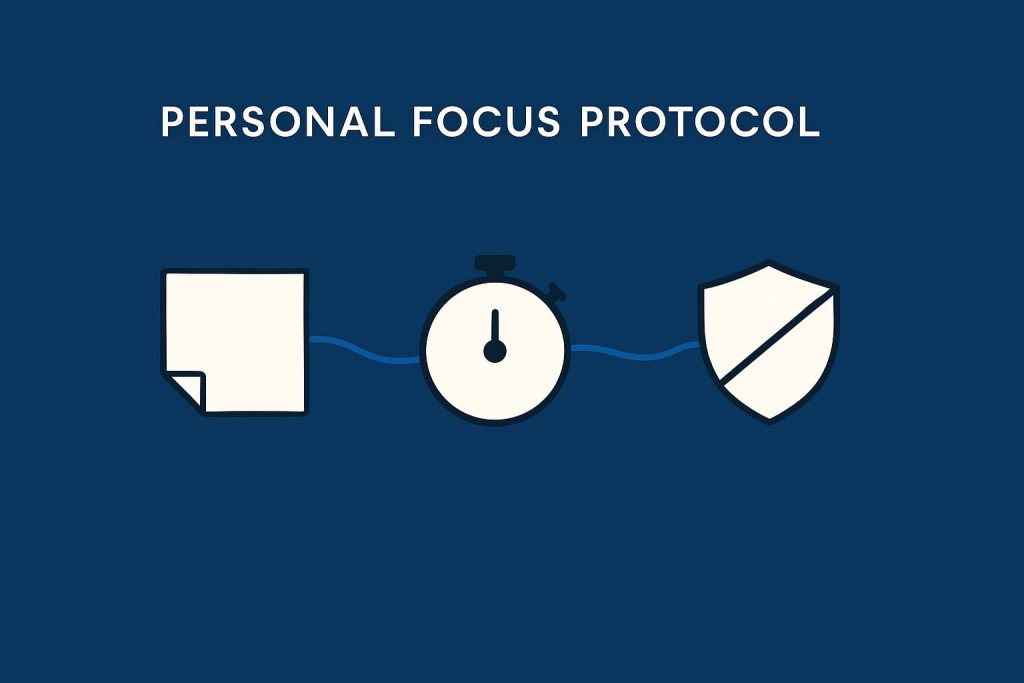
Apps succeed only after a rule set. Build a pocket system first
- Declare the session. Write one outcome on a sticky note—draft slide three, refactor login, outline a podcast intro
- Set a visible timer. Kitchen timers beat hidden phone alarms; the sweep hand reminds the body that attention is leased
- Apply one guard. Pick a blocker matching the screen you face. Browser needs site control, phone needs app gates, chat needs digest mode
Run the trio twice daily for a week and log evening energy. Most feel calmer by day four because rules replace willpower. Phantom vibrations fade, silence grows restful, and the brain trusts the fence
Rscuetime focus sessions: data-driven flow windows
 RescueTime lives in the menu bar, scoring every window. Start a focus session; problem sites lock until time ends. Try opening social media and a calm overlay blocks the loop. After the bell a pulse card shows flow minutes, detours, and worst drift hour. Orange spikes mark temptation, blue bands steady work. Data turns vague guilt into usable numbers. I shifted email from 09:30 to 11:00 after a week of pulses and gained forty extra deep-work minutes. The switch freed a full hour each week and morale brightened because proof replaced guesswork.
RescueTime lives in the menu bar, scoring every window. Start a focus session; problem sites lock until time ends. Try opening social media and a calm overlay blocks the loop. After the bell a pulse card shows flow minutes, detours, and worst drift hour. Orange spikes mark temptation, blue bands steady work. Data turns vague guilt into usable numbers. I shifted email from 09:30 to 11:00 after a week of pulses and gained forty extra deep-work minutes. The switch freed a full hour each week and morale brightened because proof replaced guesswork.
- Choose a block list of rabbit holes
- Set a twenty-five-minute starter session
- Let the app run quietly; refine lists each Friday
Noise mapped and sessions humming, we still need mobile guardrails, cross-device walls, and quiet collaboration. Part 2 layers Opal, Freedom, and Slack summaries to finish the shield
RescueTime anchors the laptop. Three more allies protect phone, browser, and chat
Opal adaptive blocking: real-time guardrails on mobile

Desktop discipline crumbles when thumbs scroll. Opal lives on iOS, intercepts app launches, and asks one question: still focused? A ten-second pause breaks autopilot. Rules adapt; three clean days earn a weekend grace slot, two slips tighten the leash. Location triggers switch to deep work on office Wi-Fi then relax on the ride home. Battery cost stays low because blocks run at system level. By day five reflex swipes fade; some users delete social apps entirely, no extra grit
- Install, pick three addictive apps, block them during the next session
- Enable one location rule, desk equals work, café equals break
Freedom ai rules: browser and app lockouts that stick

Certain cravings ignore polite prompts. Freedom mirrors block lists across mac, windows, android, and iOS, so no screen offers escape. Create a write window nine to eleven; news and shopping vanish behind a green overlay. Locked mode forbids edits, perfect for chronic bargains. Profiles add nuance: design mode bans analytics, admin hour lifts banking yet keeps feeds off. A nightly digital-sunset block dimmed blue light and sleep logs climbed within a week
- Craft deep-work and admin profiles
- Schedule weekdays for four weeks
- Review attempt logs Friday; trim edge cases
Slack summaries & smart dnd: quiet collaboration
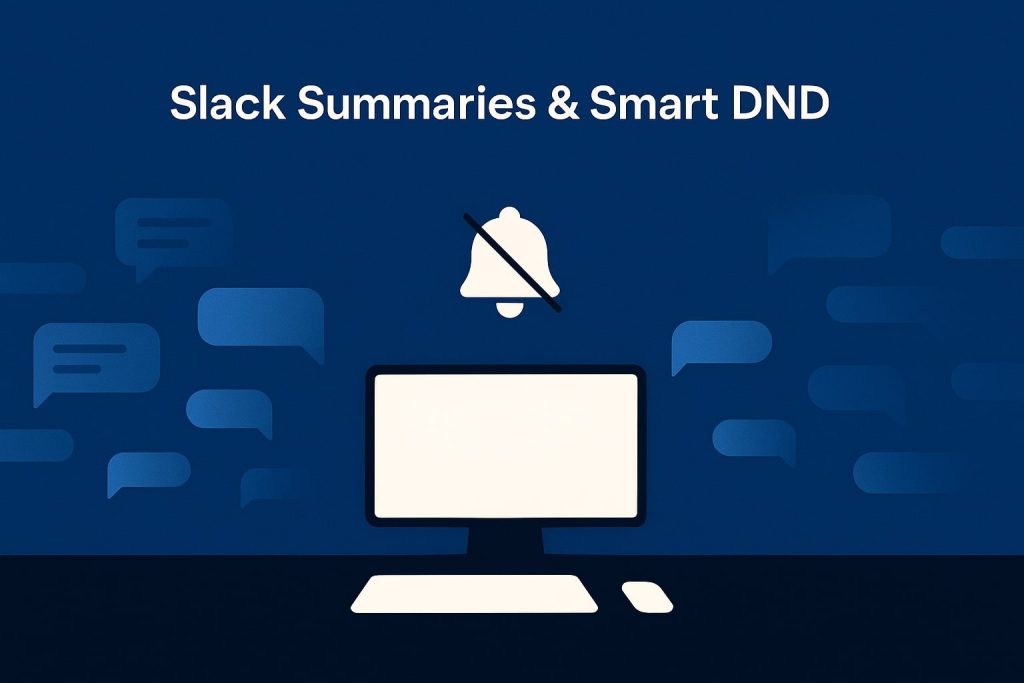
Muting notifications helps until fear of missing context drags you back. Slack summaries land once each morning. Ten lines cover decisions, blockers, next steps. I scan, drop tasks in Notion, and close chat until stand-up. Because recaps exist teammates write bullet points, not emoji storms. Pair with smart do not disturb so only keywords like urgent pierce the veil. Two weeks later our team cut chat checks from twenty a day to four without losing sync
- Enable summaries; pick an 11:15 delivery slot
- Star core channels; meme threads stay unstarred, skipping the digest
- Set do not disturb for focus hours with keyword override
Stack the guards into one calm day
Start with sticky note and timer. Trigger a RescueTime session, flip Opal into deep mode, let Freedom seal stray doors, and read Slack only at digest hour. Setup takes sixty seconds and shields attention for fifty. Track evening energy; most feel lighter yet ship more. Try the routine ten straight days and share your pulse chart; numbers speak louder than pep talks
Quiet screens, clearer work
Two weeks with this stack and the afternoon slump melts. Noise becomes a hum you control. If repetitive chores still bite, visit the automation playbook and teach bots to move data while you think. Leave an email below for a printable focus cheat sheet and a five-minute tour. Small fences grow wide fields of calm for most people
Digital quiet starts here
Attention is the new luxury. Cut the noise and safeguard your flow with these high-impact AI focus tools—hand-picked and field-tested for busy pros.
- ➜ RescueTime Focus Sessions
- ➜ Opal Adaptive Blocking
- ➜ Freedom AI Rules
- ➜ Slack AI Summaries & Smart DND