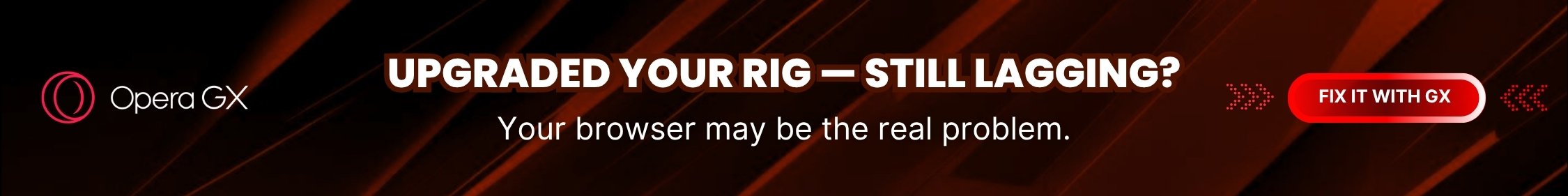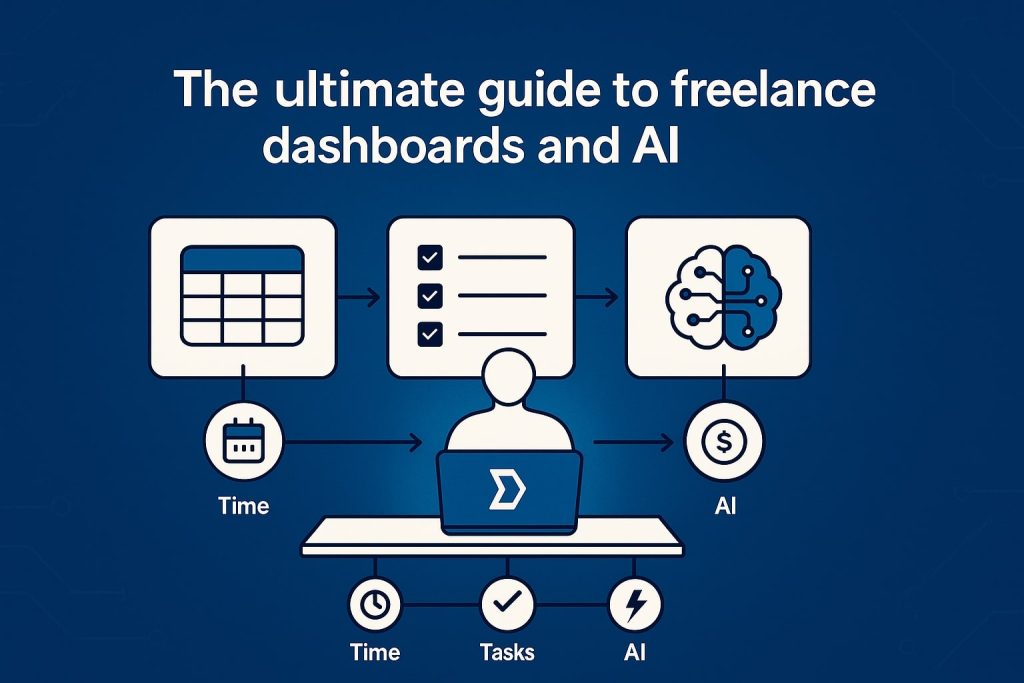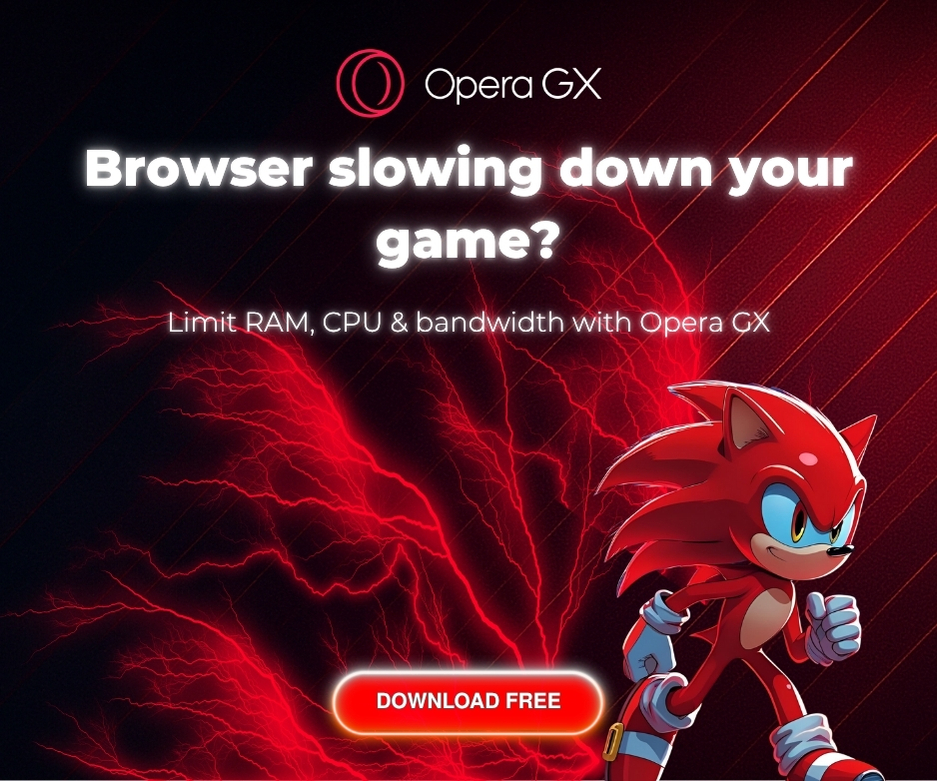Still juggling dozens of tabs, scattered notes, and endless to-do lists? It’s time to stop the chaos. A smart freelance dashboard AI can centralize your entire workflow—from tasks to clients—in one clean view. In this post, you’ll discover how to create a centralized system that actually works, saves hours weekly, and gives you full control. Ready to streamline your freelance life?
If your freelance workflow feels scattered, you’re not alone. In this guide, we’ll show how to build dashboards that *actually* work using AI. And if you’re just getting started, be sure to check out our pillar guide on automating your freelance workflow for a complete systems overhaul.
Why Most Freelance Dashboards Fail (and How to Fix It)
Scattered Tools = Scattered Focus
Imagine juggling five different balls—email, project boards, invoices, client notes, and calendar reminders. That’s what it feels like when freelancers spread their workflow across multiple platforms without a central hub. Each tool might do its job well, but together, they create mental friction. You’re constantly switching tabs, chasing information, and forgetting where you saved what.
The Cost of Context Switching and Overlap
Context switching is like rebooting your brain every 10 minutes. Research shows it takes 23 minutes to regain focus after a task switch. Now multiply that by how often freelancers jump from email to Trello to Notion… You’re losing time and energy without even realizing it.
« A scattered toolset doesn’t just slow you down—it mentally drains you. Dashboards fix that by unifying your digital brain. » — Freelance Productivity Strategist
What Makes an AI-Powered Dashboard Different?
Smart Suggestions vs. Static Widgets

Traditional dashboards are like pinboards—you stick stuff on them, and it stays there until you manually move it. AI dashboards, on the other hand, evolve. They prioritize your next move based on patterns, suggest what to focus on, and even automate repetitive tasks. It’s like having a mini project manager on your screen.
Real-Time Sync Across Projects and Clients
Let’s say a client reschedules a deadline in Trello, updates a doc in Google Drive, and pings you on Slack. An AI-integrated dashboard pulls all those changes into one place—instantly. No more chasing updates. Your overview updates itself.
Core Features to Look for in a Freelance Dashboard AI
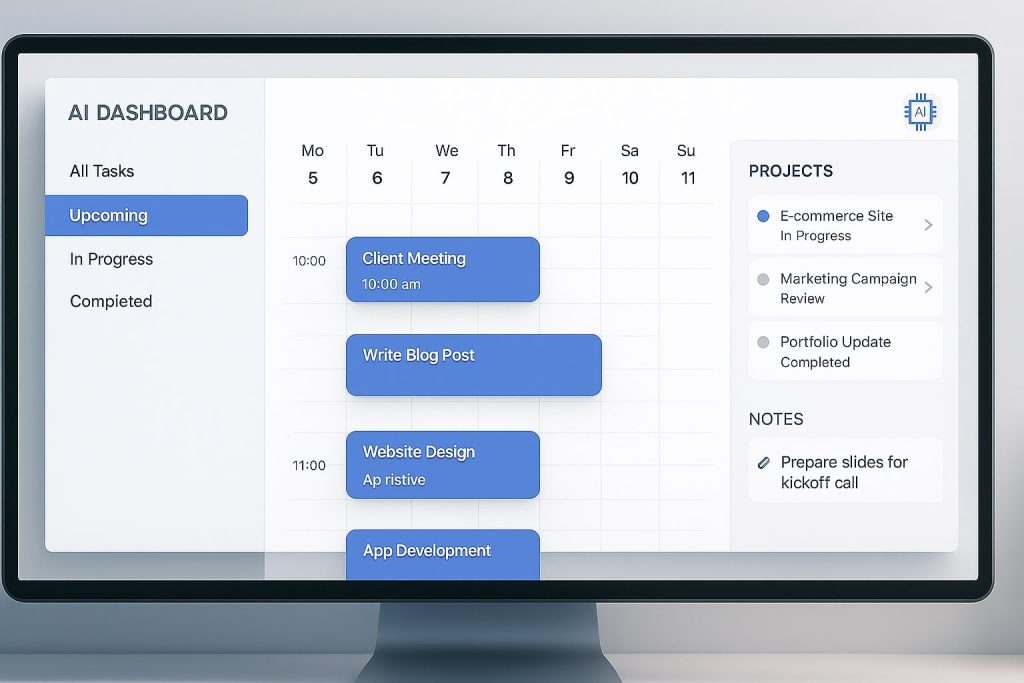
Task, Project, and Time Integration in One View
Your dashboard should combine:
- Tasks (daily to-dos and deadlines)
- Projects (milestones and phases)
- Time tracking (what’s eating your hours?)
Why juggle three tools when one dashboard can connect it all seamlessly?
Built-in Follow-ups, Automation, and Alerts
Forget nudging clients manually or setting 20 calendar reminders. With smart alerts and AI-powered follow-ups, you can set it once and focus on work that matters. Think of it like setting cruise control for your business.
The ROI of Centralization: Time, Money, Energy
Visualizing the Value: Before vs. After AI Dashboards
| Before | After |
|---|---|
| 15 open tabs | 1 dashboard view |
| Missed deadlines | Real-time alerts |
| Manual tracking | Automated reporting |
Energy Management Through Simplified Oversight
A good dashboard doesn’t just save time—it reduces decision fatigue. When your brain doesn’t have to ask, “Where do I start?” every morning, you start stronger and stay sharp longer.
« Centralization is not about less software—it’s about more clarity. The right dashboard becomes your home base. » — Digital Work Coach
Choosing the Right Tool for Your Freelance Workflow
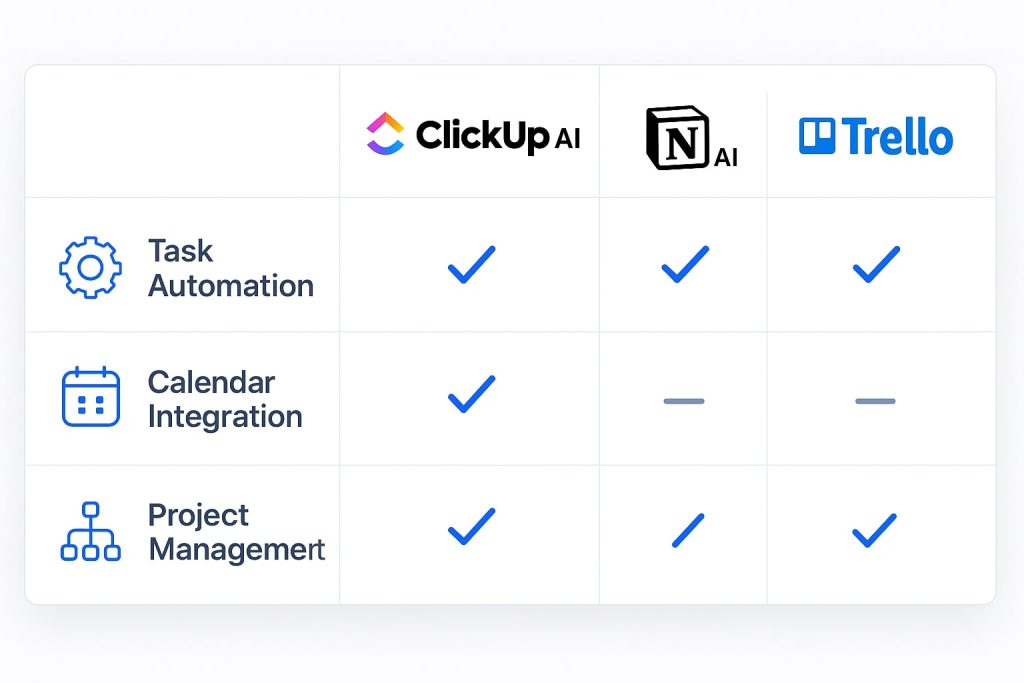
ClickUp AI: Multi-View Project Control Center
For complex project needs, ClickUp AI gives you a board, a calendar, a doc system, and a to-do list in one place. It adapts to how you think, not the other way around.
Notion AI: A Personalized Productivity Hub
For freelancers who mix notes, ideas, and deliverables, Notion AI helps you create an intelligent productivity canvas. It suggests templates, organizes ideas, and keeps your workspace fluid.
Trello + Automation: Visual Flow for Client Projects
If you’re more of a visual thinker, Trello with automation turns task management into a drag-and-drop dream. Customize flows, auto-trigger messages, and make collaboration smooth like butter. 🧈
Customizing Your Dashboard: Make It Work for You
Mapping Your Workflow Before You Set Up the Tech
Don’t jump straight into templates. Sketch your ideal day: When do you write? When do you take calls? What info do you need on hand? Then build your dashboard around that. Your tech should mirror your rhythm, not dictate it.
KPIs Every Freelancer Should Track Automatically
- Client response times
- Time spent per project
- Invoicing delays
- Task completion rates
Tracking these helps you spot leaks in your system before they become problems. 🛠️
Case Study: From Chaos to Clarity with a Single Dashboard
Before: Too Many Tabs, Missed Deadlines
Take Ben, a freelance designer juggling 4 clients. His workflow involved 12 different apps. He kept missing revision deadlines and forgot a major client call. Sound familiar?
After: AI-Triggered Nudges and One-Glance Control
Ben built a dashboard in Notion AI with integrated task reminders and project status. Now, he gets a nudge when a task is overdue and sees all client statuses in a single glance. Result? 3 hours saved per week and zero missed deadlines.
Mistakes to Avoid When Building Your Dashboard AI
Over-Automating Before Understanding the Problem
Automation is tempting. But if you automate a broken system, you just make mistakes faster. Always define your workflow first—then add automation to support it.
Ignoring Client vs. Internal Task Boundaries
Mixing up internal goals with client delivery can create confusion. Use your dashboard to clearly separate personal productivity from client-facing responsibilities.
Build Once, Tweak Often: Maintaining Your Dashboard
Weekly Checks to Stay Agile and Relevant
Every Friday, spend 15 minutes reviewing your dashboard:
- Are tasks flowing?
- Are automations still helpful?
- Did anything slip through?
This small ritual keeps your dashboard from becoming digital clutter.
When to Scale or Add More AI Capabilities
As you grow, your dashboard should grow with you. Bringing on a team? Add role-based views. Managing more clients? Add predictive alerts. Scale intentionally—only when you’ve outgrown the current setup.
When your dashboard becomes the nerve center of your freelance business, everything flows. You gain clarity, speed, and consistency—without micromanaging your own time. By exploring the right freelance dashboard AI tools and structuring your workspace with intention, you’re not just organizing—you’re scaling smarter. Don’t stop here. Check out our guides on ClickUp AI, Notion AI, and Trello automations to find the setup that fits your rhythm. Your future workflow will thank you.
Explore More Smart Dashboard Strategies
- ClickUp AI: Bring Projects, Docs, and Tasks Together
- Build a Productivity Hub in Notion (with AI Assist)
- Trello Automations: Make Client Projects Flow by Themselves
Written by Sofia Ramirez — senior editor and strategist at AIProductivo.com. Sofia helps freelancers build intentional, AI-powered workflows that scale. Follow her for practical insights on time mastery, automation, and digital focus.