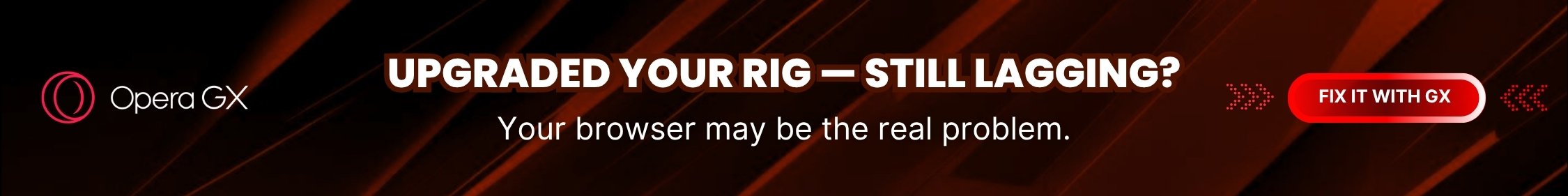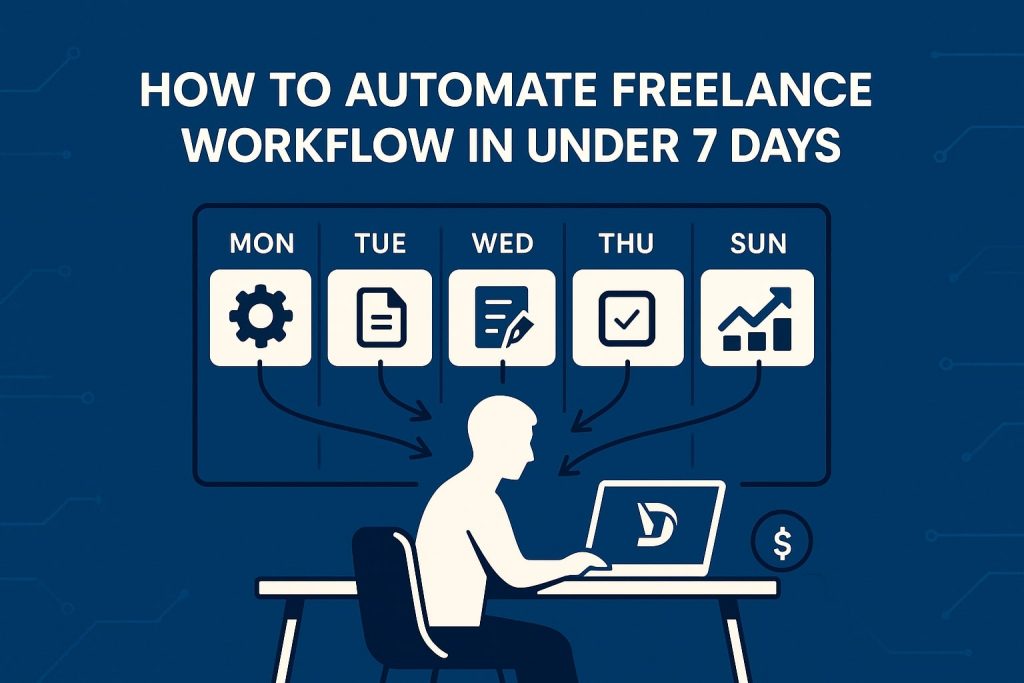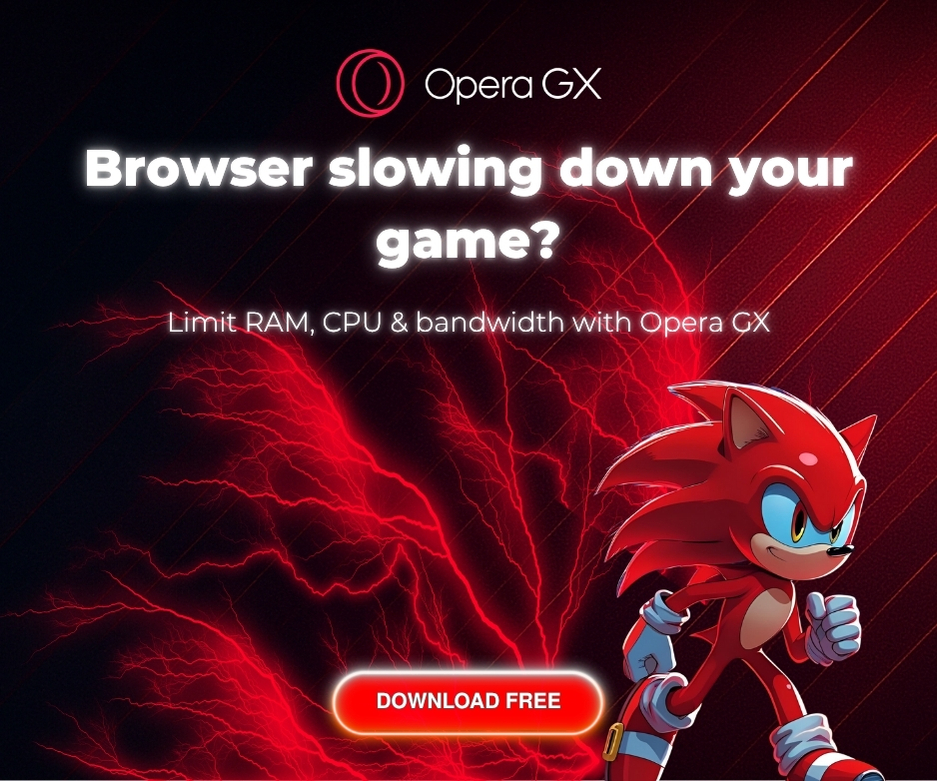What if your follow-ups ran themselves — without you lifting a finger? In today’s fast-paced freelance world, forgetting a single message can cost you clients. This guide dives into AI follow-up tools that automate reminders, resurface tasks, and schedule nudges — so nothing slips through the cracks. If you’re ready to stop chasing clients and start reclaiming your time, you’re in the right place.
This article expands on key ideas from our in-depth guide:
Automate Your Freelance Workflow: AI Tools That Save You 10+ Hours Weekly.
Why Follow-Ups Break Most Freelance Systems
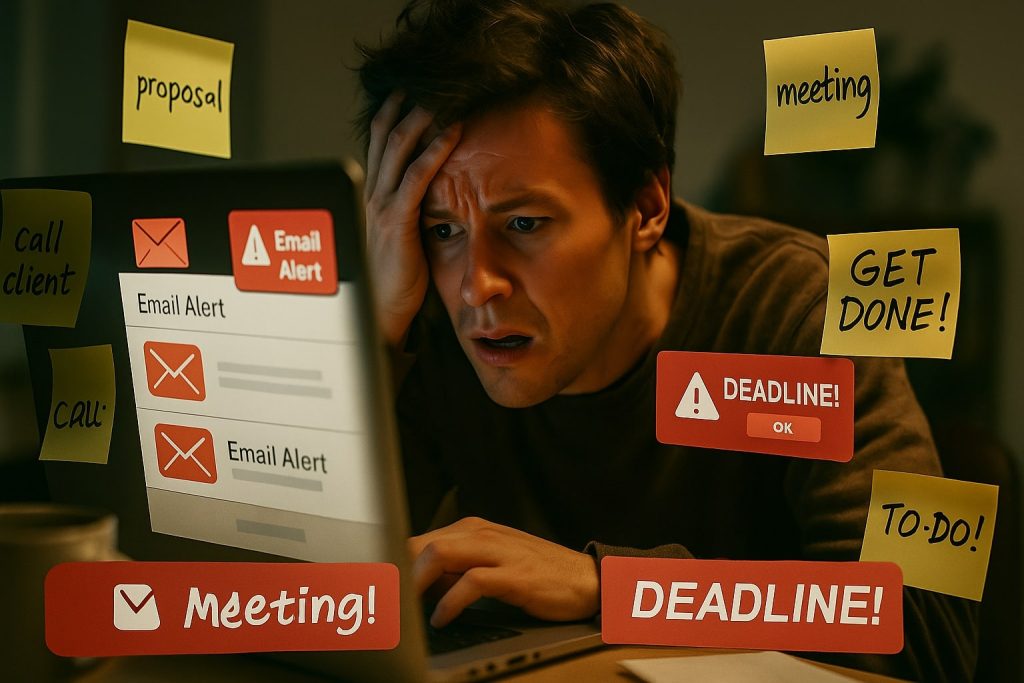
The True Cost of Missed Messages and Delays
Ever forgotten to follow up with a client and lost the gig? You’re not alone. Missed follow-ups don’t just look unprofessional — they bleed opportunities. In freelancing, trust is currency, and nothing weakens it faster than silence. You might be juggling five clients, ten deadlines, and a to-do list that won’t quit. But to your client, you’re either reliable… or forgetful. There’s no in-between.
« Inconsistent follow-ups signal disorganization — even if your actual work is flawless. »
Every delayed reply can trigger doubt. Did they forget me? Are they ghosting? Should I move on? Those thoughts cost you revenue, reputation, and repeat business. 😓
Signs You’re Manually Managing Too Much
If you’ve ever used your inbox as a to-do list, it’s time to rethink things. Manual follow-up systems feel like juggling glass balls blindfolded. Some common signs you’re overdue for automation:
- You write “Just checking in!” emails manually
- You forget which client hasn’t replied in 3 days
- You mentally bookmark to follow up… and forget
- Your calendar is full of vague reminders like “email Jordan”
These pain points don’t mean you’re bad at freelancing — they mean your system is outdated.
What Are AI Follow-Up Tools and How Do They Help?
Replacing Memory with Smart Systems
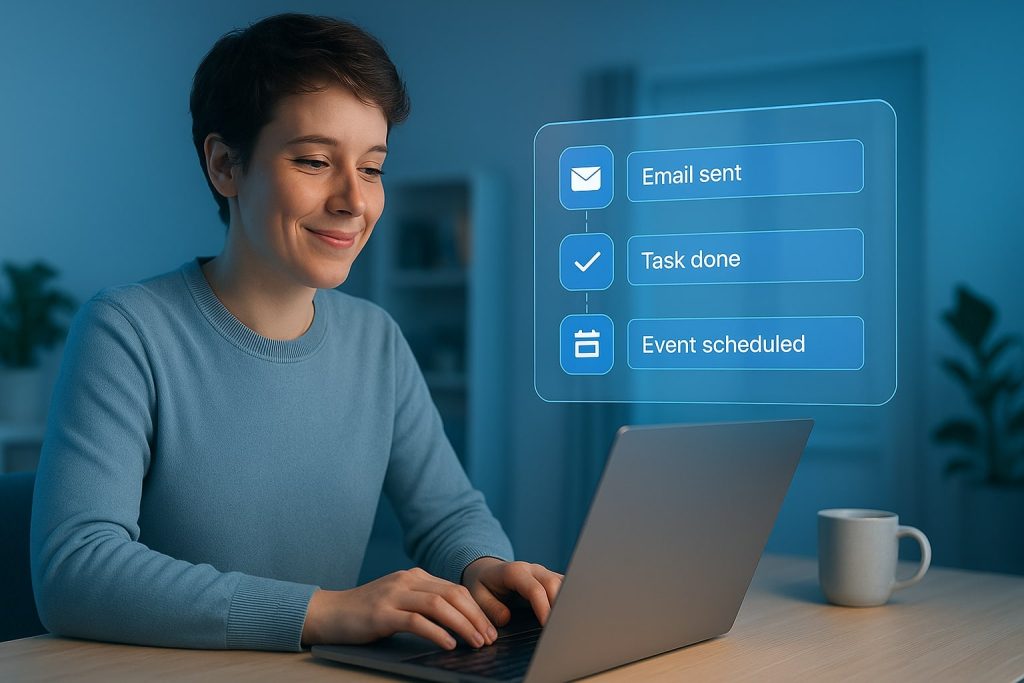
AI follow-up tools are like having a digital assistant that never forgets, never gets tired, and never drops the ball. Instead of relying on memory, you build a system that automatically reminds, nudges, and checks in on your behalf. These tools use behavior-based triggers to make your workflow proactive, not reactive.
Think of it as replacing sticky notes with a smart loop that handles follow-ups while you focus on actual work. 🎯
From Manual Nudges to Predictable Routines
With AI follow-up tools, your freelance workflow becomes less about remembering and more about rhythm. You define once when and how you want to follow up, and the system takes over.
For example:
- If a client doesn’t reply to a proposal in 48 hours → send a reminder
- If a task hasn’t been marked complete by Friday → resurface it
- If it’s been 2 weeks since a project ended → ask for a testimonial
It’s not magic. It’s good design — driven by consistency.
Day 1: Audit Your Current Follow-Up Workflow
Your workflow, fully automated.
List Missed Replies, Forgotten Tasks, and Gaps
Before fixing your system, you need to face it. Start by reviewing the past 30 days of messages and tasks. How many times did you forget to follow up? Where did things fall through the cracks?
Make a list of every follow-up that:
- Got delayed more than 3 days
- You forgot until the client reminded you
- Never happened (and maybe cost you a lead)
This will give you a raw but honest snapshot of what’s costing you time and trust.
Rank Follow-Ups by Risk and Value
Once your list is ready, prioritize. Which follow-ups matter most? Hint: it’s not always the biggest client — sometimes it’s the tiny delay that damages your brand most.
| Follow-Up Type | Impact Level | Automation Priority |
|---|---|---|
| Proposal Reminder | High | Urgent |
| Internal Task Deadline | Medium | High |
| Post-Project Feedback | Medium | Medium |
| Low-Stakes Email Nudge | Low | Optional |
Day 2: Define Your Automation Opportunities
What to Keep Human vs. What to Automate
Not everything should be automated. Some follow-ups require empathy, nuance, or improvisation. But many others are repetitive — and automation makes them better.
Examples of what to keep human:
- Apologies or sensitive project delays
- Negotiation responses
- Final creative feedback loops
Examples of what to automate:
- Reminders to sign a contract
- Invoice due notices
- “Just checking in” emails
Use Trigger-Based Thinking (When X, then Y)
The key to automation is clarity. You need to think in triggers and outcomes.
« If a client hasn’t responded in X days, then Y should happen. »
Once you’ve mapped these rules, you’re no longer reacting to what’s happening — you’ve designed a system that responds intelligently for you.
Day 3–4: Set Up Smart Gmail Follow-Ups
Use Mailbutler to Automate Client Chasing
Mailbutler plugs into Gmail and lets you schedule follow-ups based on conditions — not just dates. You can create workflows like:
- If no reply after 2 days → resend original message
- If email opened but not replied → nudge with extra value
This keeps your pipeline moving without sounding robotic. Want to see it step-by-step? Check out Set Up Smart Follow-Ups in Gmail with Mailbutler.
Customize Email Sequences Without Feeling Robotic
Automation doesn’t mean generic. Mailbutler lets you create personalized templates with variables like name, company, or last contact date. You can sound like a human — without having to hit “send” every time. 😊
Day 5: Automate Task-Based Follow-Ups That Repeat
Turn Deadlines into Recurring Tasks in Taskable
Taskable allows you to automate follow-ups based on due dates and routines. Instead of recreating the same reminders weekly, you can set up recurring tasks tied to specific workflows.
Want to build this out? Head over to Turn Deadlines into Recurring Tasks with Taskable for the full walkthrough.
Reduce Micro-Decisions with Smart Task Loops
Every time you wonder “Should I follow up on that?” — you’re wasting decision energy. Taskable helps remove that by creating auto-resurfacing tasks based on your weekly flow. That’s brain space you can use elsewhere. 💡
Day 6: Let AI Prioritize Follow-Ups for You
Use Reclaim to Auto-Schedule What’s Slipping
Some follow-ups don’t need an email — they need a time block. Reclaim reads your calendar and creates auto-prioritized blocks for things like “Review open proposals” or “Email unpaid clients.”
It’s perfect for freelancers who forget their own admin. Learn how to set it up in Let AI Decide What’s Next with Reclaim.
Real Example: Reclaim Saved Me 5 Hours a Week
I used to let proposal reviews pile up. Then I told Reclaim to block 30 minutes every Wednesday for “Lead Review.” It adjusted around my calls and deep work — automatically. That one change saved me over 5 hours per month in lost follow-up revenue. 📈
Day 7: Review, Refine, and Let Go of Manual Follow-Ups
Spot What Still Slows You Down or Gets Missed
After a week of building your system, check what’s still falling through. Is something still manual? Still unclear? Still stressful? If yes — automate or improve it. A follow-up system is never perfect, but it should always evolve.
Rebuild Trust in Your Workflow — One Follow-Up at a Time
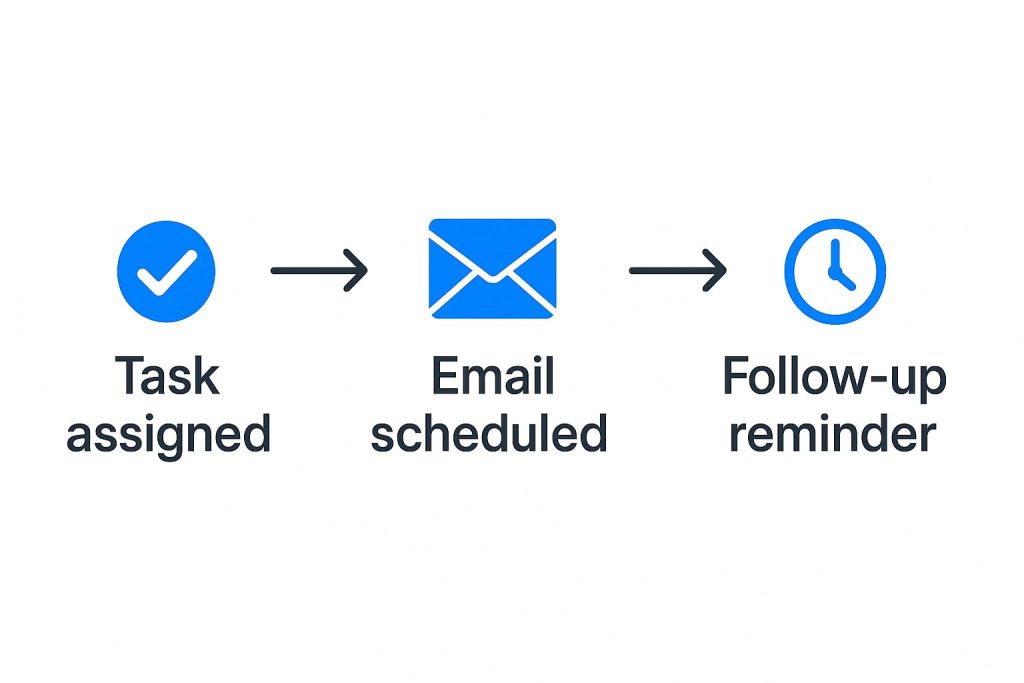
When your system works, your mind relaxes. You start trusting your own flow again. You stop wondering “Did I forget something?” because your system already knows. That’s when freelance feels like freedom — not firefighting. 🔁
Now that you’ve seen what’s possible, explore our complementary tutorials to plug in the right tools and build your ideal follow-up workflow.
By automating your follow-ups with smart tools, you eliminate mental clutter and strengthen client trust. No more “oops, I forgot” moments — just a smooth, reliable system that works while you sleep. Ready to go deeper? Explore our step-by-step tutorials on Mailbutler, Taskable, and Reclaim to build your ultimate AI follow-up tools stack. Let your workflow work for you — not the other way around. 🚀
Explore the tools that bring this workflow to life:
Written by Sofia Ramirez — senior editor and strategist at AIProductivo.com. Sofia helps freelancers build intentional, AI-powered workflows that scale. Follow her for practical insights on time mastery, automation, and digital focus.